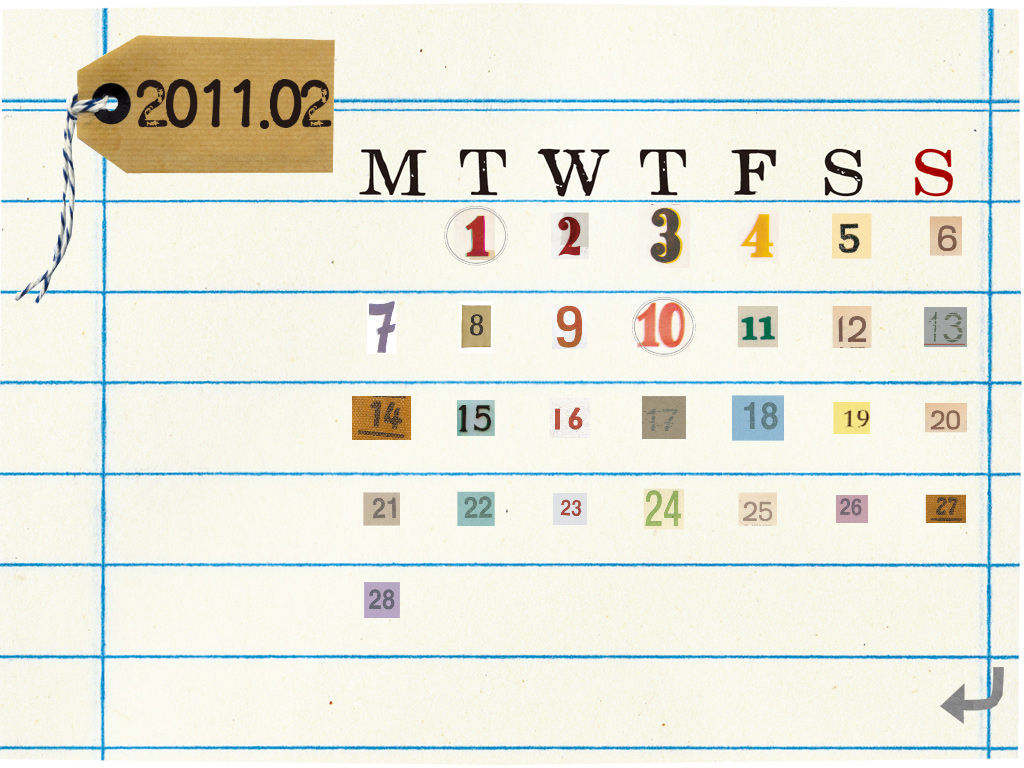Collage Clock
Free
1.0.0for iPhone, iPad
Age Rating
Collage Clock Screenshots
About Collage Clock
* This app is the Collage Clock Edition.
* iPhone has become for the resolution. The iPad will be available when the HD is recommended for high-resolution version.
Hand Crafted App for All Collage Lovers
Collage Clock is a brand new App from petit jam, an original merchandise brand designed by a Shimokitazawa-based collage artist Rie Ozawa, owner of a popular general store JAMCOVER. Everything started from Rie’s enthusiasm for giving inspiration and pleasant feeling by creating a “hand crafted” digital application.
You can see collaged landscapes and animals passing by through the large train window; you will enjoy different view at daytime and nighttime.
Collage Clock has many utility features: clock, calendar, weather forecast, calculator, etc.; all are designed so cutely you can use as room accessories. Explore Rie Ozawa’s quaint yet stylish collage world!
In Collage Clock, you will enjoy all of these fun features:
* Canvas window (You can draw on the closed window. When opened, a butterfly may fly in!)
* Calendar (When you tap the Day-to-day calendar on the wall, the monthly calendar pops up. Next/previous month’s page will show up by flicking the display. Date is automatically synced with your iPad / iPhone calendar.)
* Clock (Time is automatically synced with your iPad / iPhone.)
* Weather (When you tap the thermo-hygrometer on the wall, weather forecast in detail pops up. Location can be selected from major areas in the world.)
* Thermo-Hygrometer (Shows the temperature and humidity of selected area in Weather Settings.)
* Calculator (Opens by tapping “Cal” icon.)
* BGM (Collage Clock has an original recorder ensemble. You can also select music from your iTunes Library by tapping the note icon.)
* iPhone has become for the resolution. The iPad will be available when the HD is recommended for high-resolution version.
Hand Crafted App for All Collage Lovers
Collage Clock is a brand new App from petit jam, an original merchandise brand designed by a Shimokitazawa-based collage artist Rie Ozawa, owner of a popular general store JAMCOVER. Everything started from Rie’s enthusiasm for giving inspiration and pleasant feeling by creating a “hand crafted” digital application.
You can see collaged landscapes and animals passing by through the large train window; you will enjoy different view at daytime and nighttime.
Collage Clock has many utility features: clock, calendar, weather forecast, calculator, etc.; all are designed so cutely you can use as room accessories. Explore Rie Ozawa’s quaint yet stylish collage world!
In Collage Clock, you will enjoy all of these fun features:
* Canvas window (You can draw on the closed window. When opened, a butterfly may fly in!)
* Calendar (When you tap the Day-to-day calendar on the wall, the monthly calendar pops up. Next/previous month’s page will show up by flicking the display. Date is automatically synced with your iPad / iPhone calendar.)
* Clock (Time is automatically synced with your iPad / iPhone.)
* Weather (When you tap the thermo-hygrometer on the wall, weather forecast in detail pops up. Location can be selected from major areas in the world.)
* Thermo-Hygrometer (Shows the temperature and humidity of selected area in Weather Settings.)
* Calculator (Opens by tapping “Cal” icon.)
* BGM (Collage Clock has an original recorder ensemble. You can also select music from your iTunes Library by tapping the note icon.)
Show More
What's New in the Latest Version 1.0.0
Last updated on May 26, 2011
Version History
1.0.0
May 26, 2011
Collage Clock FAQ
Click here to learn how to download Collage Clock in restricted country or region.
Check the following list to see the minimum requirements of Collage Clock.
iPhone
iPad
Collage Clock supports English