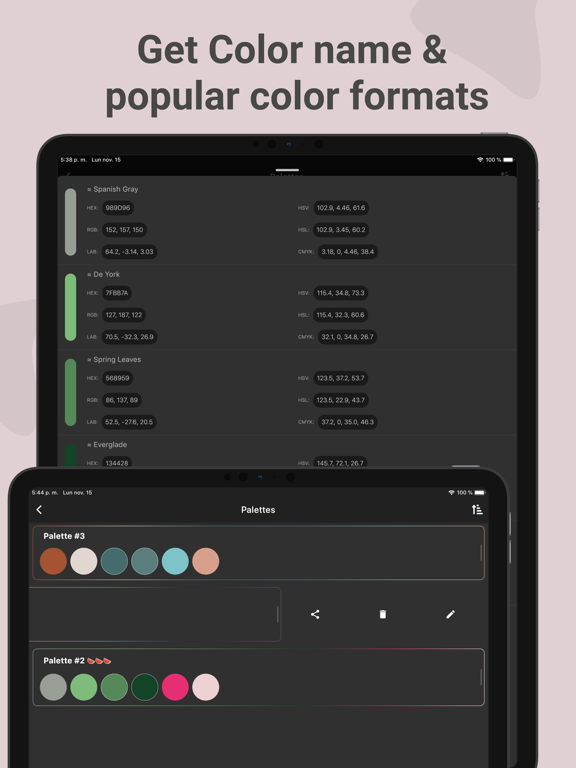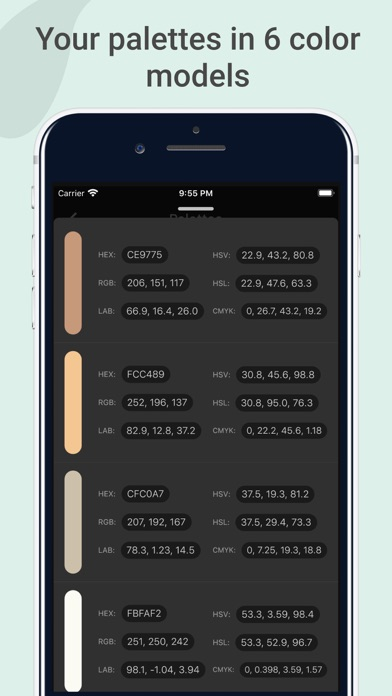Color Gear: Palette of harmony
Color Wheel, colors from Image
$2.99
3.3.0for iPhone, iPad and more
8.7
13 Ratings
Yevhenii Kuzmenko
Developer
36.1 MB
Size
Jan 18, 2024
Update Date
#86
in Graphics & Design
4+
Age Rating
Age Rating
Color Gear: Palette of harmony Screenshots
About Color Gear: Palette of harmony
Color Gear is a handy tool that helps to create harmonious color swatches. To find the right color combination, designers and artists use color theory and the basis of it: color wheels and harmonies. Or maybe you have just started to learn the basics of color science and you need a simple app to study the color harmony in practice.
Use color wheel that suits your needs
Our app supports two color models — Full Color Wheel (RGB model) and Basic Itten's Color Wheel. Color scheme by Itten is typically used by artists, and RGB is designed for online use. For both of them you can apply one of the 10 color combinations \ harmonies.
Ability to extract colors from your image
Select the desired picture from your phone and application's algorithms will extract colors. Then you can choose favorite colors and save the palette.
Get matching colors to your custom color
Just type in your color code and discover color harmonies with this particular color.
Use color editing tool
It is very important to balance the quantitative ratio of color in order to make your palette look harmonious in practice. The application has a convenient function to quickly swap colors in the images. There are 3 pictures and gradient in the palette editing carousel. You can see how the selected colors look in different ratios.
Easy to manage and share
Also you will be able to save, export and remove palettes. To share the desired palette just choose mode — text HEX codes or image. You can always copy a particular color code under color swatch to the clipboard.
Developing Color Gear we tried to make it professional and easy to use. Two color circles, 10 color harmonies, ability to input a color code manually, and convenient palette editing tool that are always at hand in one application.
Use color wheel that suits your needs
Our app supports two color models — Full Color Wheel (RGB model) and Basic Itten's Color Wheel. Color scheme by Itten is typically used by artists, and RGB is designed for online use. For both of them you can apply one of the 10 color combinations \ harmonies.
Ability to extract colors from your image
Select the desired picture from your phone and application's algorithms will extract colors. Then you can choose favorite colors and save the palette.
Get matching colors to your custom color
Just type in your color code and discover color harmonies with this particular color.
Use color editing tool
It is very important to balance the quantitative ratio of color in order to make your palette look harmonious in practice. The application has a convenient function to quickly swap colors in the images. There are 3 pictures and gradient in the palette editing carousel. You can see how the selected colors look in different ratios.
Easy to manage and share
Also you will be able to save, export and remove palettes. To share the desired palette just choose mode — text HEX codes or image. You can always copy a particular color code under color swatch to the clipboard.
Developing Color Gear we tried to make it professional and easy to use. Two color circles, 10 color harmonies, ability to input a color code manually, and convenient palette editing tool that are always at hand in one application.
Show More
What's New in the Latest Version 3.3.0
Last updated on Jan 18, 2024
Old Versions
- You can now add new colors when editing the palette
- General improvements
- General improvements
Show More
Version History
3.3.0
Jan 18, 2024
- You can now add new colors when editing the palette
- General improvements
- General improvements
3.2.0
Apr 6, 2023
- now you can back up your palettes to the file and then restore them(also to another device)
3.1.1
Feb 4, 2022
- now you can zoom the image
- new edit color dialog
- other improvements
- new edit color dialog
- other improvements
3.0.4
Dec 3, 2021
- improved performance
3.0.3
Nov 25, 2021
-Improved translations
Your feedback matters for us and supports the development of the app!
Your feedback matters for us and supports the development of the app!
3.0.0
Nov 16, 2021
If you liked the app, we'd love to hear from you!
-New Palette layouts
-Improved interface
-Added Color Names
-Entering RGB code on the Color Wheel
-Full screen color viewer
-New Palette layouts
-Improved interface
-Added Color Names
-Entering RGB code on the Color Wheel
-Full screen color viewer
2.3.8
Jul 3, 2021
- From now on you can Contact Us directly from the app if you have any questions or suggestion
- UI & UX improvements requested by users
- Improved RYB Color wheel
- Added feature to save the palette along with the image – Create a collage
- Added new cool variants to share Saved palettes via Image
- Now we have a Guide
- New Icon
- UI & UX improvements requested by users
- Improved RYB Color wheel
- Added feature to save the palette along with the image – Create a collage
- Added new cool variants to share Saved palettes via Image
- Now we have a Guide
- New Icon
2.2.2
Feb 21, 2021
- British English added
2.2.1
Feb 15, 2021
- now you can choose colors from an image manually(color picker tool)
- sorting palettes by creation date
- added two additional color schemes
- other small improvements for our amazing users
- sorting palettes by creation date
- added two additional color schemes
- other small improvements for our amazing users
2.1.1
Feb 1, 2021
- Added NEW color picker dialog on the editing palette screen with the ability to enter the HEX code
- Default and Reset buttons have been added to the Image tab
- Small UI improvements
- Default and Reset buttons have been added to the Image tab
- Small UI improvements
2.0.1
Sep 24, 2020
- new screen with information about saved palettes (HEX, RGB, CMYK, LAB, HSV and HSL)
- ability to edit saved palettes
- ability to extract colors from your image and modify them into palette
- now you will better see dark palettes on the dark application background
- ability to edit saved palettes
- ability to extract colors from your image and modify them into palette
- now you will better see dark palettes on the dark application background
1.1.1
Aug 14, 2020
- now you can choose color on the color wheel by custom HEX code
- ability to reflect color scheme
- ability to change color wheel value with new slider
- improved color computing precision
- ability to reflect color scheme
- ability to change color wheel value with new slider
- improved color computing precision
1.1.0
Aug 12, 2020
- now you can choose color on the color wheel by custom HEX code
- ability to reflect color scheme
- ability to change color wheel value with new slider
- improved color computing precision
- ability to reflect color scheme
- ability to change color wheel value with new slider
- improved color computing precision
1.0.2
Jul 7, 2020
- new languages
- iPad multitasking support
- iPad horizontal orientation support
- iPad multitasking support
- iPad horizontal orientation support
1.0.1
Jun 18, 2020
- enjoy improved UX design
- now to change image colors on the editing screen just use double-tap
- sharing error on iPad Pro was fixed
- now to change image colors on the editing screen just use double-tap
- sharing error on iPad Pro was fixed
1.0
Jun 12, 2020
Color Gear: Palette of harmony FAQ
Color Gear: Palette of harmony is available in regions other than the following restricted countries:
Belarus,Russia
Color Gear: Palette of harmony supports English, Arabic, Dutch, French, German, Hebrew, Indonesian, Italian, Japanese, Polish, Portuguese, Russian, Simplified Chinese, Spanish, Turkish, Ukrainian
Click here to learn how to download Color Gear: Palette of harmony in restricted country or region.
Check the following list to see the minimum requirements of Color Gear: Palette of harmony.
iPhone
Requires iOS 12.3 or later.
iPad
Requires iPadOS 12.3 or later.
iPod touch
Requires iOS 12.3 or later.