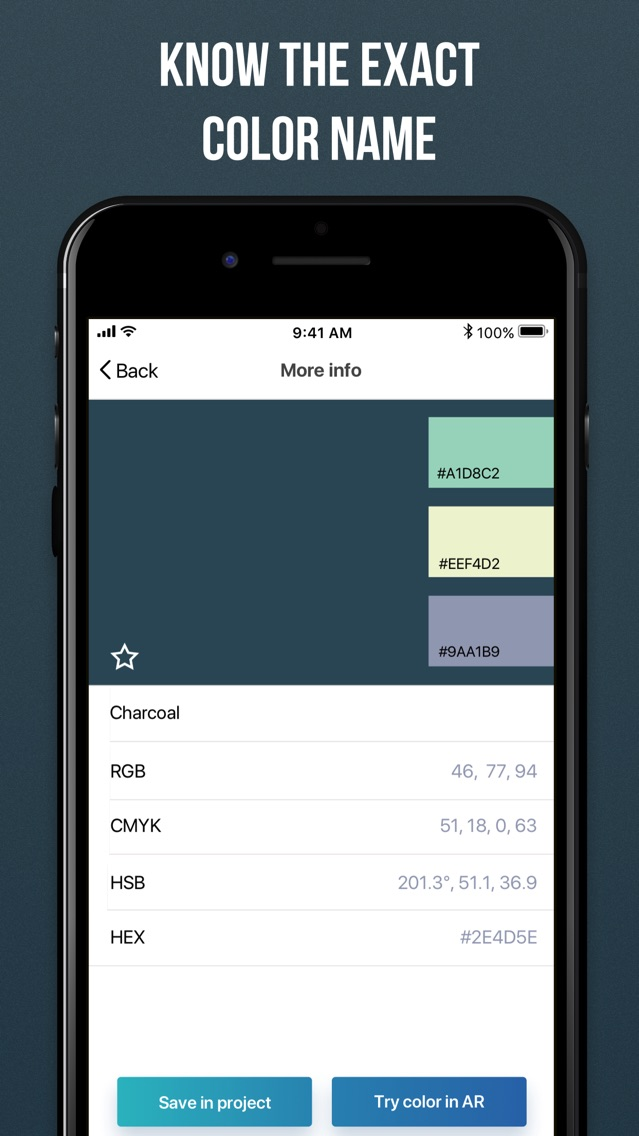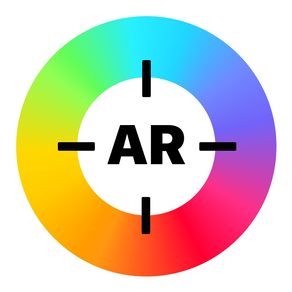
Color Spectrum AR
Free
0.1.6for iPhone
Age Rating
Color Spectrum AR Screenshots
About Color Spectrum AR
Define and change colors and textures of objects in augmented reality!
Color Spectrum AR is a multifunctional color detector which will help you to find the exact color or shade name and its index in RGB, CMYK, HEX, HSB systems. Moreover, you will be able to apply any chosen color and texture in AR mode.
You choose paint, wall-paper or home decoration color and don't know which shade will suit your interior? Color Spectrum AR app will help you to make a choice. Find the perfect color combination with the new technology of augmented reality.
Choose the necessary application function:
- Find the exact color or shade name ( an extended base of color names in the English and Russian languages is available)
- See the color index in RGB, CMYK, HEX, HSB systems
- Test various colors on surfaces in AR mode. Compare the results to choose the right paint
- See how various textures could look on different surfaces and objects - wood, metal or plaster
- Find the suitable color for your interior with the unique palette of colors compatibility
- Save the chosen colors and share your projects on social networks
The modern technology of augmented reality will help to make your ideas come true:
1. Point your camera on any object or choose a photo from the camera roll
2. Determine the area which you would like to paint in another color
3. Choose color and texture
4. Save the results in projects and compare them
With Color Spectrum AR application you will have no more doubts which color to choose for house repair or decor. Give vent to your imagination and dare to experiment, and we will provide the perfect color combination.
Color Spectrum AR is a multifunctional color detector which will help you to find the exact color or shade name and its index in RGB, CMYK, HEX, HSB systems. Moreover, you will be able to apply any chosen color and texture in AR mode.
You choose paint, wall-paper or home decoration color and don't know which shade will suit your interior? Color Spectrum AR app will help you to make a choice. Find the perfect color combination with the new technology of augmented reality.
Choose the necessary application function:
- Find the exact color or shade name ( an extended base of color names in the English and Russian languages is available)
- See the color index in RGB, CMYK, HEX, HSB systems
- Test various colors on surfaces in AR mode. Compare the results to choose the right paint
- See how various textures could look on different surfaces and objects - wood, metal or plaster
- Find the suitable color for your interior with the unique palette of colors compatibility
- Save the chosen colors and share your projects on social networks
The modern technology of augmented reality will help to make your ideas come true:
1. Point your camera on any object or choose a photo from the camera roll
2. Determine the area which you would like to paint in another color
3. Choose color and texture
4. Save the results in projects and compare them
With Color Spectrum AR application you will have no more doubts which color to choose for house repair or decor. Give vent to your imagination and dare to experiment, and we will provide the perfect color combination.
Show More
What's New in the Latest Version 0.1.6
Last updated on Aug 20, 2019
Old Versions
We’ve updated the app! In the new version:
- less bugs;
- minor changes in the interface;
- some general improvements.
Your opinion is important to us! Please, leave your feedback - we will gladly consider all your wishes and suggestions.
- less bugs;
- minor changes in the interface;
- some general improvements.
Your opinion is important to us! Please, leave your feedback - we will gladly consider all your wishes and suggestions.
Show More
Version History
0.1.6
Aug 20, 2019
We’ve updated the app! In the new version:
- less bugs;
- minor changes in the interface;
- some general improvements.
Your opinion is important to us! Please, leave your feedback - we will gladly consider all your wishes and suggestions.
- less bugs;
- minor changes in the interface;
- some general improvements.
Your opinion is important to us! Please, leave your feedback - we will gladly consider all your wishes and suggestions.
0.1.4
Oct 17, 2018
This update fixes some bugs we found in a previous release
Color Spectrum AR FAQ
Click here to learn how to download Color Spectrum AR in restricted country or region.
Check the following list to see the minimum requirements of Color Spectrum AR.
iPhone
Color Spectrum AR supports Chinese, English, French, German, Italian, Japanese, Korean, Portuguese, Russian, Spanish