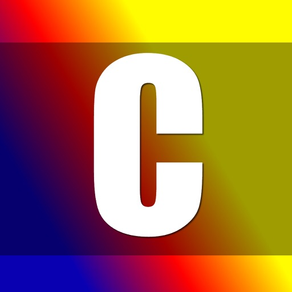
Colore: explore and choose colors, for design and fun
Free
2.9.3for iPhone, iPad and more
Age Rating
Colore: explore and choose colors, for design and fun Screenshots
About Colore: explore and choose colors, for design and fun
Colore is a color browser and viewer.
This app gives you a set of tools to work with, explore and choose colors.
Initially targeted at a technical audience of web graphics and designers, Colore has been enriched with a set of functions that make it useful for anyone dealing with colors!
visit the colore home page for more details:
http://apps.inmagik.com/colore
These are some of the functionalities of the latest Colore version:
- You can easily browse lists of colors (named css/web colors, crayon colors and wiki colors) and view any color fullscreen on your device. The list is searchable, orderable and filtrable by hue.
- By selecting a color you can instantly access variations, relations and similar colors.
- Variations show 9 lighter shades, 9 darker shades, 9 saturated shades, 9 desaturated shapes and 30 monochromatic shades.
- Relations contain complementary shade, 12 analogous shades, triad and tetrad.
- Similar colors show the three closer shades in the various color lists featured by the app.
- With the "color picker" you can input RGB, HSL, HSV and HEX codes.
- If you need more inspiration from the real world or from existing designs, use the grab from picture feature to extract the dominant color and a colors palette from an image stored in your device or coming directly from the camera or from an URL on the net.
Colore also has the concept of "palette", a group of colors.
- While browsing and exploring colors, you can save shades to named palettes or to a generic notebook and access them later.
- Any color can be saved in different palettes. Items can be copied and moved between palettes with a simple interface
- The set of the last 100 colors you have seen is always available.
- With the "palette generator" feature you can generating a palette (up to 11 colors) starting from a main color, with various algorithms in RGB and HSL spaces
- Once you have discovered interesting shades of color and palettes, you can easily share them with a simple link, which you can copy or send by email directly from Colore.
-Anyone with an internet connection will be able to access your color or combination.
This app gives you a set of tools to work with, explore and choose colors.
Initially targeted at a technical audience of web graphics and designers, Colore has been enriched with a set of functions that make it useful for anyone dealing with colors!
visit the colore home page for more details:
http://apps.inmagik.com/colore
These are some of the functionalities of the latest Colore version:
- You can easily browse lists of colors (named css/web colors, crayon colors and wiki colors) and view any color fullscreen on your device. The list is searchable, orderable and filtrable by hue.
- By selecting a color you can instantly access variations, relations and similar colors.
- Variations show 9 lighter shades, 9 darker shades, 9 saturated shades, 9 desaturated shapes and 30 monochromatic shades.
- Relations contain complementary shade, 12 analogous shades, triad and tetrad.
- Similar colors show the three closer shades in the various color lists featured by the app.
- With the "color picker" you can input RGB, HSL, HSV and HEX codes.
- If you need more inspiration from the real world or from existing designs, use the grab from picture feature to extract the dominant color and a colors palette from an image stored in your device or coming directly from the camera or from an URL on the net.
Colore also has the concept of "palette", a group of colors.
- While browsing and exploring colors, you can save shades to named palettes or to a generic notebook and access them later.
- Any color can be saved in different palettes. Items can be copied and moved between palettes with a simple interface
- The set of the last 100 colors you have seen is always available.
- With the "palette generator" feature you can generating a palette (up to 11 colors) starting from a main color, with various algorithms in RGB and HSL spaces
- Once you have discovered interesting shades of color and palettes, you can easily share them with a simple link, which you can copy or send by email directly from Colore.
-Anyone with an internet connection will be able to access your color or combination.
Show More
What's New in the Latest Version 2.9.3
Last updated on Mar 15, 2016
Old Versions
This app has been updated by Apple to display the Apple Watch app icon.
Bug fixes, performance and UI improvements.
Bug fixes, performance and UI improvements.
Show More
Version History
2.9.3
Mar 15, 2016
This app has been updated by Apple to display the Apple Watch app icon.
Bug fixes, performance and UI improvements.
Bug fixes, performance and UI improvements.
2.9.2
Nov 16, 2015
Bug fixing and updates for ios 9.1.
2.9
Jul 23, 2015
Colore now is more fast and responsive.
Small interface adjustments and usability fixes.
Small interface adjustments and usability fixes.
2.8
Apr 3, 2015
Improved app speed.
Fixed small bug that prevented saving palettes.
Fixed small bug that prevented saving palettes.
2.7
Mar 24, 2015
Improved app speed and responsiveness.
App size reduced to one third.
App size reduced to one third.
2.6
Oct 30, 2014
Fixed bug in modal selection.
Updated software frameworks
Updated software frameworks
2.5
Oct 21, 2014
Improved responsiveness
Small bug fixes
Welcome message
Small bug fixes
Welcome message
2.4
Oct 8, 2014
- Small interface improvement (changed naming of web colors, more verbose description of names)
- Improved app speed
- Better sharing of palettes and colors via web url
- Software frameworks updated
- Improved app speed
- Better sharing of palettes and colors via web url
- Software frameworks updated
2.3
Sep 3, 2014
New features:
- algorithmic palette generators: when visualizing a color, you can now generate palettes containig the selected color, using a set of different algorithms. Generated combinations can be saved.
- improved palette management (order, order colors, delete colors)
- improved palette visualization
- fullscreen color visualization (no data)
- selection of number of colors generated from an image
UI improvements
- better visualization for color and palettes
Bug fixing:
- Fixed persintence of image selected from camera or camera roll
- algorithmic palette generators: when visualizing a color, you can now generate palettes containig the selected color, using a set of different algorithms. Generated combinations can be saved.
- improved palette management (order, order colors, delete colors)
- improved palette visualization
- fullscreen color visualization (no data)
- selection of number of colors generated from an image
UI improvements
- better visualization for color and palettes
Bug fixing:
- Fixed persintence of image selected from camera or camera roll
2.2
Aug 27, 2014
New feature: Hue filtering
You can now filter colors by hue
Fixed some minor layout bugs.
You can now filter colors by hue
Fixed some minor layout bugs.
2.1.1
Aug 26, 2014
- Small layout fixes (hex sign over color input in hex picker)
- Better looking toolbar
- Better looking toolbar
2.1
Aug 21, 2014
Added color filter/search by name
Added HEX model in color picker
Better interface for palette editing (showing clipboard color only when editing and suggesting how to create palette when no palette are present)
Added HEX model in color picker
Better interface for palette editing (showing clipboard color only when editing and suggesting how to create palette when no palette are present)
2.0
Aug 20, 2014
- Completely redesigned interface.
- Full rewrite of the application, improved responsiveness
- Bug fixes
- Full rewrite of the application, improved responsiveness
- Bug fixes
1.6.0
Apr 23, 2014
Bug fixing and improved speed
1.5
Mar 27, 2014
Bug fixing
1.4
Dec 3, 2013
Totally new interface, keyboard interaction bugfixes
1.2
Nov 28, 2013
"Grab from picture" feature can now load images from internet.
New flat interface.
New flat interface.
1.1
Nov 6, 2013
Fixed bug while deleting palette
Better memory management
Better memory management
1.0
Oct 30, 2013
Colore: explore and choose colors, for design and fun FAQ
Click here to learn how to download Colore: explore and choose colors, for design and fun in restricted country or region.
Check the following list to see the minimum requirements of Colore: explore and choose colors, for design and fun.
iPhone
Requires iOS 6.0 or later.
iPad
Requires iPadOS 6.0 or later.
iPod touch
Requires iOS 6.0 or later.
Colore: explore and choose colors, for design and fun supports English



























