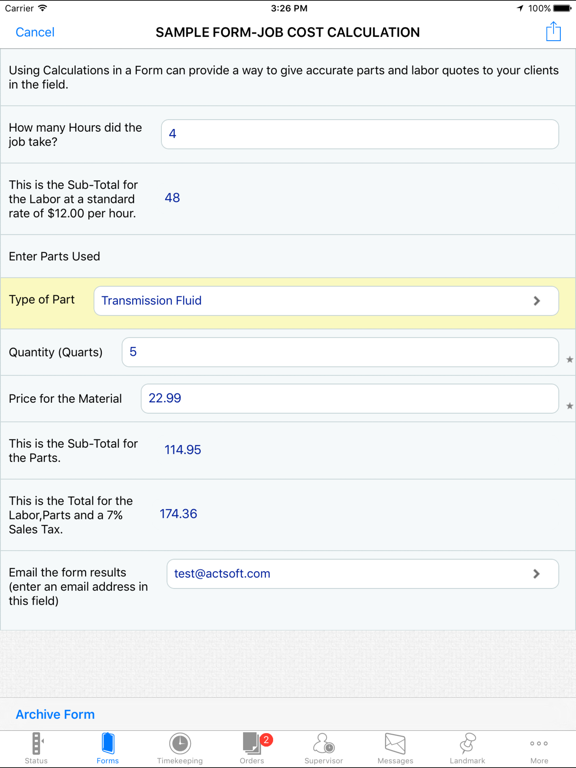Comet Suite
Free
2.6.10for iPhone, iPad and more
Age Rating
Comet Suite Screenshots
About Comet Suite
Comet Suite is a versatile mobile management tool that will give you an immediate return on your investment. Save HUGE on fuel and maintenance by optimizing routes, minimizing idle/stop time, setting geo-fence parameters with customized polygons, and so much more.
With live GPS tracking on local or satellite maps, monitoring and managing your employees has never been easier. Instantly increase response times with “Drag-n-Drop” work orders and “Closest-To” features. Reduce excessive overtime with clock-in/out from the field by Supervisor or employee. From accounting to operations, Comet Tracker is there to take the stress out of mobile resource management.
-Keep track of your own hours via Clock In/Out, Break and Lunch records
-Keep track of your employees with Supervisor timekeeping
-Attach complex forms with pictures and signatures to each time record
-Keep accurate breadcrumb GPS trails of your employees
-Let field workers complete work orders on their devices!
-All submitted records are accessible from your desktop and the web!
Not only will this instantly improve your bottom line, it will also assist with the parameters of job bids, provide accurate timeline estimates and improve overall project management.
This application is designed around battery life, we do everything in our power to maximize devices battery life while using GPS Tracking.
*Continued use of GPS running in the background can dramatically decrease battery life
With live GPS tracking on local or satellite maps, monitoring and managing your employees has never been easier. Instantly increase response times with “Drag-n-Drop” work orders and “Closest-To” features. Reduce excessive overtime with clock-in/out from the field by Supervisor or employee. From accounting to operations, Comet Tracker is there to take the stress out of mobile resource management.
-Keep track of your own hours via Clock In/Out, Break and Lunch records
-Keep track of your employees with Supervisor timekeeping
-Attach complex forms with pictures and signatures to each time record
-Keep accurate breadcrumb GPS trails of your employees
-Let field workers complete work orders on their devices!
-All submitted records are accessible from your desktop and the web!
Not only will this instantly improve your bottom line, it will also assist with the parameters of job bids, provide accurate timeline estimates and improve overall project management.
This application is designed around battery life, we do everything in our power to maximize devices battery life while using GPS Tracking.
*Continued use of GPS running in the background can dramatically decrease battery life
Show More
What's New in the Latest Version 2.6.10
Last updated on Nov 20, 2017
Old Versions
This app has been updated by Apple to display the Apple Watch app icon.
Resolved an issue on iPhones on iOS 11 that caused submitted forms containing multiple hyphens to get stuck in Pending submissions.
Resolved an issue on iPhones on iOS 11 that caused submitted forms containing multiple hyphens to get stuck in Pending submissions.
Show More
Version History
2.6.10
Nov 20, 2017
This app has been updated by Apple to display the Apple Watch app icon.
Resolved an issue on iPhones on iOS 11 that caused submitted forms containing multiple hyphens to get stuck in Pending submissions.
Resolved an issue on iPhones on iOS 11 that caused submitted forms containing multiple hyphens to get stuck in Pending submissions.
2.6.9
Oct 9, 2017
Enhanced tracking for better tracking on start of travel
Fixed an intermittent crash with form repeatables.
Fixed an intermittent crash with form repeatables.
2.6.8
Aug 30, 2017
Resolved an issue in Supervisor Time Entry which prevented further updates after changing the status of multiple users at one time.
Fixed an issue in iOS 10.3 that prevented app from getting persistent location data.
Fixed an issue in iOS 10.3 that prevented app from getting persistent location data.
2.6.7
Jun 19, 2017
Resolved an issue that was preventing the Orders and Messages lists from updating if the user was viewing one of those lists when a notification arrived.
2.6.6
Apr 14, 2017
Fixes bugs:
- Text field did not resize when the text reached the end of the field.
- Scan option did not display in the paste menu of the text field.
- Text field did not resize when the text reached the end of the field.
- Scan option did not display in the paste menu of the text field.
2.6.5
Apr 11, 2017
Fixed an issue with drop down field decisions displaying above the drop down field.
Resolved a display issue for drop downs containing a single choice.
Fixed various issues with email address fields when using the archive and submit option.
Resolved a display issue with Camera, Signature, and Drawing fields when hidden characters are used.
Resolved a display issue for drop downs containing a single choice.
Fixed various issues with email address fields when using the archive and submit option.
Resolved a display issue with Camera, Signature, and Drawing fields when hidden characters are used.
2.6.4
Oct 28, 2016
Fixed a display issue in iOS 10 for Supervisor Time Entry when employee statuses are changed.
2.6.3
Sep 13, 2016
Includes fixes for accessing photos from the camera roll and a crash when searching the Forms and Worker Status lists.
2.6.2
Aug 4, 2016
Resolved a crash on clock in
Fixed the ability for forms to scroll to the end of a form after archiving
Fixed UI issues with keyboard on iOS 9.
Fixed the ability for forms to scroll to the end of a form after archiving
Fixed UI issues with keyboard on iOS 9.
2.6.1
Nov 30, 2015
Support for iOS9
Fixes for rotation issues
Fixes for barcode scanning
Fixes for rotation issues
Fixes for barcode scanning
2.5.76
May 20, 2015
decimal UI issue removed, rotation issue removed
2.5.75
May 13, 2015
bug fixes
2.5.72
Jan 12, 2015
bug fixes
2.5.4.58
Oct 21, 2014
bug fixes
2.5.4.50
Aug 22, 2014
bug fixes
2.5.4.49
Jul 18, 2014
bug fixes
2.5.4.46
Jun 25, 2014
bug fixes
2.5.4.35
May 2, 2014
bug fixes
2.5.4.25
Mar 31, 2014
Order Status Bug Fixes
2.5.4.23
Mar 10, 2014
iOS7 compatibility and bug fixes
2.5.3.81
Feb 4, 2014
Bug fixes
2.5.3.73
Jan 23, 2014
redesigned drop downs, signature disclaimer, and bug fixes
2.5.3.70
Dec 30, 2013
bug fixes
2.5.3.67
Nov 26, 2013
bug fixes and tracking improvements
2.5.3.32
Nov 1, 2013
bug fixes
Comet Suite FAQ
Click here to learn how to download Comet Suite in restricted country or region.
Check the following list to see the minimum requirements of Comet Suite.
iPhone
Requires iOS 6.0 or later.
iPad
Requires iPadOS 6.0 or later.
iPod touch
Requires iOS 6.0 or later.
Comet Suite supports English, French