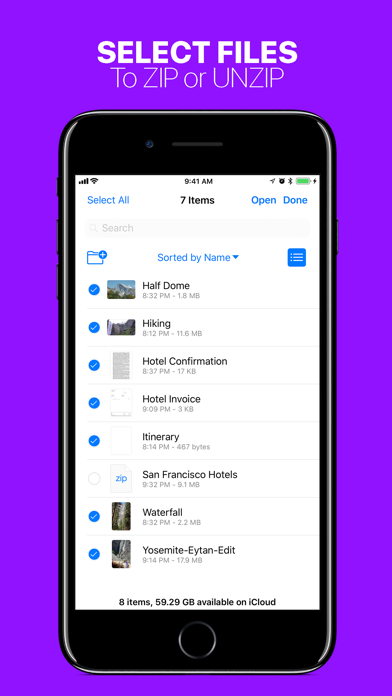Compress Files with Zipped
The Modern Archiving Utility
$0.99
1.3.1for iPhone, iPad and more
8.5
466 Ratings
Multieducator Inc
Developer
10.2 MB
Size
Aug 31, 2019
Update Date
Utilities
Category
4+
Age Rating
Age Rating
Compress Files with Zipped Screenshots
About Compress Files with Zipped
Zipped solves all of your ZIP file needs on iOS. Whether you need to unzip a file from Safari, or create a ZIP on iOS, Zipped has you covered. Zipped Includes:
• Advanced support for Drag & Drop on iPad — Drop a ZIP file to UNZIP, or Drag in any number of files to create a ZIP.
• Ability to Share your ZIP file or UNZIPPED files, or SAVE them to Files.
• Customizable Settings — Choose whether you would like to manually name ZIP files, or have Zipped automatically generate a name for you! Decide if you would like to unzip your ZIP file into a folder, or output simply the files themselves!
• Unarchive a ZIP into a file browser, preview your files, and selectively share or save them.
• Unarchive or Archive ZIP encrypted with a password.
• Open ZIP files from anywhere in iOS in Zipped through the 'Open In' sheet.
Zipped currently supports the following file types, with more to come: .zip, .png, .jpg, .html, .pages, .docx, .pdf, .numbers, .xlsx, .pptx, .rtf, .txt, .mp4, .mov, .aiff, .mp3, .wav, .psd, .caf, .md, .csv, .json, .js, md, .csv, .json, .gif, .heic, .band, .xml, .ttf, .otf
In addition to the above following types, you can also ZIP folders!
• Advanced support for Drag & Drop on iPad — Drop a ZIP file to UNZIP, or Drag in any number of files to create a ZIP.
• Ability to Share your ZIP file or UNZIPPED files, or SAVE them to Files.
• Customizable Settings — Choose whether you would like to manually name ZIP files, or have Zipped automatically generate a name for you! Decide if you would like to unzip your ZIP file into a folder, or output simply the files themselves!
• Unarchive a ZIP into a file browser, preview your files, and selectively share or save them.
• Unarchive or Archive ZIP encrypted with a password.
• Open ZIP files from anywhere in iOS in Zipped through the 'Open In' sheet.
Zipped currently supports the following file types, with more to come: .zip, .png, .jpg, .html, .pages, .docx, .pdf, .numbers, .xlsx, .pptx, .rtf, .txt, .mp4, .mov, .aiff, .mp3, .wav, .psd, .caf, .md, .csv, .json, .js, md, .csv, .json, .gif, .heic, .band, .xml, .ttf, .otf
In addition to the above following types, you can also ZIP folders!
Show More
What's New in the Latest Version 1.3.1
Last updated on Aug 31, 2019
Old Versions
+ Fixed a critical bug
Show More
Version History
1.3.1
Aug 31, 2019
+ Fixed a critical bug
1.3
Aug 30, 2019
+ Added the ability to ZIP folders -- You can now select an entire folder to ZIP
+ Added support for the following file formats: csv, .json, .js, md, .csv, .json, .gif, .heic, .band, .xml, .ttf, .oof
+ Added keyboard shortcuts
+ Fixed many bugs
If you like Zipped, please give us a rating!
We'd love to hear your feedback.
Send us an email: support@eytan.co
+ Added support for the following file formats: csv, .json, .js, md, .csv, .json, .gif, .heic, .band, .xml, .ttf, .oof
+ Added keyboard shortcuts
+ Fixed many bugs
If you like Zipped, please give us a rating!
We'd love to hear your feedback.
Send us an email: support@eytan.co
1.2
Dec 22, 2018
+ Added support for 2018 iPad Pros
+ Fixed support for big files.
If you like Zipped, give us a rating, or send us feedback!
+ Fixed support for big files.
If you like Zipped, give us a rating, or send us feedback!
1.1.3
Oct 19, 2018
Bug fixes
1.1.2
Oct 17, 2018
+ Added support for HEIF files -- Photos from the Photos app
+ Added support for .band files -- Garageband projects
Have a fantastic day!
+ Added support for .band files -- Garageband projects
Have a fantastic day!
1.1.1
Feb 24, 2018
Bug fixes
1.1
Dec 17, 2017
+ Added support for password protected ZIPs!
UNZIP password protected ZIP files, and create them with Zipped!
+ Optimized for iPhone X
If you like Zipped, please consider giving a rating! We love feedback. Send us feedback at: support@eytan.co
Happy Holidays!
UNZIP password protected ZIP files, and create them with Zipped!
+ Optimized for iPhone X
If you like Zipped, please consider giving a rating! We love feedback. Send us feedback at: support@eytan.co
Happy Holidays!
1.0
Sep 19, 2017
Compress Files with Zipped FAQ
Click here to learn how to download Compress Files with Zipped in restricted country or region.
Check the following list to see the minimum requirements of Compress Files with Zipped.
iPhone
Requires iOS 11.0 or later.
iPad
Requires iPadOS 11.0 or later.
iPod touch
Requires iOS 11.0 or later.
Compress Files with Zipped supports English, Spanish