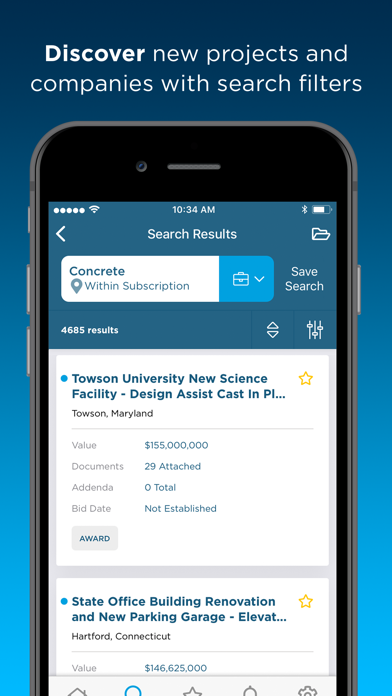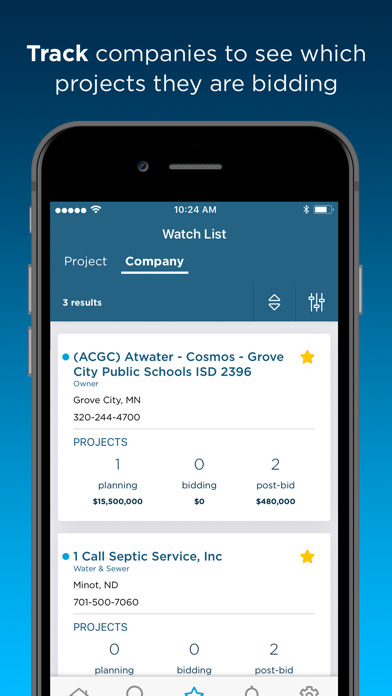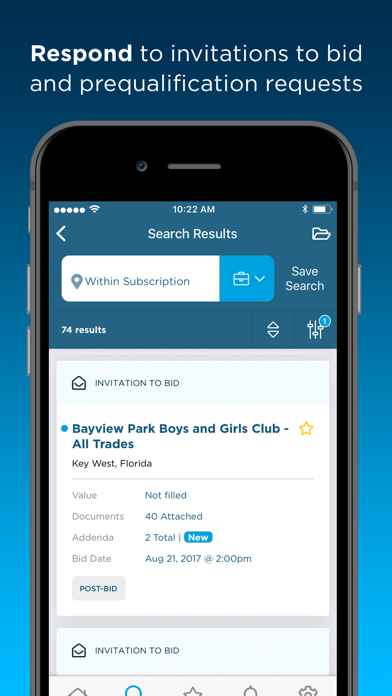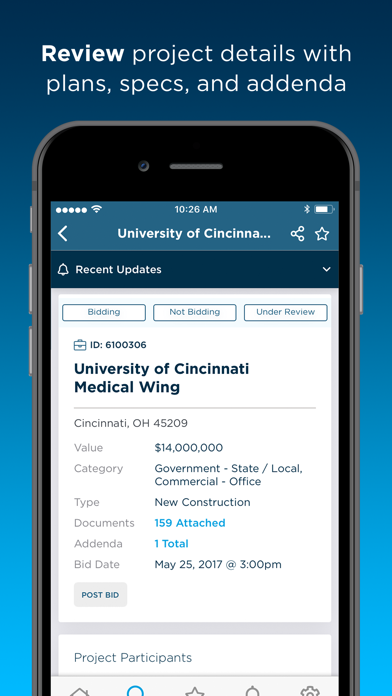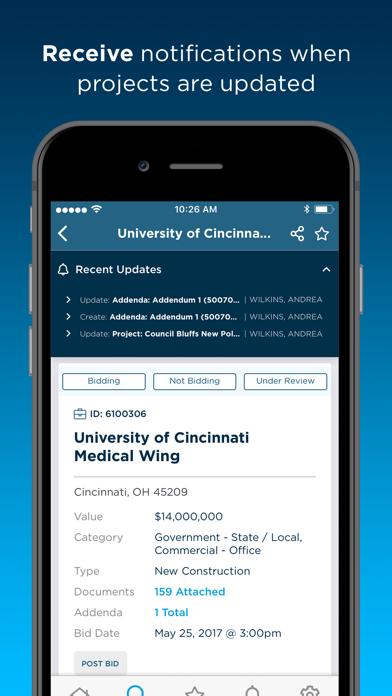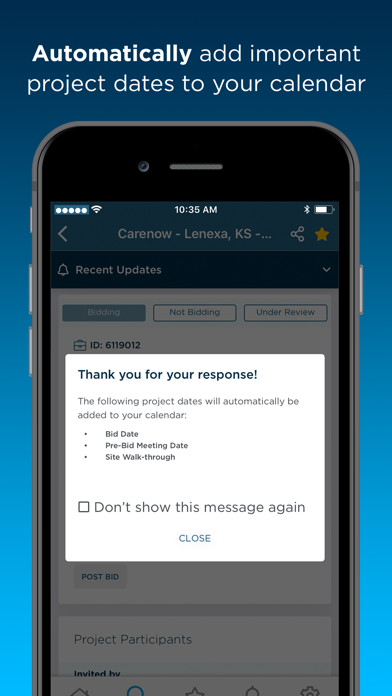ConstructConnect Contractors
Find, Bid & Win Better Work
Free
2021.7.0for iPhone, iPod touch
5.3
32 Ratings
ConstructConnect, Inc.
Developer
42.8 MB
Size
Jul 23, 2021
Update Date
Business
Category
4+
Age Rating
Age Rating
ConstructConnect Contractors Screenshots
About ConstructConnect Contractors
ConstructConnect for Contractors gives you instant access from anywhere to keep you in control of all your preconstruction projects. Review and manage ITBs, search for new project leads, and get notified when projects and companies you follow get updated.
From the jobsite to the office, and everywhere in between, ConstructConnect for Contractors provides the tools necessary to stay organized and manage all your bidding opportunities.
Key features:
- Review and respond to invitations to bid (ITBs) and prequalification requests
- Receive recommendations that predict which projects are the best fit for your company
- Search projects, companies, and documents to identify new opportunities
- Track projects and companies by adding them to your Watch List
- Add notes to projects and send reminders to yourself or others on your team
- Share projects, contacts, and company information in real time with team members
- Get push notifications when updates are made to projects and companies on your Watch List
- Connect to everyone involved in a project, from design team to interested bidders
- View all documents attached to a project, including specifications, plans and addenda
- Syncs automatically with the desktop version of ConstructConnect for Contractors
This app requires a paid ConstructConnect for Contractors subscription.
From the jobsite to the office, and everywhere in between, ConstructConnect for Contractors provides the tools necessary to stay organized and manage all your bidding opportunities.
Key features:
- Review and respond to invitations to bid (ITBs) and prequalification requests
- Receive recommendations that predict which projects are the best fit for your company
- Search projects, companies, and documents to identify new opportunities
- Track projects and companies by adding them to your Watch List
- Add notes to projects and send reminders to yourself or others on your team
- Share projects, contacts, and company information in real time with team members
- Get push notifications when updates are made to projects and companies on your Watch List
- Connect to everyone involved in a project, from design team to interested bidders
- View all documents attached to a project, including specifications, plans and addenda
- Syncs automatically with the desktop version of ConstructConnect for Contractors
This app requires a paid ConstructConnect for Contractors subscription.
Show More
What's New in the Latest Version 2021.7.0
Last updated on Jul 23, 2021
Old Versions
This release contains various bug fixes and performance improvements.
Show More
Version History
2021.7.0
Jul 23, 2021
This release contains various bug fixes and performance improvements.
2021.5.0
May 14, 2021
This release contains features and improvements in the following areas:
- Project Detail Page: Users can now see and edit Bid Center specific fields such as Assigned, My Value, and Internal ID.
- Various bug fixes and performance improvements
- Project Detail Page: Users can now see and edit Bid Center specific fields such as Assigned, My Value, and Internal ID.
- Various bug fixes and performance improvements
2021.3.0
Apr 12, 2021
Bug fixes and performance improvements
2019.21.0
Nov 15, 2019
This release contains features and improvements in the following areas:
- Exact Search: Users can now perform keyword searches to look for specific terms in project title, description and documents as well as company name
- Predict Preferences Search: now default search returns projects matching user’s predict preferences
- Search by ID: now users can search for specific projects by entering project ID as the keyword
- New notification "Bid Date Changed" has been added to the Watch List notifications
- Invitation Projects can now be answered right from the project list card throughout the app
- Various bug fixes and performance improvements
- Exact Search: Users can now perform keyword searches to look for specific terms in project title, description and documents as well as company name
- Predict Preferences Search: now default search returns projects matching user’s predict preferences
- Search by ID: now users can search for specific projects by entering project ID as the keyword
- New notification "Bid Date Changed" has been added to the Watch List notifications
- Invitation Projects can now be answered right from the project list card throughout the app
- Various bug fixes and performance improvements
2019.18.0
Oct 1, 2019
This release contains features and improvements in the following areas:
- Non-disclosure agreements: Users can now review and approve non-disclosure agreements on private invited projects directly from their mobile device
- Various bug fixes and performance improvements
- Non-disclosure agreements: Users can now review and approve non-disclosure agreements on private invited projects directly from their mobile device
- Various bug fixes and performance improvements
2019.17.0
Sep 13, 2019
This release contains features and improvements in the following areas:
- New Daily Task List Update notification has been added
- Project Document Status has been updated to be more informative
- Project Detail Page: Awarded company and Bid values for the top three bidders are now displayed when project is awarded
- Notification Center: Curated tab has been renamed to Subscribed
- Various bug fixes and performance improvements
- New Daily Task List Update notification has been added
- Project Document Status has been updated to be more informative
- Project Detail Page: Awarded company and Bid values for the top three bidders are now displayed when project is awarded
- Notification Center: Curated tab has been renamed to Subscribed
- Various bug fixes and performance improvements
2019.15.0
Aug 30, 2019
This release contains features and improvements in the following areas:
- All project searches now have Match Score applied and therefore the Match Score filter has been removed
- “Within My Territory” verbiage has been replaced with “Service Area”
- Company Detail Page has been redesigned with a refreshed format
- Various bug fixes and performance improvements
- All project searches now have Match Score applied and therefore the Match Score filter has been removed
- “Within My Territory” verbiage has been replaced with “Service Area”
- Company Detail Page has been redesigned with a refreshed format
- Various bug fixes and performance improvements
2019.13.0
Aug 20, 2019
This release contains features and improvements in the following areas:
- Notification Center has been expanded to add several valuable features:
- Invitation Project and Curated Project notifications are displayed on dedicated tabs for easier management
- Each notification now displays its notification type
- Notifications of the same project are now grouped together
- Users can delete single notifications or entire notification groups from their view
- Match Score is now displayed on Project Detail Pages and for projects associated with the company on Company Detail Pages
- Various bug fixes and performance improvements
- Notification Center has been expanded to add several valuable features:
- Invitation Project and Curated Project notifications are displayed on dedicated tabs for easier management
- Each notification now displays its notification type
- Notifications of the same project are now grouped together
- Users can delete single notifications or entire notification groups from their view
- Match Score is now displayed on Project Detail Pages and for projects associated with the company on Company Detail Pages
- Various bug fixes and performance improvements
2019.11.0
Jun 14, 2019
- Search tags: now users can see search tags on Project Detail Page
- Home page now hosts projects with Select & Share & Prepare tasks. Number of projects has also been added to all five tabs.
- Share page has been redesigned with a refreshed more informative format
- Link to register has been added to the Login page for non-paid users
- Various bug fixes and performance improvements
- Home page now hosts projects with Select & Share & Prepare tasks. Number of projects has also been added to all five tabs.
- Share page has been redesigned with a refreshed more informative format
- Link to register has been added to the Login page for non-paid users
- Various bug fixes and performance improvements
2019.9.0
May 17, 2019
This release contains features and improvements in the following areas:
- Search Redesign: create and edit search pages have been redesigned with a refreshed, more informative format
- Search Redesign: now users can request information on a missing project or company by directly contacting our content team
- Home page now hosts projects with Promote and Predict tasks
- Project List Card & Detail Page now display the latest and most accurate status of the attached documents
- Project Detail Page have been redesigned with a refreshed, more informative format
- Calendar sync: now project events added from the app to your device calendar are updated in sync with their updates in our system
- The application name has been updated to "ConstructConnect Contractors"
- Various bug fixes and performance improvements
- Search Redesign: create and edit search pages have been redesigned with a refreshed, more informative format
- Search Redesign: now users can request information on a missing project or company by directly contacting our content team
- Home page now hosts projects with Promote and Predict tasks
- Project List Card & Detail Page now display the latest and most accurate status of the attached documents
- Project Detail Page have been redesigned with a refreshed, more informative format
- Calendar sync: now project events added from the app to your device calendar are updated in sync with their updates in our system
- The application name has been updated to "ConstructConnect Contractors"
- Various bug fixes and performance improvements
2019.7.0
Apr 12, 2019
This release contains features and improvements in the following areas:
• Initial search page has been redesigned to display a Default Search and a list of Recent Searches in a refreshed, more informative format
• Saved Searches list has been redesigned to the refreshed format consistent with Recent Searches
• Recent Task is now displayed on the Project list card, when present
• Match Score is now applied to all desktop saved searches
• Various bug fixes and performance improvements
• Initial search page has been redesigned to display a Default Search and a list of Recent Searches in a refreshed, more informative format
• Saved Searches list has been redesigned to the refreshed format consistent with Recent Searches
• Recent Task is now displayed on the Project list card, when present
• Match Score is now applied to all desktop saved searches
• Various bug fixes and performance improvements
2019.5.1
Mar 18, 2019
This release contains features and improvements in the following areas:
• SmartBid Integration: now users can see a banner on the Home page with the count of user's active SmartBid ITBs and a link to the SmartBid web app
• Project Detail Page: now users can tap on a Design Team or Bidder contact to open this contact's Company Detail Page
• Project Detail Page: Category has been replaced with more informative Building Use in the summary section on top
• Project Detail Page: now users can add Project Schedule events directly to user's device calendar, including time of the event (if present) and a link back to the Project Detail Page so users can quickly access it later
• Notification Settings toggle has been redesigned for simplicity
• Various bug fixes and performance improvements
• SmartBid Integration: now users can see a banner on the Home page with the count of user's active SmartBid ITBs and a link to the SmartBid web app
• Project Detail Page: now users can tap on a Design Team or Bidder contact to open this contact's Company Detail Page
• Project Detail Page: Category has been replaced with more informative Building Use in the summary section on top
• Project Detail Page: now users can add Project Schedule events directly to user's device calendar, including time of the event (if present) and a link back to the Project Detail Page so users can quickly access it later
• Notification Settings toggle has been redesigned for simplicity
• Various bug fixes and performance improvements
2019.3.0
Feb 7, 2019
This release contains features and improvements in the following areas:
• Search: now users have an option to apply Match Score sort to searches using Match Score filter to display the most relevant to user projects on top
• Search tags: now users can see search tags on project list cards on Home, Watch List, and Search pages
• Project Detail Page and Company Detail Page: now user can navigate between projects and companies by swiping right to go to the previous project/company and by swiping left to go to the next project/company. Implemented on Search, Watch List, and Home page.
• Home page now displays a list of Saved Searches to enable user to quickly run them
• Project list card has been redesigned to improve clarity of Document related info and increase number of cards visible at a time without scrolling down
• Company and project contact sections have been redesigned to provide the options to copy phone number and email, and to add this contact to Contact list on user's device
• Onboarding has been revamped for a more fluid user experience
• Project Detail Page: Invited date has been added to the ITB section of the project
• Various bug fixes and performance improvements
• Search: now users have an option to apply Match Score sort to searches using Match Score filter to display the most relevant to user projects on top
• Search tags: now users can see search tags on project list cards on Home, Watch List, and Search pages
• Project Detail Page and Company Detail Page: now user can navigate between projects and companies by swiping right to go to the previous project/company and by swiping left to go to the next project/company. Implemented on Search, Watch List, and Home page.
• Home page now displays a list of Saved Searches to enable user to quickly run them
• Project list card has been redesigned to improve clarity of Document related info and increase number of cards visible at a time without scrolling down
• Company and project contact sections have been redesigned to provide the options to copy phone number and email, and to add this contact to Contact list on user's device
• Onboarding has been revamped for a more fluid user experience
• Project Detail Page: Invited date has been added to the ITB section of the project
• Various bug fixes and performance improvements
2019.1.0
Jan 18, 2019
This release contains features and improvements in the following areas:
Search: now users have an option to apply Match Score filter in their project searches to tailor the projects list to user’s profile preferences
Project Detail Page: map with project location is now displayed and linked to user's device default map for directions
All screens have been refactored to display the information in full width, with no extra vertical padding
Various bug fixes and performance improvements
Search: now users have an option to apply Match Score filter in their project searches to tailor the projects list to user’s profile preferences
Project Detail Page: map with project location is now displayed and linked to user's device default map for directions
All screens have been refactored to display the information in full width, with no extra vertical padding
Various bug fixes and performance improvements
1.0.1
Dec 11, 2018
ConstructConnect Contractors FAQ
Click here to learn how to download ConstructConnect Contractors in restricted country or region.
Check the following list to see the minimum requirements of ConstructConnect Contractors.
iPhone
Requires iOS 10.0 or later.
iPod touch
Requires iOS 10.0 or later.
ConstructConnect Contractors supports English