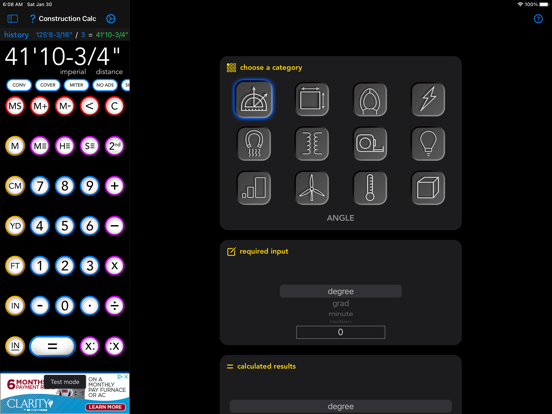Construction Calc Lite
Free
7.0.4for iPhone, iPad
8.7
43 Ratings
Snappy Appz Inc.
Developer
31.7 MB
Size
Mar 4, 2024
Update Date
Utilities
Category
4+
Age Rating
Age Rating
Construction Calc Lite Screenshots
About Construction Calc Lite
C-Calc is a calculator application designed by, and for construction workers or anyone else who works with measurements in feet and inches. C-Calc is a full function calculator that works as a standard calculator but more importantly allows you to work in feet, inches, and fractional inches. Features include;
- add, subtract, multiply, divide, power, root, and more with measurements in feet, inches, and fractional inches
- use the scaling feature to quickly and easily scale drawings
- reuse any entered value from history list
- automatically round results to a user defined precision (ie. sixteenths)
- reduce fractions and fractional inches to their lowest common denominator
- 50 memory locations featuring add, subtract, set, recall, and clear
- split screen shows decimal value, feet/inch value, memory, and scaling all at once in large easy to read fonts
- calculate areas and volumes easily
- full instructions and video tutorial available at www.ccalc.snappyappz.com
- add, subtract, multiply, divide, power, root, and more with measurements in feet, inches, and fractional inches
- use the scaling feature to quickly and easily scale drawings
- reuse any entered value from history list
- automatically round results to a user defined precision (ie. sixteenths)
- reduce fractions and fractional inches to their lowest common denominator
- 50 memory locations featuring add, subtract, set, recall, and clear
- split screen shows decimal value, feet/inch value, memory, and scaling all at once in large easy to read fonts
- calculate areas and volumes easily
- full instructions and video tutorial available at www.ccalc.snappyappz.com
Show More
What's New in the Latest Version 7.0.4
Last updated on Mar 4, 2024
Old Versions
- Added triangle side and angle icons to clarify input, in triangle module.
- Added live line graph to spacing module to better visualize spacing.
- Added cumulative spacing dimensions for marking along a tape measure.
- Added live line graph to spacing module to better visualize spacing.
- Added cumulative spacing dimensions for marking along a tape measure.
Show More
Version History
7.0.4
Mar 4, 2024
- Added triangle side and angle icons to clarify input, in triangle module.
- Added live line graph to spacing module to better visualize spacing.
- Added cumulative spacing dimensions for marking along a tape measure.
- Added live line graph to spacing module to better visualize spacing.
- Added cumulative spacing dimensions for marking along a tape measure.
7.0.3
Mar 3, 2024
- Added triangle side and angle icons to clarify input, in triangle module.
- Added live line graph to spacing module to better visualize spacing.
- Added cumulative spacing dimensions for marking along a tape measure.
- Added live line graph to spacing module to better visualize spacing.
- Added cumulative spacing dimensions for marking along a tape measure.
7.0.1
Feb 2, 2024
- C-Calc Pro 2 is now out so we added a shortcut to it.
7.0.0
Dec 27, 2023
- Complete revamp of entire app using SwiftData to manage persistence.
- Fully supports dark mode and high contrast now.
- Fully supports CloudKit for cross device persistence now.
- Added many new modes for triangles, areas, angles, and much more.
- Fully supports dark mode and high contrast now.
- Fully supports CloudKit for cross device persistence now.
- Added many new modes for triangles, areas, angles, and much more.
6.2.0
Jan 11, 2022
- Added support for light and dark mode.
- Updated calculator layout for larger screens.
- Added support for iOS 15.
- Updated AdMob versioning.
- Updated calculator layout for larger screens.
- Added support for iOS 15.
- Updated AdMob versioning.
6.1.4
Mar 21, 2021
- Added opt-out for personalized ads.
- Repaired issue with SAS triangles.
- Repaired issue with SAS triangles.
6.1.3
Jan 30, 2021
- Complete app rebuild using Apple's Swift and SwiftUI.
- iPad compatibility added.
- iPad compatibility added.
5.1.4
Aug 17, 2019
- Fixed help button.
5.1.2
Jan 23, 2018
- Minor bug fixes.
5.1.1
Nov 10, 2014
- Fixed crashing issue during load.
5.1.0
Nov 5, 2014
- Fixed issues with history display and recall.
5.0.1
Oct 25, 2014
- Fixed minor bugs.
- Removed scrolling displays in favour of shrinking displays.
- Removed scrolling displays in favour of shrinking displays.
4.1.0
Oct 8, 2014
- Please delete old version before installing.
- Fixed minor bugs.
- Did away with scrolling view in favour of shrinking view.
- Fixed minor bugs.
- Did away with scrolling view in favour of shrinking view.
4.0.0
Sep 16, 2014
- Landscape support added.
- Conversions now reduce to fractional portions.
- Conversions now reduce to fractional portions.
3.0
Apr 11, 2014
- Completely revamped the look!
2.3.5
Sep 30, 2013
- Fixed bug with division of similar units.
2.3.4
Sep 12, 2013
-Add support for new OS.
2.3.3
Aug 15, 2013
- Fixed display issue.
2.3.2
Aug 12, 2013
- Minor bug fixes.
2.3.1
Nov 1, 2012
- fixed issue with dimension related division causing crash
2.3
Aug 20, 2012
- Minor bug fixes and performance enhancements.
2.2
Aug 8, 2012
- Fixed minor bugs.
- Added retina graphics.
- Added ad bar to support future development.
- Added retina graphics.
- Added ad bar to support future development.
2.1
Jul 1, 2012
- Fixed bug when switching from settings screen.
- Reduced app size.
- Increased performance for non retina devices.
- Fixed bugs with area and volume calculations and conversions.
- Reduced app size.
- Increased performance for non retina devices.
- Fixed bugs with area and volume calculations and conversions.
2.0
Jun 10, 2012
- Lowered price to free. Still ad free though.
- Completely revamped everything.
- Completely revamped everything.
1.3
May 23, 2011
- changed main display to work in feet instead of inches
- removed ft2 and ft3 buttons since they are not needed
- added multiple memory locations with memory up and down buttons
- added option to lock denominator
- fixed bug that occurred with very small or large fractions
- removed ft2 and ft3 buttons since they are not needed
- added multiple memory locations with memory up and down buttons
- added option to lock denominator
- fixed bug that occurred with very small or large fractions
Construction Calc Lite FAQ
Click here to learn how to download Construction Calc Lite in restricted country or region.
Check the following list to see the minimum requirements of Construction Calc Lite.
iPhone
Requires iOS 17.2 or later.
iPad
Requires iPadOS 17.2 or later.
Construction Calc Lite supports English