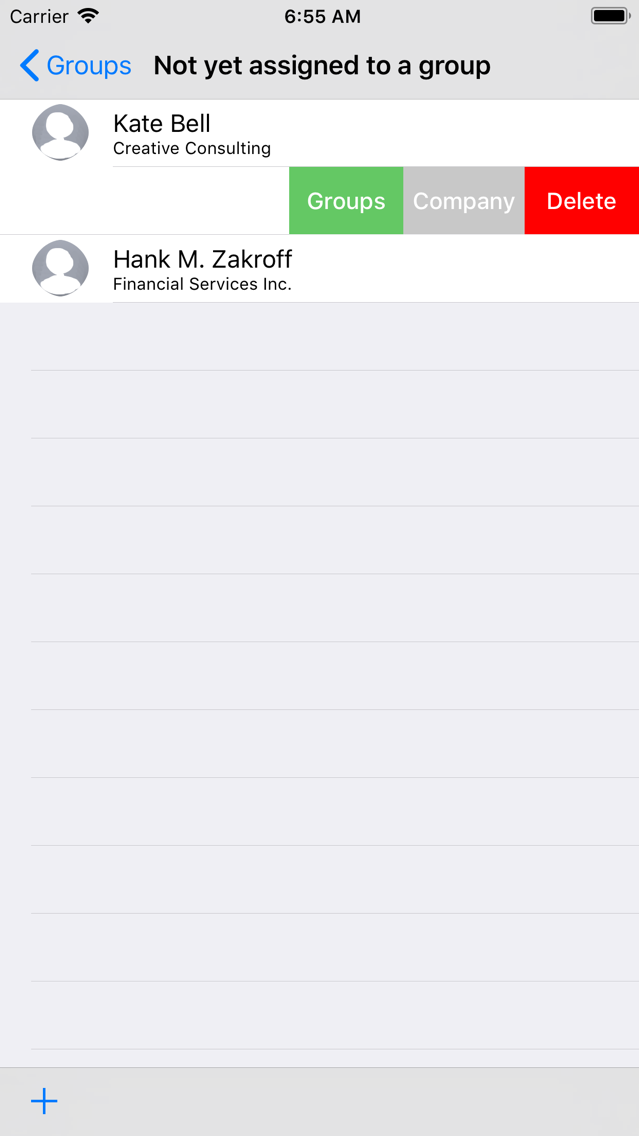Age Rating
Contact Groups App Screenshots
About Contact Groups App
Although contact groups are supported by iOS and the iCloud in many places, it is unfortunately not possible to create contact groups and assign contacts to them on iOS devices.
The Contact Group APP addresses exactly this and works directly with the original data from your contact accounts. Bringing the groups into the foreground, making it easy to create, rename, duplicate and delete contact groups, associate contacts with groups, and remove contacts from groups. This is done either by swiping in the list view or by clicking on an organizing icon in the upper right corner.
You can also use this app to create new contacts directly in groups, edit contact details, copy or cut contacts not assigned to any group, and paste them in each account, including Exchange accounts (see below). By this you can move or copy contacts from one account into another. (Please note: Contact-Notes are not copied because of data protection guidelines.)
The contacts are shown with a photo in the list. For each contact you can set whether the list should be sorted according to the contact name or the company name (this is not supported by Exchange).
All contacts, groups, and mappings are immediately available on all devices connected through the accounts.
---
Yahoo and Google Accounts Note: Groups (Google) or lists (Yahoo) generated in the web apps are not synced to the iOS device. However, the groups and mappings created with the Contact Groups app will still sync properly through their servers between your Apple devices.
Exchange account notes: Exchange has categories and distribution lists or groups, but they are not shared with iOS. However, the iOS Address Book displays the Exchange folders as groups, but an Exchange contact belongs to exactly one Exchange folder, so it can not be in multiple folders at the same time (except as a copy). So the groups displayed on Exchange are actually Exchange folders when using Exchange. With the Contact Groups app, you can target new contacts to specific Exchange folders and organise them in folders by cutting or copying them from one folder and pasting them to another folder. However, under iOS, no new Exchange folders can be created, this must be done via OWA or Outlook.
The Contact Group APP addresses exactly this and works directly with the original data from your contact accounts. Bringing the groups into the foreground, making it easy to create, rename, duplicate and delete contact groups, associate contacts with groups, and remove contacts from groups. This is done either by swiping in the list view or by clicking on an organizing icon in the upper right corner.
You can also use this app to create new contacts directly in groups, edit contact details, copy or cut contacts not assigned to any group, and paste them in each account, including Exchange accounts (see below). By this you can move or copy contacts from one account into another. (Please note: Contact-Notes are not copied because of data protection guidelines.)
The contacts are shown with a photo in the list. For each contact you can set whether the list should be sorted according to the contact name or the company name (this is not supported by Exchange).
All contacts, groups, and mappings are immediately available on all devices connected through the accounts.
---
Yahoo and Google Accounts Note: Groups (Google) or lists (Yahoo) generated in the web apps are not synced to the iOS device. However, the groups and mappings created with the Contact Groups app will still sync properly through their servers between your Apple devices.
Exchange account notes: Exchange has categories and distribution lists or groups, but they are not shared with iOS. However, the iOS Address Book displays the Exchange folders as groups, but an Exchange contact belongs to exactly one Exchange folder, so it can not be in multiple folders at the same time (except as a copy). So the groups displayed on Exchange are actually Exchange folders when using Exchange. With the Contact Groups app, you can target new contacts to specific Exchange folders and organise them in folders by cutting or copying them from one folder and pasting them to another folder. However, under iOS, no new Exchange folders can be created, this must be done via OWA or Outlook.
Show More
What's New in the Latest Version 3.4
Last updated on Apr 4, 2020
Old Versions
Clipboard-Function with Cut, Copy, Paste between address containers (e.g. Exchange, iCloud, local, Google). Please note: Contact-Notes are not copied because of data protection guidelines. Only contacts "not yet assigned to a group" and contacts in an exchange-container can be cut or copied!
Show More
Version History
3.4
Apr 4, 2020
Clipboard-Function with Cut, Copy, Paste between address containers (e.g. Exchange, iCloud, local, Google). Please note: Contact-Notes are not copied because of data protection guidelines. Only contacts "not yet assigned to a group" and contacts in an exchange-container can be cut or copied!
3.3
Apr 2, 2020
Clipboard-Function with Cut, Copy, Paste between address containers (e.g. Exchange, iCloud, local, Google). Please note: Contact-Notes are not copied because of data protection guidelines. Only contacts "not yet assigned to a group" and contacts in an exchange-container can be cut or copied!
3.2
Mar 21, 2020
Added number of contacts to toolbar.
3.1
Oct 20, 2019
Correction of the display error after using the search field.
3.0
Oct 19, 2019
support for dark mode
2.70
Sep 3, 2019
Bug fixes.
2.62
Aug 5, 2019
Adaptations for the upcoming iOS 13.
Starting with iOS 13, all apps no longer have access to the notes of the contacts. Therefore you can't see, browse or edit the notes in this app. Unfortunately, this also means that the notes are empty after restoring deleted contacts!
I hope that the access will be possible again soon, with special consent in the privacy settings by the user, so that the full functionality of the app is available again.
Starting with iOS 13, all apps no longer have access to the notes of the contacts. Therefore you can't see, browse or edit the notes in this app. Unfortunately, this also means that the notes are empty after restoring deleted contacts!
I hope that the access will be possible again soon, with special consent in the privacy settings by the user, so that the full functionality of the app is available again.
2.61
Jul 22, 2019
Correction: The list of group members was not updated automatically after the membership in the currently displayed group was changed via the group selection dialog. Updating by hand (swipe down) was necessary.
2.6
Jul 20, 2019
Minor improvements.
2.5
Mar 13, 2016
new default-images for contact and company.
Contact Groups App Price
Today:
$3.99
Lowest:
$1.99
Highest:
$3.99
Contact Groups App FAQ
Click here to learn how to download Contact Groups App in restricted country or region.
Check the following list to see the minimum requirements of Contact Groups App.
iPhone
iPad
Contact Groups App supports English, French, German, Spanish