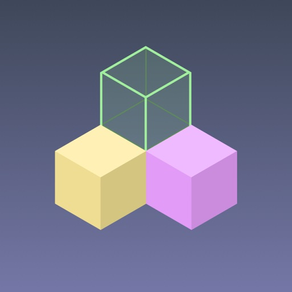
Continuous .NET C# and F# IDE
Coding for pros and students
$12.99
1.5for iPhone, iPad and more
8.5
86 Ratings
Krueger Systems, Inc.
Developer
410.1 MB
Size
Oct 9, 2023
Update Date
#50
in Developer Tools
4+
Age Rating
Age Rating
Continuous .NET C# and F# IDE Screenshots
About Continuous .NET C# and F# IDE
Continuous is a fast and powerful .NET C# and F# IDE that runs directly on the iPad and iPhone (no network needed!). With it, you can write apps and games using your favorite languages on your favorite devices.
Continuous is always building and running your code so you can see changes as you type. Writing interactive apps in Continuous is a pleasure compared to the traditional code-build-run cycle. It frees you to make lots of small changes and see their effects immediately - no more waiting for builds or deployments and no more clicking around trying to get to the screen you're trying to code.
Continuous looks and works in many of the same ways as traditional .NET IDEs so you'll feel right at home, but it also strives to advance the state of the art in IDEs with these features:
>>> Full C# 8 and F# 4.7 compilers so you can use the latest tech
>>> Xamarin.Forms Live XAML Editing
>>> Automatic compiling and running so you can focus on the code and the results
>>> Fancy text editor with tabs, semantic highlighting, inline error bubbles, and inline values that are updated as you type
>>> Watch window enables you to view graphical objects in your app (UI and images), inspect live objects as your app runs, create instances of new objects, and call methods
>>> Code completion with inline type info and documentation makes learning new APIs fun
>>> Uses standard .NET file and project formats so you can share code with other IDEs
>>> Includes Xamarin.Forms and UIKit to build apps and SpriteKit and SceneKit to build games. You can access many iOS APIs including CoreMotion, the Social framework, and HealthKit to read data.
>>> Split screen support so you can keep documentation by your side
>>> Execution powered by a new IL interpreter
If you're new to .NET or iOS coding, you will love the code completion with integrated documentation and the fun examples that come with the app.
If you're a .NET pro, then you will love the support for projects and the ability to inspect objects as you code them - whether they're in a script or just a normal project file.
If you're new to programming, C# is an great language to learn: it's powerful yet friendly language, example code is all over the internet, and there are plenty of jobs out there waiting for you.
If you enjoy thinking a little differently, then you will love that F# is included and fully supported. This amazing programming language will teach you to write better code and will arm you to solve problems that you thought were too big or hard to solve - like writing an IDE.
Continuous is always building and running your code so you can see changes as you type. Writing interactive apps in Continuous is a pleasure compared to the traditional code-build-run cycle. It frees you to make lots of small changes and see their effects immediately - no more waiting for builds or deployments and no more clicking around trying to get to the screen you're trying to code.
Continuous looks and works in many of the same ways as traditional .NET IDEs so you'll feel right at home, but it also strives to advance the state of the art in IDEs with these features:
>>> Full C# 8 and F# 4.7 compilers so you can use the latest tech
>>> Xamarin.Forms Live XAML Editing
>>> Automatic compiling and running so you can focus on the code and the results
>>> Fancy text editor with tabs, semantic highlighting, inline error bubbles, and inline values that are updated as you type
>>> Watch window enables you to view graphical objects in your app (UI and images), inspect live objects as your app runs, create instances of new objects, and call methods
>>> Code completion with inline type info and documentation makes learning new APIs fun
>>> Uses standard .NET file and project formats so you can share code with other IDEs
>>> Includes Xamarin.Forms and UIKit to build apps and SpriteKit and SceneKit to build games. You can access many iOS APIs including CoreMotion, the Social framework, and HealthKit to read data.
>>> Split screen support so you can keep documentation by your side
>>> Execution powered by a new IL interpreter
If you're new to .NET or iOS coding, you will love the code completion with integrated documentation and the fun examples that come with the app.
If you're a .NET pro, then you will love the support for projects and the ability to inspect objects as you code them - whether they're in a script or just a normal project file.
If you're new to programming, C# is an great language to learn: it's powerful yet friendly language, example code is all over the internet, and there are plenty of jobs out there waiting for you.
If you enjoy thinking a little differently, then you will love that F# is included and fully supported. This amazing programming language will teach you to write better code and will arm you to solve problems that you thought were too big or hard to solve - like writing an IDE.
Show More
What's New in the Latest Version 1.5
Last updated on Oct 9, 2023
Old Versions
* Fixes running on iOS 17
* C# 11 support
* Xamarin.Forms 5.0 support
* System.Reactive support
* Fixes to NavigationPage, TabbedPage, and FlyoutPage rendering
* C# 11 support
* Xamarin.Forms 5.0 support
* System.Reactive support
* Fixes to NavigationPage, TabbedPage, and FlyoutPage rendering
Show More
Version History
1.5
Oct 9, 2023
* Fixes running on iOS 17
* C# 11 support
* Xamarin.Forms 5.0 support
* System.Reactive support
* Fixes to NavigationPage, TabbedPage, and FlyoutPage rendering
* C# 11 support
* Xamarin.Forms 5.0 support
* System.Reactive support
* Fixes to NavigationPage, TabbedPage, and FlyoutPage rendering
1.4
Oct 10, 2020
* Updated for iOS 14
* Console.ReadLine and ReadKey support. When you run these functions, you can type into the Console window to provide input.
* Full Files app integration so now you can easily manage and share files with other computers and other apps. This makes it possible to use Continuous to edit your existing projects!
* New fonts! Try coding with ligatures with Cascadia Code, Fira Code, and JetBrains Mono.
* C# 9 Preview with Records. Try out the latest features of C# 9!
* Preview of ASP.NET Core support
* Keyboard bindings for Tab and Shift-Tab to Indent and Outdent lines
* Keyboard binding to toggle the completion window (Ctrl+Space)
* Build progress bar at the top shows you the status of long builds.
Over 12 other fixes and improvements. Enjoy!
* Console.ReadLine and ReadKey support. When you run these functions, you can type into the Console window to provide input.
* Full Files app integration so now you can easily manage and share files with other computers and other apps. This makes it possible to use Continuous to edit your existing projects!
* New fonts! Try coding with ligatures with Cascadia Code, Fira Code, and JetBrains Mono.
* C# 9 Preview with Records. Try out the latest features of C# 9!
* Preview of ASP.NET Core support
* Keyboard bindings for Tab and Shift-Tab to Indent and Outdent lines
* Keyboard binding to toggle the completion window (Ctrl+Space)
* Build progress bar at the top shows you the status of long builds.
Over 12 other fixes and improvements. Enjoy!
1.3
May 14, 2020
* C# 8 Support (and F# 4.7)
* New XAML Preview with data-binding (and Xamarin.Forms 4.4 templates)
* New Predictive Keyboard helps you write code
* New external keyboard shortcuts to indent, outdent, comment, uncomment lines, and move lines (hold Command to see)
* New XAML Preview with data-binding (and Xamarin.Forms 4.4 templates)
* New Predictive Keyboard helps you write code
* New external keyboard shortcuts to indent, outdent, comment, uncomment lines, and move lines (hold Command to see)
1.2
Jul 12, 2018
* C# 7 support
* Import files from other apps
* Support for Reflection
* Play button now shows full screen
* Import files from other apps
* Support for Reflection
* Play button now shows full screen
1.1.1
Oct 20, 2017
* Fixes using Xamarin Forms in scripts
New in 1.1:
* Adds C# 7 support with pattern matching and tuples
* Reflection support for you interrogators
* Newtonsoft.Json support!
* Improvements to F# code completion
* Numerous execution bug fixes
New in 1.1:
* Adds C# 7 support with pattern matching and tuples
* Reflection support for you interrogators
* Newtonsoft.Json support!
* Improvements to F# code completion
* Numerous execution bug fixes
1.1
Oct 18, 2017
* Adds C# 7 support with pattern matching and tuples
* Reflection support for you interrogators
* Newtonsoft.Json support!
* Improvements to F# code completion
* Numerous execution bug fixes
* Reflection support for you interrogators
* Newtonsoft.Json support!
* Improvements to F# code completion
* Numerous execution bug fixes
1.0.1
Jul 22, 2016
* Fix F# generic functions
* Fix keyboard special character buttons
* Better error reporting
* Adds Json.NET, Math.Net.Numerics, and OxyPlot
* So many bug fixes, you just wouldn't believe it
* Fix keyboard special character buttons
* Better error reporting
* Adds Json.NET, Math.Net.Numerics, and OxyPlot
* So many bug fixes, you just wouldn't believe it
1.0
Jul 6, 2016
Continuous .NET C# and F# IDE FAQ
Click here to learn how to download Continuous .NET C# and F# IDE in restricted country or region.
Check the following list to see the minimum requirements of Continuous .NET C# and F# IDE.
iPhone
Requires iOS 15.0 or later.
iPad
Requires iPadOS 15.0 or later.
iPod touch
Requires iOS 15.0 or later.


































