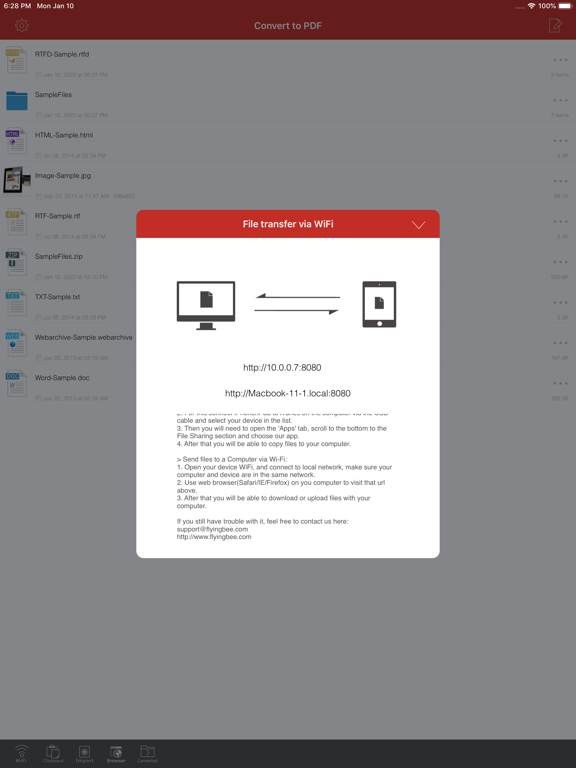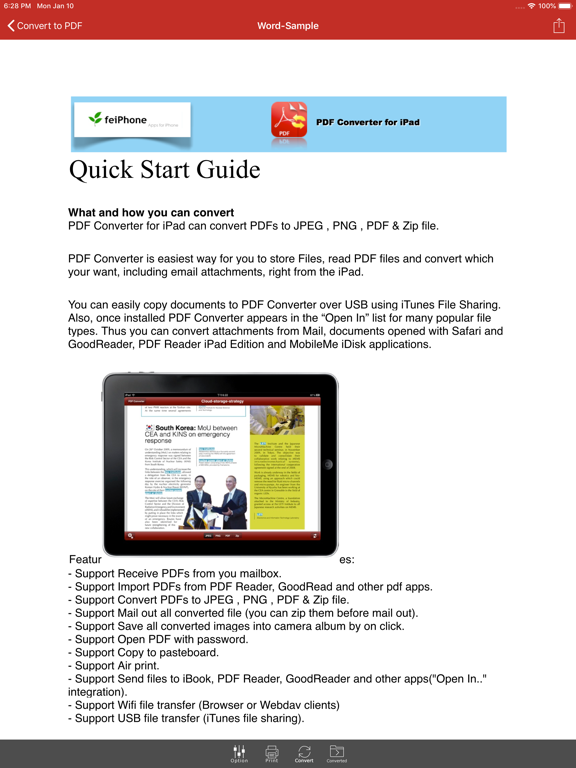Convert to PDF Converter
Convert Doc, Web, Photo to PDF
$6.99
34.2.2for iPhone, iPad and more
Age Rating
Convert to PDF Converter Screenshots
About Convert to PDF Converter
Convert to PDF Pro is an application which allows converting Word, Excel, PowerPoint, Pages, Numbers, Keynote files, HTML pages and Photos to PDF format.
You can easily convert web pages from safari or email content and attachments from mail app.
You can transfer documents to this app over USB using iTunes File Sharing or over WiFi using any Browsers easily.
Using internal Web-browser, you can open, preview and save every web pages as webarchive file or convert to PDF.
You can set the PDF properties of generated documents like PDF Title, Author Name, Subject and Passwords.
You can set the page size, such as A3, A4, A5, B4, Letter, Business Card and more page size.
Features:
* Really attractive, super easy to use interface
* Using "Open In..." approach, print files from many popular online storages: Dropbox, MobileMe iDisk, GoogleDocs and other cloud storage applications.
* Save the following document formats to PDF:
Word, Excel, Powerpoint, Pages, Numbers, Keynote, RTF, RTFD, TXT, HTML, JPG, PNG, Safari webarchive.
* Merge PDF docs into single PDF document.
* Mail out documents as email attachments
* Copy files to clipboard
* Send files to iBook, GoodReader, Adobe Reader or other apps("Open In.." integration).
* WiFi file transfer (Browser or Webdav clients).
* USB file transfer (iTunes file sharing).
* AirPrint any part or all of a document wirelessly to AirPrint-enabled Printer.
The converted PDF files could be opened in iBooks, GoodReader or Adobe Reader app for best reading experience. Also, you can send PDFs by e-mail, open in other apps and even transfer to computer.
The build-in PDF Merger feature is a professional but easy-to-use PDF file Combiner & Joiner designed to merge PDF files for more convenient organizing, archiving and printing in batch. With it you can combine multiple PDF files in a order to create a new single PDF file.
Several sample files have been included, you can test it right now!
We are continuously developing Convert to PDF Pro, so please feel free to contact us with your questions, suggestions or any problems, and we will reply ASAP.
You can easily convert web pages from safari or email content and attachments from mail app.
You can transfer documents to this app over USB using iTunes File Sharing or over WiFi using any Browsers easily.
Using internal Web-browser, you can open, preview and save every web pages as webarchive file or convert to PDF.
You can set the PDF properties of generated documents like PDF Title, Author Name, Subject and Passwords.
You can set the page size, such as A3, A4, A5, B4, Letter, Business Card and more page size.
Features:
* Really attractive, super easy to use interface
* Using "Open In..." approach, print files from many popular online storages: Dropbox, MobileMe iDisk, GoogleDocs and other cloud storage applications.
* Save the following document formats to PDF:
Word, Excel, Powerpoint, Pages, Numbers, Keynote, RTF, RTFD, TXT, HTML, JPG, PNG, Safari webarchive.
* Merge PDF docs into single PDF document.
* Mail out documents as email attachments
* Copy files to clipboard
* Send files to iBook, GoodReader, Adobe Reader or other apps("Open In.." integration).
* WiFi file transfer (Browser or Webdav clients).
* USB file transfer (iTunes file sharing).
* AirPrint any part or all of a document wirelessly to AirPrint-enabled Printer.
The converted PDF files could be opened in iBooks, GoodReader or Adobe Reader app for best reading experience. Also, you can send PDFs by e-mail, open in other apps and even transfer to computer.
The build-in PDF Merger feature is a professional but easy-to-use PDF file Combiner & Joiner designed to merge PDF files for more convenient organizing, archiving and printing in batch. With it you can combine multiple PDF files in a order to create a new single PDF file.
Several sample files have been included, you can test it right now!
We are continuously developing Convert to PDF Pro, so please feel free to contact us with your questions, suggestions or any problems, and we will reply ASAP.
Show More
What's New in the Latest Version 34.2.2
Last updated on Feb 21, 2022
Old Versions
- Update for iOS 15, Improved UI.
- Fixed Text Conversion Encoding issues.
Any questions, suggestions and problems please let us know, We will reply ASSP, and continue to update.
- Fixed Text Conversion Encoding issues.
Any questions, suggestions and problems please let us know, We will reply ASSP, and continue to update.
Show More
Version History
34.2.2
Feb 21, 2022
- Update for iOS 15, Improved UI.
- Fixed Text Conversion Encoding issues.
Any questions, suggestions and problems please let us know, We will reply ASSP, and continue to update.
- Fixed Text Conversion Encoding issues.
Any questions, suggestions and problems please let us know, We will reply ASSP, and continue to update.
34.1.0
Jan 20, 2022
- Update for iOS 15
- Improved Text Conversion
- UI enhancements and improved performance.
Any questions, suggestions and problems please let us know, We will reply ASSP, and continue to update.
- Improved Text Conversion
- UI enhancements and improved performance.
Any questions, suggestions and problems please let us know, We will reply ASSP, and continue to update.
34.0.3
Jan 17, 2022
- Update for iOS 15
- UI enhancements and improved performance.
Any questions, suggestions and problems please let us know, We will reply ASSP, and continue to update.
- UI enhancements and improved performance.
Any questions, suggestions and problems please let us know, We will reply ASSP, and continue to update.
34.0.2
Jan 10, 2022
- Update for iOS 15
- UI enhancements and improved performance.
Any questions, suggestions and problems please let us know, We will reply ASSP, and continue to update.
- UI enhancements and improved performance.
Any questions, suggestions and problems please let us know, We will reply ASSP, and continue to update.
3.3
Oct 2, 2015
This app has been updated by Apple to display the Apple Watch app icon.
- UI enhancements and improved performance.
Any questions, suggestions and problems please let us know, We will reply ASSP, and continue to update.
- UI enhancements and improved performance.
Any questions, suggestions and problems please let us know, We will reply ASSP, and continue to update.
3.1
Dec 18, 2014
- Support iOS 8, Optimized for iPhone 6 and iPhone 6 Plus, so you can see more content.
- Bug fixes, including Can’t using “Open in..” feature on iOS 8.
- New UI enhancements and improved performance.
- Bug fixes, including Can’t using “Open in..” feature on iOS 8.
- New UI enhancements and improved performance.
3.0
Mar 8, 2014
> New iOS 7 flat design.
> Add sorting files by Date, Name, Size.
> Add passcode app lock.
> Fixed some bugs.
Improved performance, stability, and user-friendly.
> Add sorting files by Date, Name, Size.
> Add passcode app lock.
> Fixed some bugs.
Improved performance, stability, and user-friendly.
2.1
Nov 13, 2013
Improved Photo Viewer.
Fixed Uploading PDF files crash bug.
Fixed Activity Indicator display issues.
Other moro bugs fixed.
------------
V2.0 Update:
Update for iOS 7
Bug fixed.
Fixed Uploading PDF files crash bug.
Fixed Activity Indicator display issues.
Other moro bugs fixed.
------------
V2.0 Update:
Update for iOS 7
Bug fixed.
2.0
Oct 20, 2013
Update for iOS7
Add some improvements.
Fixed Some bugs.
Add some improvements.
Fixed Some bugs.
1.7
Mar 12, 2013
Fixed the password locked issue, We've also made performance, stability, and user-friendly improvements across the board, so be sure to grab the update!
1.6
Nov 27, 2012
- Support for iPhone5, iPad mini and iPad with Retina display (4th generation)
- Additional bug fixed and stability improvements
- Additional bug fixed and stability improvements
1.5
Sep 30, 2012
Fixed some bugs,
Added iOS 6 and iPhone 5 Support.
Added iOS 6 and iPhone 5 Support.
1.4
Nov 9, 2011
Use new colorful app icon.
Improve Print webpage, mail, documents.
Fixed sort files and Air Print bugs.
Improve Print webpage, mail, documents.
Fixed sort files and Air Print bugs.
1.3
Oct 26, 2011
Add import photos options.
Improved Image to PDF, you can convert multi photos to PDF at a time.
Improved Pages to PDF, it looks more better now.
Improved Copy or paste files to Clipboard.
Bugs fixed.
Improved Image to PDF, you can convert multi photos to PDF at a time.
Improved Pages to PDF, it looks more better now.
Improved Copy or paste files to Clipboard.
Bugs fixed.
1.2
Oct 12, 2011
Add File Manage, including move, copy, rename and delete files.
You now can merge PDFs in your order.
Bugs fixed.
You now can merge PDFs in your order.
Bugs fixed.
1.1
Sep 14, 2011
Add create new file from:
1. Write short text.
2. Import image from photo library
3. Add paste file(s) from clipboard.
4. Browser the web.
Add pdf creator params & security options, including:
Author, Opening, Printing, Copying, and Orientation.
1. Write short text.
2. Import image from photo library
3. Add paste file(s) from clipboard.
4. Browser the web.
Add pdf creator params & security options, including:
Author, Opening, Printing, Copying, and Orientation.
1.0
Aug 24, 2011
Convert to PDF Converter FAQ
Click here to learn how to download Convert to PDF Converter in restricted country or region.
Check the following list to see the minimum requirements of Convert to PDF Converter.
iPhone
Requires iOS 11.0 or later.
iPad
Requires iPadOS 11.0 or later.
iPod touch
Requires iOS 11.0 or later.
Convert to PDF Converter supports English, Arabic, French, German, Italian, Japanese, Korean, Portuguese, Simplified Chinese, Spanish, Traditional Chinese