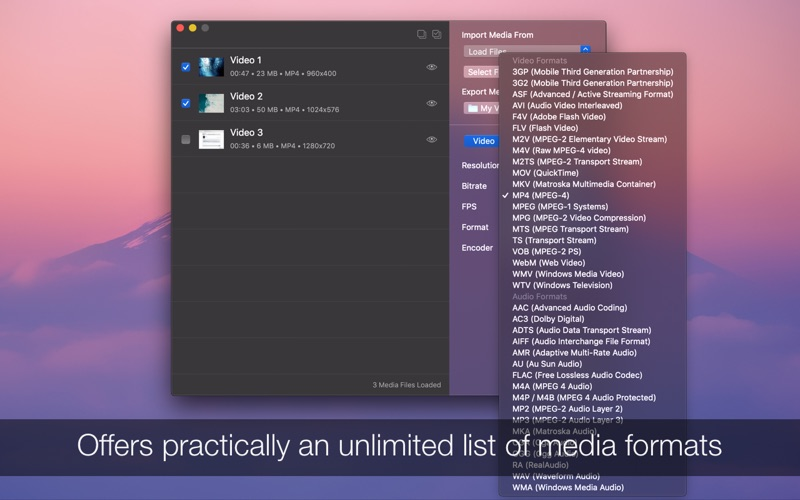Compress+ (Encode video files)
FreeOffers In-App Purchases
2.5.5for Mac
Age Rating
Compress+ (Encode video files) Screenshots
About Compress+ (Encode video files)
Compress+ is an easy-to-use and powerful audio-video converter and editor for your Mac. It converts nearly 100% of media files which can be found nowadays.
Just import some media, select your preferences and export, it's that easy to convert - no complicated terminology, no hard to understand interface, no clutter.
You can also extract the sound from your videos, rotate, flip, crop, trim playback, add watermark or bulk convert an unlimited number of files, export for any web or mobile platform and many more.
Combine and apply options in the same time: for example, you can crop, rotate and add watermarks in one step.
FEATURES
• Convert between more than 20 video and 15 audio formats and transfer your media to any platform or device
• Rotate, flip and crop video
• Trim/cut playback time
• Add watermark images on video
• Change sound volume
• Merge multiple audio or video files into one media output
• To make it easier for you, Compress+ can detect connected digital cameras, flash drives, micro SD cards and load the media files automatically from them
• Preserve the original quality of your videos, for example you can choose not to change the video resolution or bitrate of the exported video
• Reduce the file size by compressing media or convert in a different format for playback compatibility
• Supported video properties: resolution, bitrate, frames per second, format (more than 20), encoder
• Supported audio properties: channels, bitrate, sample, mute
SUPPORT
We read your support emails every day, day by day.
Write with confidence any question, feedback or complaint and you will receive an answer in a very short period of time.
Just import some media, select your preferences and export, it's that easy to convert - no complicated terminology, no hard to understand interface, no clutter.
You can also extract the sound from your videos, rotate, flip, crop, trim playback, add watermark or bulk convert an unlimited number of files, export for any web or mobile platform and many more.
Combine and apply options in the same time: for example, you can crop, rotate and add watermarks in one step.
FEATURES
• Convert between more than 20 video and 15 audio formats and transfer your media to any platform or device
• Rotate, flip and crop video
• Trim/cut playback time
• Add watermark images on video
• Change sound volume
• Merge multiple audio or video files into one media output
• To make it easier for you, Compress+ can detect connected digital cameras, flash drives, micro SD cards and load the media files automatically from them
• Preserve the original quality of your videos, for example you can choose not to change the video resolution or bitrate of the exported video
• Reduce the file size by compressing media or convert in a different format for playback compatibility
• Supported video properties: resolution, bitrate, frames per second, format (more than 20), encoder
• Supported audio properties: channels, bitrate, sample, mute
SUPPORT
We read your support emails every day, day by day.
Write with confidence any question, feedback or complaint and you will receive an answer in a very short period of time.
Show More
What's New in the Latest Version 2.5.5
Last updated on Mar 21, 2024
Old Versions
• Bug fixes and improvements
Show More
Version History
2.5.5
Mar 21, 2024
• Bug fixes and improvements
Compress+ (Encode video files) FAQ
Click here to learn how to download Compress+ (Encode video files) in restricted country or region.
Compress+ (Encode video files) contains in-app purchases. Please check the pricing plan as below:
Lifetime Access
$9.99
Lifetime Access
$9.99
Lifetime Access
$6.99
Check the following list to see the minimum requirements of Compress+ (Encode video files).
Mac
Requires macOS 11.0 or later.