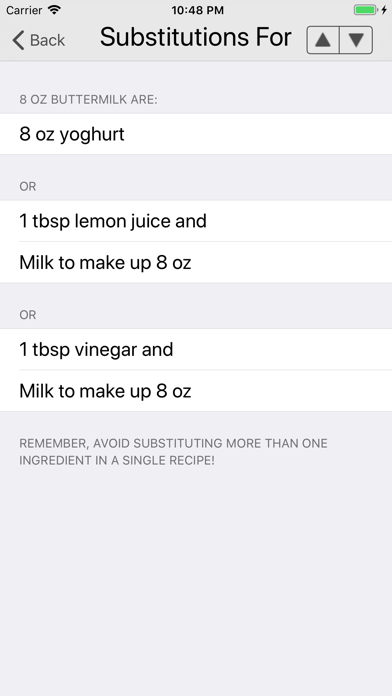Age Rating
Cook's Convertor Plus Screenshots
About Cook's Convertor Plus
The famous Cook's Convertor is the most important kitchen convertor and timer App that any cooking enthusiast needs!
Cook's Convertor is designed for both iPhone and iPad screens of any size, giving two side by side convertors of your choice. It will also work with Apple slide-over multitasking so you can display webpages or your favourite recipes side by side.
Fast and easy to use, the convertor does just what it says, does it simply, and does it well. No bloatware.
1) Converts common volume, weight, temperature and length measures
2) Shows three separate conversion results (for example; Fluid Ounces, Cups and Pints) at the same time
3) Handles UK (Imperial) and US Volume measurements
4) Easy and very fast to use with just a couple of touches to select conversions and measures
5) Bright, clear, high-contrast layout that is easy to read, with everything in one place
6) Includes length for good measure....pun not intended..;)
7) A new Volume to Weight feature contains independently verified conversions for over 120 common ingredients so you can directly weigh your ingredients.
8) U.K. to U.S. Volume conversions - for those annoying intercontinental recipes!
9) Math functions so you can now add quantities together (in different units!), subtract, multiply and divide. Just what you need to scale up a recipe!
10) Ability to use common fractional quantities; 1/4, 1/2 and 3/4, 1/3 and 2/3.
11) Standing time data for common roast meats.
12) Substitution table containing 50 alternative ingredient combinations for commonly used items which you may have run out of at a critical moment!
13) The ability to convert units in-line after math functions have been used, making it easier to chain operations together.
14) Dual convertor layout for iPads
15) Multi-app support so Cook's Convertor can share the screen with other apps.
16) New colour schemes for the flat era.
17) Kitchen timers with 3 simultaneous timers to coordinate your cooking endeavours! Designed for real life by real cooks; the timers keep counting when they reach zero so you can see how much extra time something has been cooking for. Invaluable! (Timers require iOS 10 because Apple's notification feature requires iOS 10)
Extra help can be found at the support link:
http://www.meticulous-software.co.uk/cooksconvertor1.shtml
If you like Cook's Convertor then please give it a rating and if anyone has suggestions for other features or substitutions then please get in touch by email. Many thanks!
Cook's Convertor is designed for both iPhone and iPad screens of any size, giving two side by side convertors of your choice. It will also work with Apple slide-over multitasking so you can display webpages or your favourite recipes side by side.
Fast and easy to use, the convertor does just what it says, does it simply, and does it well. No bloatware.
1) Converts common volume, weight, temperature and length measures
2) Shows three separate conversion results (for example; Fluid Ounces, Cups and Pints) at the same time
3) Handles UK (Imperial) and US Volume measurements
4) Easy and very fast to use with just a couple of touches to select conversions and measures
5) Bright, clear, high-contrast layout that is easy to read, with everything in one place
6) Includes length for good measure....pun not intended..;)
7) A new Volume to Weight feature contains independently verified conversions for over 120 common ingredients so you can directly weigh your ingredients.
8) U.K. to U.S. Volume conversions - for those annoying intercontinental recipes!
9) Math functions so you can now add quantities together (in different units!), subtract, multiply and divide. Just what you need to scale up a recipe!
10) Ability to use common fractional quantities; 1/4, 1/2 and 3/4, 1/3 and 2/3.
11) Standing time data for common roast meats.
12) Substitution table containing 50 alternative ingredient combinations for commonly used items which you may have run out of at a critical moment!
13) The ability to convert units in-line after math functions have been used, making it easier to chain operations together.
14) Dual convertor layout for iPads
15) Multi-app support so Cook's Convertor can share the screen with other apps.
16) New colour schemes for the flat era.
17) Kitchen timers with 3 simultaneous timers to coordinate your cooking endeavours! Designed for real life by real cooks; the timers keep counting when they reach zero so you can see how much extra time something has been cooking for. Invaluable! (Timers require iOS 10 because Apple's notification feature requires iOS 10)
Extra help can be found at the support link:
http://www.meticulous-software.co.uk/cooksconvertor1.shtml
If you like Cook's Convertor then please give it a rating and if anyone has suggestions for other features or substitutions then please get in touch by email. Many thanks!
Show More
What's New in the Latest Version 2.40
Last updated on Nov 21, 2023
Old Versions
1) You can now add your own custom Volume-to-Weight food measurements.
2) Several new foods added to the Volume-to-Weight table.
3) Several cosmetic and layout bugs fixed.
To add your own custom foods tap the 'Add' button top-right within the food list.
You need to provide a name, a volume value and a weight with appropriate units of your choice.
It is common to specify 1 cup in volume and its corresponding weight in ounces or grams.
When finished, tap 'Done' the food will be saved.
You will see all your foods listed in the alphabetically sorted list with a label marked "(User)".
Swipe your food items to the left to get 'Edit' and 'Delete' options.
2) Several new foods added to the Volume-to-Weight table.
3) Several cosmetic and layout bugs fixed.
To add your own custom foods tap the 'Add' button top-right within the food list.
You need to provide a name, a volume value and a weight with appropriate units of your choice.
It is common to specify 1 cup in volume and its corresponding weight in ounces or grams.
When finished, tap 'Done' the food will be saved.
You will see all your foods listed in the alphabetically sorted list with a label marked "(User)".
Swipe your food items to the left to get 'Edit' and 'Delete' options.
Show More
Version History
2.40
Nov 21, 2023
1) You can now add your own custom Volume-to-Weight food measurements.
2) Several new foods added to the Volume-to-Weight table.
3) Several cosmetic and layout bugs fixed.
To add your own custom foods tap the 'Add' button top-right within the food list.
You need to provide a name, a volume value and a weight with appropriate units of your choice.
It is common to specify 1 cup in volume and its corresponding weight in ounces or grams.
When finished, tap 'Done' the food will be saved.
You will see all your foods listed in the alphabetically sorted list with a label marked "(User)".
Swipe your food items to the left to get 'Edit' and 'Delete' options.
2) Several new foods added to the Volume-to-Weight table.
3) Several cosmetic and layout bugs fixed.
To add your own custom foods tap the 'Add' button top-right within the food list.
You need to provide a name, a volume value and a weight with appropriate units of your choice.
It is common to specify 1 cup in volume and its corresponding weight in ounces or grams.
When finished, tap 'Done' the food will be saved.
You will see all your foods listed in the alphabetically sorted list with a label marked "(User)".
Swipe your food items to the left to get 'Edit' and 'Delete' options.
2.36
May 22, 2023
1) Updates to support latest iOS version
2) Minor cosmetic fixes
2) Minor cosmetic fixes
2.34
Feb 19, 2023
1) Added some more hand-measured foods to the Volume-To-Weight list
2.33
Jan 3, 2023
1) New food items added to the Volume-to-weight mode
2) Minor fixes and cosmetic tweaks
2) Minor fixes and cosmetic tweaks
2.32
Feb 19, 2022
1) Added a new dark colour scheme for those who are not fond of Neon!
2) A handful of other small UI tweaks.
2) A handful of other small UI tweaks.
2.30
Jun 16, 2021
1) Improved Volume-to-Weight conversion mode to make it much easier to select volume to weight or weight to volume options.
2) Fix for fractions not always available
2) Fix for fractions not always available
2.27
Mar 24, 2021
1) Added support for external bluetooth keyboards
2) Fixed bug with some conversions when using the calculator keyboard mode
3) You can now change the names of the timers so you can tell what each is for
4) Added some items to Substitutions list
5) Added some items to Volume-to-weight list
2) Fixed bug with some conversions when using the calculator keyboard mode
3) You can now change the names of the timers so you can tell what each is for
4) Added some items to Substitutions list
5) Added some items to Volume-to-weight list
2.26
Jan 10, 2021
1) Fixed a bug that caused a crash on startup in some circumstances. Thank you to those who got in touch about this one. If anyone sees this problem again then let me know!
2) Performance improvement when loading.
2) Performance improvement when loading.
2.25
Dec 13, 2020
1) Fixed a bug that could cause a crash on certain user locales.
2.24
Oct 15, 2020
1) Changed how your region is used to determine regional units. Now the default has been removed from app settings and is always your region in the device system settings. You can choose between UK and US explicitly by clicking on the flags in the menu. This should clarify how the defaults work.
2.22
Jul 1, 2020
1) Added some common Gluten Free flour blends to the Volume-to-weight table. Thanks to Kathleen for the request.
2) Fixed issue with keyboard graphics when resizing on iPads
2) Fixed issue with keyboard graphics when resizing on iPads
2.21
May 18, 2020
A few updates for summer including
1) 1-9 or 9-1 keypads layouts that you can choose.
2) Fix to eliminate leading zeros when entering values.
3) Minor fix when entering negative temperatures.
4) Fix for status bar and settings colours
1) 1-9 or 9-1 keypads layouts that you can choose.
2) Fix to eliminate leading zeros when entering values.
3) Minor fix when entering negative temperatures.
4) Fix for status bar and settings colours
2.19
Apr 11, 2020
Some new useful things added for Easter!
1) New 1/3 and 2/3 fractions.
2) New fractions keypad makes fractions easier to choose and change
The app will also work out and display fractional quantities during conversions!
1) New 1/3 and 2/3 fractions.
2) New fractions keypad makes fractions easier to choose and change
The app will also work out and display fractional quantities during conversions!
2.18
Mar 22, 2020
This new update adds some new substitutions and Volume-to-weight items and fixes a few things just so you can cook your heart's out... Have fun!
1) A few bug fixes including preventing timers starting accidentally after making changes.
2) Some new Substitutions.
3) Some new volume-to-weight conversions.
1) A few bug fixes including preventing timers starting accidentally after making changes.
2) Some new Substitutions.
3) Some new volume-to-weight conversions.
2.16
Jan 2, 2020
New release for 2020!
This version includes features and tweaks - all used in a real kitchen - to make Cook's Convertor even more helpful, including:
1) The App will now keep the last conversion you entered for each conversion mode, and the edit boxes will not be cleared when you switch mode. To clear the values tap the little (x) icon on the left of the edit boxes or delete the values. You can disable this new feature with the 'Keep Last Results' option on the settings page.
2) Improvements to the Substitution list including some more substitutions
3) Visual fixes to Volume-to-weight and Standing-time pages
This version includes features and tweaks - all used in a real kitchen - to make Cook's Convertor even more helpful, including:
1) The App will now keep the last conversion you entered for each conversion mode, and the edit boxes will not be cleared when you switch mode. To clear the values tap the little (x) icon on the left of the edit boxes or delete the values. You can disable this new feature with the 'Keep Last Results' option on the settings page.
2) Improvements to the Substitution list including some more substitutions
3) Visual fixes to Volume-to-weight and Standing-time pages
2.15
Nov 22, 2019
1) Fixed a problem when using 'Dark Mode' on iOS 13
2.14
Oct 17, 2019
1) New kitchen timer feature with 3 simultaneous timers to coordinate your cooking endeavours! Designed for real life by real cooks; the timers keep counting when they reach zero so you can see how much extra time something has been cooking for. Invaluable!
2.12
Oct 9, 2019
1) Updated for iOS 13
2) A few fixes and layout changes to keep Cook's Convertor in tip-top condition!
3) Layout improvements for those with larger fonts enabled
4) Added several new foods to the volume-to-weight conversion!
2) A few fixes and layout changes to keep Cook's Convertor in tip-top condition!
3) Layout improvements for those with larger fonts enabled
4) Added several new foods to the volume-to-weight conversion!
2.07
Jun 7, 2019
1) Some layout fixes on some iPad versions
2) Attempted fix for a reported crash on 5th Generation iPod (device originally released in 2012)
2) Attempted fix for a reported crash on 5th Generation iPod (device originally released in 2012)
2.06
May 13, 2019
1) Fixed a bug with changing conversion mode on some phones. My apologies to those who encountered any problems with this.
2) Fixed a problem with graphics on app startup
3) Fix minor problem with select icon on Volume-to-weight conversion
Thank you for using our app. If you have any problems using Cook's Convertor then please get in touch at support@meticulous-software.co.uk and we'll be happy to help.
2) Fixed a problem with graphics on app startup
3) Fix minor problem with select icon on Volume-to-weight conversion
Thank you for using our app. If you have any problems using Cook's Convertor then please get in touch at support@meticulous-software.co.uk and we'll be happy to help.
2.05
May 4, 2019
Thank you to every one of my loyal Cook's Convertor Plus users out there for buying Cook's Convertor Plus.
This update brings some improvements so that cooking enthusiasts everywhere can always get the most out of Cook's Convertor Plus!
1) Added a new flashing cursor which shows the row that is entering numbers.
2) Auto unit swapping to improve usability when switching back and forth between units.
3) Minor fixes to layout on certain devices.
4) Minor Fix to colour change selector for iOS 11.
This update brings some improvements so that cooking enthusiasts everywhere can always get the most out of Cook's Convertor Plus!
1) Added a new flashing cursor which shows the row that is entering numbers.
2) Auto unit swapping to improve usability when switching back and forth between units.
3) Minor fixes to layout on certain devices.
4) Minor Fix to colour change selector for iOS 11.
2.0.1
Mar 25, 2019
1) A couple of minor changes
2) Updated list of volume conversions
2) Updated list of volume conversions
2.0.0
Dec 2, 2018
1) Totally renewed for 2018-2019
2) Dual layout on larger screens for more converting power!
3) Multi-app support slide-over and side-by-side with your other favourite cooking apps.
4) New colour schemes for you to choose
2) Dual layout on larger screens for more converting power!
3) Multi-app support slide-over and side-by-side with your other favourite cooking apps.
4) New colour schemes for you to choose
1.4.0
Jan 20, 2012
In this version I have enhanced usability and tidied up some minor things, including;
1) Added some new items to the Volume To Weight convertor and reordered some items for improved clarity. All types of nuts now all appear under N.
2) Improved simplicity for new users by only allowing numbers to be entered on the top row. Touching anywhere on the rows will bring up the unit selector. For existing users the app will work as before, and this feature can be enabled from the settings page.
3) Improved Menu to make it easier to select preferred region conversion (U.K.) or (U.S.)
4) Improved responsiveness to the Clear (X) buttons
5) Several minor bug fixes
6) Several graphical enhancements and fixes
7) Loads more quickly.
1) Added some new items to the Volume To Weight convertor and reordered some items for improved clarity. All types of nuts now all appear under N.
2) Improved simplicity for new users by only allowing numbers to be entered on the top row. Touching anywhere on the rows will bring up the unit selector. For existing users the app will work as before, and this feature can be enabled from the settings page.
3) Improved Menu to make it easier to select preferred region conversion (U.K.) or (U.S.)
4) Improved responsiveness to the Clear (X) buttons
5) Several minor bug fixes
6) Several graphical enhancements and fixes
7) Loads more quickly.
1.3.0
Nov 18, 2011
1) A new Volume to Weight feature contains independently verified conversions for over 120 common ingredients so you can directly weigh your ingredients.
2) The ability to convert units in-line after math functions have been used, making it easier to chain operations together.
2) The ability to convert units in-line after math functions have been used, making it easier to chain operations together.
Cook's Convertor Plus Price
Today:
$4.99
Lowest:
$4.99
Highest:
$5.99
Cook's Convertor Plus FAQ
Click here to learn how to download Cook's Convertor Plus in restricted country or region.
Check the following list to see the minimum requirements of Cook's Convertor Plus.
iPhone
Requires iOS 12.0 or later.
iPad
Requires iPadOS 12.0 or later.
iPod touch
Requires iOS 12.0 or later.
Cook's Convertor Plus supports English