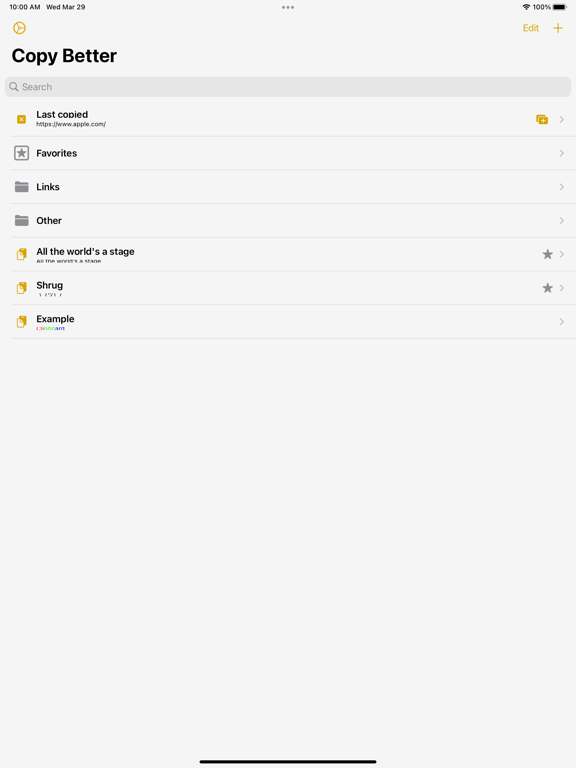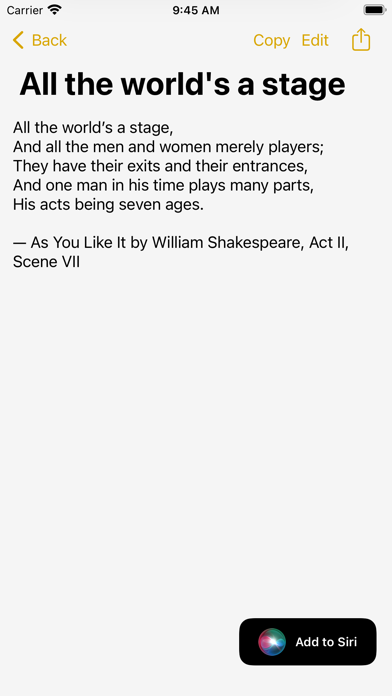Copy Better
An extended clipboard
Free
2.4.0for iPhone, iPad and more
Age Rating
Copy Better Screenshots
About Copy Better
Copy Better keeps all the things you need to copy and paste in one place, available at a simple tap.
• Add clips from the system clipboard, edit them, and create new ones directly in the app. Your clips can be plain text, formatted text, and/or images.
• Create folders to organize your clips, and mark important ones as favorites.
• Add the Favorites and Folders widgets to your home screen for easy access.
• Use the Copy Better keyboard to paste your clips quickly in other apps.
• Configure Siri shortcuts to create and paste clips anywhere.
• Use the Share extension to save new clips from websites, Photos, or anywhere else with shareable content.
• Add clips from the system clipboard, edit them, and create new ones directly in the app. Your clips can be plain text, formatted text, and/or images.
• Create folders to organize your clips, and mark important ones as favorites.
• Add the Favorites and Folders widgets to your home screen for easy access.
• Use the Copy Better keyboard to paste your clips quickly in other apps.
• Configure Siri shortcuts to create and paste clips anywhere.
• Use the Share extension to save new clips from websites, Photos, or anywhere else with shareable content.
Show More
What's New in the Latest Version 2.4.0
Last updated on Mar 28, 2024
Old Versions
• New settings option and bug fix
Show More
Version History
2.4.0
Mar 28, 2024
• New settings option and bug fix
2.3.2
Apr 3, 2023
• Removed broken shortcut action
2.3.1
Mar 30, 2023
• More ways to clear the clipboard
2.3.0
Mar 25, 2023
• Added a new Folder widget for easy access to a specific folder
• Added a Shortcut action to clear the clipboard
• Added an option to remove text formatting from clips
• Added a Shortcut action to clear the clipboard
• Added an option to remove text formatting from clips
2.2.0
Sep 22, 2022
• Added a "Recently Deleted" feature
• Added some quality-of-life features and UI improvements in the app and keyboard
• Fixed some bugs that caused crashes and dark mode issues
• Added some quality-of-life features and UI improvements in the app and keyboard
• Fixed some bugs that caused crashes and dark mode issues
2.1.3
Oct 21, 2021
• Decreased the frequency of "pasted from…" messages
2.1.2
Oct 5, 2021
• Fixed Share extension crash
2.1.1
Oct 4, 2021
• Minor bug fixes in keyboard and share extension
2.1
Sep 20, 2021
• Added support for Siri shortcuts
• Added Favorites widget
• Improved keyboard interface
• Added more options in settings
• Added Favorites widget
• Improved keyboard interface
• Added more options in settings
2.0
Oct 7, 2020
• Added a brand new folder system so you can better organize your clips!
• Added a convenient Home Screen widget to quickly insert clips into the app!
• Added a favorites system to mark clips that should appear in the Today widget.
• Added a share sheet option to export your clips.
• Fixed bugs in keyboard interface.
• Fixed a bug where clips were not updated visually after edits.
• Added a convenient Home Screen widget to quickly insert clips into the app!
• Added a favorites system to mark clips that should appear in the Today widget.
• Added a share sheet option to export your clips.
• Fixed bugs in keyboard interface.
• Fixed a bug where clips were not updated visually after edits.
1.1
Feb 10, 2020
Copy Better now supports Dark Mode on iOS 13!
1.0
Mar 26, 2019
Copy Better FAQ
Click here to learn how to download Copy Better in restricted country or region.
Check the following list to see the minimum requirements of Copy Better.
iPhone
Requires iOS 14.1 or later.
iPad
Requires iPadOS 14.1 or later.
iPod touch
Requires iOS 14.1 or later.
Copy Better supports English, French, Spanish