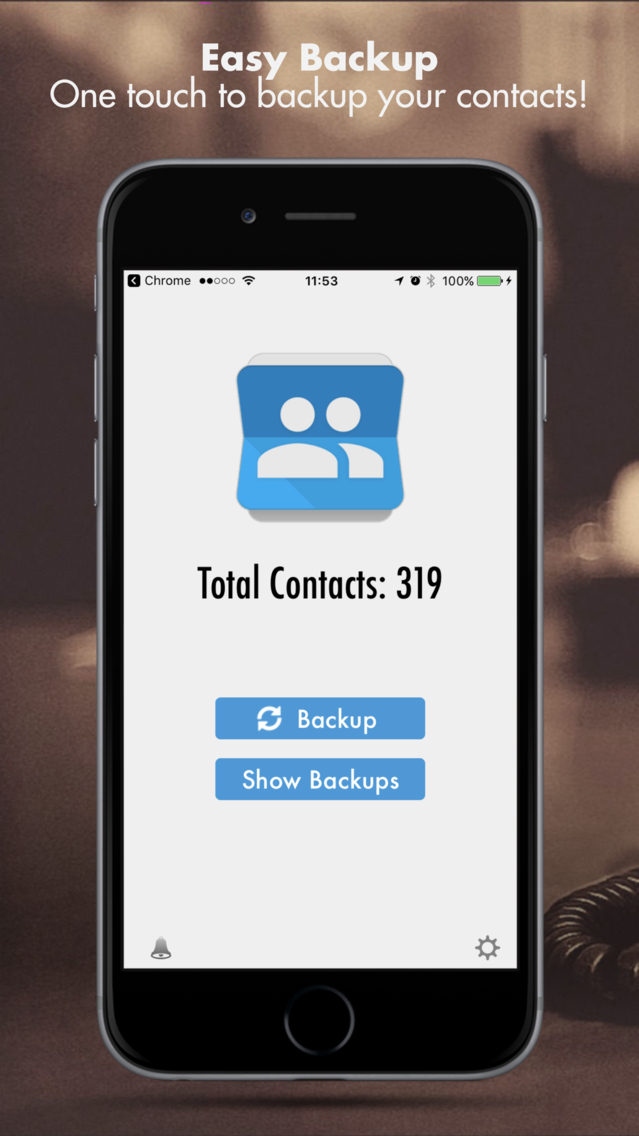Copy My Contacts - Contact Backup & Transfer
Free
1.0.1for iPhone, iPad
Age Rating
Copy My Contacts - Contact Backup & Transfer Screenshots
About Copy My Contacts - Contact Backup & Transfer
No signing in, no accounts, no activations, just send your contacts in a universal format to yourself or others through the mail app.
Copy My Contacts is the easiest way to backup and restore your contacts all from your phone without needing a computer or synchronization. You can backup all your contacts with a single touch and send them to yourself as a .vcf attachment via email.
All contacts can then easily be restored any time by simply opening the .vcf file in your mailbox with iOS Mail app.
Main Features:
- Offline Backup. No need to sync to any server. Just email the backup file to yourself.
- Easy restore. No need to use any app to restore backup file. Just tap on the *.vcf backup file in the iPhone, iPod Touch or iPad Mail client and restore your contacts for FREE.
- Set REMINDER to backup regularly (daily, weekly or monthly)
- Easily transfer contacts between iOS Devices using just email client.
Copy My Contacts is the easiest way to backup and restore your contacts all from your phone without needing a computer or synchronization. You can backup all your contacts with a single touch and send them to yourself as a .vcf attachment via email.
All contacts can then easily be restored any time by simply opening the .vcf file in your mailbox with iOS Mail app.
Main Features:
- Offline Backup. No need to sync to any server. Just email the backup file to yourself.
- Easy restore. No need to use any app to restore backup file. Just tap on the *.vcf backup file in the iPhone, iPod Touch or iPad Mail client and restore your contacts for FREE.
- Set REMINDER to backup regularly (daily, weekly or monthly)
- Easily transfer contacts between iOS Devices using just email client.
Show More
What's New in the Latest Version 1.0.1
Last updated on Jun 19, 2017
Old Versions
- Fix a bug when adding a reminder
Show More
Version History
1.0.1
Jun 19, 2017
- Fix a bug when adding a reminder
Copy My Contacts - Contact Backup & Transfer FAQ
Click here to learn how to download Copy My Contacts - Contact Backup & Transfer in restricted country or region.
Check the following list to see the minimum requirements of Copy My Contacts - Contact Backup & Transfer.
iPhone
iPad
Copy My Contacts - Contact Backup & Transfer supports English