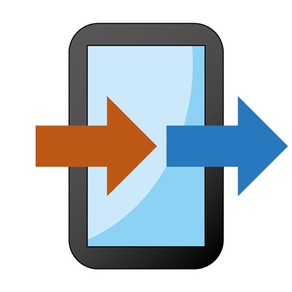
Copy My Data - Smart Transfer
Move & Share Phone Contacts
FreeOffers In-App Purchases
2.6.3for iPhone, iPod touch
8.7
1K+ Ratings
Red Sky Labs, S.L.
Developer
75.8 MB
Size
Apr 8, 2024
Update Date
#178
in Utilities
4+
Age Rating
Age Rating
Copy My Data - Smart Transfer Screenshots
About Copy My Data - Smart Transfer
Copy My Data provides a fast and easy way to transfer contacts, calendar entries and photos from one device to another over a WiFi network.
Simply download the app on both devices and it will guide you through the process of copying your data in a few easy steps.
You will be able to copy and transfer all your data or files from one operating system to another or on devices with the same operating system!
Please ensure that both devices are connected to the same WiFi network and that the network is not configured to prevent the devices from communicating. Most home networks allow connected devices to communicate, however some corporate and public networks may be configured to prevent this.
By using our app, you accept our Privacy Policy and Terms of use.
Privacy Policy: https://www.redsky-labs.com/privacy-policy-apps.html
Terms of use: https://www.redsky-labs.com/Service_Terms.html
Simply download the app on both devices and it will guide you through the process of copying your data in a few easy steps.
You will be able to copy and transfer all your data or files from one operating system to another or on devices with the same operating system!
Please ensure that both devices are connected to the same WiFi network and that the network is not configured to prevent the devices from communicating. Most home networks allow connected devices to communicate, however some corporate and public networks may be configured to prevent this.
By using our app, you accept our Privacy Policy and Terms of use.
Privacy Policy: https://www.redsky-labs.com/privacy-policy-apps.html
Terms of use: https://www.redsky-labs.com/Service_Terms.html
Show More
What's New in the Latest Version 2.6.3
Last updated on Apr 8, 2024
Old Versions
Enjoy the new version!
-Bug fixes
-UI improvements
-Bug fixes
-UI improvements
Show More
Version History
2.6.3
Apr 8, 2024
Enjoy the new version!
-Bug fixes
-UI improvements
-Bug fixes
-UI improvements
2.6.2
Mar 12, 2024
Enjoy the new version!
-Bug fixes
-UI improvements
-Bug fixes
-UI improvements
2.6.1
Mar 4, 2024
Enjoy the new version!
-Bug fixes
-UI improvements
-Bug fixes
-UI improvements
2.6.0
Feb 29, 2024
Enjoy the new version!
-Bug fixes
-UI improvements
-Bug fixes
-UI improvements
2.5.1
Feb 14, 2024
Enjoy the new version!
-Bug fixes
-UI improvements
-Bug fixes
-UI improvements
2.5.0
Feb 1, 2024
Enjoy the new version!
-Bug fixes
-UI improvements
-Bug fixes
-UI improvements
2.4.2
Nov 6, 2023
Enjoy the new version!
Bugs have been fixed and the UI has been improved.
Bugs have been fixed and the UI has been improved.
2.4.1
Sep 15, 2023
Enjoy the new version!
Bugs have been fixed and the UI has been improved.
Bugs have been fixed and the UI has been improved.
2.3.5
Jun 6, 2023
Enjoy the new version!
Bugs have been fixed and the UI has been improved.
Bugs have been fixed and the UI has been improved.
2.3.4
May 24, 2023
Enjoy the new version!
Bugs have been fixed and the UI has been improved.
Bugs have been fixed and the UI has been improved.
2.3.3
May 10, 2023
Enjoy the new version!
Bugs have been fixed and the UI has been improved.
Bugs have been fixed and the UI has been improved.
2.3.2
Mar 28, 2023
Enjoy the new version!
Bugs have been fixed and the UI has been improved.
Bugs have been fixed and the UI has been improved.
2.3.1
Feb 22, 2023
Enjoy the new version! Bugs have been fixed and the UI has been improved.
2.3.0
Feb 17, 2023
Enjoy the new version! Bugs have been fixed and the UI has been improved.
2.2.0
Dec 15, 2022
Enjoy the new version! Bugs have been fixed and the UI has been improved.
2.1.0
Sep 27, 2022
Enjoy the new version! Bugs have been fixed and the UI has been improved.
2.0.0
Aug 4, 2022
Performance enhancements and stability improvements.
UI improvements.
UI improvements.
1.53.0
Jul 13, 2022
Enjoy transferring all your content!
UI improvements
UI improvements
1.52.0
May 5, 2022
Enjoy transferring all your content!
UI improvements
UI improvements
1.5.1
Apr 18, 2022
UI improvements
1.5.0
Apr 5, 2022
What are new features?
- Share selected photos that you want!
- UI improvement
- Share selected photos that you want!
- UI improvement
1.41
Mar 29, 2022
Performance enhancements and stability improvements.
1.4.0
Mar 22, 2022
Don't lose any contact!
Enjoy transferring all your files and contacts
UI improvement
Enjoy transferring all your files and contacts
UI improvement
1.36
Mar 1, 2022
Enjoy your data transfer app!
· Improved UI
· Bugs fixed
· Improved UI
· Bugs fixed
1.35
Feb 19, 2022
Performance enhancements and stability improvements.
Copy My Data - Smart Transfer FAQ
Click here to learn how to download Copy My Data - Smart Transfer in restricted country or region.
Check the following list to see the minimum requirements of Copy My Data - Smart Transfer.
iPhone
Requires iOS 13.0 or later.
iPod touch
Requires iOS 13.0 or later.
Copy My Data - Smart Transfer supports English, Arabic, Bulgarian, Danish, Dutch, Finnish, French, German, Greek, Hebrew, Hindi, Hungarian, Indonesian, Japanese, Korean, Malay, Portuguese, Russian, Simplified Chinese, Spanish, Thai, Traditional Chinese, Turkish, Urdu, Vietnamese
Copy My Data - Smart Transfer contains in-app purchases. Please check the pricing plan as below:
Weekly
$4.99
Weekly Free Transfers
$2.99
Free Transfers
$24.99
Weekly
$5.99
Weekly
$6.99
Free Transfers
$29.99
Yearly
$69.99
Weekly
$7.99
Weekly
$2.99
Free Transfers
$1.99





















