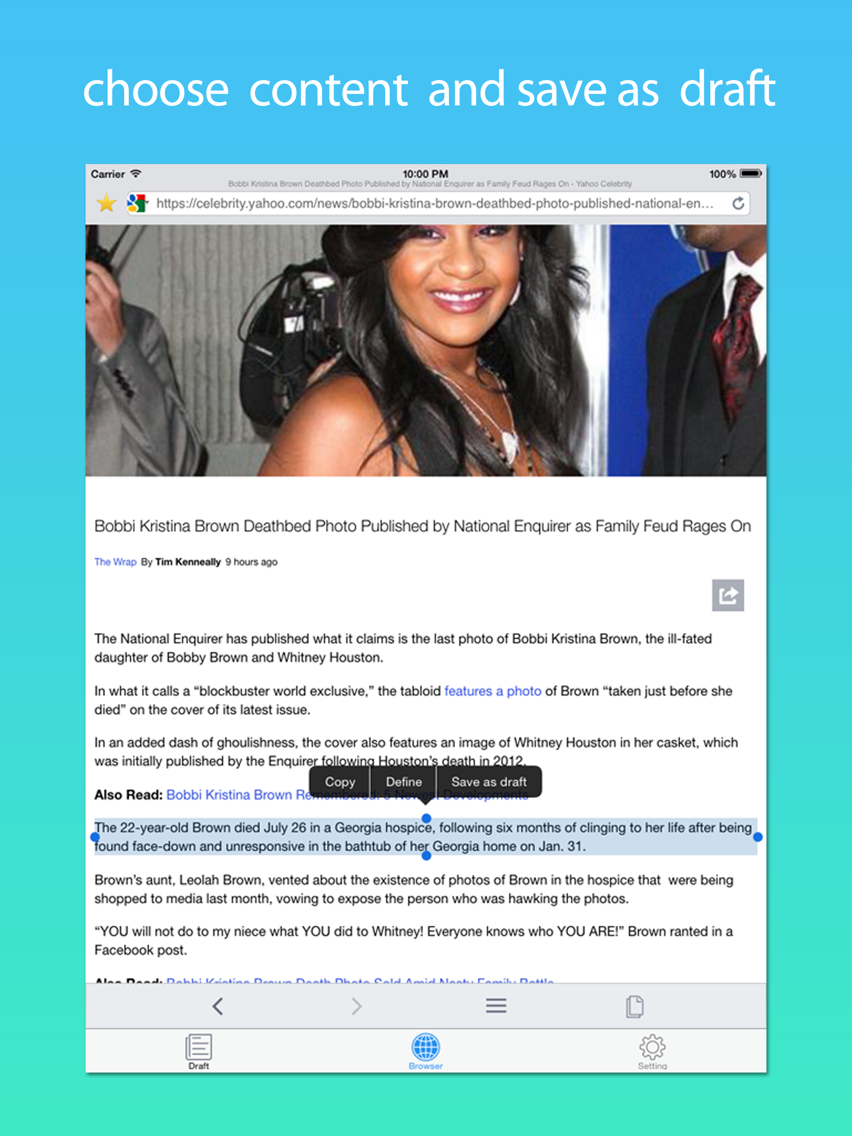Copy web keyboard - Copy content from webpage
$0.99
1.20for iPhone, iPad
Age Rating
Copy web keyboard - Copy content from webpage Screenshots
About Copy web keyboard - Copy content from webpage
Copy web keyboard is a super excellent tool that allow you quickly copy title, link and content from any webpage and paste them in any app.
copy and edit content from any webpage, then you can access and use your saved draft anywhere using our custom keyboard.
How to use copy web keyboard:
https://youtu.be/jxp9aO3eUZo
How to enable copy web keyboard:
https://youtu.be/VpGlnV2p_po
key features:
- quickly copy title,link or content from any webpage
- choose content and save as draft in webpage
- access and paste your saved draft in any app using our custom keyboard
- search,edit,share,copy your draft
how to enable the keyboard?
Settings > General > Keyboard > Keyboards > Add > Copy Web > Allow Full Access
Built-in Browser
- Homepage
- Bookmarks
- History
- Screenshot for webpage
- User-agent settting
- View Source Code
We are looking forward to hear from you. Get in touch with us at yourqm@hotmail.com.
Follow Me on Twitter:
https://twitter.com/yourqm
Like My Facebook page:
https://www.facebook.com/yourqm51
Thank you for your feedback.
copy and edit content from any webpage, then you can access and use your saved draft anywhere using our custom keyboard.
How to use copy web keyboard:
https://youtu.be/jxp9aO3eUZo
How to enable copy web keyboard:
https://youtu.be/VpGlnV2p_po
key features:
- quickly copy title,link or content from any webpage
- choose content and save as draft in webpage
- access and paste your saved draft in any app using our custom keyboard
- search,edit,share,copy your draft
how to enable the keyboard?
Settings > General > Keyboard > Keyboards > Add > Copy Web > Allow Full Access
Built-in Browser
- Homepage
- Bookmarks
- History
- Screenshot for webpage
- User-agent settting
- View Source Code
We are looking forward to hear from you. Get in touch with us at yourqm@hotmail.com.
Follow Me on Twitter:
https://twitter.com/yourqm
Like My Facebook page:
https://www.facebook.com/yourqm51
Thank you for your feedback.
Show More
What's New in the Latest Version 1.20
Last updated on Nov 30, 2016
Old Versions
- optimize for iOS10
- Add Draft Backup & Restore feature for iCloud
- Addd multi-pages support for built-in browser
- Fixed some bugs, make the app more stable for you!
- Add Draft Backup & Restore feature for iCloud
- Addd multi-pages support for built-in browser
- Fixed some bugs, make the app more stable for you!
Show More
Version History
1.20
Nov 30, 2016
- optimize for iOS10
- Add Draft Backup & Restore feature for iCloud
- Addd multi-pages support for built-in browser
- Fixed some bugs, make the app more stable for you!
- Add Draft Backup & Restore feature for iCloud
- Addd multi-pages support for built-in browser
- Fixed some bugs, make the app more stable for you!
Copy web keyboard - Copy content from webpage FAQ
Click here to learn how to download Copy web keyboard - Copy content from webpage in restricted country or region.
Check the following list to see the minimum requirements of Copy web keyboard - Copy content from webpage.
iPhone
iPad
Copy web keyboard - Copy content from webpage supports Chinese, English