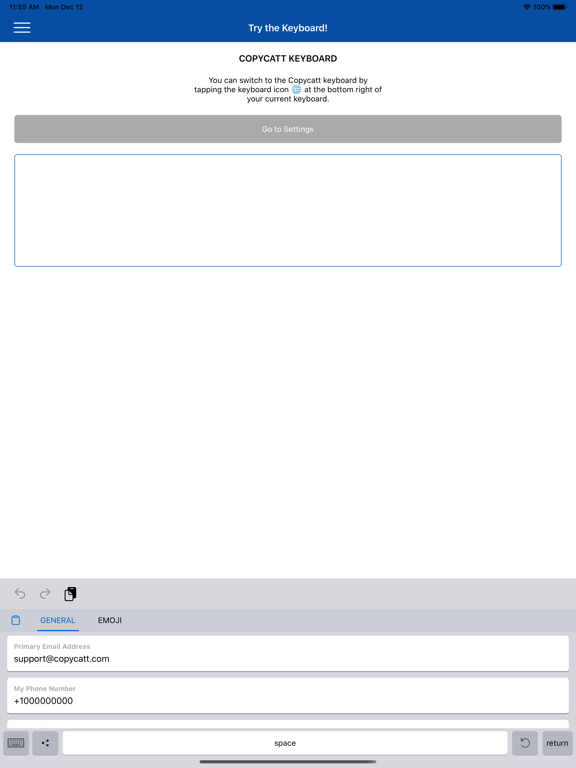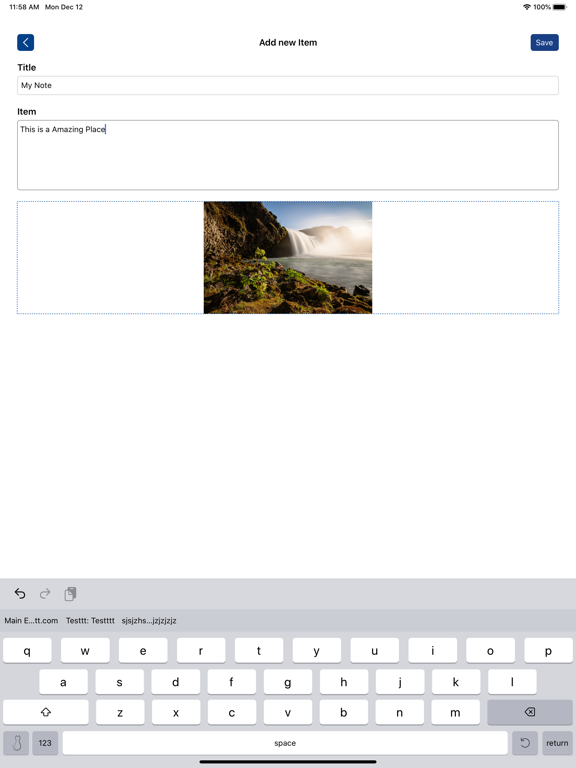Copycatt - Auto Paste Keyboard
Canned and Quick Replies
FreeOffers In-App Purchases
1.6.18for iPhone, iPad and more
7.9
6 Ratings
Techtile Yazilim A.S.
Developer
51.4 MB
Size
Dec 5, 2023
Update Date
Utilities
Category
4+
Age Rating
Age Rating
Copycatt - Auto Paste Keyboard Screenshots
About Copycatt - Auto Paste Keyboard
Copycatt is one of the easiest auto paste keyboard apps to use. With Copy Catt, you can save some of your constantly used information on your clipboard and send it to anyone you want within seconds. Also you can generate professional sales pitches for your products with using AI.
This application, which can be a game changer especially for those who work in customer service, contains great features.
Copycatt Keyboard All Features
-Store them all in one place and send them within a click with the Copycatt Auto Paste!
-Save time while sending messages & have more time for yourself!
-Generate professional sales pitches for your product with using AI!
-Avoid typos and grammar mistakes
-Backup safely all your data on the cloud & synchronize it across your devices
-Organize all your texts as templates and categorize them
-Customer support messages
-Marketing and sales emails & LinkedIn messages
-Onboarding steps for your users
-FAQ answers
-Common social media messages responses & comments
Auto Paste Keyboard Details
You can keep your critical information safe while using Copycatt Secure Keyboard. You can access confidential information such as Email address, Phone number, WIFI password with one touch.
Easy-to-Use
The most striking detail of Copycatt is that it is very easy to use. After logging into the app, you save the information you want. Then, when you open any other product that uses a keyboard, you can see this information in your keyboard. You can reach any of the information you choose in seconds.
Tap inside a text input area
Pull down your notification window from the top of your device
Tap the notification that reads, ‘Choose input method’
Tap the product you wish to use or tap outside of the selection box to cancel
What information can be recorded?
-Email address
-Phone number
-Wi-Fi Password
-Favourite emojis
-Repeating phrases
Get unlimited auto paste on the keyboard. Get 5 times per day translation limit on keyboard. Get a sales pitch generation limit of 20 times per month. Subscription is auto-renewable which means that once purchased it will be auto-renewed every month until you cancel it 24 hours prior to the end of the current period. Duration of the subscription is 1 Month with a charge of $2.99 every month. iTunes Account will be charged for renewal within 24-hours prior to the end of the current period with the cost of $2.99. Manage your Subscription and Auto-Renewal by going to your Account Settings.
Privacy Policy: https://copycatt.com/privacy-policy.html
Terms of use: https://copycatt.com/terms-of-use.html
This application, which can be a game changer especially for those who work in customer service, contains great features.
Copycatt Keyboard All Features
-Store them all in one place and send them within a click with the Copycatt Auto Paste!
-Save time while sending messages & have more time for yourself!
-Generate professional sales pitches for your product with using AI!
-Avoid typos and grammar mistakes
-Backup safely all your data on the cloud & synchronize it across your devices
-Organize all your texts as templates and categorize them
-Customer support messages
-Marketing and sales emails & LinkedIn messages
-Onboarding steps for your users
-FAQ answers
-Common social media messages responses & comments
Auto Paste Keyboard Details
You can keep your critical information safe while using Copycatt Secure Keyboard. You can access confidential information such as Email address, Phone number, WIFI password with one touch.
Easy-to-Use
The most striking detail of Copycatt is that it is very easy to use. After logging into the app, you save the information you want. Then, when you open any other product that uses a keyboard, you can see this information in your keyboard. You can reach any of the information you choose in seconds.
Tap inside a text input area
Pull down your notification window from the top of your device
Tap the notification that reads, ‘Choose input method’
Tap the product you wish to use or tap outside of the selection box to cancel
What information can be recorded?
-Email address
-Phone number
-Wi-Fi Password
-Favourite emojis
-Repeating phrases
Get unlimited auto paste on the keyboard. Get 5 times per day translation limit on keyboard. Get a sales pitch generation limit of 20 times per month. Subscription is auto-renewable which means that once purchased it will be auto-renewed every month until you cancel it 24 hours prior to the end of the current period. Duration of the subscription is 1 Month with a charge of $2.99 every month. iTunes Account will be charged for renewal within 24-hours prior to the end of the current period with the cost of $2.99. Manage your Subscription and Auto-Renewal by going to your Account Settings.
Privacy Policy: https://copycatt.com/privacy-policy.html
Terms of use: https://copycatt.com/terms-of-use.html
Show More
What's New in the Latest Version 1.6.18
Last updated on Dec 5, 2023
Old Versions
Bug fixes
Show More
Version History
1.6.18
Dec 5, 2023
Bug fixes
1.6.16
Sep 6, 2023
Bug fixes
1.6.15
Sep 3, 2023
Bug fixes
1.6.14
Aug 25, 2023
- New premium offers
- Bug fixes
- Bug fixes
1.6.13
Aug 13, 2023
-Bug fixes
-Change daily usage limitation
-Change daily usage limitation
1.6.12
Jul 31, 2023
-New Sales Pitch design. You can generate professional sales pitches for your products with using AI.
-Bug fixes
-Bug fixes
1.6.11
Jul 27, 2023
-Now, You can generate a pitch for your products.
-Bug fixes.
-Bug fixes.
1.6.10
Jul 12, 2023
Now, You can translate and send the information you added via the Copycatt keyboard.
1.6.9
Jun 5, 2023
Bug fix
1.6.7
Mar 22, 2023
Bugs fixed
1.6.5
Feb 1, 2023
- Bugs fixed
1.6.4
Jan 18, 2023
- Bugs fixed
1.6.3
Jan 2, 2023
- UI & UX improvements
- Bug fixes
- Bug fixes
1.6.2
Dec 21, 2022
- UI & UX improvements
- Bug fixes
- Bug fixes
1.3.6
May 26, 2021
Bug fixes and improvements.
Give us your feedback on support@copycatt.com
Give us your feedback on support@copycatt.com
1.3.4
May 12, 2021
Bug fixes and improvements
1.3.2
May 5, 2021
- Bugs and fixes improvements.
Please feel free to contact us for any kind of problems that you would face.
Please feel free to contact us for any kind of problems that you would face.
1.2.2
May 2, 2021
- Release v2 from Copycatt
Please feel free to contact us for any kind of problems that you would face.
Please feel free to contact us for any kind of problems that you would face.
1.2.1
May 30, 2019
bug fixes and improvements
1.2
May 27, 2019
Bug fixes and improvements
1.1
Jul 11, 2016
- Add text from clipboard directly in the copycatt keyboard
- Minor bug fixes
- Minor bug fixes
1.0.5
Nov 9, 2015
A Great Update to Copycatt:
Now you can reorder the categories.
Long press delete button functionality added to delete more text easily.
All the text editing related bugs are fixed.
And some more minor bug fixes and improvements.
Now you can reorder the categories.
Long press delete button functionality added to delete more text easily.
All the text editing related bugs are fixed.
And some more minor bug fixes and improvements.
1.0
Jul 10, 2015
Copycatt - Auto Paste Keyboard FAQ
Click here to learn how to download Copycatt - Auto Paste Keyboard in restricted country or region.
Check the following list to see the minimum requirements of Copycatt - Auto Paste Keyboard.
iPhone
Requires iOS 12.0 or later.
iPad
Requires iPadOS 12.0 or later.
iPod touch
Requires iOS 12.0 or later.
Copycatt - Auto Paste Keyboard supports English
Copycatt - Auto Paste Keyboard contains in-app purchases. Please check the pricing plan as below:
Copycatt Premium
$2.99
Per Month
$4.99
Per Month Standard
$4.99
Per Annual Premium
$59.99
Per Month Premium
$7.99
Annual Subscription
$44.99
Per 6 Month
$12.99