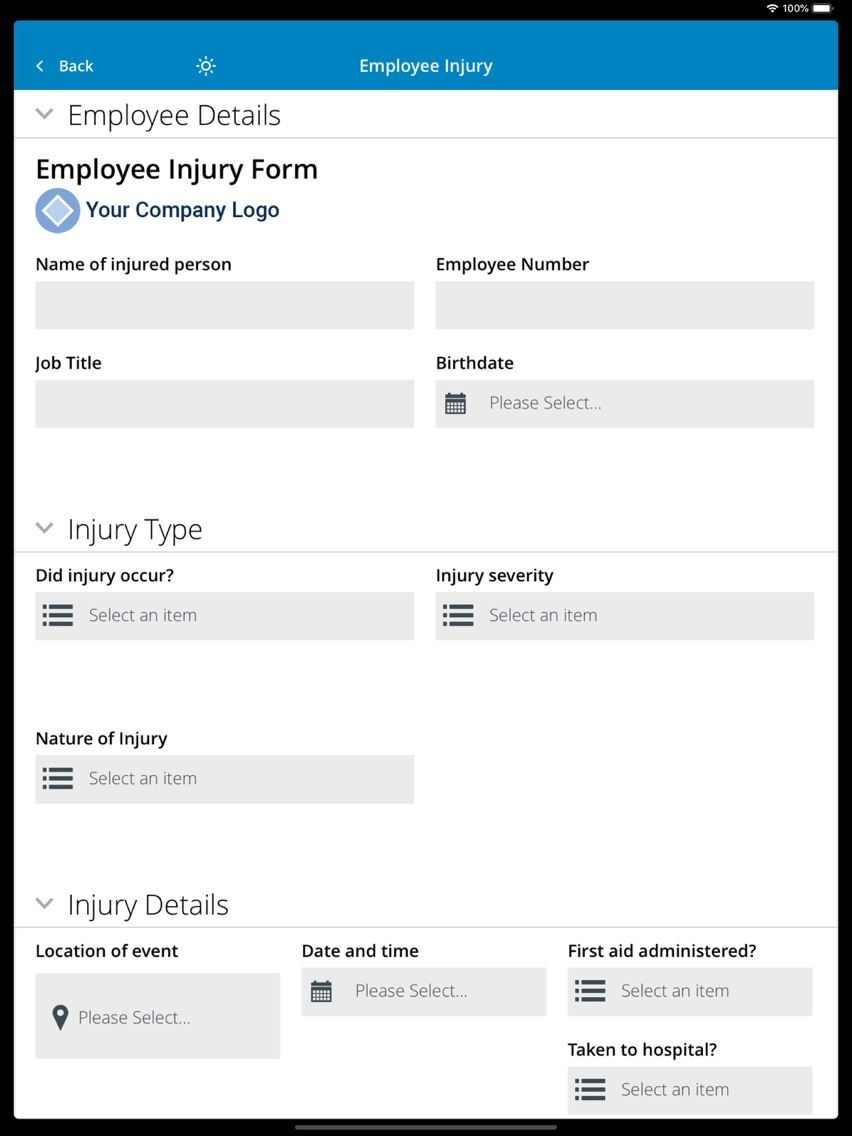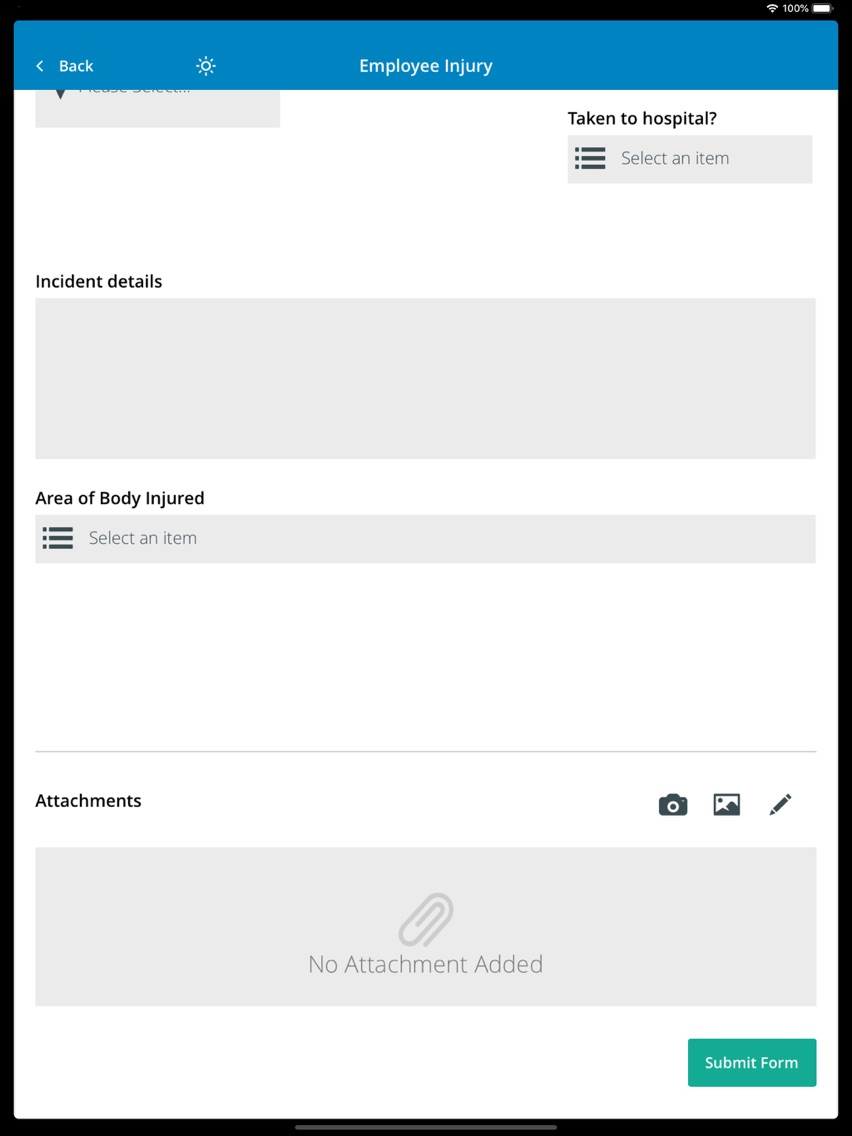Coruson Documents
Free
1.2.2for iPhone, iPad
Age Rating
Coruson Documents Screenshots
About Coruson Documents
Coruson Documents and Audit makes the task of capturing data and sharing information easier by combining the power of Coruson’s audit and document modules with the functionality and mobile devices.
The app removes the need to manage mountains of paperwork during the audit processes. Audits are made available on the app and on the move, removing lengthy administration times normally associated with paper based audit management.
The audit module allows users to perform and capture audit data while on the move. Audits can be downloaded and performed directly from the Coruson app offering freedom to users and keeping audit information in one place, allowing users to quickly answer checklist questions on the fly and raise findings immediately from their device.
The documents module allows users to securely access documentation distributed and controlled by their organisation. Documents can be easily downloaded, acknowledged and stored on the app for convenient offline access. The pdf viewer allows users to quickly navigate and search through documents while on the go. Active document filters created by the users on the web application can be accessed from the Coruson mobile app, allowing users to easily group and download multiple documents for offline viewing.
The detail of captured data can be drastically enhanced with the app’s annotation functionality. By using the devices camera capability, the photo annotation functionality allows specific parts of an image to be highlighted for increased inspection and detailed evidence. Additionally, images and drawings that are part of the form can also be annotated.
Features:
• Download Audits to be performed on iPhone or iPad
• Upload complete or partially completed audits to Coruson
• Download and view documents controlled by your organisation and store for offline use
• Conveniently acknowledge documents distributed to you
• Synchronise with your Coruson server to receive audits and documents and any updates to existing audits or documentation
• Add photo attachments to your audit findings
• Add further emphasis to photo attachments with photo annotation
If you require assistance in deploying Coruson for iPad or iPhone, please contact support.coruson@ideagen.com for advice on your organisation’s implementation.
The app removes the need to manage mountains of paperwork during the audit processes. Audits are made available on the app and on the move, removing lengthy administration times normally associated with paper based audit management.
The audit module allows users to perform and capture audit data while on the move. Audits can be downloaded and performed directly from the Coruson app offering freedom to users and keeping audit information in one place, allowing users to quickly answer checklist questions on the fly and raise findings immediately from their device.
The documents module allows users to securely access documentation distributed and controlled by their organisation. Documents can be easily downloaded, acknowledged and stored on the app for convenient offline access. The pdf viewer allows users to quickly navigate and search through documents while on the go. Active document filters created by the users on the web application can be accessed from the Coruson mobile app, allowing users to easily group and download multiple documents for offline viewing.
The detail of captured data can be drastically enhanced with the app’s annotation functionality. By using the devices camera capability, the photo annotation functionality allows specific parts of an image to be highlighted for increased inspection and detailed evidence. Additionally, images and drawings that are part of the form can also be annotated.
Features:
• Download Audits to be performed on iPhone or iPad
• Upload complete or partially completed audits to Coruson
• Download and view documents controlled by your organisation and store for offline use
• Conveniently acknowledge documents distributed to you
• Synchronise with your Coruson server to receive audits and documents and any updates to existing audits or documentation
• Add photo attachments to your audit findings
• Add further emphasis to photo attachments with photo annotation
If you require assistance in deploying Coruson for iPad or iPhone, please contact support.coruson@ideagen.com for advice on your organisation’s implementation.
Show More
What's New in the Latest Version 1.2.2
Last updated on Aug 5, 2020
Old Versions
What's new?
- Maintenance release
Known Issues
- Archived users are still available for selection unless you reinstall the app
- Pressing the enter key on a long answer field closes the keyboard
- Date pickers do not display values when device is set to dark mode
- Report draft icon indicates there are drafts even when empty
- Maintenance release
Known Issues
- Archived users are still available for selection unless you reinstall the app
- Pressing the enter key on a long answer field closes the keyboard
- Date pickers do not display values when device is set to dark mode
- Report draft icon indicates there are drafts even when empty
Show More
Version History
1.2.2
Aug 5, 2020
What's new?
- Maintenance release
Known Issues
- Archived users are still available for selection unless you reinstall the app
- Pressing the enter key on a long answer field closes the keyboard
- Date pickers do not display values when device is set to dark mode
- Report draft icon indicates there are drafts even when empty
- Maintenance release
Known Issues
- Archived users are still available for selection unless you reinstall the app
- Pressing the enter key on a long answer field closes the keyboard
- Date pickers do not display values when device is set to dark mode
- Report draft icon indicates there are drafts even when empty
1.2.1
Oct 4, 2019
Resolved Issues
* Resolved issue where attachments sizes were being increased by roughly 10 times the original
* Negative values can now be entered in a number field
* Auto sync schedule is now saved instead of reverting to 60 minutes
Known Issues
* Date pickers don't display values when device is set to dark mode.
* Resolved issue where attachments sizes were being increased by roughly 10 times the original
* Negative values can now be entered in a number field
* Auto sync schedule is now saved instead of reverting to 60 minutes
Known Issues
* Date pickers don't display values when device is set to dark mode.
1.01.05
Mar 26, 2019
New Features:
* Auditor Actions are now included within Checklists
Resolved Issues:
* Resolved an issue where some attachments and findings were not uploaded with an audit
* Resolved an issue where users were unable to type into List fields when the device was in landscape
* Resolved text annotation sizing issue
* Other minor issues
* Auditor Actions are now included within Checklists
Resolved Issues:
* Resolved an issue where some attachments and findings were not uploaded with an audit
* Resolved an issue where users were unable to type into List fields when the device was in landscape
* Resolved text annotation sizing issue
* Other minor issues
Coruson Documents FAQ
Click here to learn how to download Coruson Documents in restricted country or region.
Check the following list to see the minimum requirements of Coruson Documents.
iPhone
iPad
Coruson Documents supports Chinese, English