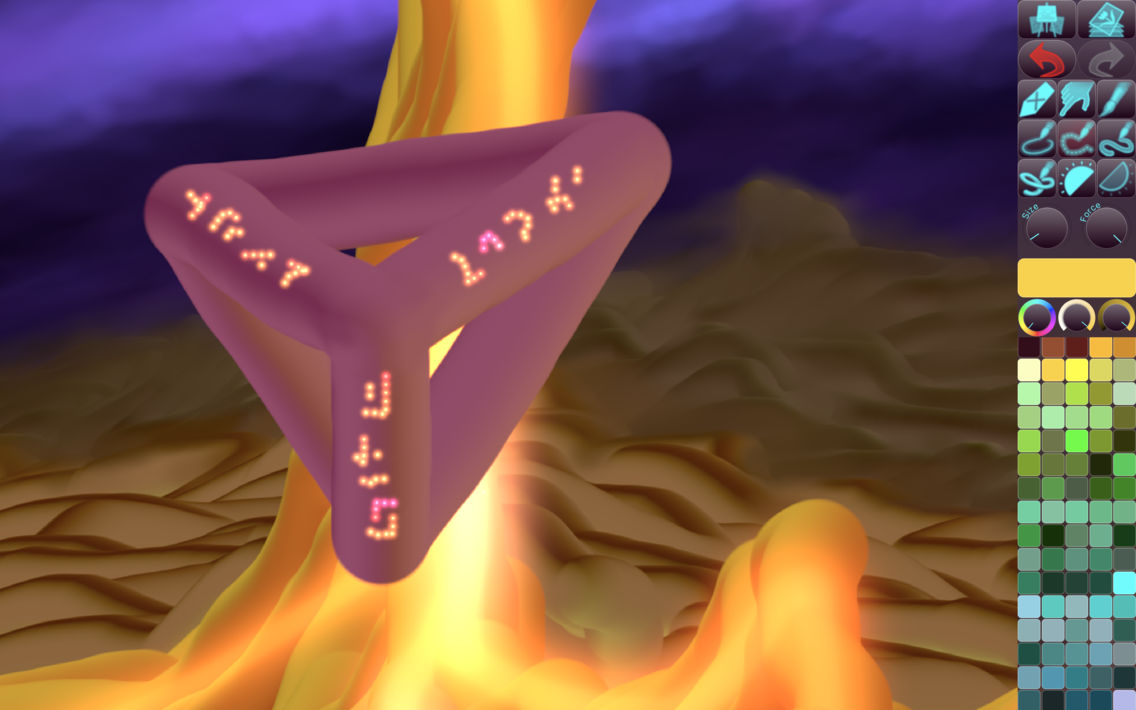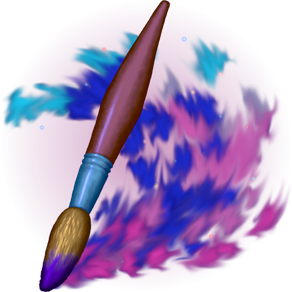
Cosmic Brush
Fx/Light Painting/Drawing App
Free
4.1for iPhone
Age Rating
Cosmic Brush Screenshots
About Cosmic Brush
Paint a beautiful piece of art or just doodle on a photo.
Only your imagination sets the limits for what you can create!
• INSPIRING PAINTING TOOLS •
Be as creative as you want with inspiring out-of-this-world painting tools like 3D-Shaded Brush, Halo Brush, Plasma Chain Brush, and Translucent Brush.
It also has Lighten and Darken tools, a tremendous help when you want to add some depth and life to your drawings.
• PARAMETERS CAN BE CHANGED LIVE •
All the control knobs in the toolbar can be changed and adjusted while you paint, by using the number keys (1, 2, 3...) on your keyboard.
• EASY AND QUICK TO USE COLOR PALETTE •
Changing the color is only a click away.
The colors in the palette can be rearranged, adjusted, added and removed.
• FULL SCREEN PAINTING •
The Mac’s full screen mode is supported.
You can remove the toolbar if you place the pointer on it and scroll toward the screen/window edge, or if you press the Tab key on your keyboard.
To get it back, scroll inward from near the edge.
You can also move the toolbar to the other side by scrolling it in that direction, or by pressing Shift-Tab.
• ZOOMING, PANNING, ROTATING •
On a trackpad, you can pinch to zoom, and use the rotation gesture to rotate the picture.
Scroll over the picture to pan.
On the keyboard, use the Arrow keys (pan) and - + buttons (zoom).
Use the Space key or the smart zoom gesture to reset zoom, pan, and rotation. Again to go back.
• SEAMLESS PATTERN EDITING MODE •
This unique feature lets you paint on the picture laid out as tiles next to each other.
The results can be used as website or desktop backgrounds, in print, or for textures in 3d modelling.
• METAL •
The engine is based on Metal, with 128-bit color and floating-point arithmetic.
• SWIFT •
The app was developed entirely using Swift (earlier versions used C++).
• DARK MODE • TOUCH BAR • WIDE COLOR •
• MULTIPLE LAYERS • PHOTO TRACING MODE (Pro feature) •
Only your imagination sets the limits for what you can create!
• INSPIRING PAINTING TOOLS •
Be as creative as you want with inspiring out-of-this-world painting tools like 3D-Shaded Brush, Halo Brush, Plasma Chain Brush, and Translucent Brush.
It also has Lighten and Darken tools, a tremendous help when you want to add some depth and life to your drawings.
• PARAMETERS CAN BE CHANGED LIVE •
All the control knobs in the toolbar can be changed and adjusted while you paint, by using the number keys (1, 2, 3...) on your keyboard.
• EASY AND QUICK TO USE COLOR PALETTE •
Changing the color is only a click away.
The colors in the palette can be rearranged, adjusted, added and removed.
• FULL SCREEN PAINTING •
The Mac’s full screen mode is supported.
You can remove the toolbar if you place the pointer on it and scroll toward the screen/window edge, or if you press the Tab key on your keyboard.
To get it back, scroll inward from near the edge.
You can also move the toolbar to the other side by scrolling it in that direction, or by pressing Shift-Tab.
• ZOOMING, PANNING, ROTATING •
On a trackpad, you can pinch to zoom, and use the rotation gesture to rotate the picture.
Scroll over the picture to pan.
On the keyboard, use the Arrow keys (pan) and - + buttons (zoom).
Use the Space key or the smart zoom gesture to reset zoom, pan, and rotation. Again to go back.
• SEAMLESS PATTERN EDITING MODE •
This unique feature lets you paint on the picture laid out as tiles next to each other.
The results can be used as website or desktop backgrounds, in print, or for textures in 3d modelling.
• METAL •
The engine is based on Metal, with 128-bit color and floating-point arithmetic.
• SWIFT •
The app was developed entirely using Swift (earlier versions used C++).
• DARK MODE • TOUCH BAR • WIDE COLOR •
• MULTIPLE LAYERS • PHOTO TRACING MODE (Pro feature) •
Show More
What's New in the Latest Version 4.1
Last updated on Jan 25, 2020
Old Versions
[NEW] (Pro) Two new tools, Blur and Sharpen.
[IMPROVED] (Pro) Some improvements to the Photo Tracing feature, including a new Color Sampling Rate slider.
[FIXED] A few tools needed minor, subtle corrections.
[FIXED] Adding a new “Custom-Sized” picture did not always work correctly.
[FIXED] (Pro) Some issues with Scale, Adjust Size.
[IMPROVED] Better handling of stylus tilt.
[FIXED] A rare but critical stability issue.
[IMPROVED] Some minor things.
[FIXED] A few minor issues.
[IMPROVED] (Pro) Some improvements to the Photo Tracing feature, including a new Color Sampling Rate slider.
[FIXED] A few tools needed minor, subtle corrections.
[FIXED] Adding a new “Custom-Sized” picture did not always work correctly.
[FIXED] (Pro) Some issues with Scale, Adjust Size.
[IMPROVED] Better handling of stylus tilt.
[FIXED] A rare but critical stability issue.
[IMPROVED] Some minor things.
[FIXED] A few minor issues.
Show More
Version History
4.1
Jan 25, 2020
[NEW] (Pro) Two new tools, Blur and Sharpen.
[IMPROVED] (Pro) Some improvements to the Photo Tracing feature, including a new Color Sampling Rate slider.
[FIXED] A few tools needed minor, subtle corrections.
[FIXED] Adding a new “Custom-Sized” picture did not always work correctly.
[FIXED] (Pro) Some issues with Scale, Adjust Size.
[IMPROVED] Better handling of stylus tilt.
[FIXED] A rare but critical stability issue.
[IMPROVED] Some minor things.
[FIXED] A few minor issues.
[IMPROVED] (Pro) Some improvements to the Photo Tracing feature, including a new Color Sampling Rate slider.
[FIXED] A few tools needed minor, subtle corrections.
[FIXED] Adding a new “Custom-Sized” picture did not always work correctly.
[FIXED] (Pro) Some issues with Scale, Adjust Size.
[IMPROVED] Better handling of stylus tilt.
[FIXED] A rare but critical stability issue.
[IMPROVED] Some minor things.
[FIXED] A few minor issues.
4.0.1
Dec 10, 2019
[FIXED] An issue that, in certain cases, could crash the app or prevent some basic functions (such as New Picture) from working.
4.0
Dec 7, 2019
[IMPROVED] Completely new painting engine with paper/canvas textures.
[NEW] The toolbar automatically hides (or optionally, moves to the other side) when you paint near it.
[IMPROVED] The size of the toolbar can now be adjusted with a slider (Settings button -> Toolbar -> Toolbar Size).
[NEW] Some new painting tools.
[IMPROVED] Some new and improved features in the color palette.
[NEW] A Settings button next to the Layers button.
[NEW] Some added customizations and settings.
[NEW] Help/Tip messages will appear from time to time.
[FIXED] Improved stability.
[IMPROVED] Website links in the app are now using secure connections.
[NEW] Various other things.
[IMPROVED] Lots of other improvements.
[FIXED] A number of minor and major issues.
[NEW] The toolbar automatically hides (or optionally, moves to the other side) when you paint near it.
[IMPROVED] The size of the toolbar can now be adjusted with a slider (Settings button -> Toolbar -> Toolbar Size).
[NEW] Some new painting tools.
[IMPROVED] Some new and improved features in the color palette.
[NEW] A Settings button next to the Layers button.
[NEW] Some added customizations and settings.
[NEW] Help/Tip messages will appear from time to time.
[FIXED] Improved stability.
[IMPROVED] Website links in the app are now using secure connections.
[NEW] Various other things.
[IMPROVED] Lots of other improvements.
[FIXED] A number of minor and major issues.
3.5
May 27, 2019
[IMPROVED] You can now rearrange the pictures in “Work in Progress” by pressing and then moving to a new position.
[IMPROVED] Painting is now slightly faster.
[NEW] (Pro) Added new paint mode: Ellipse.
[IMPROVED] You can now right-click on any picture in “Work in Progress” to bring up a menu with a culled list of options (as well as selecting it, if it wasn’t already).[IMPROVED] You can now rearrange the colors in the palette by pressing and then moving a color to a new position (or outside the toolbar, to delete).
[IMPROVED] Some UI animations.
[IMPROVED] You can now press and move the Current Color to a specific position in the palette.
[FIXED] Improved stability.
[IMPROVED] Some minor things.
[FIXED] Some minor issues.
[IMPROVED] Painting is now slightly faster.
[NEW] (Pro) Added new paint mode: Ellipse.
[IMPROVED] You can now right-click on any picture in “Work in Progress” to bring up a menu with a culled list of options (as well as selecting it, if it wasn’t already).[IMPROVED] You can now rearrange the colors in the palette by pressing and then moving a color to a new position (or outside the toolbar, to delete).
[IMPROVED] Some UI animations.
[IMPROVED] You can now press and move the Current Color to a specific position in the palette.
[FIXED] Improved stability.
[IMPROVED] Some minor things.
[FIXED] Some minor issues.
3.4
Apr 14, 2019
[IMPROVED] Now compiled with Swift 5.
[IMPROVED] Temporary Palette Section: Colors are now added and removed to/from the end of the section instead of being inserted/deleted first.
[FIXED] An issue affecting the Layer Control.
[IMPROVED] You can now switch between three different customizable color palettes in the Palette menu (Click the palette’s “…” button).
[NEW] Encyclopedia of named colors, accessible from the Current Color menu.
[IMPROVED] Redesigned menus.
[IMPROVED] You can now change the size of the control knobs for the current color’s hue, saturation, brightness, in the Current Color menu, under “Customize Toolbar”.
[NEW] A special palette section at the end, where you can click a short or long button to bring up a short or long list of named colors. It can be switched off in the menu that comes up when you click the palette’s “…” button
[IMPROVED] Some of the buttons now rearrange themselves when you move the toolbar to the other side, in order to maintain a position relative to the picture. This behavior can be switched off in the Current Color menu, under “Customize Toolbar”.
[NEW] Duplicate Picture.
[NEW] Duplicate Layer.
[NEW] (Pro) Rotate layer 90 degrees.
[NEW] The palette’s “…” button is now accompanied by a “+” button, to add a new palette section.
[NEW] (Pro) Move, a layer operation that can offset a layer’s position by x number of pixels.
[NEW] (Pro) Layer Mover tool, to grab a layer and move its position.
[IMPROVED] Some optimizations.
[IMPROVED] Misc. other things.
[FIXED] Improved stability.
[FIXED] Misc. other issues.
[IMPROVED] Temporary Palette Section: Colors are now added and removed to/from the end of the section instead of being inserted/deleted first.
[FIXED] An issue affecting the Layer Control.
[IMPROVED] You can now switch between three different customizable color palettes in the Palette menu (Click the palette’s “…” button).
[NEW] Encyclopedia of named colors, accessible from the Current Color menu.
[IMPROVED] Redesigned menus.
[IMPROVED] You can now change the size of the control knobs for the current color’s hue, saturation, brightness, in the Current Color menu, under “Customize Toolbar”.
[NEW] A special palette section at the end, where you can click a short or long button to bring up a short or long list of named colors. It can be switched off in the menu that comes up when you click the palette’s “…” button
[IMPROVED] Some of the buttons now rearrange themselves when you move the toolbar to the other side, in order to maintain a position relative to the picture. This behavior can be switched off in the Current Color menu, under “Customize Toolbar”.
[NEW] Duplicate Picture.
[NEW] Duplicate Layer.
[NEW] (Pro) Rotate layer 90 degrees.
[NEW] The palette’s “…” button is now accompanied by a “+” button, to add a new palette section.
[NEW] (Pro) Move, a layer operation that can offset a layer’s position by x number of pixels.
[NEW] (Pro) Layer Mover tool, to grab a layer and move its position.
[IMPROVED] Some optimizations.
[IMPROVED] Misc. other things.
[FIXED] Improved stability.
[FIXED] Misc. other issues.
3.3
Jan 11, 2019
[NEW] Seamless Pattern Editing mode that lets you display the picture as tiles next to each other. You’re free to paint anywhere on these tiles, so you can easily create seamless patterns for use as website or desktop backgrounds, in print, or for textures in 3d modelling. Toggle this feature on/off in “Work in Progress”, in the menu that comes up when you click the “…” button.
[NEW] You can now choose which painting tool you want a tool button to have by clicking the selected tool. You are allowed to have multiple instances of the same tool, which can be very useful since they have different settings and color. For example, you could assign your favorite painting tool to three buttons, one with a small size suitable for sketching, one suitable for normal painting, and one large-sized with a dark color and low force value suitable for painting shadows.
[NEW] (Pro) Added some extra painting tools to choose from (Color Field Brush, Smear, Drag).
[FIXED] Zooming the picture would sometimes cause some minor issues.
[IMPROVED] You can now choose to have the tools share the same color, size, force etc. (Click the selected tool, then “Settings for All Tools”).
[FIXED] Turning a layer upside down now works as expected.
[IMPROVED] Some updates to the manual.
[FIXED] Some stability issues.
[IMPROVED] Some optimizations.
[IMPROVED] Misc. improvements.
[FIXED] A couple of minor bugs.
[NEW] You can now choose which painting tool you want a tool button to have by clicking the selected tool. You are allowed to have multiple instances of the same tool, which can be very useful since they have different settings and color. For example, you could assign your favorite painting tool to three buttons, one with a small size suitable for sketching, one suitable for normal painting, and one large-sized with a dark color and low force value suitable for painting shadows.
[NEW] (Pro) Added some extra painting tools to choose from (Color Field Brush, Smear, Drag).
[FIXED] Zooming the picture would sometimes cause some minor issues.
[IMPROVED] You can now choose to have the tools share the same color, size, force etc. (Click the selected tool, then “Settings for All Tools”).
[FIXED] Turning a layer upside down now works as expected.
[IMPROVED] Some updates to the manual.
[FIXED] Some stability issues.
[IMPROVED] Some optimizations.
[IMPROVED] Misc. improvements.
[FIXED] A couple of minor bugs.
3.2
Nov 14, 2018
[NEW] You can now press the key “T” to toggle between current and last selected tool.
[NEW] You can now press the key “E” to toggle between current tool and eraser.
[IMPROVED] Layer thumbnails now have checkered backgrounds.
[FIXED] Layer thumbnails are now displaying hdr colors correctly.
[FIXED] Some buttons in Work in Progress could be displayed with the wrong color in certain situations.
[FIXED] A few of the buttons sometimes failed to immediately update their enabled/disabled state.
[FIXED] When changing between dark and light appearance, the background panel behind the picture did not update immediately.
[FIXED] A bug that could potentially crash the app in Work in Progress or while using the Layer Control.
[NEW] A couple of helpful messages are now shown when you enter the app the first time.
[FIXED] Closing the window now quits the app as intended.
[IMPROVED] Some minor optimizations.
[IMPROVED] Some minor improvements.
[NEW] You can now press the key “E” to toggle between current tool and eraser.
[IMPROVED] Layer thumbnails now have checkered backgrounds.
[FIXED] Layer thumbnails are now displaying hdr colors correctly.
[FIXED] Some buttons in Work in Progress could be displayed with the wrong color in certain situations.
[FIXED] A few of the buttons sometimes failed to immediately update their enabled/disabled state.
[FIXED] When changing between dark and light appearance, the background panel behind the picture did not update immediately.
[FIXED] A bug that could potentially crash the app in Work in Progress or while using the Layer Control.
[NEW] A couple of helpful messages are now shown when you enter the app the first time.
[FIXED] Closing the window now quits the app as intended.
[IMPROVED] Some minor optimizations.
[IMPROVED] Some minor improvements.
3.1
Oct 30, 2018
[FIXED] The app now works and looks as expected on macOS Mojave.
[NEW] Support for Mojave's Light, Dark Mode/Appearance. You can also switch between Light and Dark user interface in the app (click Current Color, then “View & Toolbar Options” -> “Appearance”).
[NEW] Touch Bar support.
[IMPROVED] The palette now has customizable sections, which can be viewed as colors, shades, or analogues. Right-click on a color to edit.
[NEW] Share options (AirDrop, other apps etc.).
[IMPROVED] The calibration of input from Force Touch trackpads.
[IMPROVED] When rotating the picture, stopping near a 90 degree value will now snap to that value.
[IMPROVED] In the Work in Progress screen (gallery), the currently selected picture now has a small toolbar with options that include Share, Delete and more.
[IMPROVED] Clicking the selected picture now exits Work in Progress and returns to painting mode. Previously, this would have displayed a menu with options, but the toolbar mentioned above replaces this functionality.
[NEW] (Pro) Scale picture.
[IMPROVED] The dialog for adding a “New Custom-Sized” picture.
[FIXED] Right-click painting was sometimes not working.
[FIXED] UI buttons and text could become blurry on some setups.
[FIXED] Tinting with current color when tracing now works as expected.
[FIXED] Layer Import ignored the selected fitting option.
[FIXED] Some multi-layer pictures were exported incorrectly if “Transparent PNG” was selected.
[FIXED] The app will now name imported pictures as expected.
[FIXED] A graphics/display glitch on some setups.
[IMPROVED] Misc. other things.
[FIXED] Misc. bugs.
[NEW] Support for Mojave's Light, Dark Mode/Appearance. You can also switch between Light and Dark user interface in the app (click Current Color, then “View & Toolbar Options” -> “Appearance”).
[NEW] Touch Bar support.
[IMPROVED] The palette now has customizable sections, which can be viewed as colors, shades, or analogues. Right-click on a color to edit.
[NEW] Share options (AirDrop, other apps etc.).
[IMPROVED] The calibration of input from Force Touch trackpads.
[IMPROVED] When rotating the picture, stopping near a 90 degree value will now snap to that value.
[IMPROVED] In the Work in Progress screen (gallery), the currently selected picture now has a small toolbar with options that include Share, Delete and more.
[IMPROVED] Clicking the selected picture now exits Work in Progress and returns to painting mode. Previously, this would have displayed a menu with options, but the toolbar mentioned above replaces this functionality.
[NEW] (Pro) Scale picture.
[IMPROVED] The dialog for adding a “New Custom-Sized” picture.
[FIXED] Right-click painting was sometimes not working.
[FIXED] UI buttons and text could become blurry on some setups.
[FIXED] Tinting with current color when tracing now works as expected.
[FIXED] Layer Import ignored the selected fitting option.
[FIXED] Some multi-layer pictures were exported incorrectly if “Transparent PNG” was selected.
[FIXED] The app will now name imported pictures as expected.
[FIXED] A graphics/display glitch on some setups.
[IMPROVED] Misc. other things.
[FIXED] Misc. bugs.
3.0.1
Jul 29, 2018
[IMPROVED] You can now optionally switch off trackpad/stylus pressure input or stylus tilt input (click selected tool, then “Settings for All Tools”).
[FIXED] Stylus tilt did not affect the size correctly.
[FIXED] Stylus tilt did not affect the size correctly.
3.0
Jul 15, 2018
(Please note that since version 3.0, this app requires a Metal-compatible computer, which means most Macs 2012 and later.)
The app has been completely redesigned and rewritten in Swift, and the engine is now based on Metal.
Most notable changes:
New user interface.
Everything should now be considerably faster, thanks to Metal.
The color palette is now scrollable, and you can adjust hue, saturation, and brightness.
The size and force of the selected tool can now be adjusted continuously using control knobs.
The color adjustments, as well as size and force, can now be done in real-time while painting!
In addition to zooming and panning, rotation is now supported.
You can now assign a different tool (e.g. Smudge or Eraser) to 2nd/Ctrl-Click by clicking twice on a tool and selecting the option “Use as 2nd Tool”.
A similar feature existed before, but it’s now more intuitive.
Wide Color support.
The app has been completely redesigned and rewritten in Swift, and the engine is now based on Metal.
Most notable changes:
New user interface.
Everything should now be considerably faster, thanks to Metal.
The color palette is now scrollable, and you can adjust hue, saturation, and brightness.
The size and force of the selected tool can now be adjusted continuously using control knobs.
The color adjustments, as well as size and force, can now be done in real-time while painting!
In addition to zooming and panning, rotation is now supported.
You can now assign a different tool (e.g. Smudge or Eraser) to 2nd/Ctrl-Click by clicking twice on a tool and selecting the option “Use as 2nd Tool”.
A similar feature existed before, but it’s now more intuitive.
Wide Color support.
2.13.1
Aug 30, 2017
[BUG FIX] Some common actions, such as adding a new layer, or changing the background color, could cause the app to crash.
Please remember to update your App Store review/rating.
We'd love to hear what you think!
Please remember to update your App Store review/rating.
We'd love to hear what you think!
2.13.0
Aug 25, 2017
[NEW FEATURE] Flip the picture horizontally or vertically.
[NEW FEATURE] Import PDF files. Each page (up to 10) in the PDF will become an individual picture.
[NEW FEATURE] Copy and Paste layer.
[IMPROVEMENT] Drag and drop image files (and PDFs) onto the app icon.
[BUG FIX] The app will now correctly remember the export file format you select.
[OTHER] Some minor changes and bug fixes.
Please remember to update your App Store review/rating.
We'd love to hear what you think!
[NEW FEATURE] Import PDF files. Each page (up to 10) in the PDF will become an individual picture.
[NEW FEATURE] Copy and Paste layer.
[IMPROVEMENT] Drag and drop image files (and PDFs) onto the app icon.
[BUG FIX] The app will now correctly remember the export file format you select.
[OTHER] Some minor changes and bug fixes.
Please remember to update your App Store review/rating.
We'd love to hear what you think!
2.12.0
Aug 19, 2017
[NEW FEATURE] Copy and Paste pictures between this app and others, even across devices (e.g. from iPad app to Mac app). If both apps are from us, all layers and data will be preserved. The Copy and Paste buttons can be found in the Work in Progress screen (note that the Paste button will only appear if you have an image to paste).
[NEW FEATURE] You can now rotate the picture 90 degrees left/right (found in the Picture menu).
[IMPROVEMENT] New manual chapter on how to copy and paste a picture between two devices.
[IMPROVEMENT] Changed some wordings, for improved clarity.
[BUG FIX] Quitting while displaying a file selector could crash the app.
[BUG FIX] The file selector, that appears when exporting, was sometimes partially obscured.
[BUG FIX] A couple of potential crash bugs.
Please remember to update your App Store review/rating.
We'd love to hear what you think!
[NEW FEATURE] You can now rotate the picture 90 degrees left/right (found in the Picture menu).
[IMPROVEMENT] New manual chapter on how to copy and paste a picture between two devices.
[IMPROVEMENT] Changed some wordings, for improved clarity.
[BUG FIX] Quitting while displaying a file selector could crash the app.
[BUG FIX] The file selector, that appears when exporting, was sometimes partially obscured.
[BUG FIX] A couple of potential crash bugs.
Please remember to update your App Store review/rating.
We'd love to hear what you think!
2.11.0
Jul 31, 2017
[NEW FEATURE] Layer Opacity. To find the new slider, open the Layer Control, then press the layer's thumbnail.
[IMPROVEMENT] The tracing feature, found in the Selected Color menu, now has a slider to adjust how much (if any) the selected color should tint the color that's being picked up from the layer beneath.
[IMPROVEMENT] Instead of the app refusing to add a new layer when insufficient memory, you are now asked if you want to resize the picture to make room for the new layer.
[OTHER] Misc. other improvements and bug fixes.
Please remember to update your App Store review/rating.
We'd love to hear what you think!
[IMPROVEMENT] The tracing feature, found in the Selected Color menu, now has a slider to adjust how much (if any) the selected color should tint the color that's being picked up from the layer beneath.
[IMPROVEMENT] Instead of the app refusing to add a new layer when insufficient memory, you are now asked if you want to resize the picture to make room for the new layer.
[OTHER] Misc. other improvements and bug fixes.
Please remember to update your App Store review/rating.
We'd love to hear what you think!
2.10.0
Jul 6, 2017
[NEW FEATURE] Trace Layer Beneath: Quickly create a sketch from a photo. Toggle on/off in the Selected Color menu (press the selected color).
[IMPROVEMENT] New manual chapter covering the Trace Layer Beneath feature.
[OTHER] Misc. other improvements and bug fixes.
Please remember to update your App Store review/rating.
We'd love to hear what you think!
[IMPROVEMENT] New manual chapter covering the Trace Layer Beneath feature.
[OTHER] Misc. other improvements and bug fixes.
Please remember to update your App Store review/rating.
We'd love to hear what you think!
2.9.2
Jun 26, 2017
[NEW FEATURE] Rectangle Mode (the button with a rectangle on it, next to the Line Mode button). Works with all tools. (Pro)
[NEW FEATURE] A conventional Layer Control, with thumbnails and options, will now open when you click the layer button.
[IMPROVEMENT] All tools have been slightly optimized.
[IMPROVEMENT] Some optimizations.
[IMPROVEMENT] Depending on hardware, and image size, you're no longer restricted to 3 layers. (Pro)
[IMPROVEMENT] Redesigned dialogs and menus.
[IMPROVEMENT] Improved support for pressure-sensitive trackpads (Force Touch).
[IMPROVEMENT] The Rate/Review button and the Website button can now be found in the Settings menu.
[IMPROVEMENT] Change Paper Color has moved and can now be found in the Layer Control. (Pro)
[BUG FIX] Under certain circumstances, the selected tool/color/etc could get stuck on the wrong setting.
[BUG FIX] A couple of bugs that had the potential to freeze/lock parts of the user interface.
[BUG FIX] Some full screen issues on certain Mac setups.
[OTHER] Misc. other improvements and bug fixes.
Please remember to update your App Store review/rating.
We'd love to hear what you think!
[NEW FEATURE] A conventional Layer Control, with thumbnails and options, will now open when you click the layer button.
[IMPROVEMENT] All tools have been slightly optimized.
[IMPROVEMENT] Some optimizations.
[IMPROVEMENT] Depending on hardware, and image size, you're no longer restricted to 3 layers. (Pro)
[IMPROVEMENT] Redesigned dialogs and menus.
[IMPROVEMENT] Improved support for pressure-sensitive trackpads (Force Touch).
[IMPROVEMENT] The Rate/Review button and the Website button can now be found in the Settings menu.
[IMPROVEMENT] Change Paper Color has moved and can now be found in the Layer Control. (Pro)
[BUG FIX] Under certain circumstances, the selected tool/color/etc could get stuck on the wrong setting.
[BUG FIX] A couple of bugs that had the potential to freeze/lock parts of the user interface.
[BUG FIX] Some full screen issues on certain Mac setups.
[OTHER] Misc. other improvements and bug fixes.
Please remember to update your App Store review/rating.
We'd love to hear what you think!
2.7.2
Jan 17, 2017
[NEW FEATURE] Support for pressure-sensitive trackpads (Force Touch), and pen tablets.
[IMPROVEMENT] 2nd/Ctrl-click: More options, including assigning a different functionality.
[IMPROVEMENT] Improved stability.
[OTHER] Misc. other improvements and bug fixes.
Please remember to update your App Store review/rating.
We'd love to hear what you think!
[IMPROVEMENT] 2nd/Ctrl-click: More options, including assigning a different functionality.
[IMPROVEMENT] Improved stability.
[OTHER] Misc. other improvements and bug fixes.
Please remember to update your App Store review/rating.
We'd love to hear what you think!
2.7.1
Jan 5, 2017
[IMPROVEMENT] The brush stroke/path algorithm has been improved.
[IMPROVEMENT] The brush algorithm for the smaller sizes has been improved.
[IMPROVEMENT] New export options, including "Transparent PNG".
[BUG FIX] The message that appears when pressing a grayed out Undo or Redo button often failed to disappear.
[BUG FIX] A minor (cosmetic) bug in the Export dialog.
[BUG FIX] Fixed a couple of potential crash bugs.
[OTHER] Misc. other improvements and bug fixes.
Please remember to update your App Store review/rating.
We'd love to hear what you think!
[IMPROVEMENT] The brush algorithm for the smaller sizes has been improved.
[IMPROVEMENT] New export options, including "Transparent PNG".
[BUG FIX] The message that appears when pressing a grayed out Undo or Redo button often failed to disappear.
[BUG FIX] A minor (cosmetic) bug in the Export dialog.
[BUG FIX] Fixed a couple of potential crash bugs.
[OTHER] Misc. other improvements and bug fixes.
Please remember to update your App Store review/rating.
We'd love to hear what you think!
2.7.0
Dec 12, 2016
[IMPROVEMENT] The app now (automatically) saves more frequently, to minimize the chance of losing your work (under extraordinary circumstances, such as a crash).
[BUG FIX] A rare bug had the potential to cause the app to freeze.
Please remember to update your App Store review/rating.
We'd love to hear what you think!
[BUG FIX] A rare bug had the potential to cause the app to freeze.
Please remember to update your App Store review/rating.
We'd love to hear what you think!
2.6.0
Nov 22, 2016
[IMPROVEMENT] Zooming and panning are now faster and smoother.
[NEW FEATURE] 2nd/Ctrl-click painting. If you select a tool or a tool setting (such as size or color) using a right-click or while holding down the Ctrl key, that setting becomes 'split'. A split setting has one value for normal painting and another for 2nd/Ctrl-click painting. You can, for example, complement the normal-click painting by assigning an eraser or a different color and size to 2nd/Ctrl-click brush strokes. To unsplit a setting, just select the same value for both clicks.
[NEW FEATURE] Group-Pick options in the Selected Color menu.
[IMPROVEMENT] Using the Smudge tool over the paper edges is now handled better.
[IMPROVEMENT] Added one more pressure/weight button.
[IMPROVEMENT] The tool settings (e.g. size or color) are now individual per tool by default (this behaviour is optional, in case you prefer the same settings for all tools).
[IMPROVEMENT] Added 2 additional color sets, and each color set now has more colors.
[IMPROVEMENT] Improved algorithms for the tools.
[IMPROVEMENT] The Named Color Set has been improved and now has more options available for the selected color.
[BUG FIX] The Smudge tool (and to some extent, a few others) had a bug.
[OTHER] Misc. other improvements and bug fixes.
Please remember to update your App Store review/rating.
We'd love to hear what you think!
[NEW FEATURE] 2nd/Ctrl-click painting. If you select a tool or a tool setting (such as size or color) using a right-click or while holding down the Ctrl key, that setting becomes 'split'. A split setting has one value for normal painting and another for 2nd/Ctrl-click painting. You can, for example, complement the normal-click painting by assigning an eraser or a different color and size to 2nd/Ctrl-click brush strokes. To unsplit a setting, just select the same value for both clicks.
[NEW FEATURE] Group-Pick options in the Selected Color menu.
[IMPROVEMENT] Using the Smudge tool over the paper edges is now handled better.
[IMPROVEMENT] Added one more pressure/weight button.
[IMPROVEMENT] The tool settings (e.g. size or color) are now individual per tool by default (this behaviour is optional, in case you prefer the same settings for all tools).
[IMPROVEMENT] Added 2 additional color sets, and each color set now has more colors.
[IMPROVEMENT] Improved algorithms for the tools.
[IMPROVEMENT] The Named Color Set has been improved and now has more options available for the selected color.
[BUG FIX] The Smudge tool (and to some extent, a few others) had a bug.
[OTHER] Misc. other improvements and bug fixes.
Please remember to update your App Store review/rating.
We'd love to hear what you think!
2.5.1
Jul 2, 2016
[BUG FIX] The background/paper color was not exported properly.
Previous Update:
[NEW FEATURE] Pattern Edit Mode (horizontally and/or vertically) that displays your painting as tiles next to each other. You're free to paint anywhere on these tiles, so you can easily create seamless patterns for use as website/desktop backgrounds, in print, or for textures in 3d modelling. You can toggle this feature on/off in the Painting menu. If you don't see the tiles, you may need to zoom out! (Pro)
[IMPROVEMENT] Previously a Pro only feature, you can now choose a different image size when clicking 'New'. (Free)
[IMPROVEMENT] Added a new manual chapter describing the Seamless Pattern Editing.
[IMPROVEMENT] Slightly faster painting tools.
[OTHER] Minor improvements and bug fixes.
Please remember to update your App Store review/rating.
We'd love to hear what you think!
Previous Update:
[NEW FEATURE] Pattern Edit Mode (horizontally and/or vertically) that displays your painting as tiles next to each other. You're free to paint anywhere on these tiles, so you can easily create seamless patterns for use as website/desktop backgrounds, in print, or for textures in 3d modelling. You can toggle this feature on/off in the Painting menu. If you don't see the tiles, you may need to zoom out! (Pro)
[IMPROVEMENT] Previously a Pro only feature, you can now choose a different image size when clicking 'New'. (Free)
[IMPROVEMENT] Added a new manual chapter describing the Seamless Pattern Editing.
[IMPROVEMENT] Slightly faster painting tools.
[OTHER] Minor improvements and bug fixes.
Please remember to update your App Store review/rating.
We'd love to hear what you think!
2.5.0
Jun 29, 2016
[NEW FEATURE] Pattern Edit Mode (horizontally and/or vertically) that displays your painting as tiles next to each other. You're free to paint anywhere on these tiles, so you can easily create seamless patterns for use as website/desktop backgrounds, in print, or for textures in 3d modelling. You can toggle this feature on/off in the Painting menu. If you don't see the tiles, you may need to zoom out! (Pro)
[IMPROVEMENT] Previously a Pro only feature, you can now choose a different image size when clicking 'New'. (Free)
[IMPROVEMENT] Added a new manual chapter describing the Seamless Pattern Editing.
[IMPROVEMENT] Slightly faster painting tools.
[OTHER] Minor improvements and bug fixes.
Please remember to update your App Store review/rating.
We'd love to hear what you think!
[IMPROVEMENT] Previously a Pro only feature, you can now choose a different image size when clicking 'New'. (Free)
[IMPROVEMENT] Added a new manual chapter describing the Seamless Pattern Editing.
[IMPROVEMENT] Slightly faster painting tools.
[OTHER] Minor improvements and bug fixes.
Please remember to update your App Store review/rating.
We'd love to hear what you think!
2.4.0
Jun 15, 2016
[Pro] More paper/background colors to choose from.
[Pro] New 'Transparent' option in the Paper Color menu.
[Pro] You can now choose a different image size when clicking 'New'.
Some bug fixes and minor improvements.
The ads have been removed from the free version.
[Pro] New 'Transparent' option in the Paper Color menu.
[Pro] You can now choose a different image size when clicking 'New'.
Some bug fixes and minor improvements.
The ads have been removed from the free version.
2.3.0
Mar 16, 2016
Scale and Adjust Size (Pro).
It's now optional whether the app crops imported photos to fit the screen or retains the original size (default).
Various improvements and bug fixes.
It's now optional whether the app crops imported photos to fit the screen or retains the original size (default).
Various improvements and bug fixes.
2.2.1
Dec 20, 2015
Improved stability.
Dragging and dropping image files to the app icon now works.
Double-clicking a '.NorbytePic' file in the Finder now opens the app and imports the image.
Minor improvements and bug fixes.
Dragging and dropping image files to the app icon now works.
Double-clicking a '.NorbytePic' file in the Finder now opens the app and imports the image.
Minor improvements and bug fixes.
2.2.0
Dec 5, 2015
You can now export your work in a way that preserves all data (layers etc), for archiving or for importing into any of our art apps (even to/from the iOS versions).
Import (to layer) is now working properly again.
Improved stability.
Fixed a bug that prevented the "Hide Other Layers" button on/off switch (in Preferences) from being displayed correctly.
Added buttons for Manual and Settings in the Work in Progress screen.
Some minor improvements and bug fixes.
Import (to layer) is now working properly again.
Improved stability.
Fixed a bug that prevented the "Hide Other Layers" button on/off switch (in Preferences) from being displayed correctly.
Added buttons for Manual and Settings in the Work in Progress screen.
Some minor improvements and bug fixes.
2.1.0
Nov 11, 2015
Improved trackpad support, to avoid accidental zooming/panning while painting.
Added support for Mac OS X El Capitan's Split View mode.
Lots of optimizations, with assembler code and improved use of multiple CPU cores.
The stored paintings (Work in Progress) now take up significantly less storage space, (they will not be re-saved until you select them, so it might be a good idea to cycle through them).
Added a new Eyedropper tool (Pro feature, found in the menu that appears when you click a 2nd time on the selected color).
Brush strokes initiated immediately after one another will now share the same Undo step.
When the toolbar automatically hides (by painting near it) it is now gone for a slightly longer time, to facilitate painting with quickly repeated brush strokes.
New animated "Please Wait" messages.
After clearing the painting or one of its layers, the app now automatically switches to the last used painting tool (if needed), since there's absolutely no use for e.g. an Eraser on a blank painting.
(Pro) You can now Swap the selected layer with any other layer, instead of just the layer directly above/below.
Added new 'Move Layer in Stack' (Pro) feature.
Fixed some minor memory leaks.
Fixed a bug that could make the 'Change Layer' button temporarily show the wrong icon if pressed repeatedly.
Some additional improvements, optimizations and bug fixes.
Added support for Mac OS X El Capitan's Split View mode.
Lots of optimizations, with assembler code and improved use of multiple CPU cores.
The stored paintings (Work in Progress) now take up significantly less storage space, (they will not be re-saved until you select them, so it might be a good idea to cycle through them).
Added a new Eyedropper tool (Pro feature, found in the menu that appears when you click a 2nd time on the selected color).
Brush strokes initiated immediately after one another will now share the same Undo step.
When the toolbar automatically hides (by painting near it) it is now gone for a slightly longer time, to facilitate painting with quickly repeated brush strokes.
New animated "Please Wait" messages.
After clearing the painting or one of its layers, the app now automatically switches to the last used painting tool (if needed), since there's absolutely no use for e.g. an Eraser on a blank painting.
(Pro) You can now Swap the selected layer with any other layer, instead of just the layer directly above/below.
Added new 'Move Layer in Stack' (Pro) feature.
Fixed some minor memory leaks.
Fixed a bug that could make the 'Change Layer' button temporarily show the wrong icon if pressed repeatedly.
Some additional improvements, optimizations and bug fixes.
2.0.1
Jan 23, 2015
Bug fix: The color palettes are now displayed properly.
2.0.0
Jan 15, 2015
Cosmic Brush FAQ
Click here to learn how to download Cosmic Brush in restricted country or region.
Check the following list to see the minimum requirements of Cosmic Brush.
iPhone
Cosmic Brush supports English