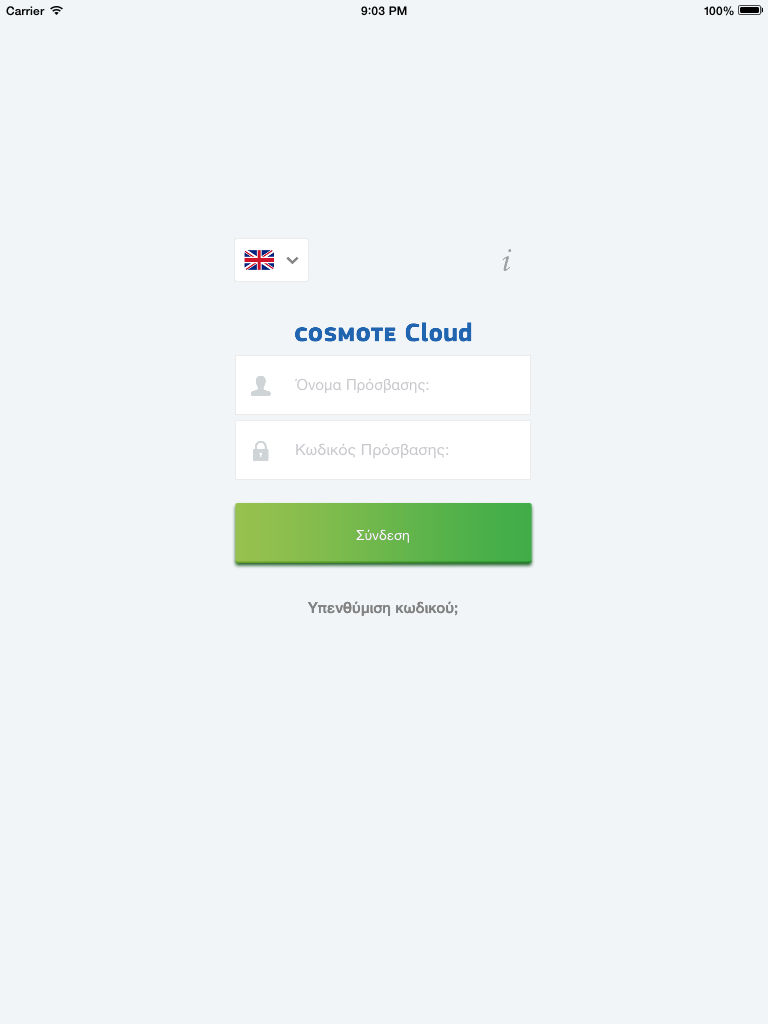COSMOTE Cloud
Free
2.6for iPhone, iPad
Age Rating
COSMOTE Cloud Screenshots
About COSMOTE Cloud
COSMOTE Cloud service is addressed to all customers who wish to secure & store all of their important data, files, photos etc. and be able to reach them anytime and anywhere.
With COSMOTE Cloud you can securely save, access, view and share all your files with your friends and family, anytime anywhere and through all of your devices.
Back up and store your photos, videos and other files in the COSMOTE Cloud and access them from the Web (Windows, Mac) or from the application (Android, iOs).
COSMOTE Cloud is an easy-to-use service for all different customers, it allows you keep all your files safe and secure in the cloud in the meanwhile you can earn more device capacity on your PC, phone or tablet.
Also, it allows you to have complete control over your photo and video media as well as other files, so you can save and access your favorite files wherever you are over mobile network or Wi-Fi networks. Moreover, you can have control of all the connected devices on the cloud so as to share files between them and also be able to do various commands or locate them even if you are away from them.
Specific Features:
-Upload and view your photos, videos and other files like text documents quickly and easily in the cloud from your phone, tablet and computer.
-Share files and folders with your friends and family by providing them access via sms, email or Facebook.
-Keep all your files safely in one place, accessible wirelessly from your Android phone or tablet. All files will be safely stored in the Cloud, according to Security & Privacy standards.
-Choose to manually upload only the photos, videos and files you want to the cloud, as and when you like.
-Set automatic backup to the cloud so your newly added photos, videos and other files upload silently in the background.
-Your friends can (if you allow them to) view and edit your files and folders, even if they are not COSMOTE customers.
-Easily make a back-up of your address book, photo’s and video’s.
-Install COSMOTE Cloud on multiple devices, like your Smartphone, tablet and PC/Mac. You always have access to your Cloud via your web-browser.
-Free limited storage, with the option to expand your storage capacity for a fixed monthly subscription added to your COSMOTE or OTE phone bill.
-The COSMOTE Cloud will be available in two languages Greek & English.
-To use this service you must at least Register .
COSMOTE Cloud Basic package with 2GB storage space and 500MB email is available to everyone for Free once you have registered to the COSMOTE Cloud service. Upgrades to more storage space are available for COSMOTE & OTE customers with special discounts per customer.
Continued use of GPS running in the background can dramatically decrease battery life.
With COSMOTE Cloud you can securely save, access, view and share all your files with your friends and family, anytime anywhere and through all of your devices.
Back up and store your photos, videos and other files in the COSMOTE Cloud and access them from the Web (Windows, Mac) or from the application (Android, iOs).
COSMOTE Cloud is an easy-to-use service for all different customers, it allows you keep all your files safe and secure in the cloud in the meanwhile you can earn more device capacity on your PC, phone or tablet.
Also, it allows you to have complete control over your photo and video media as well as other files, so you can save and access your favorite files wherever you are over mobile network or Wi-Fi networks. Moreover, you can have control of all the connected devices on the cloud so as to share files between them and also be able to do various commands or locate them even if you are away from them.
Specific Features:
-Upload and view your photos, videos and other files like text documents quickly and easily in the cloud from your phone, tablet and computer.
-Share files and folders with your friends and family by providing them access via sms, email or Facebook.
-Keep all your files safely in one place, accessible wirelessly from your Android phone or tablet. All files will be safely stored in the Cloud, according to Security & Privacy standards.
-Choose to manually upload only the photos, videos and files you want to the cloud, as and when you like.
-Set automatic backup to the cloud so your newly added photos, videos and other files upload silently in the background.
-Your friends can (if you allow them to) view and edit your files and folders, even if they are not COSMOTE customers.
-Easily make a back-up of your address book, photo’s and video’s.
-Install COSMOTE Cloud on multiple devices, like your Smartphone, tablet and PC/Mac. You always have access to your Cloud via your web-browser.
-Free limited storage, with the option to expand your storage capacity for a fixed monthly subscription added to your COSMOTE or OTE phone bill.
-The COSMOTE Cloud will be available in two languages Greek & English.
-To use this service you must at least Register .
COSMOTE Cloud Basic package with 2GB storage space and 500MB email is available to everyone for Free once you have registered to the COSMOTE Cloud service. Upgrades to more storage space are available for COSMOTE & OTE customers with special discounts per customer.
Continued use of GPS running in the background can dramatically decrease battery life.
Show More
What's New in the Latest Version 2.6
Last updated on Mar 2, 2016
Old Versions
- New tutorial screens
- Enhanced uploading function from Photos
- Multiple-select sharing of folders and files
- Enhanced uploading function from Photos
- Multiple-select sharing of folders and files
Show More
Version History
2.6
Mar 2, 2016
- New tutorial screens
- Enhanced uploading function from Photos
- Multiple-select sharing of folders and files
- Enhanced uploading function from Photos
- Multiple-select sharing of folders and files
2.5
Feb 24, 2016
- New tutorial screens
- Enhanced uploading function from Photos
- Multiple-select sharing of folders and files
- Enhanced uploading function from Photos
- Multiple-select sharing of folders and files
2.4
Dec 16, 2015
Issue with uploading media from Photos app resolved
2.3
Dec 13, 2015
Upload photos and videos directly from Photos and any media sharing app
2.2
Nov 25, 2015
Cosmote Cloud updated version
2.1
Nov 8, 2015
Cosmote Cloud updated version
2.0.1
Oct 30, 2015
Cosmote Cloud updated version
2.0
Oct 27, 2015
Cosmote Cloud updated version
1.1
Jun 22, 2015
- Service launch user interface
1.0
Mar 21, 2014
COSMOTE Cloud FAQ
Click here to learn how to download COSMOTE Cloud in restricted country or region.
Check the following list to see the minimum requirements of COSMOTE Cloud.
iPhone
iPad
COSMOTE Cloud supports English