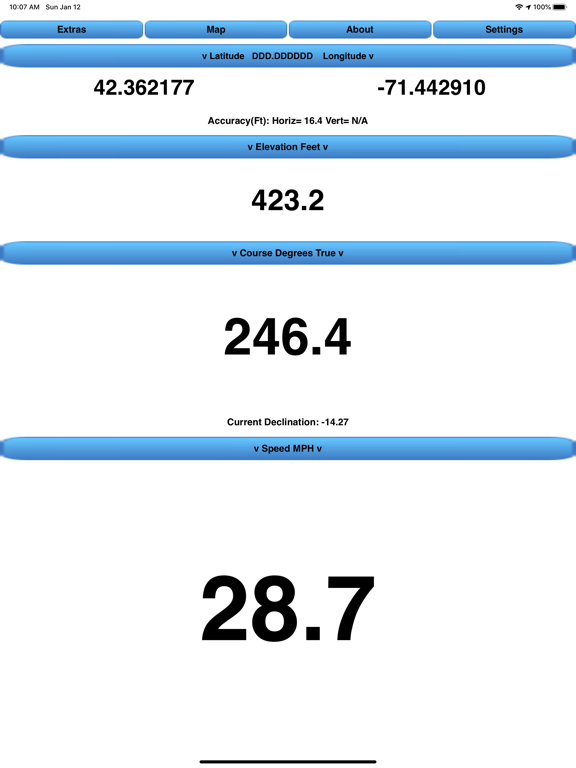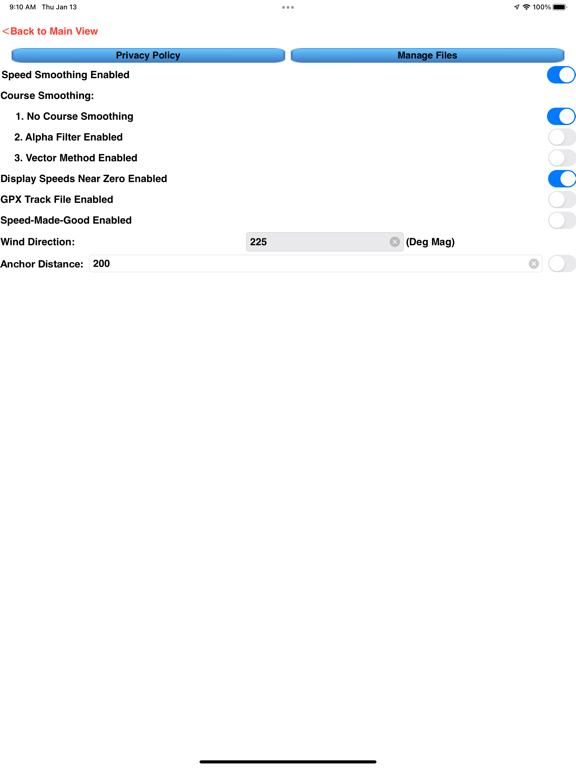CourseSpeed
Free
8.18for iPhone, iPad and more
Age Rating
CourseSpeed Screenshots
About CourseSpeed
App Summary:
Although the CourseSpeed App was developed for boating, the App can be used anywhere, for example Boating, Hiking, Bike Riding, and Geocaching.
The app was developed to conveniently have Course, Speed, and Position available on one screen in sufficiently large fields to be seen several feet away from the iPhone as well as to show the current position on a map. However, it also provides other views that perform the following, additional useful functions:
1. Allows the current position to be followed on any of three map types and, from the map, get Turn-by-turn navigation directions with voice prompts to anywhere. The current track history can be displayed along with user entered waypoints along the track line. Both the track history and waypoints can be saved to a history file. Saved history files can be loaded to the map later for reference.
2. Allows Point-Of-Interest map pins to be added to the map. These are also saved to a file and displayed whenever the App is started and are independent of the track history Waypoints. The Map Point-Of-Interest pins can be edited or deleted.
3. Saving track points in a GPS Exchange Format (GPX) file which can be moved to a computer. The GPX track may then be viewed on any mapping program/web site that reads GPX files.
4. For the current location, displays the times of sunrise and sunset as well as the current Sun azimuth and elevation for the current day, or any other day with user date input.
5. Provides a Horizon Distance Calculator that calculates the distance an observer can see for any height of an observer and any height of an object.
6. Provides the capability to add a Mark point on the Map to which Speed-Made-Good and bearing is displayed. (Useful for sailors, geocachers, hikers)
7. Provides a Speed-Made-Good-To-Windward indication for sailers.
8. Provides an "Anchor Watch" function for boaters to determine if their anchor is "dragging".
9. Allows the management of track history files, and GPX files; i.e. renaming or deleting them.
10. Allows the following settings to be saved automatically whenever the user changes them. The settings are selectable from either the "Settings" view or other views. All are saved to a file on the iPhone and restored when the App is restarted:
1 Speed smoothing enabled
2 Course smoothing enabled
3 Course smoothing type
4 Use fractional speeds when speed less than 10 enabled
5 Enabling the recording of a GPX format track file.
6 Latitude/Longitude display format
7 Elevation Display Mode
8 Course display format
9 Speed display format
10 Map type
11 Horizon Distance units
12 Enabling/disabling Speed-Made-Good function
13 Wind Direction
14 Anchor Distance
The CourseSpeed iPhone App supports Apple's "Light" and "Dark" modes.
The CourseSpeedWatch App is also available for use with a paired iPhone running the CourseSpeed App. The CourseSpeedWatch App functionality is a subset of the iPhone App functionality and contains only data fields and buttons but no mapping capability. The following data fields/buttons are visible on a single, scrolling, screen:
1 Position (Latitude & Longitude)
2 GPS receiver Accuracy (Horizontal & Vertical)
3 Course
4 Speed
5 Altitude
6 Trip 1 Odometer value
7 Trip 1 Odometer Start/Pause/Resume button
8 Trip 1 Odometer Reset button
9 Trip 2 Odometer value
10 Trip 2 Odometer Start/Pause/Resume button
11 Trip 2 Odometer Reset button
12 Distance to a user entered Mark
13 Bearing to a user entered Mark
14 Start/Stop/Clear track button
15 Save track button
16 Current track distance
17 Sunrise time
18 Sunset time
The CourseSpeedWatch App supports one watch face "complication" called "Sun Rise/Set".
A detailed description of all the functions and options is available from the App's "About" page and also on the web at santuit-sw.weebly.com (Then click on the CourseSpeed App and CourseSpeedWatch App)
Although the CourseSpeed App was developed for boating, the App can be used anywhere, for example Boating, Hiking, Bike Riding, and Geocaching.
The app was developed to conveniently have Course, Speed, and Position available on one screen in sufficiently large fields to be seen several feet away from the iPhone as well as to show the current position on a map. However, it also provides other views that perform the following, additional useful functions:
1. Allows the current position to be followed on any of three map types and, from the map, get Turn-by-turn navigation directions with voice prompts to anywhere. The current track history can be displayed along with user entered waypoints along the track line. Both the track history and waypoints can be saved to a history file. Saved history files can be loaded to the map later for reference.
2. Allows Point-Of-Interest map pins to be added to the map. These are also saved to a file and displayed whenever the App is started and are independent of the track history Waypoints. The Map Point-Of-Interest pins can be edited or deleted.
3. Saving track points in a GPS Exchange Format (GPX) file which can be moved to a computer. The GPX track may then be viewed on any mapping program/web site that reads GPX files.
4. For the current location, displays the times of sunrise and sunset as well as the current Sun azimuth and elevation for the current day, or any other day with user date input.
5. Provides a Horizon Distance Calculator that calculates the distance an observer can see for any height of an observer and any height of an object.
6. Provides the capability to add a Mark point on the Map to which Speed-Made-Good and bearing is displayed. (Useful for sailors, geocachers, hikers)
7. Provides a Speed-Made-Good-To-Windward indication for sailers.
8. Provides an "Anchor Watch" function for boaters to determine if their anchor is "dragging".
9. Allows the management of track history files, and GPX files; i.e. renaming or deleting them.
10. Allows the following settings to be saved automatically whenever the user changes them. The settings are selectable from either the "Settings" view or other views. All are saved to a file on the iPhone and restored when the App is restarted:
1 Speed smoothing enabled
2 Course smoothing enabled
3 Course smoothing type
4 Use fractional speeds when speed less than 10 enabled
5 Enabling the recording of a GPX format track file.
6 Latitude/Longitude display format
7 Elevation Display Mode
8 Course display format
9 Speed display format
10 Map type
11 Horizon Distance units
12 Enabling/disabling Speed-Made-Good function
13 Wind Direction
14 Anchor Distance
The CourseSpeed iPhone App supports Apple's "Light" and "Dark" modes.
The CourseSpeedWatch App is also available for use with a paired iPhone running the CourseSpeed App. The CourseSpeedWatch App functionality is a subset of the iPhone App functionality and contains only data fields and buttons but no mapping capability. The following data fields/buttons are visible on a single, scrolling, screen:
1 Position (Latitude & Longitude)
2 GPS receiver Accuracy (Horizontal & Vertical)
3 Course
4 Speed
5 Altitude
6 Trip 1 Odometer value
7 Trip 1 Odometer Start/Pause/Resume button
8 Trip 1 Odometer Reset button
9 Trip 2 Odometer value
10 Trip 2 Odometer Start/Pause/Resume button
11 Trip 2 Odometer Reset button
12 Distance to a user entered Mark
13 Bearing to a user entered Mark
14 Start/Stop/Clear track button
15 Save track button
16 Current track distance
17 Sunrise time
18 Sunset time
The CourseSpeedWatch App supports one watch face "complication" called "Sun Rise/Set".
A detailed description of all the functions and options is available from the App's "About" page and also on the web at santuit-sw.weebly.com (Then click on the CourseSpeed App and CourseSpeedWatch App)
Show More
What's New in the Latest Version 8.18
Last updated on Oct 25, 2022
Old Versions
Version 8.18(0)
- Fix for occasional App crash seen in V8.16(5).
- Fix for occasional App crash seen in V8.16(5).
Show More
Version History
8.18
Oct 25, 2022
Version 8.18(0)
- Fix for occasional App crash seen in V8.16(5).
- Fix for occasional App crash seen in V8.16(5).
8.17
Oct 24, 2022
Version 8.17(8)
- Removed the settings switch for displaying speeds near zero (i.e., less than 1). Now, the lowest displayed speed will be 1.
- Added a settings switch to allow the user to select speeds less then 10 to be displayed with or without a fraction.
- Removed the settings switch for displaying speeds near zero (i.e., less than 1). Now, the lowest displayed speed will be 1.
- Added a settings switch to allow the user to select speeds less then 10 to be displayed with or without a fraction.
8.16
Jan 27, 2022
Version 8.16(5)
- Fixed a startup issue in V8.15(11) where speed was not set to zero in a timely fashion in the case of a stationary user but the first GPS location indicated a non-zero speed.
Also contains recent Version 8.15 changes. Click on the Version History link to see those changes also.
- Fixed a startup issue in V8.15(11) where speed was not set to zero in a timely fashion in the case of a stationary user but the first GPS location indicated a non-zero speed.
Also contains recent Version 8.15 changes. Click on the Version History link to see those changes also.
8.15
Jan 15, 2022
Version 8.15(11)
- Added an Anchor-Watch function, for boaters, that sounds an alert tone when a boat at anchor is found to move by an unacceptable distance, selectable by the user. The selectable distance is saved to a file in order to have the same setting when restarting the App.
- Changed Speed-Made-Good-to-Mark functionality to Speed-Made-Good-to-Windward. Added operator entry for wind direcction and as a switch in the Settings view to enable the Speed-Made-Good-to-Windward function. Saved the value of wind direction and the enable/disable status of the new switch to a file in order to have the same settings when restarting the App. You can still add a Mark on the map and still see the distance and bearing to the Mark in the same fields on the Map view.
- Fixed an issue in the Map View where a track history could not be stopped if a waypoint was added to the current track history track and there was not a GPX track recording started.
- Better rejection of obviously bad GPS receiver locations.
- In certain instances, when it is questionable whether the GPS receiver's speed or course is correct, we are computing speed and course from the last two GPS receiver latitude/longitude pairs instead of using the GPS receiver values for speed and course.
- When course is changing quickly, e.g. turning sharply, display the new course immediately instead of passing it through the course smoothing algorithm.
- Other, non visible improvements.
- Added an Anchor-Watch function, for boaters, that sounds an alert tone when a boat at anchor is found to move by an unacceptable distance, selectable by the user. The selectable distance is saved to a file in order to have the same setting when restarting the App.
- Changed Speed-Made-Good-to-Mark functionality to Speed-Made-Good-to-Windward. Added operator entry for wind direcction and as a switch in the Settings view to enable the Speed-Made-Good-to-Windward function. Saved the value of wind direction and the enable/disable status of the new switch to a file in order to have the same settings when restarting the App. You can still add a Mark on the map and still see the distance and bearing to the Mark in the same fields on the Map view.
- Fixed an issue in the Map View where a track history could not be stopped if a waypoint was added to the current track history track and there was not a GPX track recording started.
- Better rejection of obviously bad GPS receiver locations.
- In certain instances, when it is questionable whether the GPS receiver's speed or course is correct, we are computing speed and course from the last two GPS receiver latitude/longitude pairs instead of using the GPS receiver values for speed and course.
- When course is changing quickly, e.g. turning sharply, display the new course immediately instead of passing it through the course smoothing algorithm.
- Other, non visible improvements.
8.14
Apr 21, 2021
Version 8.14(2)
Removed a change made in Version 8.13(3) that inadvertently caused the Map view to be updated at a slower than normal rate.
Removed a change made in Version 8.13(3) that inadvertently caused the Map view to be updated at a slower than normal rate.
8.13
Apr 19, 2021
Version 8.13(3)
- Corrected the algorithm for computing "Julian Day" to include the current time zone offset from UTC time. Julian Day is used in all astronomical calculations, including in the CourseSpeed App's Apple Watch "Sun Rise/Set" complication showing sunrise and sunset times of day.
- Other, non visible improvements.
- Corrected the algorithm for computing "Julian Day" to include the current time zone offset from UTC time. Julian Day is used in all astronomical calculations, including in the CourseSpeed App's Apple Watch "Sun Rise/Set" complication showing sunrise and sunset times of day.
- Other, non visible improvements.
8.12
Apr 4, 2021
V8.12(2)
- Added an Apple watch "complication" to show the times of Sunrise and Sunset at your current location. The times are calculated and updated periodically as the Sunrise and Sunset times will change based on your current position. The calculations for the times of sun rise/set take into account the light refraction at the horizon as well as the radius of the sun. Both are needed in order to accurately represent the time at which the observer actually sees as the sun rise/set.
The following complication families are supported:
Modular Small, Modular Large,
Utilitarian Large, Utilitarian Small Flat,
Extra Large,
Graphic Corner, Graphic Bezel, Graphic Rectangle, and Graphic Extra Large.
Add the Sun Rise/Set complication to your watch as you would any other Apple Watch complication.
- Other, non visible improvements.
- Added an Apple watch "complication" to show the times of Sunrise and Sunset at your current location. The times are calculated and updated periodically as the Sunrise and Sunset times will change based on your current position. The calculations for the times of sun rise/set take into account the light refraction at the horizon as well as the radius of the sun. Both are needed in order to accurately represent the time at which the observer actually sees as the sun rise/set.
The following complication families are supported:
Modular Small, Modular Large,
Utilitarian Large, Utilitarian Small Flat,
Extra Large,
Graphic Corner, Graphic Bezel, Graphic Rectangle, and Graphic Extra Large.
Add the Sun Rise/Set complication to your watch as you would any other Apple Watch complication.
- Other, non visible improvements.
8.11
Jan 9, 2021
Version 8.11(2)
- Added the ability to start, stop, clear, and save tracks from the CourseSpeedWatch App.
- Added current track distance field to the CourseSpeedWatch App.
- Changed when track history points get stored from a time base to a distance base.
- Made changes to the speed and course computations when the GPS receiver gives a position update but not a valid speed or course update (i.e., compute speed and course from the last two valid measurement lat/lon positions).
- Other, non-visible, improvements.
- Added the ability to start, stop, clear, and save tracks from the CourseSpeedWatch App.
- Added current track distance field to the CourseSpeedWatch App.
- Changed when track history points get stored from a time base to a distance base.
- Made changes to the speed and course computations when the GPS receiver gives a position update but not a valid speed or course update (i.e., compute speed and course from the last two valid measurement lat/lon positions).
- Other, non-visible, improvements.
8.10
Jun 13, 2020
Version 8.10(4)
- Changed the commands to Apple's Location Manager that provides the GPS receiver position updates. In previous builds, the App was requesting every location update (which occurred every second). Changed the Location Manager commands such that it now sends position updates whenever the iPhone moves more then 3.6 meters (12 Feet). This eliminates the problem of receiving position updates when stopped that actually indicate that you are moving (speed non-zero).
- Changed the Speed and Course smoothing "Alpha" values due to the changes to the Location Manager settings.
- Updated units conversion constants to contain more fractional digits for more accuracy.
- Disabled the Map View periodic timer when the Map View is no longer visible and no track is in progress.
- Other internal, non-visible, improvements.
- In the CourseSpeedWatch App, changed the "Getting Data" indication to "Synching" whenever the watch is waiting for data from the CourseSpeed iPhone App.
- Changed the commands to Apple's Location Manager that provides the GPS receiver position updates. In previous builds, the App was requesting every location update (which occurred every second). Changed the Location Manager commands such that it now sends position updates whenever the iPhone moves more then 3.6 meters (12 Feet). This eliminates the problem of receiving position updates when stopped that actually indicate that you are moving (speed non-zero).
- Changed the Speed and Course smoothing "Alpha" values due to the changes to the Location Manager settings.
- Updated units conversion constants to contain more fractional digits for more accuracy.
- Disabled the Map View periodic timer when the Map View is no longer visible and no track is in progress.
- Other internal, non-visible, improvements.
- In the CourseSpeedWatch App, changed the "Getting Data" indication to "Synching" whenever the watch is waiting for data from the CourseSpeed iPhone App.
8.9
May 12, 2020
Version 8.9(11)
- Added Trip Odometer buttons to the CourseSpeedWatch App to Start, Stop, Pause and Reset the Trip Odometers. The functionality is identical with that on the iPhone App but now more convenient.
- Corrected the Trip Odometer state colors on the CourseSpeedWatch App to match the colors on the CourseSpeed iPhone App.
- Made the Trip Odometer units part of the value field. Units abbreviations are: MI, NM, or KM. (Miles, Nautical Miles, Kilometers). Removed the previously separate odometer distance units text line.
- When the Watch App is waiting for the iPhone App to provide data, e.g., at startup of the iPhone App or when the Watch App becomes active (visible) again, now writing "Getting Data" to the watch display fields.
- Added Trip Odometer buttons to the CourseSpeedWatch App to Start, Stop, Pause and Reset the Trip Odometers. The functionality is identical with that on the iPhone App but now more convenient.
- Corrected the Trip Odometer state colors on the CourseSpeedWatch App to match the colors on the CourseSpeed iPhone App.
- Made the Trip Odometer units part of the value field. Units abbreviations are: MI, NM, or KM. (Miles, Nautical Miles, Kilometers). Removed the previously separate odometer distance units text line.
- When the Watch App is waiting for the iPhone App to provide data, e.g., at startup of the iPhone App or when the Watch App becomes active (visible) again, now writing "Getting Data" to the watch display fields.
8.8
May 1, 2020
Version 8.8(5)
- Made the location horizontal and vertical accuracy units be in meters as well as feet (Tracks the units of distance of the currently selected speed units).
- Updated the CourseSpeedWatch App for the Location Accuracy units change in the iPhone App.
- Fixed an issue with the trip odometers in which the first point used in determining the distance between points is from an earlier time for which the location is not the location where the odometer was started. This may have given the odometer an immediate error, potentially miles.
- Made the location horizontal and vertical accuracy units be in meters as well as feet (Tracks the units of distance of the currently selected speed units).
- Updated the CourseSpeedWatch App for the Location Accuracy units change in the iPhone App.
- Fixed an issue with the trip odometers in which the first point used in determining the distance between points is from an earlier time for which the location is not the location where the odometer was started. This may have given the odometer an immediate error, potentially miles.
8.7
Apr 6, 2020
Version 8.7(2)
- Fixed an issue with a change made to the previous build that caused the trip odometers to be twice what the actual distance is.
- Fixed an issue when the user returns to the Map view where the current track history was not being redisplayed on the map under certain conditions.
- Fixed an issue which caused the map position center to move about when regular updates are not being received from the GPS receiver and the speed is near zero.
- Fixed an issue with a change made to the previous build that caused the trip odometers to be twice what the actual distance is.
- Fixed an issue when the user returns to the Map view where the current track history was not being redisplayed on the map under certain conditions.
- Fixed an issue which caused the map position center to move about when regular updates are not being received from the GPS receiver and the speed is near zero.
8.6
Mar 31, 2020
Version 8.6(9)
- Made internal improvements to the communication between the CourseSpeed iPhone App and a connected Apple watch running the CourseSpeedWatch App.
- Enabled the iPhone to determine whether it needs to run, or not, in the background using the iPhone GPS receiver in order to support the watch App.
- Changed the way the trip odometer increments the distance traveled every position update for speeds near zero and with poor GPS coverage.
- In the main view, selecting one of the buttons to change the units of a data item will now immediately convert the data field value to the new units instead of waiting for a new position update.
- See note in the CourseSpeed iPhone App "About" text in the Trip Odometer section for a note indicating when the iPhone GPS is being used for each Trip Odometer state. This becomes more important when using the CourseSpeedWatch app.
- Made internal improvements to the communication between the CourseSpeed iPhone App and a connected Apple watch running the CourseSpeedWatch App.
- Enabled the iPhone to determine whether it needs to run, or not, in the background using the iPhone GPS receiver in order to support the watch App.
- Changed the way the trip odometer increments the distance traveled every position update for speeds near zero and with poor GPS coverage.
- In the main view, selecting one of the buttons to change the units of a data item will now immediately convert the data field value to the new units instead of waiting for a new position update.
- See note in the CourseSpeed iPhone App "About" text in the Trip Odometer section for a note indicating when the iPhone GPS is being used for each Trip Odometer state. This becomes more important when using the CourseSpeedWatch app.
8.5
Mar 7, 2020
Version 8.5(2)
- When the "Mark" is active, and the iPhone App selected speed is "Speed Made Good", set the Watch App speed label as "Speed Made Good".
- On the Watch app, split both horizontal and Vertical Accuracy data fields into a data field and a units field. (previously the data and units were all one field) This was done in order to have the units field a different color than the data field.
- Made the Watch App units fields a different color than the label/data fields.
- For the Watch App, changed horizontal/Vertical alignment attributes for new units fields to be left/center.
- For the iPhone App, made the Speed field minimum size smaller for smaller iPhones and km/hr speed units.
- When the "Mark" is active, and the iPhone App selected speed is "Speed Made Good", set the Watch App speed label as "Speed Made Good".
- On the Watch app, split both horizontal and Vertical Accuracy data fields into a data field and a units field. (previously the data and units were all one field) This was done in order to have the units field a different color than the data field.
- Made the Watch App units fields a different color than the label/data fields.
- For the Watch App, changed horizontal/Vertical alignment attributes for new units fields to be left/center.
- For the iPhone App, made the Speed field minimum size smaller for smaller iPhones and km/hr speed units.
8.4
Mar 4, 2020
Version 8.4(0)
- Shortened the field names Sun Azimuth and Sun Elevation to Sun Azim and Sun Elev on the CourseSpeedWatch app to avoid truncating their respective values on a 38mm Apple Watch.
- Increased the CourseSpeedWatch App's time as the "frontmost" App to 8 minutes.
- Shortened the field names Sun Azimuth and Sun Elevation to Sun Azim and Sun Elev on the CourseSpeedWatch app to avoid truncating their respective values on a 38mm Apple Watch.
- Increased the CourseSpeedWatch App's time as the "frontmost" App to 8 minutes.
8.3
Feb 23, 2020
Version 8.3(0)
- Added the following fields to the CourseSpeedWatch App:
GPS Horizontal Accuracy, GPS Vertical Accuracy, Sun Azimuth, and Sun Elevation.
- Added the units of each watch field (e.g. MPH)
Note: The units reflect those that have been selected in the CourseSpeed iPhone app.
- Added the following fields to the CourseSpeedWatch App:
GPS Horizontal Accuracy, GPS Vertical Accuracy, Sun Azimuth, and Sun Elevation.
- Added the units of each watch field (e.g. MPH)
Note: The units reflect those that have been selected in the CourseSpeed iPhone app.
8.2
Feb 17, 2020
Version 8.2(1)f
- Added "No Data" text in each watch data field when data has not been received from the iPhone within the last seven seconds.
- Fixed the Trip odometer auto-pause color such that it is the same magenta color as in the watch app.
- Added "No Data" text in each watch data field when data has not been received from the iPhone within the last seven seconds.
- Fixed the Trip odometer auto-pause color such that it is the same magenta color as in the watch app.
8.1
Feb 10, 2020
Version 8.1(3)
- Added a button to show/hide the "About" information for the CourseSpeedWatch App.
- Made the CourseSpeedWatch App automatically start the CourseSpeed iPhone App if the watch App is started without the iPhone App already running. When started this way, the CourseSpeed iPhone App will run in the "Background" mode to provide the data to the watch App. You can bring the iPhone App to the foreground at any time by pressing the blue highlighted Time field on a newer iPhone (with a notch) or by pressing the very top, blue, line of an earlier iPhone. Don't forget to terminate both the iPhone App and the watch App when no longer in use to save resources (e.g. battery).
- Added Trip 1 & Trip 2 state colors to the values in the CourseSpeedWatch App that match the colors on the iPhone App. (Inactive: White; Active: Green; Manually Paused: Orange; Automatically Paused: Purple)
- Added a CourseSpeedWatch App version string separate from the iPhone App's version string. If the versions don't match, the CourseSpeedWatch App will present the version in Red.
- Added a button to show/hide the "About" information for the CourseSpeedWatch App.
- Made the CourseSpeedWatch App automatically start the CourseSpeed iPhone App if the watch App is started without the iPhone App already running. When started this way, the CourseSpeed iPhone App will run in the "Background" mode to provide the data to the watch App. You can bring the iPhone App to the foreground at any time by pressing the blue highlighted Time field on a newer iPhone (with a notch) or by pressing the very top, blue, line of an earlier iPhone. Don't forget to terminate both the iPhone App and the watch App when no longer in use to save resources (e.g. battery).
- Added Trip 1 & Trip 2 state colors to the values in the CourseSpeedWatch App that match the colors on the iPhone App. (Inactive: White; Active: Green; Manually Paused: Orange; Automatically Paused: Purple)
- Added a CourseSpeedWatch App version string separate from the iPhone App's version string. If the versions don't match, the CourseSpeedWatch App will present the version in Red.
8.0
Jan 31, 2020
Version 8.0(10)
- Made the entry of a "Speed-Made-Good" Mark and "Point of Interest" entry on the Map View mutually exclusive. i.e., hide the button of one when the other button action is active.
- Added text on the Map View Map whenever an Add POI or Add Mark is being processed. Each is a reminder to the user that the respective Add is still active and the user should complete the action.
- Created an Apple Watch App "CourseSpeedWatch" that is now available for use with a paired iPhone running the
CourseSpeed App. The CourseSpeedWatch App functionality is a subset of the iPhone App and contains only data fields with no controls via buttons. The CourseSpeedWatch App requires an Apple Watch running watchOS V5.0 or later. The following data fields are visible on a single, scrolling, screen:
1 Position (Latitude & Longitude)
2 Course
3 Speed
4 Altitude
5 Trip 1 Odometer
6 Trip 2 Odometer
7 Distance to a user entered Mark
8 Bearing to a user entered Mark
9 Sunrise time
10 Sunset time
- Made the entry of a "Speed-Made-Good" Mark and "Point of Interest" entry on the Map View mutually exclusive. i.e., hide the button of one when the other button action is active.
- Added text on the Map View Map whenever an Add POI or Add Mark is being processed. Each is a reminder to the user that the respective Add is still active and the user should complete the action.
- Created an Apple Watch App "CourseSpeedWatch" that is now available for use with a paired iPhone running the
CourseSpeed App. The CourseSpeedWatch App functionality is a subset of the iPhone App and contains only data fields with no controls via buttons. The CourseSpeedWatch App requires an Apple Watch running watchOS V5.0 or later. The following data fields are visible on a single, scrolling, screen:
1 Position (Latitude & Longitude)
2 Course
3 Speed
4 Altitude
5 Trip 1 Odometer
6 Trip 2 Odometer
7 Distance to a user entered Mark
8 Bearing to a user entered Mark
9 Sunrise time
10 Sunset time
7.10
Jan 14, 2020
Version 7.10(16)
- Updated the App to support Apple's "Light and Dark Interface" modes. Dark mode was introduced in iOS 13 and if you use the most up-to-date iOS you will see the full changes for Dark Mode in the App. If you have an older device that does not support iOS 13 or you select not to upgrade to iOS 13 you will see only "Light" mode, which is the only Interface mode prior to iOS 13. For iOS 13, "Light and Dark" mode may be selected in the iPhone settings App under Display & Brightness -> Appearance -> Dark (or Light).
- Changed the method used to determine whether the Privacy Policy view should be displayed at startup due to a change in the Privacy Policy. The original method did not consider the case where the user did not update the App to the version in which the privacy policy changed. If the user then upgraded to a later version he would not be shown the new privacy policy of the version he did not load.
- Reduced the height of the Map View Menu buttons slightly.
- Updated the App to support Apple's "Light and Dark Interface" modes. Dark mode was introduced in iOS 13 and if you use the most up-to-date iOS you will see the full changes for Dark Mode in the App. If you have an older device that does not support iOS 13 or you select not to upgrade to iOS 13 you will see only "Light" mode, which is the only Interface mode prior to iOS 13. For iOS 13, "Light and Dark" mode may be selected in the iPhone settings App under Display & Brightness -> Appearance -> Dark (or Light).
- Changed the method used to determine whether the Privacy Policy view should be displayed at startup due to a change in the Privacy Policy. The original method did not consider the case where the user did not update the App to the version in which the privacy policy changed. If the user then upgraded to a later version he would not be shown the new privacy policy of the version he did not load.
- Reduced the height of the Map View Menu buttons slightly.
7.9
Dec 19, 2019
Version 7.9(1)
-Saved trip odometer distances to allow quitting the App and having the odometers be restored when the App is started again. When the App is restarted, the odometers will be in the same state as they were when the App was last closed. i.e., running or paused or reset.
-Saved trip odometer distances to allow quitting the App and having the odometers be restored when the App is started again. When the App is restarted, the odometers will be in the same state as they were when the App was last closed. i.e., running or paused or reset.
7.8
Dec 14, 2019
Version 7.8(1)
- Updated to World Magnetic Model (2020-2025) from NOAA used to calculate magnetic declination at the user's location. This update is available from NOAA periodically.
-Added alert when reseting either trip odometer asking whether you really want to reset it or not.
- Updated to World Magnetic Model (2020-2025) from NOAA used to calculate magnetic declination at the user's location. This update is available from NOAA periodically.
-Added alert when reseting either trip odometer asking whether you really want to reset it or not.
7.7
Dec 9, 2019
Version 7.7(1)
-Trip Odometers now auto-pause for speeds less than one and auto-resume for speeds greater than or equal to one.
- Updated the Privacy Policy to make it clear that the only time we ask for any personal information is when the user contacts us via our website. Never while using the mobile application.
- Updated the "about" text to reflect changes in transferring files from your apple device using macOS Catalina (or later macOS).
-Trip Odometers now auto-pause for speeds less than one and auto-resume for speeds greater than or equal to one.
- Updated the Privacy Policy to make it clear that the only time we ask for any personal information is when the user contacts us via our website. Never while using the mobile application.
- Updated the "about" text to reflect changes in transferring files from your apple device using macOS Catalina (or later macOS).
7.6
Dec 7, 2019
Version 7.6(4)
- Added Trip 1 and Trip 2 Odometers to the Extras View.
Trip distances reflect the distance units of the selected speed units from the main view.
Trip distances will not be updated when speed is < 1 unit of whatever speed units are selected on the main view.
- Made button and text field fonts the same on all views.
-Fixed a problem that caused the App to not continue to update the GPS position in a GPX file when the App is in the background. This occurred as follows:
1. Start a GPX file recording in the Settings view.
2. Start a track history recording in the Map View.
3. Stop the track history recording.
4. Place the App in the background (i.e. open another app)
Background position updates would erroneously NOT be saved in the GPX file as they should be.
- Added Trip 1 and Trip 2 Odometers to the Extras View.
Trip distances reflect the distance units of the selected speed units from the main view.
Trip distances will not be updated when speed is < 1 unit of whatever speed units are selected on the main view.
- Made button and text field fonts the same on all views.
-Fixed a problem that caused the App to not continue to update the GPS position in a GPX file when the App is in the background. This occurred as follows:
1. Start a GPX file recording in the Settings view.
2. Start a track history recording in the Map View.
3. Stop the track history recording.
4. Place the App in the background (i.e. open another app)
Background position updates would erroneously NOT be saved in the GPX file as they should be.
7.5
Sep 25, 2019
Version 7.5(0)
- Made the Map View menu buttons 67% larger. (You can still hide the menu)
- Added a missing trailing quotation mark for the insert POI 'Use GPS Position' instruction text.
- Made the Map View menu buttons 67% larger. (You can still hide the menu)
- Added a missing trailing quotation mark for the insert POI 'Use GPS Position' instruction text.
CourseSpeed FAQ
Click here to learn how to download CourseSpeed in restricted country or region.
Check the following list to see the minimum requirements of CourseSpeed.
iPhone
Requires iOS 12.0 or later.
iPad
Requires iPadOS 12.0 or later.
Apple Watch
Requires watchOS 5.0 or later.
iPod touch
Requires iOS 12.0 or later.
CourseSpeed supports English
Related Videos
Latest introduction video of CourseSpeed on iPhone
Latest introduction video of CourseSpeed on iPhone