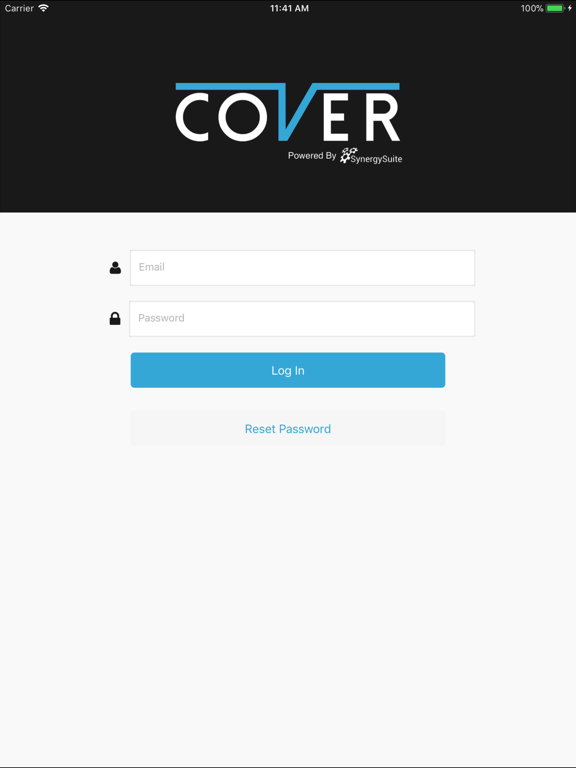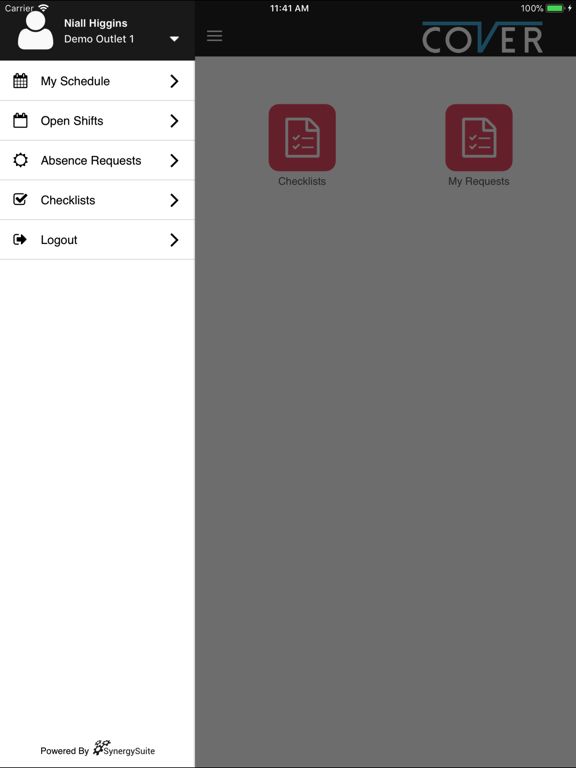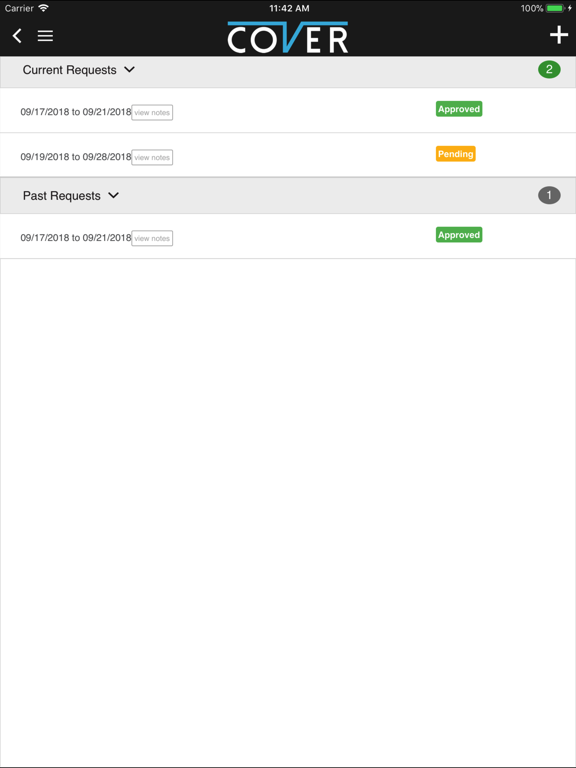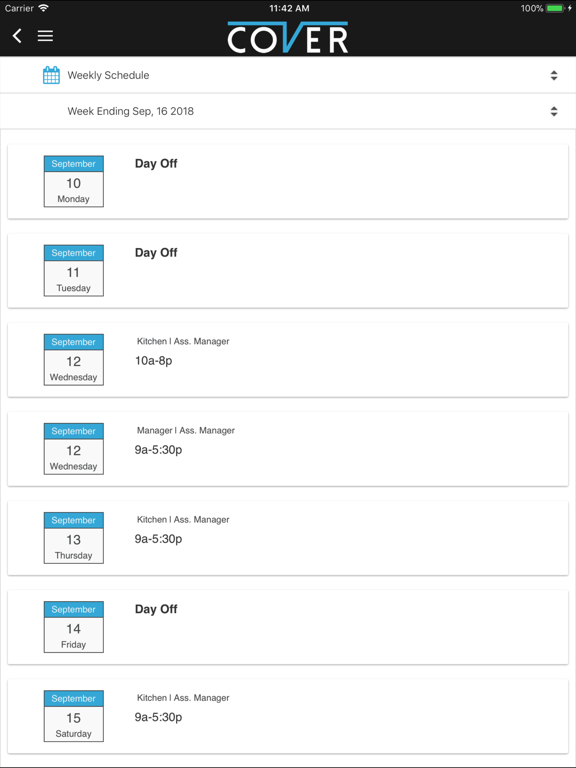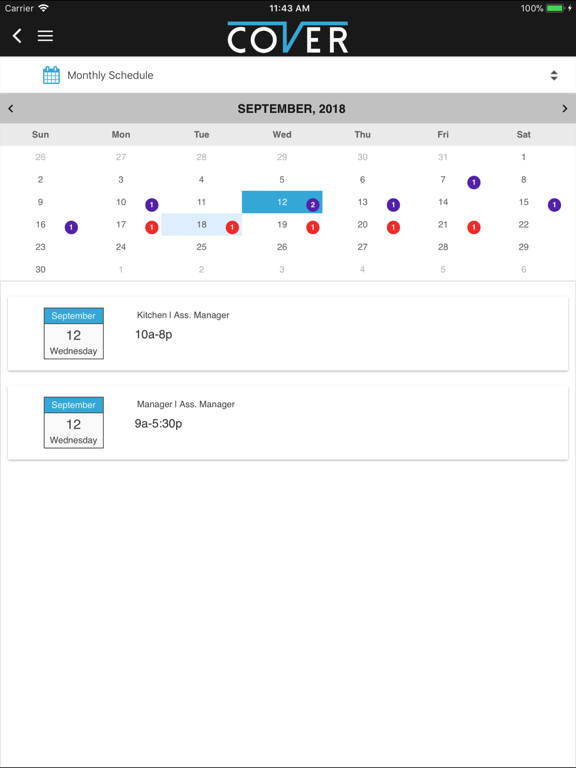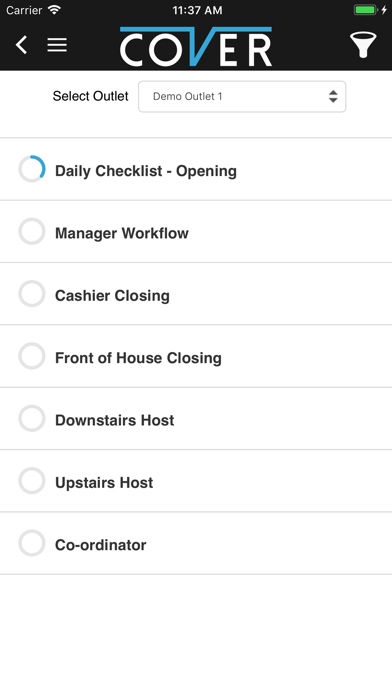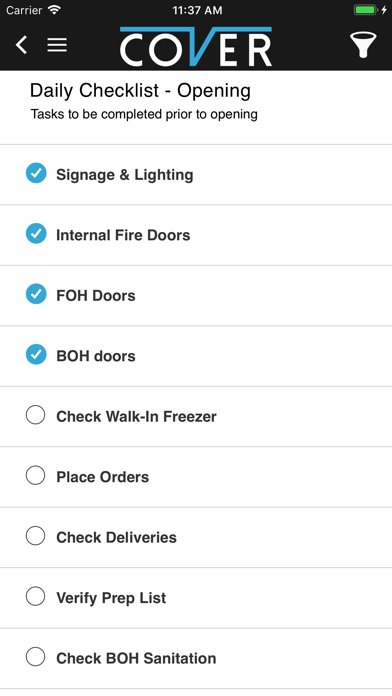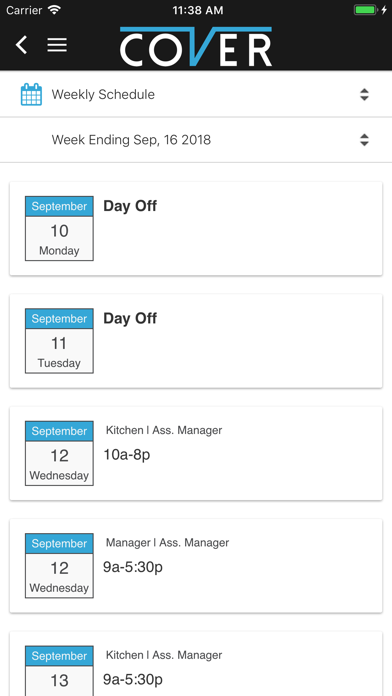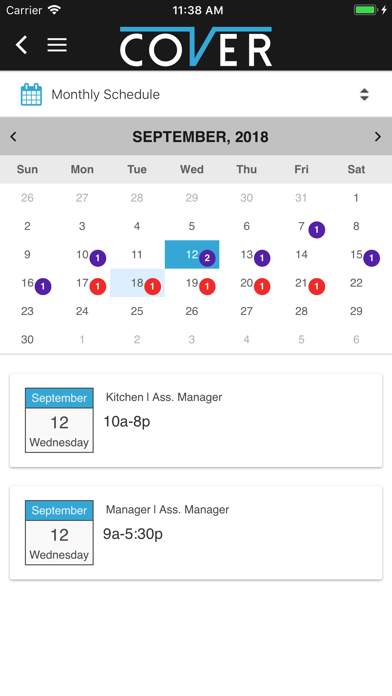Cover by SynergySuite
Free
2.1.9for iPhone, iPad and more
Age Rating
Cover by SynergySuite Screenshots
About Cover by SynergySuite
Cover makes scheduling easy for restaurant managers and employees. Create and manage schedules, trade shifts, communicate with employees and more-all in the app!
What managers get:
Quickly build schedules from your phone
See employee availability at a glance
Automatic notifications to employees about their shifts
Real-time schedule management
Easy shift swap approvals
Approve or decline time off
Employee push communications
What employees get:
View work schedules from anywhere
Easily swap shifts
Show your availability
Request time off
View hours worked
See who else is scheduled with you
What managers get:
Quickly build schedules from your phone
See employee availability at a glance
Automatic notifications to employees about their shifts
Real-time schedule management
Easy shift swap approvals
Approve or decline time off
Employee push communications
What employees get:
View work schedules from anywhere
Easily swap shifts
Show your availability
Request time off
View hours worked
See who else is scheduled with you
Show More
What's New in the Latest Version 2.1.9
Last updated on Sep 19, 2023
Old Versions
Security updates
Show More
Version History
2.1.9
Sep 19, 2023
Security updates
2.1.8
Jun 7, 2023
Streamlined Surveys: Enjoy a more customizable experience with targeted surveys and improved usability.
PIN Saving Feature: Save your PIN for quick and easy access in the Clocking App. No more manual PIN entry!
Drop Request Capability: Request drops for shifts directly from the My Schedule screen. Greater flexibility and convenience.
Bug Fixes and Stability Improvements: We've resolved issues and made the app more stable.
Update now to experience these enhancements!
PIN Saving Feature: Save your PIN for quick and easy access in the Clocking App. No more manual PIN entry!
Drop Request Capability: Request drops for shifts directly from the My Schedule screen. Greater flexibility and convenience.
Bug Fixes and Stability Improvements: We've resolved issues and made the app more stable.
Update now to experience these enhancements!
2.1.7
Dec 7, 2022
Chat improvements
Group chat implementation
Add support for blacklisting of words and emojis
Push notifications
Conversation Info screen implementation
Added presence indicator
Added message reactions
Enabled message replies
Enabled editing of messages
Bug fixes
Fixed an issue with text overlapping of messages/badges in chat and the date part of the item
My Schedule fixes and improvements
Various stability & performance fixes
Group chat implementation
Add support for blacklisting of words and emojis
Push notifications
Conversation Info screen implementation
Added presence indicator
Added message reactions
Enabled message replies
Enabled editing of messages
Bug fixes
Fixed an issue with text overlapping of messages/badges in chat and the date part of the item
My Schedule fixes and improvements
Various stability & performance fixes
2.1.6
Sep 8, 2022
Fixed a bug that prevented users from selecting contacts on chat
2.1.5
Jul 20, 2022
Rain Instant Payment integration and various bug fixes
2.1.4
Apr 5, 2022
Introducing our new chat functionality, allowing users to chat to other users.
2.1.3
Feb 16, 2022
Fixed a bug found with ‘last login time’ which is now addressed, and availability has been updated to better support custom start of week.
2.1.2
Aug 17, 2021
Addressed an issue with the schedule download for pre-published shifts, and and improved the loading images. We also fixed multiple small bugs
2.1.1
Apr 27, 2021
Addressed some loading issues
2.1.0
Mar 2, 2021
Updated our location schedule view.
2.0.9
Dec 22, 2020
Team members can now see their schedule breaks directly in the ‘My Schedule’ section, we have also simplified our login process, and ensured once logged in users will stay logged in.
2.0.8
Oct 21, 2020
My schedule ui fixes
2.0.7
Oct 7, 2020
Application improvements
2.0.6
Aug 5, 2020
Checklists and notification page improvements
2.0.5
Jul 7, 2020
Improved checklists feature and notification page.
2.0.4
Mar 24, 2020
Made a few changes to make notifications simpler to use.
2.0.3
Mar 3, 2020
Added the ability to view clock events, added permission checking on personal profile, and addressed some bugs.
2.0.2
Feb 12, 2020
Added pre-approval absence limits, allowing team members to know straight away if an absence block is in place. Added support for better localisation, and renamed ‘Open Shifts’ to ‘Shift Requests’ due to growing feature list. Aswell as various bugs being addressed.
2.0.1
Aug 21, 2019
We have packed so many new features in this release, however here are a few of the highlights:
- New Home dashboard, providing you with a snapshot of your shifts and requests for the week
- You can now set your own schedule availability
- See your vacation accrual balance (where applicable)
- Update your own personal details
And many more
- New Home dashboard, providing you with a snapshot of your shifts and requests for the week
- You can now set your own schedule availability
- See your vacation accrual balance (where applicable)
- Update your own personal details
And many more
1.0.2
Mar 5, 2019
Employee schedule and checklists improvements.
1.0.1
Feb 1, 2019
Pull and Push Notifications
Application Improvements
Application Improvements
1.0
Dec 3, 2018
Cover by SynergySuite FAQ
Click here to learn how to download Cover by SynergySuite in restricted country or region.
Check the following list to see the minimum requirements of Cover by SynergySuite.
iPhone
Requires iOS 11.0 or later.
iPad
Requires iPadOS 11.0 or later.
iPod touch
Requires iOS 11.0 or later.
Cover by SynergySuite supports English