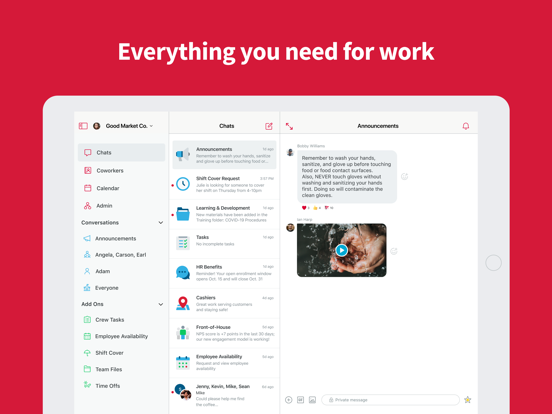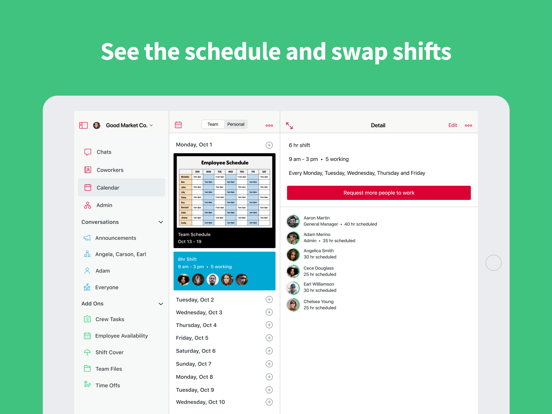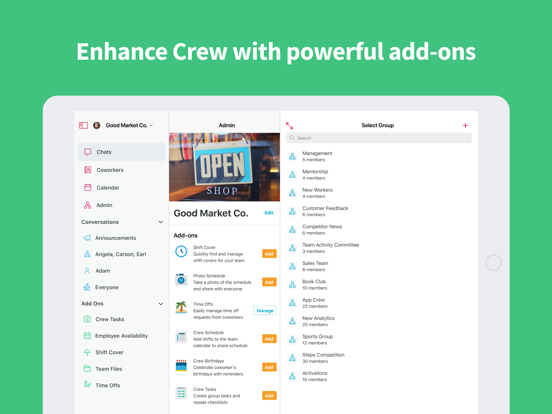Crew Messaging and Scheduling
Team chat + schedule planner
FreeOffers In-App Purchases
8.7.4for iPhone, iPad and more
Age Rating
Crew Messaging and Scheduling Screenshots
About Crew Messaging and Scheduling
Crew connects your entire distributed workforce from the frontline to corporate leadership, unifying communications, streamlining scheduling, and making operations hum. Join for free.
Read why customers, operators, and teams LOVE Crew:
- “Being able to communicate and engage with our frontline workforce is absolutely critical to our success. With Crew, we can reach every team member with important information at the touch of a button, and that is invaluable at our size and scale.” - Steve Plank (CTO, Taco Bell Corporate, 10,000+ employees)
- “Crew helps employees engage, feel like part of the organization, and know their role is important - all of which mitigates turnover. This platform is taking our communication to a level we didn’t know was possible.” - Trevor Parris (Director, Affinity Living Group, 4,100+ employees)
Tens of thousands of teams across every industry use Crew every day to support:
UNIFIED COMMUNICATION
• Engage employees with top-down announcements in a familiar chat-like interface
• Send messages to everyone, specific groups or have conversations 1:1
• Connect your entire team without exchanging phone numbers
• See exactly who’s read your messages
• Send unlimited photos and videos
• Know who’s on-site with Location-based groups
• Survey employees to keep a pulse on sentiment and get real-time feedback
• Reflect your organization’s hierarchy and control multi-team communication
• Engage your distributed workforce from a single, system-level dashboard
SCHEDULING & SHIFT COVERAGE
• Distribute work schedules to everyone’s phones at anytime
• Easily get shift coverage or pick-up extra shifts
• Get shift reminders and allow employees to track wages
• Track and manage employees work availability
RECOGNITION & MOTIVATION
• Inspire your employees and build a productive team culture with Gold Stars
• Implement a custom recognition program with customized badges
FILES & TASK MANAGEMENT
• Share and manage files (incl. photos, videos, and documents) with coworkers
• Assign tasks to coworkers and get notified when they’re completed
COMPLIANCE
• Enterprise-level data encryption and security with the ability to wipe company data from devices of terminated employees
• Prevent inappropriate content automatically with Content filters
• Protect team members from harassment with user blocking and content moderation controls
• Protect your organization from liability by creating and enforcing your own opt-in, usage, and conduct policies
• Prevent messages from being sent to team members while off-the-clock
• Advanced user suspension and message flagging features to ensure team members have access to productive and accurate information
• Measure and enforce the timeliness of schedule postings to remain compliant with labor regulations (EOC, Fair Work Week, etc.)
INTEGRATIONS
• Scheduling & rostering (incl. Kronos, Infor, UltiPro, and more)
• Insights & workflow (incl. Square, Docusign, Zendesk, and more)
• Communications & benefits (incl. Facebook, Slack, Qualtrics, and more)
Visit crewapp.com to learn more about Crew's digital workplace platform for businesses large & small.
--
Crew is fully committed to your privacy. Your data is encrypted, and will not be shared or sold to any third-party, period.
We offer in-app purchases of auto-renewing subscriptions for Crew Pro. Crew Pro offers Admin-oriented features including enhanced permissions and controls. The amount will be charged to your iTunes account and will vary by plan and country. You’ll see the total price before completing payment.
Crew Pro subscriptions purchased in-app renew monthly or yearly depending on your plan. To avoid renewal, you must turn off auto-renew at least 24 hours before your subscription ends. You can turn off auto-renew at any time from your iTunes account settings.
Terms of Service: crewapp.com/terms
Privacy Policy: crewapp.com/privacy
Disclaimer: Continued use of GPS running in the background can dramatically decrease battery life.
Read why customers, operators, and teams LOVE Crew:
- “Being able to communicate and engage with our frontline workforce is absolutely critical to our success. With Crew, we can reach every team member with important information at the touch of a button, and that is invaluable at our size and scale.” - Steve Plank (CTO, Taco Bell Corporate, 10,000+ employees)
- “Crew helps employees engage, feel like part of the organization, and know their role is important - all of which mitigates turnover. This platform is taking our communication to a level we didn’t know was possible.” - Trevor Parris (Director, Affinity Living Group, 4,100+ employees)
Tens of thousands of teams across every industry use Crew every day to support:
UNIFIED COMMUNICATION
• Engage employees with top-down announcements in a familiar chat-like interface
• Send messages to everyone, specific groups or have conversations 1:1
• Connect your entire team without exchanging phone numbers
• See exactly who’s read your messages
• Send unlimited photos and videos
• Know who’s on-site with Location-based groups
• Survey employees to keep a pulse on sentiment and get real-time feedback
• Reflect your organization’s hierarchy and control multi-team communication
• Engage your distributed workforce from a single, system-level dashboard
SCHEDULING & SHIFT COVERAGE
• Distribute work schedules to everyone’s phones at anytime
• Easily get shift coverage or pick-up extra shifts
• Get shift reminders and allow employees to track wages
• Track and manage employees work availability
RECOGNITION & MOTIVATION
• Inspire your employees and build a productive team culture with Gold Stars
• Implement a custom recognition program with customized badges
FILES & TASK MANAGEMENT
• Share and manage files (incl. photos, videos, and documents) with coworkers
• Assign tasks to coworkers and get notified when they’re completed
COMPLIANCE
• Enterprise-level data encryption and security with the ability to wipe company data from devices of terminated employees
• Prevent inappropriate content automatically with Content filters
• Protect team members from harassment with user blocking and content moderation controls
• Protect your organization from liability by creating and enforcing your own opt-in, usage, and conduct policies
• Prevent messages from being sent to team members while off-the-clock
• Advanced user suspension and message flagging features to ensure team members have access to productive and accurate information
• Measure and enforce the timeliness of schedule postings to remain compliant with labor regulations (EOC, Fair Work Week, etc.)
INTEGRATIONS
• Scheduling & rostering (incl. Kronos, Infor, UltiPro, and more)
• Insights & workflow (incl. Square, Docusign, Zendesk, and more)
• Communications & benefits (incl. Facebook, Slack, Qualtrics, and more)
Visit crewapp.com to learn more about Crew's digital workplace platform for businesses large & small.
--
Crew is fully committed to your privacy. Your data is encrypted, and will not be shared or sold to any third-party, period.
We offer in-app purchases of auto-renewing subscriptions for Crew Pro. Crew Pro offers Admin-oriented features including enhanced permissions and controls. The amount will be charged to your iTunes account and will vary by plan and country. You’ll see the total price before completing payment.
Crew Pro subscriptions purchased in-app renew monthly or yearly depending on your plan. To avoid renewal, you must turn off auto-renew at least 24 hours before your subscription ends. You can turn off auto-renew at any time from your iTunes account settings.
Terms of Service: crewapp.com/terms
Privacy Policy: crewapp.com/privacy
Disclaimer: Continued use of GPS running in the background can dramatically decrease battery life.
Show More
What's New in the Latest Version 8.7.4
Last updated on Mar 4, 2024
Old Versions
This release fixes numerous bugs reported by users like you.
If you see something that looks off, email us at bugs@crewapp.com. Also, please consider leaving a review for us. It really helps.
If you see something that looks off, email us at bugs@crewapp.com. Also, please consider leaving a review for us. It really helps.
Show More
Version History
8.7.4
Mar 4, 2024
This release fixes numerous bugs reported by users like you.
If you see something that looks off, email us at bugs@crewapp.com. Also, please consider leaving a review for us. It really helps.
If you see something that looks off, email us at bugs@crewapp.com. Also, please consider leaving a review for us. It really helps.
8.7.3
Dec 14, 2022
This release fixes numerous bugs reported by users like you.
If you see something that looks off, email us at bugs@crewapp.com. Also, please consider leaving a review for us. It really helps.
If you see something that looks off, email us at bugs@crewapp.com. Also, please consider leaving a review for us. It really helps.
8.7.2
Dec 10, 2022
This release fixes numerous bugs reported by users like you.
If you see something that looks off, email us at bugs@crewapp.com. Also, please consider leaving a review for us. It really helps.
If you see something that looks off, email us at bugs@crewapp.com. Also, please consider leaving a review for us. It really helps.
8.7.1
Oct 5, 2022
Fixes a bug when setting the start and end time for a shift
8.7
Sep 8, 2022
Crew v8.7 is here and comes loaded with new capabilities to take advantage of Apple’s latest operating systems.
New in Crew v8.7:
• Select text in images when opened in the full screen viewer.
• Search the text history of your conversations and PDFs shared in Team Files.
• New Lock Screen widgets and Apple Watch complications for Up Next and Gold Star Leaderboard.
• As always, we've also smoothed some edges and squashed some bugs under the hood.
Note: With this release, Crew’s minimum support is now iOS 14, macOS 11, and watchOS 6.
New in Crew v8.7:
• Select text in images when opened in the full screen viewer.
• Search the text history of your conversations and PDFs shared in Team Files.
• New Lock Screen widgets and Apple Watch complications for Up Next and Gold Star Leaderboard.
• As always, we've also smoothed some edges and squashed some bugs under the hood.
Note: With this release, Crew’s minimum support is now iOS 14, macOS 11, and watchOS 6.
8.6.1
Mar 31, 2022
This release fixes numerous bugs reported by users like you.
If you see something that looks off, email us at bugs@crewapp.com. Also, please consider leaving a review for us. It really helps.
If you see something that looks off, email us at bugs@crewapp.com. Also, please consider leaving a review for us. It really helps.
8.6
Feb 1, 2022
Crew v8.6 comes with improved features and functionality, all based on your feedback.
WHAT’S NEW:
• Integration with Square Team Management. Sync your coworker list and scheduled shifts between Crew and Square. Take advantage of Square’s robust scheduling capabilities, automatically synced with Crew.
As always, this release also fixes numerous bugs reported by users like you. If you find anything that looks off, let us know at bugs@crewapp.com.
WHAT’S NEW:
• Integration with Square Team Management. Sync your coworker list and scheduled shifts between Crew and Square. Take advantage of Square’s robust scheduling capabilities, automatically synced with Crew.
As always, this release also fixes numerous bugs reported by users like you. If you find anything that looks off, let us know at bugs@crewapp.com.
8.5.2
Nov 18, 2021
This release fixes numerous bugs reported by users like you.
If you see something that looks off, email us at bugs@crewapp.com. Also, please consider leaving a review for us. It really helps.
If you see something that looks off, email us at bugs@crewapp.com. Also, please consider leaving a review for us. It really helps.
8.5.1
Oct 29, 2021
Crew v8.5 comes with improved features and functionality, all based on your feedback.
WHAT’S NEW:
• Adds support for iOS/iPadOS 15 and macOS 12
• Changes to make viewing lists of Coworkers and Groups easier
• Adds support for exporting additional conversation history
As always, this release also fixes numerous bugs reported by users like you. If you find anything that looks off, let us know at bugs@crewapp.com.
WHAT’S NEW:
• Adds support for iOS/iPadOS 15 and macOS 12
• Changes to make viewing lists of Coworkers and Groups easier
• Adds support for exporting additional conversation history
As always, this release also fixes numerous bugs reported by users like you. If you find anything that looks off, let us know at bugs@crewapp.com.
8.5
Sep 24, 2021
Crew v8.5 comes with improved features and functionality, all based on your feedback.
WHAT’S NEW:
• Adds support for iOS/iPad 15
• Changes to make viewing lists of Coworkers and Groups easier
• Adds support for exporting additional conversation history
• Drops support for iOS 12
As always, this release also fixes numerous bugs reported by users like you. If you find anything that looks off, let us know at bugs@crewapp.com.
WHAT’S NEW:
• Adds support for iOS/iPad 15
• Changes to make viewing lists of Coworkers and Groups easier
• Adds support for exporting additional conversation history
• Drops support for iOS 12
As always, this release also fixes numerous bugs reported by users like you. If you find anything that looks off, let us know at bugs@crewapp.com.
8.4
Aug 6, 2021
Crew v8.4 comes with improved features and functionality, all based on your feedback.
WHAT’S NEW:
• Calendar Filters: Easily find requestable shifts, shifts youʼve requested, and other important events.
• In other news, we’ve joined forces with Square. With even more resources, we will continue to build Crew into the best way for teams to work together. Read more here: https://blog.crewapp.com/a-new-chapter
As always, this release also fixes numerous bugs reported by users like you. If you find anything that looks off, let us know at bugs@crewapp.com.
WHAT’S NEW:
• Calendar Filters: Easily find requestable shifts, shifts youʼve requested, and other important events.
• In other news, we’ve joined forces with Square. With even more resources, we will continue to build Crew into the best way for teams to work together. Read more here: https://blog.crewapp.com/a-new-chapter
As always, this release also fixes numerous bugs reported by users like you. If you find anything that looks off, let us know at bugs@crewapp.com.
8.3.3
Jul 16, 2021
This release fixes numerous bugs reported by users like you.
If you see something that looks off, email us at bugs@crewapp.com. Also, please consider leaving a review for us. It really helps.
If you see something that looks off, email us at bugs@crewapp.com. Also, please consider leaving a review for us. It really helps.
8.3.2
Jun 28, 2021
This release fixes numerous bugs reported by users like you.
If you see something that looks off, email us at bugs@crewapp.com. Also, please consider leaving a review for us. It really helps.
If you see something that looks off, email us at bugs@crewapp.com. Also, please consider leaving a review for us. It really helps.
8.3.1
Jun 22, 2021
This release fixes numerous bugs reported by users like you.
If you see something that looks off, email us at bugs@crewapp.com. Also, please consider leaving a review for us. It really helps.
If you see something that looks off, email us at bugs@crewapp.com. Also, please consider leaving a review for us. It really helps.
8.3
Jun 7, 2021
Crew v8.3 comes with improved features and functionality, all based on your feedback.
WHAT’S NEW:
• Improved Recurrence: Enhanced recurrence functionality to make tasks and shifts even easier to repeat and better reflect your business needs (for example: every 2 weeks).
• Employee Availability Updates: Availability for each employee can now be created by Admins to simplify schedule creation for managers.
• Subtasks for Pro: Pro organizations now have access to subtasks in the tasks feature to support larger initiatives.
As always, this release also fixes numerous bugs reported by users like you. If you find anything that looks off, let us know at bugs@crewapp.com.
WHAT’S NEW:
• Improved Recurrence: Enhanced recurrence functionality to make tasks and shifts even easier to repeat and better reflect your business needs (for example: every 2 weeks).
• Employee Availability Updates: Availability for each employee can now be created by Admins to simplify schedule creation for managers.
• Subtasks for Pro: Pro organizations now have access to subtasks in the tasks feature to support larger initiatives.
As always, this release also fixes numerous bugs reported by users like you. If you find anything that looks off, let us know at bugs@crewapp.com.
8.2.2
May 15, 2021
This release fixes numerous bugs reported by users like you.
If you see something that looks off, email us at bugs@crewapp.com. If we validate your bug, we'll send you a free t-shirt! Also, please consider leaving a review for us. It really helps.
If you see something that looks off, email us at bugs@crewapp.com. If we validate your bug, we'll send you a free t-shirt! Also, please consider leaving a review for us. It really helps.
8.2.1
Apr 23, 2021
This release fixes numerous bugs reported by users like you.
If you see something that looks off, email us at bugs@crewapp.com. If we validate your bug, we'll send you a free t-shirt! Also, please consider leaving a review for us. It really helps.
If you see something that looks off, email us at bugs@crewapp.com. If we validate your bug, we'll send you a free t-shirt! Also, please consider leaving a review for us. It really helps.
8.2
Apr 5, 2021
Crew v8.2 comes with new features and functionality, all based on your feedback.
WHAT’S NEW:
• Task Attachments: Add attachments to tasks to provide greater context for your team. (Requires Pro)
• Task Templates: Set up reusable templates so leaders can quickly create the most important tasks whenever they need them. (Requires Enterprise)
• Proof of Task Completion: Ensure work meets your standards by requiring written or photographic validation before tasks can be completed. (Requires Enterprise)
As always, this release also fixes numerous bugs reported by users like you. If you find anything that looks off, let us know at bugs@crewapp.com.
WHAT’S NEW:
• Task Attachments: Add attachments to tasks to provide greater context for your team. (Requires Pro)
• Task Templates: Set up reusable templates so leaders can quickly create the most important tasks whenever they need them. (Requires Enterprise)
• Proof of Task Completion: Ensure work meets your standards by requiring written or photographic validation before tasks can be completed. (Requires Enterprise)
As always, this release also fixes numerous bugs reported by users like you. If you find anything that looks off, let us know at bugs@crewapp.com.
8.1.1
Mar 15, 2021
Crew v8.1 comes with new features and functionality, all based on your feedback.
WHAT’S NEW:
• Folders in Team Files: Organize your team files into folders for employees to easily view and access. (Requires Pro)
• Manage devices: View and manage all of the devices that you’ve used to log into Crew and have better control of your data.
As always, this release also fixes numerous bugs reported by users like you. If you find anything that looks off, let us know at bugs@crewapp.com.
WHAT’S NEW:
• Folders in Team Files: Organize your team files into folders for employees to easily view and access. (Requires Pro)
• Manage devices: View and manage all of the devices that you’ve used to log into Crew and have better control of your data.
As always, this release also fixes numerous bugs reported by users like you. If you find anything that looks off, let us know at bugs@crewapp.com.
8.1
Mar 11, 2021
Crew v8.1 comes with new features and functionality, all based on your feedback.
WHAT’S NEW:
• Folders in Team Files: Organize your team files into folders for employees to easily view and access. (Requires Pro)
• Manage devices: View and manage all of the devices that you’ve used to log into Crew and have better control of your data.
As always, this release also fixes numerous bugs reported by users like you. If you find anything that looks off, let us know at bugs@crewapp.com.
WHAT’S NEW:
• Folders in Team Files: Organize your team files into folders for employees to easily view and access. (Requires Pro)
• Manage devices: View and manage all of the devices that you’ve used to log into Crew and have better control of your data.
As always, this release also fixes numerous bugs reported by users like you. If you find anything that looks off, let us know at bugs@crewapp.com.
8.0
Feb 26, 2021
Crew v8.0 comes with new designs and an improved experience, all based on your feedback.
WHAT’S NEW:
• Redesigned Tasks: The Crew Tasks feature was enhanced to make it easier to create, assign, and filter tasks so managers can ensure task execution.
• Refreshed Team Files: Team Files was refreshed so you can filter and view files in a list to easily identify the most relevant documents.
• Message captions: Text that accompanies audio, video, & documents shared in conversations are now visually coupled together for easier viewing.
As always, this release also fixes numerous bugs reported by users like you. If you find anything that looks off, let us know at bugs@crewapp.com.
WHAT’S NEW:
• Redesigned Tasks: The Crew Tasks feature was enhanced to make it easier to create, assign, and filter tasks so managers can ensure task execution.
• Refreshed Team Files: Team Files was refreshed so you can filter and view files in a list to easily identify the most relevant documents.
• Message captions: Text that accompanies audio, video, & documents shared in conversations are now visually coupled together for easier viewing.
As always, this release also fixes numerous bugs reported by users like you. If you find anything that looks off, let us know at bugs@crewapp.com.
7.15
Jan 4, 2021
Crew v7.15 comes with new features and an improved experience, all based on your feedback.
WHAT’S NEW:
* Rich Availability: The Employee Availability feature was rebuilt from the ground up to make it easier for managers to know when employees are available to work. (Requires Pro)
* All Day Events: We’ve added a new feature to our Calendar that allows you to set an event to be for a specific day, rather than a time (e.g., holidays, store closing, company events).
* Chats Filter: Now, you can filter conversations in the Chats tab to find unread conversations or add-on features with a flip of a switch.
* Updated macOS App: The macOS app has been redesigned to complement the new Big Sur update. You’ll see a new 3-column view with additional functionality, including exposed add-ons and pinned conversations.
As always, this release also fixes numerous bugs reported by users like you. If you find anything that looks off, let us know at bugs@crewapp.com.
WHAT’S NEW:
* Rich Availability: The Employee Availability feature was rebuilt from the ground up to make it easier for managers to know when employees are available to work. (Requires Pro)
* All Day Events: We’ve added a new feature to our Calendar that allows you to set an event to be for a specific day, rather than a time (e.g., holidays, store closing, company events).
* Chats Filter: Now, you can filter conversations in the Chats tab to find unread conversations or add-on features with a flip of a switch.
* Updated macOS App: The macOS app has been redesigned to complement the new Big Sur update. You’ll see a new 3-column view with additional functionality, including exposed add-ons and pinned conversations.
As always, this release also fixes numerous bugs reported by users like you. If you find anything that looks off, let us know at bugs@crewapp.com.
7.14.4
Dec 7, 2020
This release fixes numerous bugs reported by users like you.
If you see something that looks off, email us at bugs@crewapp.com. If we validate your bug, we'll send you a free t-shirt! Also, please consider leaving a review for us. It really helps.
If you see something that looks off, email us at bugs@crewapp.com. If we validate your bug, we'll send you a free t-shirt! Also, please consider leaving a review for us. It really helps.
7.14.2
Nov 14, 2020
This release fixes numerous bugs reported by users like you.
If you see something that looks off, email us at bugs@crewapp.com. If we validate your bug, we'll send you a free t-shirt! Also, please consider leaving a review for us. It really helps.
If you see something that looks off, email us at bugs@crewapp.com. If we validate your bug, we'll send you a free t-shirt! Also, please consider leaving a review for us. It really helps.
7.14.1
Nov 12, 2020
This release fixes numerous bugs reported by users like you.
If you see something that looks off, email us at bugs@crewapp.com. If we validate your bug, we'll send you a free t-shirt! Also, please consider leaving a review for us. It really helps.
If you see something that looks off, email us at bugs@crewapp.com. If we validate your bug, we'll send you a free t-shirt! Also, please consider leaving a review for us. It really helps.
Crew Messaging and Scheduling FAQ
Crew Messaging and Scheduling is available in regions other than the following restricted countries:
Nepal,Senegal,Cote Divoire,Cameroon,Lebanon,Yemen,Austria,Bosnia & Herzegovina,Iceland,Turks and Caicos,St. Vincent & The Grenadines,British Virgin Islands,Czech Republic,Indonesia,Jamaica,Armenia,Ukraine,United Arab Emirates,Kyrgyzstan,Guyana,St. Kitts and Nevis,Montserrat,Namibia,Papua New Guinea,Brunei Darussalam,Brazil,Ghana,Pakistan,Thailand,Venezuela,Greece,Guatemala,Libya,Luxembourg,Bermuda,Gabon,Honduras,Madagascar,Mozambique,Paraguay,Gambia,Hungary,Lao Peoples Democratic Republic,Slovakia,Taiwan,Barbados,Congo,Qatar,Cambodia,Zambia,Bulgaria,Bahrain,Dominica,Burkina Faso,Solomon Islands,Turkmenistan,Angola,Denmark,Croatia,Singapore,Kosovo,Micronesia,Kazakhstan,Moldova,Jordan,St. Lucia,Liberia,Malaysia,Netherlands,China,Algeria,Palau,Sierra Leone,Morocco,Malta,Seychelles,Belgium,Congo, Democratic Republic,Swaziland,Trinidad and Tobago,Bahamas,Cape Verde,Mauritania,Mali,Maldives,Suriname,Uruguay,Finland,Fiji,Macedonia,Tunisia,Tanzania,Bhutan,Switzerland,Israel,Tonga,Vietnam,Vanuatu,Belize,Estonia,Egypt,Dominican Republic,Nicaragua,Russia,Chile,Cyprus,Botswana,Anguilla,Benin,Oman,Chad,Zimbabwe,Montenegro,Mauritius,Nauru,Guinea-bissau,Italy,Niger,Argentina,Sri Lanka,Myanmar,Afghanistan,Rwanda,Sao Tome & Principe,Ecuador,Iraq,Slovenia,Macao,Saudi Arabia,Grenada,Georgia,Latvia,Mongolia,Nigeria,Antigua And Barbuda,Bolivia,Belarus,Uganda,Uzbekistan,Malawi,Azerbaijan,Kuwait,Serbia,Tajikistan,Albania,Kenya,Cayman Islands
Crew Messaging and Scheduling supports English, French, German, Italian, Spanish
Crew Messaging and Scheduling contains in-app purchases. Please check the pricing plan as below:
Crew Pro
$29.99
10 Gold Stars
$0.99
Crew Pro
$299.99
Crew Pro
$159.99
Crew Unlimited
$29.99
Crew Minutes
$9.99
Click here to learn how to download Crew Messaging and Scheduling in restricted country or region.
Check the following list to see the minimum requirements of Crew Messaging and Scheduling.
iPhone
Requires iOS 14.0 or later.
iPad
Requires iPadOS 14.0 or later.
Mac
Requires macOS 11.0 or later.
Apple Watch
Requires watchOS 7.0 or later.
iPod touch
Requires iOS 14.0 or later.