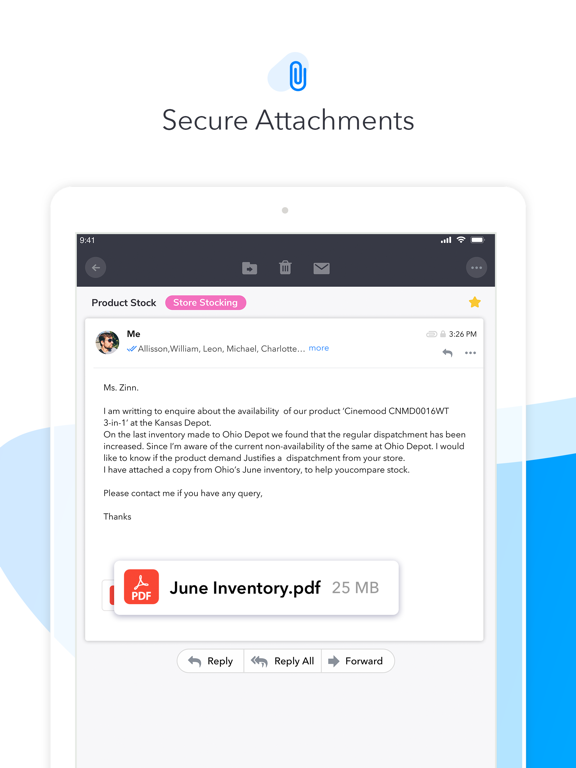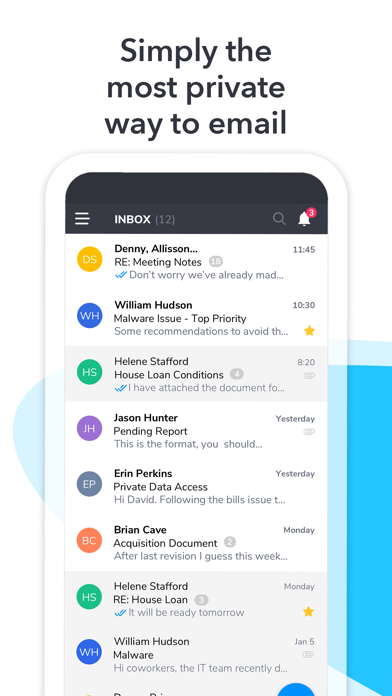Criptext Secure Email
Encrypted. Private. Simple.
Free
1.3.2for iPhone, iPad and more
9.3
244 Ratings
Criptext Inc.
Developer
67.6 MB
Size
Aug 17, 2021
Update Date
Productivity
Category
4+
Age Rating
Age Rating
Criptext Secure Email Screenshots
About Criptext Secure Email
Finally, an email service that's built around your privacy. Get your @criptext.com email address and see what it's like to have peace of mind and privacy in every email you send.
Features:
+End-to-end Encryption: Criptext uses the open source Signal Protocol library to encrypt your emails. Your emails are locked with a unique key that‘s generated and stored on your device alone, which means only you and your intended recipient can read the emails you send.
+No data collection: unlike every other email service out there, Criptext doesn't store your emails in its servers. Instead, your entire inbox is stored exclusively on your device.
+Open Source: our source code is open for everyone to see that Criptext actually works the way it's advertised. You don't have to trust us, you can verify for yourself: https://github.com/Criptext
+Easy to use: our app is designed to work as simple as any other email app — so much so, you'll forget how secure it is.
Get Criptext and see how easy it is to email with more security and privacy!
Features:
+End-to-end Encryption: Criptext uses the open source Signal Protocol library to encrypt your emails. Your emails are locked with a unique key that‘s generated and stored on your device alone, which means only you and your intended recipient can read the emails you send.
+No data collection: unlike every other email service out there, Criptext doesn't store your emails in its servers. Instead, your entire inbox is stored exclusively on your device.
+Open Source: our source code is open for everyone to see that Criptext actually works the way it's advertised. You don't have to trust us, you can verify for yourself: https://github.com/Criptext
+Easy to use: our app is designed to work as simple as any other email app — so much so, you'll forget how secure it is.
Get Criptext and see how easy it is to email with more security and privacy!
Show More
What's New in the Latest Version 1.3.2
Last updated on Aug 17, 2021
Old Versions
What's new:
- Various bug fixes and improvements
- Various bug fixes and improvements
Show More
Version History
1.3.2
Aug 17, 2021
What's new:
- Various bug fixes and improvements
- Various bug fixes and improvements
1.3.1
Aug 12, 2021
What's new:
- Various bug fixes and improvements
- Various bug fixes and improvements
1.3.0
Feb 23, 2021
What's new:
- Redesigned Login: accessing your account is now a walk in the park
- Backups and Restores have a lesser impact on the performance of the app
(Expect many more enhancements soon)
- Redesigned Login: accessing your account is now a walk in the park
- Backups and Restores have a lesser impact on the performance of the app
(Expect many more enhancements soon)
1.2.10
Jan 13, 2021
Various optimizations and bug fixes
1.2.9
Nov 16, 2020
Various optimizations and bug fixes
1.2.8
Oct 30, 2020
What's New:
- New design for Sign Up
- New security measures for creating accounts
- Various optimizations and bug fixes
- New design for Sign Up
- New security measures for creating accounts
- Various optimizations and bug fixes
1.2.7
Oct 17, 2020
- Various bug fixes and optimizations
1.2.6
Sep 23, 2020
- Various bug fixes and optimizations
1.2.5
Sep 2, 2020
- Various bug fixes and optimizations
1.2.4
Jul 27, 2020
- Incoming emails from non-Criptext addresses now get reencrypted and sent again to the user in case the client fails to decrypt the message
1.2.3
Jul 8, 2020
- New Address Manager: you can add your custom domains and aliases just like before. You can now add a name to each of your aliases and also mark one of them as Default.
- Various bug fixes and optimizations.
- Various bug fixes and optimizations.
1.2.2
Jun 25, 2020
- Now the secondary email validation is mandatory for sending emails
- Various bug fixes and optimizations.
- Various bug fixes and optimizations.
1.2.1
Jun 24, 2020
New Feature:
- Block Images from unauthorized senders.
Fixes:
- Fixed an issue with the Automatic Backup.
- Various small fixes and optimizations.
- Block Images from unauthorized senders.
Fixes:
- Fixed an issue with the Automatic Backup.
- Various small fixes and optimizations.
1.2.0
May 21, 2020
Now with Criptext Plus features
- Add a Custom Domain
- Create up to 3 @criptext.com aliases
- Create up to 3 Custom Domain aliases
- Have up to 5 devices active at once
- Stand out with an exclusive Plus badge
- Get priority support.
By upgrading to Plus you’re supporting our secure email project and helping us keep the lights on so we can continue making Criptext better.
- Add a Custom Domain
- Create up to 3 @criptext.com aliases
- Create up to 3 Custom Domain aliases
- Have up to 5 devices active at once
- Stand out with an exclusive Plus badge
- Get priority support.
By upgrading to Plus you’re supporting our secure email project and helping us keep the lights on so we can continue making Criptext better.
1.1.35
Apr 29, 2020
- Various bug fixes and improvements
1.1.34
Apr 9, 2020
- Various bug fixes and improvements
- A recovery email is now required to sign up
- A recovery email is now required to sign up
1.1.33
Feb 11, 2020
- Bug fixes and stability improvements
1.1.32
Feb 5, 2020
- Bug fixes and stability improvements
1.1.31
Jan 21, 2020
- Bug fixes and stability improvements
1.1.30
Jan 14, 2020
- Bug fixes and stability improvements
1.1.29
Dec 18, 2019
- Various bug fixes and optimizations.
1.1.28
Nov 25, 2019
- Now you can report an email as phishing.
- Various bug fixes and optimizations.
- Various bug fixes and optimizations.
1.1.27
Nov 19, 2019
- Now you can edit your custom labels' name.
- Various bug fixes and optimizations.
- Various bug fixes and optimizations.
1.1.26
Nov 14, 2019
- Now you can edit custom label names.
- Various bug fixes and optimizations.
- Various bug fixes and optimizations.
1.1.25
Oct 30, 2019
- You can now delete custom labels.
- When you have 2FA active, you can now ask for a recovery code when you are not able to validate your login form a secondary device.
- New Languages Support: Russian, French and German.
- Various bug fixes and optimizations.
- When you have 2FA active, you can now ask for a recovery code when you are not able to validate your login form a secondary device.
- New Languages Support: Russian, French and German.
- Various bug fixes and optimizations.
Criptext Secure Email FAQ
Click here to learn how to download Criptext Secure Email in restricted country or region.
Check the following list to see the minimum requirements of Criptext Secure Email.
iPhone
Requires iOS 11.2 or later.
iPad
Requires iPadOS 11.2 or later.
iPod touch
Requires iOS 11.2 or later.
Criptext Secure Email supports English, French, German, Russian, Spanish