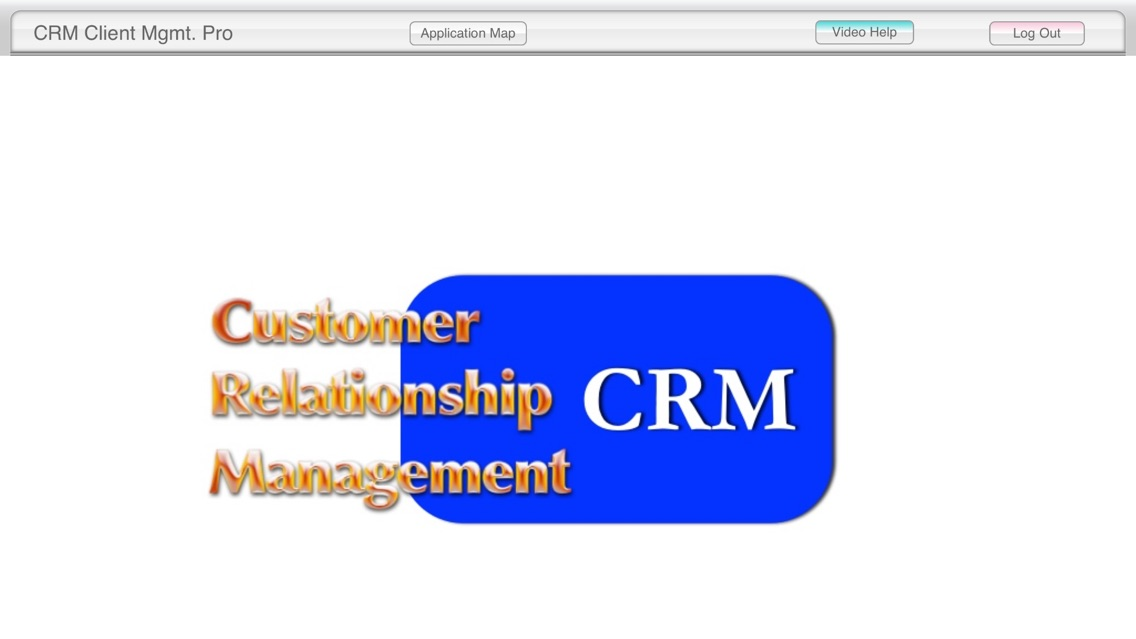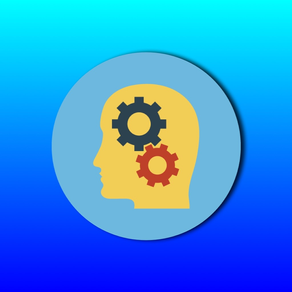
CRM Client Mgmt Pro
$49.99
1.0for iPhone, iPad
Age Rating
CRM Client Mgmt Pro Screenshots
About CRM Client Mgmt Pro
CRM Client Management Pro:
Customer relationship management is a business tool that allows a company to manage and monitor client activity. In order to ensure the highest level of customer service, and to provide your company with detail information tracking, you need a CRM application.
I offer different levels of CRM applications depending upon the type of business you want. This CRM application is a generic version that is a thorough information management database that will support the smallest to medium size business. The goal of this application was to build an easy to use, but comprehensive information management database.
Client management also refers to the documentation of important information where your company and your client interact. There are three primary areas where you interact with your client.
Direct phone call communications.
Business meetings.
Action items, and tracking action items to completion.
In all three of these tracking areas, there are elements where a client request in your company offers products and services. It's critical to be able to track proposed services, and to schedule and deliver promised services. When a CRM application is used, the critical details of communication with your client is essential. In the past doing a case study where communication breaks down due to poor information management, you will find that you will either lose a client, or you will have issues that could end up by costing your company large sums of money. On the other hand, when you use a CRM system to manage information, any dispute that is raised can be offset by reviewing your CRM database information. Each employee in your company should have a CRM tracking application. The days of using a yellow notepad to document critical information are over with!
Who should use this application:
Any employee that interacts with the client where communication may include client requests, and company offered services and products should have a CRM management tool.
Any employee that creates proposals, develops or specifies products or services should document the exact specifications and delivery timelines.
Project managers can use this CRM system to review employees progress for product design for deliverable items.
Employees and sales teams can use the CRM system to develop requirements, or to review request for proposal provided by clients.
Product engineers can translate client requirements to uncover any issues that will impact the development and design for deliverables.
This application utilizes the latest database automation tools to provide a consolidated input and editing interface. Input and editing is improved by utilizing drop-down lists and sub screens in popovers that reduce the need to move between screens. This saves time and makes information or readily available. This application is optimized by using drop-down lists and popular sub screens.
This application utilizes video tutorials that are included in the application to improve user training and usage.
The developer of this application provides free technical support, and on the developer website you can get live chat to answer questions you may have.
Prior to purchasing this application, you can visit our developer website and review the video tutorials to get an idea of the ease-of-use of this application. Look for the link on this detail page in iTunes for the developers support link.
Customer relationship management is a business tool that allows a company to manage and monitor client activity. In order to ensure the highest level of customer service, and to provide your company with detail information tracking, you need a CRM application.
I offer different levels of CRM applications depending upon the type of business you want. This CRM application is a generic version that is a thorough information management database that will support the smallest to medium size business. The goal of this application was to build an easy to use, but comprehensive information management database.
Client management also refers to the documentation of important information where your company and your client interact. There are three primary areas where you interact with your client.
Direct phone call communications.
Business meetings.
Action items, and tracking action items to completion.
In all three of these tracking areas, there are elements where a client request in your company offers products and services. It's critical to be able to track proposed services, and to schedule and deliver promised services. When a CRM application is used, the critical details of communication with your client is essential. In the past doing a case study where communication breaks down due to poor information management, you will find that you will either lose a client, or you will have issues that could end up by costing your company large sums of money. On the other hand, when you use a CRM system to manage information, any dispute that is raised can be offset by reviewing your CRM database information. Each employee in your company should have a CRM tracking application. The days of using a yellow notepad to document critical information are over with!
Who should use this application:
Any employee that interacts with the client where communication may include client requests, and company offered services and products should have a CRM management tool.
Any employee that creates proposals, develops or specifies products or services should document the exact specifications and delivery timelines.
Project managers can use this CRM system to review employees progress for product design for deliverable items.
Employees and sales teams can use the CRM system to develop requirements, or to review request for proposal provided by clients.
Product engineers can translate client requirements to uncover any issues that will impact the development and design for deliverables.
This application utilizes the latest database automation tools to provide a consolidated input and editing interface. Input and editing is improved by utilizing drop-down lists and sub screens in popovers that reduce the need to move between screens. This saves time and makes information or readily available. This application is optimized by using drop-down lists and popular sub screens.
This application utilizes video tutorials that are included in the application to improve user training and usage.
The developer of this application provides free technical support, and on the developer website you can get live chat to answer questions you may have.
Prior to purchasing this application, you can visit our developer website and review the video tutorials to get an idea of the ease-of-use of this application. Look for the link on this detail page in iTunes for the developers support link.
Show More
What's New in the Latest Version 1.0
Last updated on Oct 27, 2016
Version History
1.0
Oct 27, 2016
CRM Client Mgmt Pro FAQ
Click here to learn how to download CRM Client Mgmt Pro in restricted country or region.
Check the following list to see the minimum requirements of CRM Client Mgmt Pro.
iPhone
iPad
CRM Client Mgmt Pro supports Chinese, Dutch, English, French, German, Italian, Japanese, Korean, Portuguese, Spanish, Swedish