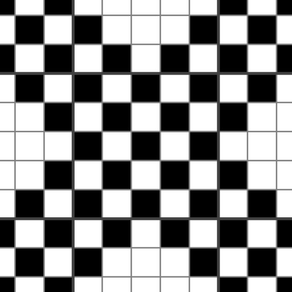
Crossdots
FreeOffers In-App Purchases
1.2.3for iPhone, iPad and more
Age Rating
Crossdots Screenshots
About Crossdots
A Crossdot puzzle starts as a grid of empty cells. Your goal is to find the hidden picture, using logic to determine which cells to color. The numbers outside the grid are clues that help you figure out what to color in each row and column.
This popular logic puzzle is known by many names, including Nonogram, Paint by Number, Griddler, Picross, Pic-a-Pix, Hanjie and many others. To add to the glorious chaos we've chosen our own name: Crossdots.
FEATURES
* Interact directly and intuitively: tap a cell to color it, tap again to cross it out, again to clear. No fussing with crosshairs or switching between pen and eraser.
* Stop tapping a cell and after a few seconds it will lock to prevent you from accidentally changing it with stray taps. Double tap to unlock.
* Long press then drag to change multiple cells.
* Pinch to zoom and resize the puzzle to fit your device screen.
* Undo back to any point in your puzzle history.
* After you've solved a puzzle, watch an instant replay.
* Highlight a row or column to help you focus on what you are solving.
* Puzzles are single color; you have the option to switch colors as a tool to help you find the solution.
* Automatic saving of puzzles: come back to the app and pick up right where you left off.
* Puzzles are organized into books. Each book offers the first few puzzles free to try. Buy the book to unlock the rest.
Good luck and have fun!
This popular logic puzzle is known by many names, including Nonogram, Paint by Number, Griddler, Picross, Pic-a-Pix, Hanjie and many others. To add to the glorious chaos we've chosen our own name: Crossdots.
FEATURES
* Interact directly and intuitively: tap a cell to color it, tap again to cross it out, again to clear. No fussing with crosshairs or switching between pen and eraser.
* Stop tapping a cell and after a few seconds it will lock to prevent you from accidentally changing it with stray taps. Double tap to unlock.
* Long press then drag to change multiple cells.
* Pinch to zoom and resize the puzzle to fit your device screen.
* Undo back to any point in your puzzle history.
* After you've solved a puzzle, watch an instant replay.
* Highlight a row or column to help you focus on what you are solving.
* Puzzles are single color; you have the option to switch colors as a tool to help you find the solution.
* Automatic saving of puzzles: come back to the app and pick up right where you left off.
* Puzzles are organized into books. Each book offers the first few puzzles free to try. Buy the book to unlock the rest.
Good luck and have fun!
Show More
What's New in the Latest Version 1.2.3
Last updated on Mar 1, 2018
Old Versions
This app has been updated by Apple to display the Apple Watch app icon.
Version 1.2.3
Crossdots has been updated to work with the iPhone X and iOS 11.
Version 1.2.3
Crossdots has been updated to work with the iPhone X and iOS 11.
Show More
Version History
1.2.3
Mar 1, 2018
This app has been updated by Apple to display the Apple Watch app icon.
Version 1.2.3
Crossdots has been updated to work with the iPhone X and iOS 11.
Version 1.2.3
Crossdots has been updated to work with the iPhone X and iOS 11.
1.2.2
Mar 15, 2017
Renewed provisioning profiles so app store purchases would work again.
1.2.1
Feb 3, 2016
No new puzzles in this version; instead, some under the hood improvements, which include:
* Modified the logic that crosses out clues to eliminate some false positives. Also fixed a memory leak in that same logic.
* Added 2x- and 3x-resolution icons so they look better on higher-resolution displays.
* Improved the replay animation so it starts a little slower, picks up speed, and then slows down at the end. (Most people probably don't care, but it gives me lots of delight to watch a replay, and I wanted it to be a little more "organic". I'm very pleased with this result.)
* Gave the "back" button a larger hit target so it is easier to hit. A few other buttons got this same treatment.
If you like Crossdots, please rate in the App Store. We will never bug you to rate the app while you are playing.
* Modified the logic that crosses out clues to eliminate some false positives. Also fixed a memory leak in that same logic.
* Added 2x- and 3x-resolution icons so they look better on higher-resolution displays.
* Improved the replay animation so it starts a little slower, picks up speed, and then slows down at the end. (Most people probably don't care, but it gives me lots of delight to watch a replay, and I wanted it to be a little more "organic". I'm very pleased with this result.)
* Gave the "back" button a larger hit target so it is easier to hit. A few other buttons got this same treatment.
If you like Crossdots, please rate in the App Store. We will never bug you to rate the app while you are playing.
1.2
Jan 9, 2016
New book of original puzzles.
New app functionality:
* Pinch to resize puzzle
* Full undo
* Watch an instant replay of your solved puzzle
* Reset a solved puzzle
Enjoy!
New app functionality:
* Pinch to resize puzzle
* Full undo
* Watch an instant replay of your solved puzzle
* Reset a solved puzzle
Enjoy!
1.1
Jul 15, 2014
We've added a third book of puzzles (finally!) and brought the app up to date with iOS 7.
A handful of puzzles in Books 1 and 2 did not have unique solutions. In this version we tweaked these puzzles ever so slightly to ensure they had a unique solution. If you've already completed them, it won't change their status as solved. If you choose, however, you can reset the puzzle and do it over again with the updated clues. To reset a solved puzzle, open it up and double tap on the solved image.
Puzzles changed in Book 1:
* Puzzle 11: Tee Time
* Puzzle 15: Jester
Puzzles changed in Book 2
* Puzzle 5: Mogul
* Puzzle 8: Guitar
* Puzzle 14: Lucky
* Puzzle 25: Catch
The trick about reseting a solved puzzle and some other "power user" hints are listed on the website: crossdots.net
Shout out to Jan Wolter's excellent website, webpbn.com, which offers an open source solver program. We used it to double check all the puzzles as they were created to ensure they have unique solutions. And yes, that is how we discovered and fixed the older puzzles in Books 1 and 2.
Enjoy!
A handful of puzzles in Books 1 and 2 did not have unique solutions. In this version we tweaked these puzzles ever so slightly to ensure they had a unique solution. If you've already completed them, it won't change their status as solved. If you choose, however, you can reset the puzzle and do it over again with the updated clues. To reset a solved puzzle, open it up and double tap on the solved image.
Puzzles changed in Book 1:
* Puzzle 11: Tee Time
* Puzzle 15: Jester
Puzzles changed in Book 2
* Puzzle 5: Mogul
* Puzzle 8: Guitar
* Puzzle 14: Lucky
* Puzzle 25: Catch
The trick about reseting a solved puzzle and some other "power user" hints are listed on the website: crossdots.net
Shout out to Jan Wolter's excellent website, webpbn.com, which offers an open source solver program. We used it to double check all the puzzles as they were created to ensure they have unique solutions. And yes, that is how we discovered and fixed the older puzzles in Books 1 and 2.
Enjoy!
1.0
Feb 28, 2013
Crossdots FAQ
Click here to learn how to download Crossdots in restricted country or region.
Check the following list to see the minimum requirements of Crossdots.
iPhone
Requires iOS 11.0 or later.
iPad
Requires iPadOS 11.0 or later.
iPod touch
Requires iOS 11.0 or later.
Crossdots supports English
Crossdots contains in-app purchases. Please check the pricing plan as below:
Book 1: Starting Out
$0.99
Book 2: For the Show
$0.99
Book 3: Charming
$0.99
Book 4: Let's Go
$0.99



























