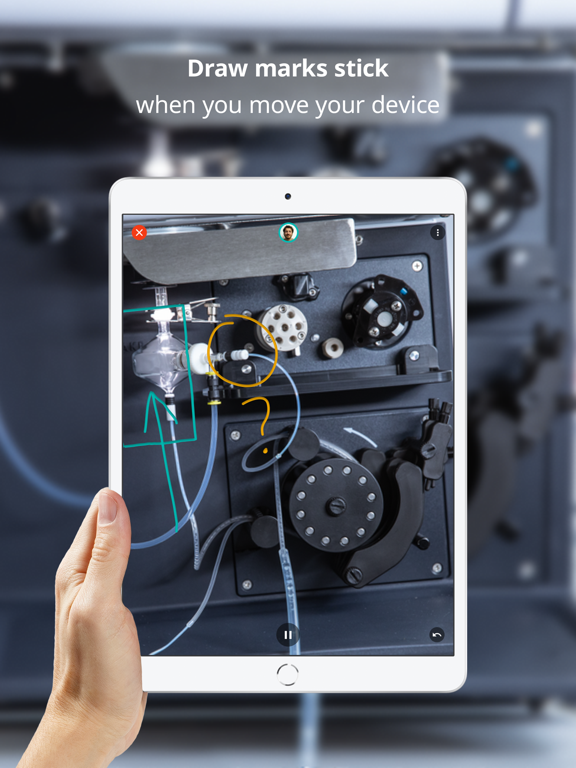CrossLab Virtual Assist
Free
4.26.0for iPhone, iPad and more
Age Rating
CrossLab Virtual Assist Screenshots
About CrossLab Virtual Assist
CrossLab Virtual Assist facilitates augmented reality (AR) remote assistance between your experts and Agilent technical support and field service engineers. It's an easy way to quickly diagnose problems with your instruments and get your instrument running as quickly as possible. Benefit with faster uptime and a more productive support experience with your instruments.
The powerful remote guidance experience of CrossLab Virtual Assist combines live video, audio and the ability for both the remote and local participant to annotate their live shared view. Annotations in CrossLab Virtual Assist accurately stick to real-world objects, even when people move around the lab.
CrossLab Virtual Assist enhances hardware troubleshooting and support to another level. Download CrossLab Virtual Assist today and contact Agilent Support for questions about CrossLab Virtual Assist or for any instrument technical support issues.
The powerful remote guidance experience of CrossLab Virtual Assist combines live video, audio and the ability for both the remote and local participant to annotate their live shared view. Annotations in CrossLab Virtual Assist accurately stick to real-world objects, even when people move around the lab.
CrossLab Virtual Assist enhances hardware troubleshooting and support to another level. Download CrossLab Virtual Assist today and contact Agilent Support for questions about CrossLab Virtual Assist or for any instrument technical support issues.
Show More
What's New in the Latest Version 4.26.0
Last updated on Apr 4, 2024
Old Versions
This release contains incremental fixes and maintenance.
Show More
Version History
4.26.0
Apr 4, 2024
This release contains incremental fixes and maintenance.
4.25.0
Feb 8, 2024
This release contains incremental fixes and maintenance.
4.24.0
Nov 1, 2023
This release contains incremental fixes and maintenance.
4.23.0
Sep 19, 2023
This release contains incremental fixes and maintenance.
4.22.0
Aug 4, 2023
Update your app for continued support and compatibility - We have recently improved how sessions are created and joined. Consequently, with this release, app versions older than 4.21.0 will no longer be supported.
4.21.0
Jun 24, 2023
Incremental fixes and improvements
4.20.0
May 26, 2023
Incremental improvements and fixes.
4.19.0
Apr 4, 2023
Tap a message to open chat - When receiving an in-session chat message, simply tap the message to open the chat thread and respond.
Maintenance, improvements and fixes
Maintenance, improvements and fixes
4.18.0
Feb 9, 2023
Monthly maintenance, improvements and fixes
4.17.0
Dec 22, 2022
Demo Sessions – Easily try annotated sessions for discovery and onboarding, without needing a partner. Makes it easier to demo or practice!
Numbered Marker Pins (new annotation type) - Pin a specific point of interest, to note small details or ordered steps. Reference a pin number in Chat to provide a note or link on a particular point of interest.
Mute before you join - a pre-join screen now lets you mute before jumping into live audio.
Numbered Marker Pins (new annotation type) - Pin a specific point of interest, to note small details or ordered steps. Reference a pin number in Chat to provide a note or link on a particular point of interest.
Mute before you join - a pre-join screen now lets you mute before jumping into live audio.
4.16.0
Nov 18, 2022
In-session chat for noisy environments - Type messages, and send links to documents or diagrams.
Improved handling in poor network conditions - Chalk is now more resilient in reconnecting through unexpected network drops, hanging on for longer and bringing you back into the session automatically.
Improved “end session” experience - Improved messaging about why a session was ended, to reduce confusion in poor network conditions.
Improved handling in poor network conditions - Chalk is now more resilient in reconnecting through unexpected network drops, hanging on for longer and bringing you back into the session automatically.
Improved “end session” experience - Improved messaging about why a session was ended, to reduce confusion in poor network conditions.
4.15.0
Oct 6, 2022
Start talking before showing - Have a conversation immediately when entering a session, then move to our “show what you see” experience.
Augment a phone call - add a session "on top" of an existing phone call to provide visual assistance on-demand in a seamless manner.
Verify your network is ready - Not all frontline environments are ready for live audio/video collaboration. Our in-app network test verifies you are ready to receive or give help from where you are.
Augment a phone call - add a session "on top" of an existing phone call to provide visual assistance on-demand in a seamless manner.
Verify your network is ready - Not all frontline environments are ready for live audio/video collaboration. Our in-app network test verifies you are ready to receive or give help from where you are.
4.14.0
Aug 16, 2022
Re-join sessions easily if your connection dropped - Virtual Assist will now keep your most recent Connect Code used. This is especially helpful for guests who received their Connect Code verbally. No need to hunt for the Connect Code or restart a new session to get everyone back on.
Regular maintenance, improvements and fixes.
Regular maintenance, improvements and fixes.
4.13.0
Jun 30, 2022
Monthly improvements and fixes
4.12.0
May 19, 2022
Monthly improvements and fixes
4.11.0
Apr 8, 2022
Monthly improvements and fixes.
4.10.0
Mar 9, 2022
If initializing an AR map is having trouble, we'll prompt to use Image Annotations, letting you move ahead with annotated remote assistance to get the job done. Device not AR-capable? No problem!
Monthly improvements and fixes.
Monthly improvements and fixes.
4.9.1
Feb 11, 2022
Monthly improvements and fixes.
4.9.0
Feb 1, 2022
Improved User guidance for (AR) map initialization to improve help Users get started with our Live, AR annotations more efficiently.
Monthly improvements and fixes.
Monthly improvements and fixes.
4.7.0
Nov 30, 2021
Monthly improvements and fixes.
4.6.0
Oct 28, 2021
Mobile Users can now author and send Still-Frame Annotations!
Non-AR capable phones and tablets can now receive and view Still-Frame Annotations!
Monthly improvements and fixes.
Non-AR capable phones and tablets can now receive and view Still-Frame Annotations!
Monthly improvements and fixes.
4.5.1
Sep 20, 2021
Monthly improvements and fixes.
4.5.0
Sep 1, 2021
Monthly improvements and fixes.
4.4.0
Jul 29, 2021
Monthly improvements and fixes.
4.3.0
Jul 2, 2021
Monthly improvements and fixes.
CrossLab Virtual Assist FAQ
Click here to learn how to download CrossLab Virtual Assist in restricted country or region.
Check the following list to see the minimum requirements of CrossLab Virtual Assist.
iPhone
Requires iOS 13.0 or later.
iPad
Requires iPadOS 13.0 or later.
iPod touch
Requires iOS 13.0 or later.
CrossLab Virtual Assist supports English