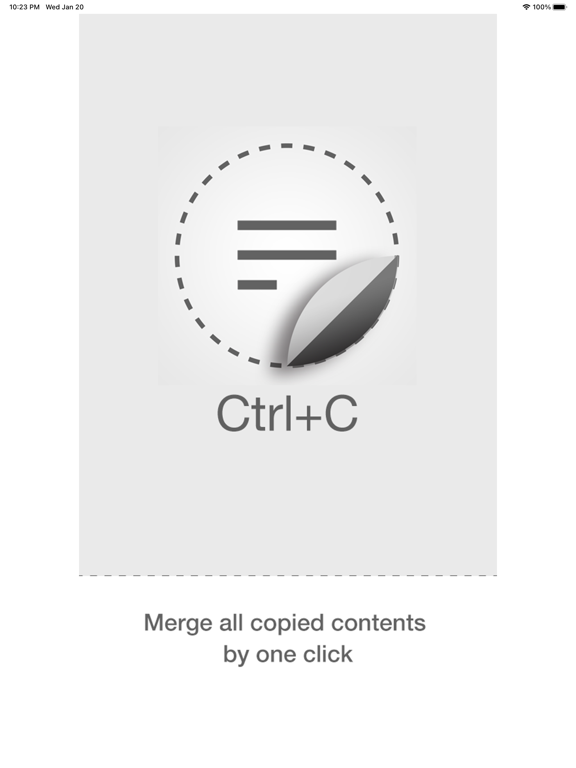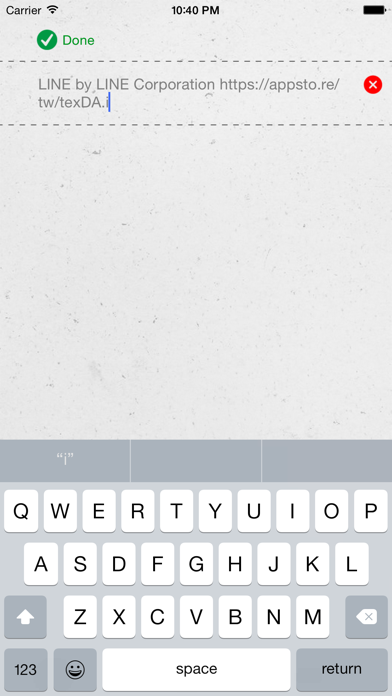Ctrl+C:Easily record your copy
Free
1.23for iPhone, iPad and more
8.9
31 Ratings
Chang Chin-Ming
Developer
11.5 MB
Size
Dec 27, 2023
Update Date
Productivity
Category
4+
Age Rating
Age Rating
Ctrl+C:Easily record your copy Screenshots
About Ctrl+C:Easily record your copy
Ctrl+C like a clipboard in widget and you can copy words automatically in it.
It's a useful, simple and quick tool. Help you to copy and edit words.
All you need to do is copy words and pull down Notification Center, then Ctrl+C in widget will record these contents automatically.
"Copy all" function can combine all contents to one content and copy it. You can paste it to every platforms you want to share.
- Requirement
◎ Support iOS 8 and above, iPhone 4S and newer devices.
- Features
◎ Support iPhone 6, iPhone 6 plus resolution.
◎ Support iOS 8 widget to record the text that you copied from other place
When you copied a text from other place and scroll down Notification Center, the text will be appeared in widget and you can press + button to record it.
◎ Keep and list multi texts
Can record up to 10 texts, and support text editing, sorting or deleted.
◎ A key to copy all the text merge
Just one button, combine all texts listed in app for easy sharing and pasting anywhere.
◎ Save and load archive
Support save the texts to archive, you can save 10 texts in one archive, and the number of archive is unlimited.
◎ Edit text through gestures
1. Single press: Copy text
2. Long press: Edit text
3. Left slide: Delete text
◎ New user interface and themes
Now,you can change other themes anytime.
- Future updates
◎ We will provide more and better customize features!
It's a useful, simple and quick tool. Help you to copy and edit words.
All you need to do is copy words and pull down Notification Center, then Ctrl+C in widget will record these contents automatically.
"Copy all" function can combine all contents to one content and copy it. You can paste it to every platforms you want to share.
- Requirement
◎ Support iOS 8 and above, iPhone 4S and newer devices.
- Features
◎ Support iPhone 6, iPhone 6 plus resolution.
◎ Support iOS 8 widget to record the text that you copied from other place
When you copied a text from other place and scroll down Notification Center, the text will be appeared in widget and you can press + button to record it.
◎ Keep and list multi texts
Can record up to 10 texts, and support text editing, sorting or deleted.
◎ A key to copy all the text merge
Just one button, combine all texts listed in app for easy sharing and pasting anywhere.
◎ Save and load archive
Support save the texts to archive, you can save 10 texts in one archive, and the number of archive is unlimited.
◎ Edit text through gestures
1. Single press: Copy text
2. Long press: Edit text
3. Left slide: Delete text
◎ New user interface and themes
Now,you can change other themes anytime.
- Future updates
◎ We will provide more and better customize features!
Show More
What's New in the Latest Version 1.23
Last updated on Dec 27, 2023
Old Versions
1. Support iOS 17
2. Fix UI error
2. Fix UI error
Show More
Version History
1.23
Dec 27, 2023
1. Support iOS 17
2. Fix UI error
2. Fix UI error
1.22
Oct 3, 2022
For iOS 16 users, add the official Apple paste button on the Widget
1.21
Sep 17, 2022
Use iOS 16 SDK to rebuild this project.
1.20
Jul 8, 2021
1. Fixed wieget UI not correct in iPhone 12, iPhone 12 Pro and iPhone 12 Pro max
1.19
Jan 31, 2021
1. Fixed can't use Chinese phonetic to edit text
2. Fixed sometimes "New or paste..." on clipboard disappear
2. Fixed sometimes "New or paste..." on clipboard disappear
1.18
Jan 21, 2021
Update database
1.17
Sep 25, 2019
1. Update to iOS 13 SDK
2. Bugs fixed
2. Bugs fixed
1.16
Sep 26, 2018
1. Update to iOS 12 SDK
2. Support resolution of new iPhone
2. Support resolution of new iPhone
1.15
Jan 8, 2018
1. Fix restore function.
1.14
Jan 4, 2018
1. Fix IAP and restore function.
1.13
Dec 16, 2017
1. Support iPhone X UI.
2. Support 3D Touch to use copy all function.
2. Support 3D Touch to use copy all function.
1.12
May 27, 2017
Bugs Fixed.
1.11
May 24, 2017
New Feature: Add five copies in clipboard.
Other issues Fixed
Other issues Fixed
1.10
Sep 24, 2016
1. Fixed widget crash issue in iOS 9 and iOS 8.
2. Adjust black background color to make iOS 10 widget more clear.
3. User can send error email during system crash.
4. Adjust "Copy all" function UI.
2. Adjust black background color to make iOS 10 widget more clear.
3. User can send error email during system crash.
4. Adjust "Copy all" function UI.
1.09
Sep 21, 2016
1. Support iOS 10.
2. Now can unselected content when using "copy all" function.
2. Now can unselected content when using "copy all" function.
1.08
Feb 9, 2016
1. Reduce memory usage in widget to avoid crash in 5.5" iPhone.
2. Add a new function to clear clipboard.
3. Improve user interface and stability.
4. Other issues fixed.
2. Add a new function to clear clipboard.
3. Improve user interface and stability.
4. Other issues fixed.
1.07
Jan 16, 2016
1. Fixed a crash issue generated by push notification set to enable.
2. Fixed slide right to share issue.
3. Fixed a UI issue generated by loading archive.
4. Other bugs fixed.
2. Fixed slide right to share issue.
3. Fixed a UI issue generated by loading archive.
4. Other bugs fixed.
1.06
Jan 4, 2016
1. Fix iOS 9 language issue.
2. Widget displays the relevant information when copied content not exist in clipboard or as a picture.
3. Support push notification.
4. Other bugs fixed.
2. Widget displays the relevant information when copied content not exist in clipboard or as a picture.
3. Support push notification.
4. Other bugs fixed.
1.05
Dec 15, 2015
1. New function to automatically preview website, just need $0(limit time free).
2. User can select which contents they want to share after they press "Share" button.
3. New gesture: Default is right slide to share single content.
4. "Copy All" function increases confirmation page.
5. Other bugs fixes.
2. User can select which contents they want to share after they press "Share" button.
3. New gesture: Default is right slide to share single content.
4. "Copy All" function increases confirmation page.
5. Other bugs fixes.
1.04
Aug 4, 2015
1. User can copy and paste 10 contents now.
2. Support iCloud automatically synchronized data.
3. Add clipboard in widget.
4. Add up and down buttons to scroll table in widget.
5. Add setup button to select how many contents displayed in widget.
6. Add setup button to select automatically add to content from clipboard in widget.(Default is Enable)
7. Other bugs fixed.
2. Support iCloud automatically synchronized data.
3. Add clipboard in widget.
4. Add up and down buttons to scroll table in widget.
5. Add setup button to select how many contents displayed in widget.
6. Add setup button to select automatically add to content from clipboard in widget.(Default is Enable)
7. Other bugs fixed.
1.03
Feb 19, 2015
1. Whole new user interface.
2. Add theme setting.
3. Support new language : Japanese.
4. Other bugs fixed.
2. Add theme setting.
3. Support new language : Japanese.
4. Other bugs fixed.
1.02
Jan 20, 2015
1. Support customised gesture(click, long press or slide) in more page.
2. If system language was not set to English or Chinese during app first installation, Ctrl+C wiIl auto set language to English.
3. Add rate button in more page.
4. Support horizontal operation.
5. Other bugs fixed.
2. If system language was not set to English or Chinese during app first installation, Ctrl+C wiIl auto set language to English.
3. Add rate button in more page.
4. Support horizontal operation.
5. Other bugs fixed.
1.01
Jan 10, 2015
1. Fixed dashed line issue.
- Prepare for next version update
◎ We will add customize gesture.
- Prepare for next version update
◎ We will add customize gesture.
1.0
Dec 30, 2014
Ctrl+C:Easily record your copy FAQ
Click here to learn how to download Ctrl+C:Easily record your copy in restricted country or region.
Check the following list to see the minimum requirements of Ctrl+C:Easily record your copy.
iPhone
Requires iOS 13.0 or later.
iPad
Requires iPadOS 13.0 or later.
iPod touch
Requires iOS 13.0 or later.
Ctrl+C:Easily record your copy supports English, Japanese, Simplified Chinese, Traditional Chinese