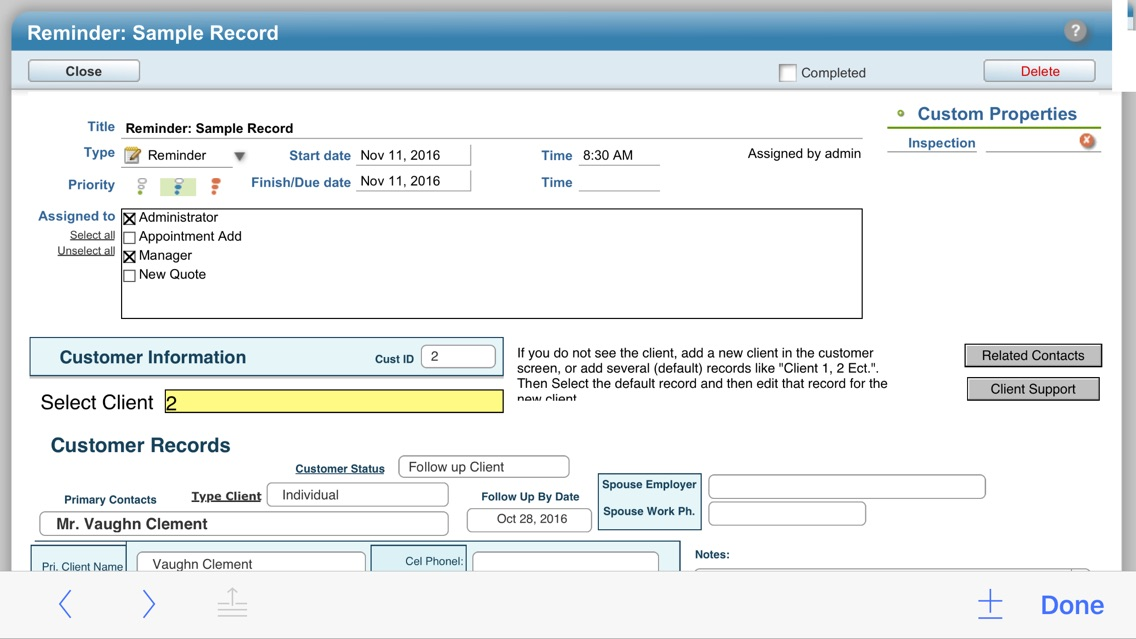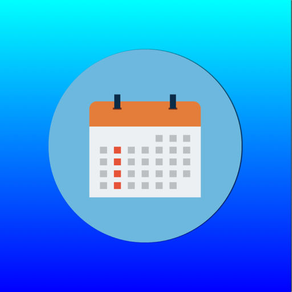
Customer Schedule Calendar
$29.99
1.0for iPhone, iPad
Age Rating
Customer Schedule Calendar Screenshots
About Customer Schedule Calendar
Customer Schedule Calendar:
This application was requested by several clients who wanted a low cost and easy to use application to schedule client management. Appointments and follow up management is key to maintaining a good customer support and and relationship.
Who should use this application:
There are many businesses who require a data management tool to organize call backs, and appointment where the database for customers is required.
The data management needs to include an advanced calendar to set appointments, allows the user to view and edit the appointments for current, weekly, monthly, yearly, and listing of all appointments.
The customer records includes:
Customer information.
Customer activities, Call management, and Action items.
A location to find the directions to the client home or business. This is done using an internet map application.
The customer data also includes Printable forms for Activities, Meetings, and Action item forms. The forms are used when a printable form is required.
The Customer input includes a UDF (User Defined Field) that allows the user to add fields for a title and input fields in a portal that accepts unlimited input data for each client.
For customer management the customer screen includes a portal to add related people data for individual or business data.
Important:
The application design allows the user to manage data input from within a sub screen in the individual appointments. There two input options that includes a number of screens in the app for selecting, editing, viewing and searching for finding an individual record, or grouping records based on data input in a search field/s for grouping specific records.
Support:
The developer for this application has provided Video help YouTube video tutorials to be used for the instruction of usage of the application. The developer also provides free technical support for this application. The developer also offers a free online live app demo. Use the developer link on the iTunes detail screen to ask for support.
This application was requested by several clients who wanted a low cost and easy to use application to schedule client management. Appointments and follow up management is key to maintaining a good customer support and and relationship.
Who should use this application:
There are many businesses who require a data management tool to organize call backs, and appointment where the database for customers is required.
The data management needs to include an advanced calendar to set appointments, allows the user to view and edit the appointments for current, weekly, monthly, yearly, and listing of all appointments.
The customer records includes:
Customer information.
Customer activities, Call management, and Action items.
A location to find the directions to the client home or business. This is done using an internet map application.
The customer data also includes Printable forms for Activities, Meetings, and Action item forms. The forms are used when a printable form is required.
The Customer input includes a UDF (User Defined Field) that allows the user to add fields for a title and input fields in a portal that accepts unlimited input data for each client.
For customer management the customer screen includes a portal to add related people data for individual or business data.
Important:
The application design allows the user to manage data input from within a sub screen in the individual appointments. There two input options that includes a number of screens in the app for selecting, editing, viewing and searching for finding an individual record, or grouping records based on data input in a search field/s for grouping specific records.
Support:
The developer for this application has provided Video help YouTube video tutorials to be used for the instruction of usage of the application. The developer also provides free technical support for this application. The developer also offers a free online live app demo. Use the developer link on the iTunes detail screen to ask for support.
Show More
What's New in the Latest Version 1.0
Last updated on Nov 15, 2016
Version History
1.0
Nov 15, 2016
Customer Schedule Calendar FAQ
Click here to learn how to download Customer Schedule Calendar in restricted country or region.
Check the following list to see the minimum requirements of Customer Schedule Calendar.
iPhone
iPad
Customer Schedule Calendar supports Chinese, Dutch, English, French, German, Italian, Japanese, Korean, Portuguese, Spanish, Swedish