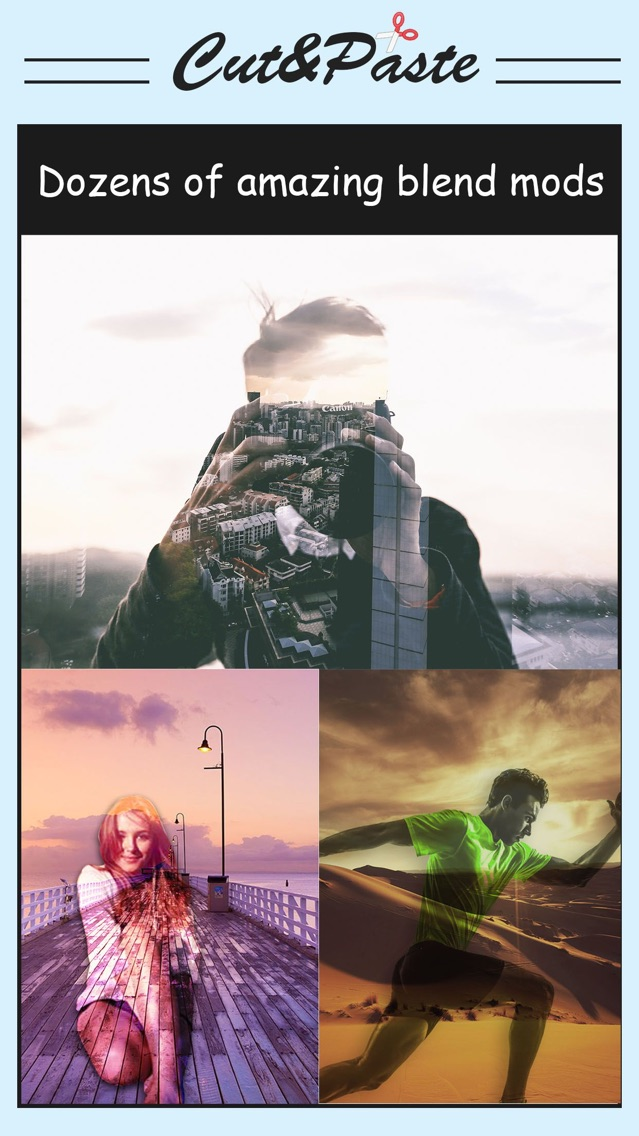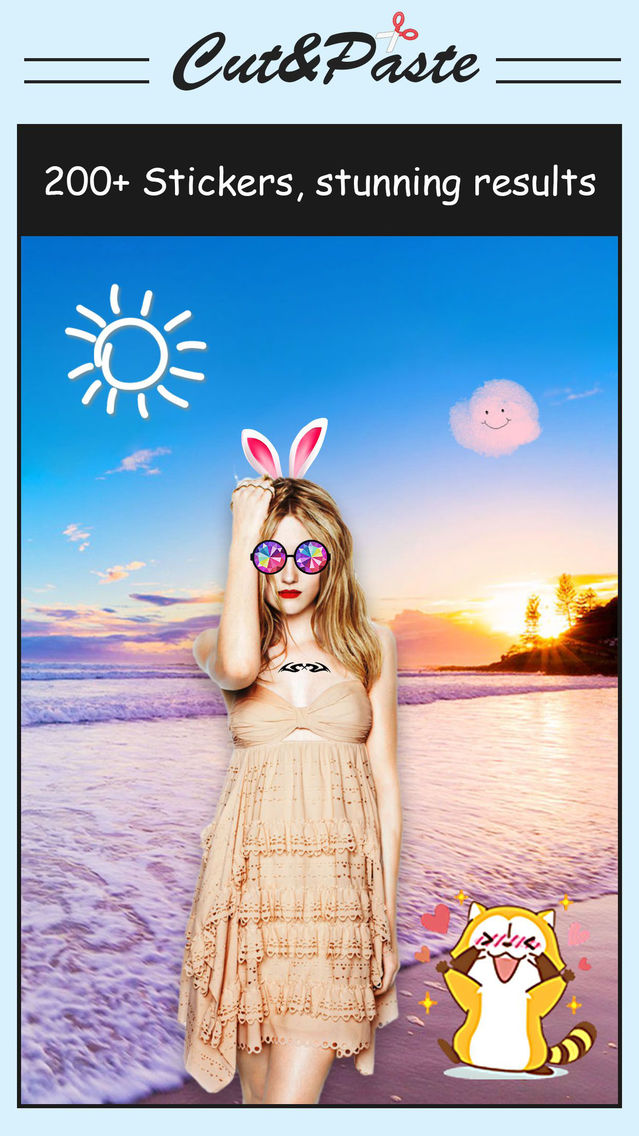Cut & Paste Photo Blender
Free
4.9.2for iPhone, iPad
Age Rating
Cut & Paste Photo Blender Screenshots
About Cut & Paste Photo Blender
Want to put your face on Justin Bieber? Want to put your body on Eiffel Tower? Get this amazing app!
Cut & Paste Photo Blender lets you cut out sections of an image in any shape and paste it to selected background photo.
===== Features
• Multiple cutout tools: AI recognition, smart scissors, magic wand and eraser, you can complete the cutout task with just one click
• Touch gestures: use simple touch gestures to select photos, scale, rotate, adjust position, copy, and flip
• Background eraser: the background of any photo can be deleted automatically or manually
• Powerful adjustments: support adjustment of transparency, exposure, contrast, saturation, color temperature, color, gradient, blur, shadow, deformation
• Support multiple layers: each layer can be edited independently
• Rich material library: 300+ templates, 1000+ backgrounds and stickers
• Personalized text: Use a variety of wonderful fonts to personalize your text
• Fusion effects: a variety of carefully selected fusion effects, so that photos are combined into one
• Filters: various styles of image filters
• Size: Support multiple image sizes
===== Cut & Paste Plus Subscription
- With Cut Paste Plus subscription you can subscribe for daily new picture updates and unlimited access to all features.
- Payment will be charged to iTunes Account at confirmation of purchase.
- Subscription automatically renews for the same price and duration period as the original "one week"/"one month"/"one year" package unless auto-renew is turned off at least 24-hours before the end of the current period.
- Account will be charged for renewal within 24-hours prior to the end of the current period at the cost of the chosen package (weekly, monthly or yearly package).
- Subscriptions may be managed by the user and auto-renewal may be turned off by going to the user's iTunes Account Settings after purchase.
- You may cancel a subscription during its free trial period via the subscription setting through your iTunes account. This must be done 24 hours before the end of the subscription period to avoid being charged. Please visit http://support.apple.com/kb/ht4098 for more information.
- Any unused portion of a free-trial period, will be forfeited when the user purchases a Cut Paste Plus subscription.
===== Terms of Service and Privacy Policy
Privacy Policy: http://www.yiquxapp.com/privacy
Terms of Use: http://www.yiquxapp.com/terms
Cut & Paste Photo Blender lets you cut out sections of an image in any shape and paste it to selected background photo.
===== Features
• Multiple cutout tools: AI recognition, smart scissors, magic wand and eraser, you can complete the cutout task with just one click
• Touch gestures: use simple touch gestures to select photos, scale, rotate, adjust position, copy, and flip
• Background eraser: the background of any photo can be deleted automatically or manually
• Powerful adjustments: support adjustment of transparency, exposure, contrast, saturation, color temperature, color, gradient, blur, shadow, deformation
• Support multiple layers: each layer can be edited independently
• Rich material library: 300+ templates, 1000+ backgrounds and stickers
• Personalized text: Use a variety of wonderful fonts to personalize your text
• Fusion effects: a variety of carefully selected fusion effects, so that photos are combined into one
• Filters: various styles of image filters
• Size: Support multiple image sizes
===== Cut & Paste Plus Subscription
- With Cut Paste Plus subscription you can subscribe for daily new picture updates and unlimited access to all features.
- Payment will be charged to iTunes Account at confirmation of purchase.
- Subscription automatically renews for the same price and duration period as the original "one week"/"one month"/"one year" package unless auto-renew is turned off at least 24-hours before the end of the current period.
- Account will be charged for renewal within 24-hours prior to the end of the current period at the cost of the chosen package (weekly, monthly or yearly package).
- Subscriptions may be managed by the user and auto-renewal may be turned off by going to the user's iTunes Account Settings after purchase.
- You may cancel a subscription during its free trial period via the subscription setting through your iTunes account. This must be done 24 hours before the end of the subscription period to avoid being charged. Please visit http://support.apple.com/kb/ht4098 for more information.
- Any unused portion of a free-trial period, will be forfeited when the user purchases a Cut Paste Plus subscription.
===== Terms of Service and Privacy Policy
Privacy Policy: http://www.yiquxapp.com/privacy
Terms of Use: http://www.yiquxapp.com/terms
Show More
What's New in the Latest Version 4.9.2
Last updated on Oct 15, 2021
Old Versions
* Minor issue fixes and performance optimizations.
Show More
Version History
4.9.2
Sep 30, 2021
* Minor issue fixes and performance optimizations.
4.9.1
Sep 24, 2021
=== Bug Fix
1. Occasionally failed to save works.
1. Occasionally failed to save works.
4.2
Jan 15, 2021
===== New features
1. Added background repair function, you can remove any items you don't need from the photo.
2. Added quick background change function, you can change the background of the characters in the photo at will.
1. Added background repair function, you can remove any items you don't need from the photo.
2. Added quick background change function, you can change the background of the characters in the photo at will.
4.1.1
Jan 7, 2021
===== Bug fix
1. AI cutouts occasionally fail.
1. AI cutouts occasionally fail.
4.1
Jan 6, 2021
===== New features
1. AI automatically recognizes animals and objects.
2. The image repair function allows you to remove unwanted elements on the background.
1. AI automatically recognizes animals and objects.
2. The image repair function allows you to remove unwanted elements on the background.
4.0.2
Dec 22, 2020
===== Bug Fix
1. The function of adjusting the scale of the canvas is wrong.
1. The function of adjusting the scale of the canvas is wrong.
4.0.1
Dec 19, 2020
# Improve product details
# Bugs fix
# Bugs fix
4.0
Dec 16, 2020
1. UI optimization.
2. Eraser optimization.
2. Eraser optimization.
3.9.1
Nov 20, 2020
# Improve product details
# Bugs fix
# Bugs fix
3.9
Nov 16, 2020
# Optimize the cutout function
# Support global filter
# Bugs fix
# Support global filter
# Bugs fix
3.8
Nov 4, 2020
# Optimize the layout of multi-line text
# Rich template types
# Improve product details
# Rich template types
# Improve product details
3.7.3
Oct 20, 2020
#Enrich the basic adjustment for pictures, add brightness, highlight, shadow and tint options.
#Bugs fix.
#Bugs fix.
3.7.2
Sep 30, 2020
1. Support Widget.
2. Improve mirror templates.
3. Improve textures for text sticker, and support custom colors.
4. Improve filter effect.
2. Improve mirror templates.
3. Improve textures for text sticker, and support custom colors.
4. Improve filter effect.
3.7.1
Sep 14, 2020
#Improve guide for new users.
#Improve UI experience.
#Bugs fix.
#Improve UI experience.
#Bugs fix.
3.7
Aug 13, 2020
1. Bugs fix.
2. Improve UI experience.
2. Improve UI experience.
3.6.1
Jul 9, 2020
* Added magic template;
* Add special overlay;
* Added fast blender.
* Add special overlay;
* Added fast blender.
3.6
Jun 20, 2020
* Crash problem fixed.
* Support Traditional Chinese.
* Add sticker entrance on the homepage.
* Support Traditional Chinese.
* Add sticker entrance on the homepage.
3.5.4
Jun 3, 2020
1. Bugs fix.
2. Improve UI experience.
2. Improve UI experience.
3.5.3
May 26, 2020
1. Bugs fix.
2. Improve UI experience.
2. Improve UI experience.
3.5.2
May 25, 2020
1. Fix purchase issue.
2. Optimize product fonts.
3. Improve UI experience.
2. Optimize product fonts.
3. Improve UI experience.
3.5.1
May 16, 2020
1. Restore "Blend" feature.
2. Bug fix.
3. Improve UI experience.
2. Bug fix.
3. Improve UI experience.
3.5
Apr 22, 2020
1. Redesign "blend" function and support multi-layer editing, making it easier for users to create creative pictures and share with friends.
2. Add a large number of superimpose templates, help you make beautiful photo edits.
3. Restore and optimize the "Magic" tool in the functions of "cutout".
4. Add a great selection of beautiful fonts in the functions of "superimpose" , "magazine" and "collage".
5. Improve UI experience.
2. Add a large number of superimpose templates, help you make beautiful photo edits.
3. Restore and optimize the "Magic" tool in the functions of "cutout".
4. Add a great selection of beautiful fonts in the functions of "superimpose" , "magazine" and "collage".
5. Improve UI experience.
3.4
Mar 19, 2020
1. Optimize the person-cutout algorithm to provide smarter and more accurate matting effects.
2. Improve UI experience.
2. Improve UI experience.
3.3
Dec 31, 2019
#bugfix
3.2
Dec 22, 2019
1. Add projects to save the user's operation and continue editing.
2. Optimize the edge effect of cutout.
2. Optimize the edge effect of cutout.
3.1.1
Apr 29, 2019
Dear users, our app has several serious bugs, we are very sorry. We have fixed:
1. Restore the buttons located in four corners of the Sticker.
2. Restore the three filters: Ba20, Ba21 and Ba22.
1. Restore the buttons located in four corners of the Sticker.
2. Restore the three filters: Ba20, Ba21 and Ba22.
3.1
Apr 27, 2019
* Provide red contrast area when restoring the erased portion of the image.
* Redesign and enhance filter effects.
* Redesign and enhance filter effects.
3.0.2
Apr 18, 2019
Critical bug fix: users can't do anything with the image on the merge page and the cutout page.
3.0.1
Apr 16, 2019
* Fix the bug that the iPad's image cropping page lacks the confirmation and cancel buttons.
* Other bug fixes and performance optimizations.
* Other bug fixes and performance optimizations.
3.0
Jul 31, 2015
# Bug fixes: crash after saving results.
Cut & Paste Photo Blender FAQ
Click here to learn how to download Cut & Paste Photo Blender in restricted country or region.
Check the following list to see the minimum requirements of Cut & Paste Photo Blender.
iPhone
iPad
Cut & Paste Photo Blender supports Arabic, Chinese, Danish, Dutch, English, French, German, Hungarian, Indonesian, Italian, Japanese, Korean, Malay, Polish, Portuguese, Romanian, Russian, Spanish, Turkish, Vietnamese