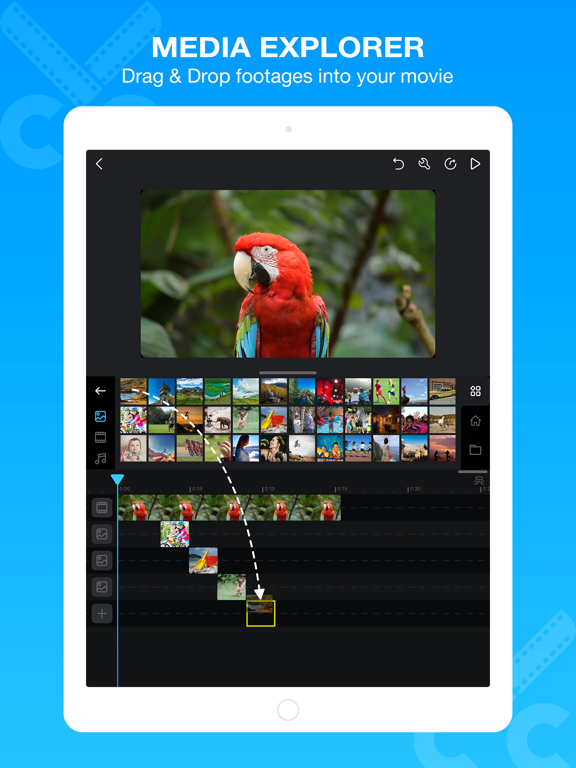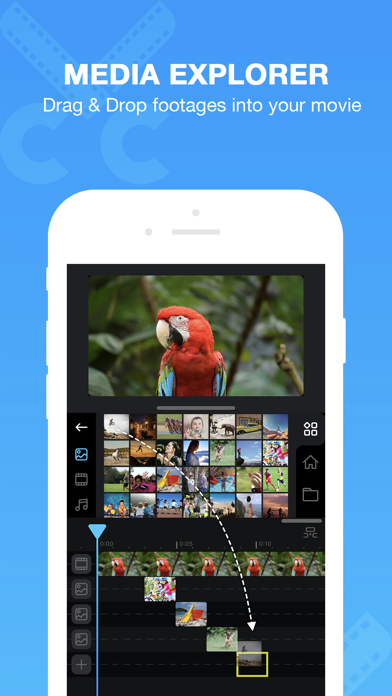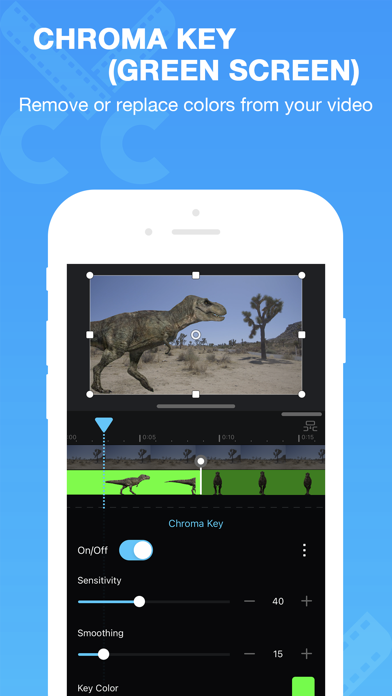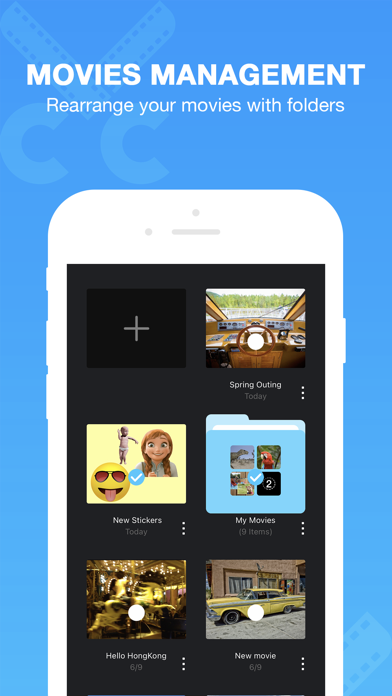Cute CUT Pro
Full Featured Video Editor
$9.99
2.3for iPhone, iPad and more
Age Rating
Cute CUT Pro Screenshots
About Cute CUT Pro
Now, you can DRAW movies, AND you can draw ON movies! Cute CUT’s powerful, easy-to-use editing features put YOU in control, allowing you to make the highest quality movies, DIFFERENT from anything you’ve seen!
Do you want to create your own unique movie? Cute CUT’s robust and intuitive feature set will have you doing so in no time, drawing gorgeous, one-of-a-kind movies and so much more!
Besides providing the utilities of a common video editor, Cute CUT brings to the table exceptionally advanced, Hollywood-style editing functionality!
We’re continually working to enrich and strengthen Cute CUT’s top-tier functionality, and its refreshingly simple, unique presence in today’s digital market. Are you with us? Join more than one million others who’ve dared to discover the delightful difference that’s Cute CUT!
===================================================================
Key Features:
- User-Friendly UI.
Just drag and drop; you can arrange your media segments easily.
Sleek, bookshelf-style organizer showcases your movies.
UI supports both portrait and landscape modes.
- Make DIFFERENT movies, make movies DIFFERENT!
Supports SIMULTANEOUS Adding of UP TO SIX different types of media into movie projects: Video, Photo (both from Album or Camera), as well as SELF-DRAW, Text, Music, and Voice.
- Supports various Resolutions and Aspect Ratios, including HD (16:9, 19.5:9 and 21:9), SD (4:3 and 5:4), SQUARE (1:1) and even Portrait Mode!
Creating a PIP (Picture-In-Picture) movie is EASY: Merely place one movie atop another; Cute CUT even supports independent Resizing of each and every video segment!
- Draw directly on movie.
30+ drawing tools.
- 3 Advanced Brushes for pro effects: Texture, Linear Gradient, Radial Gradient, gradients editable.
- Highly customizable transitions.
- 20+ Pre-Defined Transitions.
- Transparency, Border, Corner, Shadow, Transform, and Sound Volume ... ALL Customizable!
- Share Your Movie.
Export to Camera Roll.
Send to YouTube/Facebook.
Send via e-mail.
- Multiple Tutorials, and even Full Video Walkthroughs available, easily accessible.
===================================================================
Cute CUT is available BOTH on iPhone and iPad.
Homepage: https://cutecut2.mobivio.com
Feedback and Support: support@mobivio.com
Do you want to create your own unique movie? Cute CUT’s robust and intuitive feature set will have you doing so in no time, drawing gorgeous, one-of-a-kind movies and so much more!
Besides providing the utilities of a common video editor, Cute CUT brings to the table exceptionally advanced, Hollywood-style editing functionality!
We’re continually working to enrich and strengthen Cute CUT’s top-tier functionality, and its refreshingly simple, unique presence in today’s digital market. Are you with us? Join more than one million others who’ve dared to discover the delightful difference that’s Cute CUT!
===================================================================
Key Features:
- User-Friendly UI.
Just drag and drop; you can arrange your media segments easily.
Sleek, bookshelf-style organizer showcases your movies.
UI supports both portrait and landscape modes.
- Make DIFFERENT movies, make movies DIFFERENT!
Supports SIMULTANEOUS Adding of UP TO SIX different types of media into movie projects: Video, Photo (both from Album or Camera), as well as SELF-DRAW, Text, Music, and Voice.
- Supports various Resolutions and Aspect Ratios, including HD (16:9, 19.5:9 and 21:9), SD (4:3 and 5:4), SQUARE (1:1) and even Portrait Mode!
Creating a PIP (Picture-In-Picture) movie is EASY: Merely place one movie atop another; Cute CUT even supports independent Resizing of each and every video segment!
- Draw directly on movie.
30+ drawing tools.
- 3 Advanced Brushes for pro effects: Texture, Linear Gradient, Radial Gradient, gradients editable.
- Highly customizable transitions.
- 20+ Pre-Defined Transitions.
- Transparency, Border, Corner, Shadow, Transform, and Sound Volume ... ALL Customizable!
- Share Your Movie.
Export to Camera Roll.
Send to YouTube/Facebook.
Send via e-mail.
- Multiple Tutorials, and even Full Video Walkthroughs available, easily accessible.
===================================================================
Cute CUT is available BOTH on iPhone and iPad.
Homepage: https://cutecut2.mobivio.com
Feedback and Support: support@mobivio.com
Show More
What's New in the Latest Version 2.3
Last updated on Dec 7, 2022
Old Versions
• The video tracks increased to a maximum of 4.
• Unlimited Self-Draw undo history.
• Bug fixes.
• Unlimited Self-Draw undo history.
• Bug fixes.
Show More
Version History
2.3
Dec 7, 2022
• The video tracks increased to a maximum of 4.
• Unlimited Self-Draw undo history.
• Bug fixes.
• Unlimited Self-Draw undo history.
• Bug fixes.
2.2.5
Nov 21, 2022
• New settings option 'Auto align when moving objects' added, now you can turn the auto align function off.
• Added behavior selection when splitting a segment that has transition(s).
• Fixed the movie does not playing issue when voice recording with headphone.
• Other bug fixes.
• Added behavior selection when splitting a segment that has transition(s).
• Fixed the movie does not playing issue when voice recording with headphone.
• Other bug fixes.
2.2
Oct 31, 2022
What's New in V2.2
• Transparent background movie editing (with HEVC video codec) now supported. You can set a movie's background as transparent and export it. And you can add a transparent background video into your movie in the app for editing.
• Image stroke supported. For a transparent background image, now you can add stroke (draw outline) on it.
• Text border improved. Now you can set more elegant border for text.
• Text background improved. The spacing and round corner options provided.
• Shadow improved. You can change color and radius for shadow.
What's New in V2.1
• Color picker tool added. You can pick colors from the preview area.
• Range selection and operations added. You can manipulate multiple segments at once.
• Chromakey improved.
What's New in V2.0
• Redesigned movies management with folders.
• The new 'Local Files' to manage materials from other place.
• The new desktop UI layout on iPad.
• More movie aspect ratios (16:9, 1:1, 4:3, 5:4, 19.5:9 and 21:9, with Portrait Mode).
• The new 'Media Explorer' help you easily drag & drop material to movie track.
• Insert mode and Overwrite mode of track.
• Chromakey (Green screen) supported.
• Redesigned SELF-DRAW tools.
• The new voice recording.
• 4K ultra HD exporting.
• Transparent background movie editing (with HEVC video codec) now supported. You can set a movie's background as transparent and export it. And you can add a transparent background video into your movie in the app for editing.
• Image stroke supported. For a transparent background image, now you can add stroke (draw outline) on it.
• Text border improved. Now you can set more elegant border for text.
• Text background improved. The spacing and round corner options provided.
• Shadow improved. You can change color and radius for shadow.
What's New in V2.1
• Color picker tool added. You can pick colors from the preview area.
• Range selection and operations added. You can manipulate multiple segments at once.
• Chromakey improved.
What's New in V2.0
• Redesigned movies management with folders.
• The new 'Local Files' to manage materials from other place.
• The new desktop UI layout on iPad.
• More movie aspect ratios (16:9, 1:1, 4:3, 5:4, 19.5:9 and 21:9, with Portrait Mode).
• The new 'Media Explorer' help you easily drag & drop material to movie track.
• Insert mode and Overwrite mode of track.
• Chromakey (Green screen) supported.
• Redesigned SELF-DRAW tools.
• The new voice recording.
• 4K ultra HD exporting.
1.8.10
Oct 14, 2018
• Fixed YouTube uploading error.
• Changed Facebook uploading process.
• Some bug fixes.
• Changed Facebook uploading process.
• Some bug fixes.
1.8.9
Jan 22, 2018
• Fixed a crash bug.
1.8.8
Jan 15, 2018
• 60 fps exporting supported.
• movie editing performance improved.
• movie editing performance improved.
1.8.7
Dec 21, 2017
• Improved iPhone X compatibility.
1.8.6
Jul 19, 2017
• Fixed YouTube uploading login error.
• Fixed Facebook uploading problem.
• Fixed Facebook uploading problem.
1.8.5
Nov 10, 2016
• Fixed YouTube uploading problem.
1.8.4
Sep 20, 2016
• Improved iOS 10 compatibility.
• Bug fixes.
• Bug fixes.
1.8.2
Jun 4, 2016
• Rearranging tracks is supported now. (Press and hold on a track, then you can move it.)
• 720P exporting is back.
• Fixed the black screen problem on iPhone 4.
• Other bug fixes.
• 720P exporting is back.
• Fixed the black screen problem on iPhone 4.
• Other bug fixes.
1.8
May 25, 2016
• Adjust colors for video, picture and text. (Saturation, Brightness, Contrast, Temperature, Exposure, Hue and RGB color. And animatable.)
• Crop is supported on video, picture and text. (And animatable)
• More transition easing functions supported. (Circular, Back, Elastic, Bounce)
• 2 new transitions.
• Movable central point for rotating.
• Add border, shadow, round corner to video.
• Arbitrary tracks order. (Now you can put video directly on picture)
• GIF picture animations supported
• 4 new sound effect tracks.
• Added 25 frames per second for exporting.
• 1080P high quality exporting supported.
• Bug fixes.
• Crop is supported on video, picture and text. (And animatable)
• More transition easing functions supported. (Circular, Back, Elastic, Bounce)
• 2 new transitions.
• Movable central point for rotating.
• Add border, shadow, round corner to video.
• Arbitrary tracks order. (Now you can put video directly on picture)
• GIF picture animations supported
• 4 new sound effect tracks.
• Added 25 frames per second for exporting.
• 1080P high quality exporting supported.
• Bug fixes.
1.7.4
Nov 4, 2015
• Improved iPhone 6s & iPhone 6s plus compatibility.
• Bug fixes.
• Bug fixes.
1.7.2
Sep 22, 2015
• Fixed crashes on iOS 9.
1.7
Jul 22, 2015
• Improved memory management.
• Improved picture display quality.
• Fine tune for transparency, sound volume and text size.
• Added private option for YouTube uploading.
• 3 new music tracks and 4 new sound FX.
• Bug fixes.
• Improved picture display quality.
• Fine tune for transparency, sound volume and text size.
• Added private option for YouTube uploading.
• 3 new music tracks and 4 new sound FX.
• Bug fixes.
1.6.4
Dec 9, 2014
• Improved iPhone 6 & iPhone 6 plus compatibility.
• Bug fixes.
• Bug fixes.
1.6
Oct 11, 2014
• [New] 1:1 square movie now supported.
• [New] Left and Right text alignment supported.
• [New] Install custom fonts into Cute CUT.
• [New] Add audio only from a video into your movie.
• Finer control of shadow placement.
• iOS8 compatibility.
• Save user habits for text and picture properties.
• Many small adjustments.
• Bug fixes.
• [New] Left and Right text alignment supported.
• [New] Install custom fonts into Cute CUT.
• [New] Add audio only from a video into your movie.
• Finer control of shadow placement.
• iOS8 compatibility.
• Save user habits for text and picture properties.
• Many small adjustments.
• Bug fixes.
1.5
Jul 21, 2013
• [New] Slow/fast motion (Adjust video speed from 0.25X to 4X) now supported.
• [New] Transition on Image/Text now has Ease In & Ease Out effects.
• [New] Change background color of your movie.
• [New] Export/import movie project to/from iTunes.
• Cancel compressing video picked from Camera Roll.
• Support opening media file from other apps.
• Add preview for videos in File Sharing.
• Add progress for Facebook uploading.
• Bug fixes.
• [New] Transition on Image/Text now has Ease In & Ease Out effects.
• [New] Change background color of your movie.
• [New] Export/import movie project to/from iTunes.
• Cancel compressing video picked from Camera Roll.
• Support opening media file from other apps.
• Add preview for videos in File Sharing.
• Add progress for Facebook uploading.
• Bug fixes.
1.4.4
Apr 22, 2013
• Optimized memory comsumption to reduce app crashing.
• When recording voice, also play the video in the background.
• [New] Full screen preview supported.
• [New] 5 languages added: French, Italian, Portuguese, Russian, Korean.
• Bug fixes.
• When recording voice, also play the video in the background.
• [New] Full screen preview supported.
• [New] 5 languages added: French, Italian, Portuguese, Russian, Korean.
• Bug fixes.
1.4.2
Mar 21, 2013
Cute CUT Pro FAQ
Click here to learn how to download Cute CUT Pro in restricted country or region.
Check the following list to see the minimum requirements of Cute CUT Pro.
iPhone
Requires iOS 10.0 or later.
iPad
Requires iPadOS 10.0 or later.
iPod touch
Requires iOS 10.0 or later.
Cute CUT Pro supports English, Arabic, French, German, Italian, Japanese, Korean, Portuguese, Russian, Simplified Chinese, Spanish, Traditional Chinese