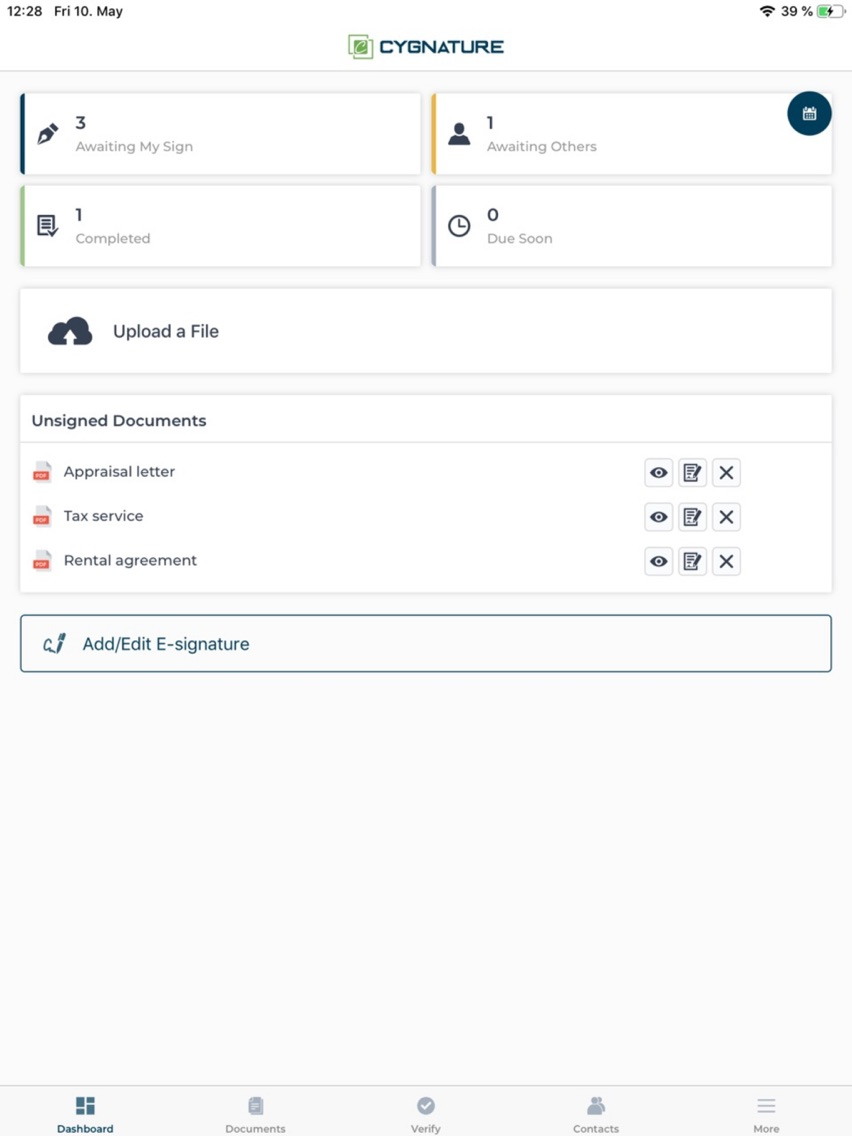Cygnature
Free
1.5for iPhone, iPad
Age Rating
Cygnature Screenshots
About Cygnature
Cygnature is the one solution for all your document signing needs. A Mobile Application that helps users sign documents using electronic & Certified signatures. Cygnature helps business shift from paper signing to Digital signing bringing more efficiency in business processes. Backed with the block chain technology, it’s a signing application to experience seamless and secured signing.
Free Sign Up
Sign up securely & fast to sign documents on the "GO".
Free Sign up | Sign documents anywhere, anytime and on any device
1. Easy sign up with email
2. No credit card required
3. Easy Mobile Number verification
4. Sign documents as guest
5. For Individual & Enterprise
6. Sign documents in 1 minute
Send Sign and Manage
Send documents fast & Sign documents in 1 minute.
1. Send documents from Local drive
2. Sign with electronic signature
3. Upload PDF, PPT, .DOC, .XLS
4. View Audit Log
5. View Signing Certificate
6. Add, Create & manage Contacts or Groups
Quick Features
Features that deliver the most secure signing.
1. View Notifications
2. Bird eye Dashboard View
3. Signers calendar
4. Document View
5. Verify documents
6. My Account access
Why Choose Cygnature
Electronic Signature
Sign documents simply by Drawing a sign, uploading a picture of your sign & Selecting a signature using font.
Security and Blockchain
Cygnature app lets you know exactly where user has signed the document. It Captures the GPS location of a document signature, whether it’s from a home computer or from a mobile device. Captures User’s browser & version details. It also captures device Name, OS and its version & Logs entire block chain transaction & document Activity with block details & hash. So you can see summary of all the document details, activity, signer details, signatures & their timestamp.
Certificate of Completion
A complete Audit Log of the document signing is stored in block chain which tracks the entire signing activity of signers like Location, device used for signing & IP address of the device, operating System, and Latitude, Long of the Signers locations.
Verification
Verify the documents signing audit trial using the transaction hash, Document hash, document QR and by uploading signed file
Pricing Plans
Starter Plan
$99/year or $10/Month
The Starter Plan is specifically for a single user who wants to sign documents using simple Electronic Signatures. The number of documents users get to sign is 100 documents per month or 1200 documents yearly. With Cygnature Starter Plan users can upload documents from local drive & sign documents with or within Multiple signers, using advanced signing options like Reminders, due dates etc and verify Document. With the Starter Plan users can Manage contacts, Manage My profile Section and also verify the signature’s Legal validity.
For questions or feedback email us @ feedback@cygnature.io
Cygnature Privacy policy:https://account.cygnature.io/Privacy-Policy
Cygnature Terms of Use:https://account.cygnature.io/Terms-Condition
Free Sign Up
Sign up securely & fast to sign documents on the "GO".
Free Sign up | Sign documents anywhere, anytime and on any device
1. Easy sign up with email
2. No credit card required
3. Easy Mobile Number verification
4. Sign documents as guest
5. For Individual & Enterprise
6. Sign documents in 1 minute
Send Sign and Manage
Send documents fast & Sign documents in 1 minute.
1. Send documents from Local drive
2. Sign with electronic signature
3. Upload PDF, PPT, .DOC, .XLS
4. View Audit Log
5. View Signing Certificate
6. Add, Create & manage Contacts or Groups
Quick Features
Features that deliver the most secure signing.
1. View Notifications
2. Bird eye Dashboard View
3. Signers calendar
4. Document View
5. Verify documents
6. My Account access
Why Choose Cygnature
Electronic Signature
Sign documents simply by Drawing a sign, uploading a picture of your sign & Selecting a signature using font.
Security and Blockchain
Cygnature app lets you know exactly where user has signed the document. It Captures the GPS location of a document signature, whether it’s from a home computer or from a mobile device. Captures User’s browser & version details. It also captures device Name, OS and its version & Logs entire block chain transaction & document Activity with block details & hash. So you can see summary of all the document details, activity, signer details, signatures & their timestamp.
Certificate of Completion
A complete Audit Log of the document signing is stored in block chain which tracks the entire signing activity of signers like Location, device used for signing & IP address of the device, operating System, and Latitude, Long of the Signers locations.
Verification
Verify the documents signing audit trial using the transaction hash, Document hash, document QR and by uploading signed file
Pricing Plans
Starter Plan
$99/year or $10/Month
The Starter Plan is specifically for a single user who wants to sign documents using simple Electronic Signatures. The number of documents users get to sign is 100 documents per month or 1200 documents yearly. With Cygnature Starter Plan users can upload documents from local drive & sign documents with or within Multiple signers, using advanced signing options like Reminders, due dates etc and verify Document. With the Starter Plan users can Manage contacts, Manage My profile Section and also verify the signature’s Legal validity.
For questions or feedback email us @ feedback@cygnature.io
Cygnature Privacy policy:https://account.cygnature.io/Privacy-Policy
Cygnature Terms of Use:https://account.cygnature.io/Terms-Condition
Show More
What's New in the Latest Version 1.5
Last updated on Apr 23, 2020
Old Versions
-UX Revamp
-Bug Fixes
-Performance Improvements
-Bug Fixes
-Performance Improvements
Show More
Version History
1.5
Apr 23, 2020
-UX Revamp
-Bug Fixes
-Performance Improvements
-Bug Fixes
-Performance Improvements
1.4
Mar 9, 2020
- Added Two Factor One Time Password Authentication.
- Minor Improvements & Bug Fixes.
- Minor Improvements & Bug Fixes.
1.3
Feb 17, 2020
Features implemented
•Self Sign
•New aesthetic
•Location Binding: Force signing to happen within a region.
•Signing on additional fields
•Remove(Purge) document from cygnature
•Self Sign
•New aesthetic
•Location Binding: Force signing to happen within a region.
•Signing on additional fields
•Remove(Purge) document from cygnature
1.2
Dec 27, 2019
1. InApp Subscription
2. Performance Optimisation
3. UI Improvements
2. Performance Optimisation
3. UI Improvements
1.1
May 16, 2019
Minor bug fixes and improvements.
1.0
Mar 8, 2019
Cygnature FAQ
Click here to learn how to download Cygnature in restricted country or region.
Check the following list to see the minimum requirements of Cygnature.
iPhone
iPad
Cygnature supports English