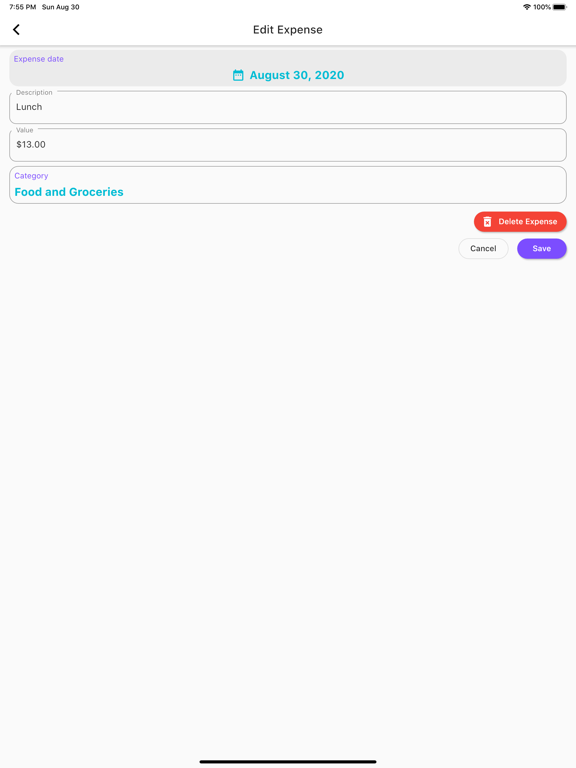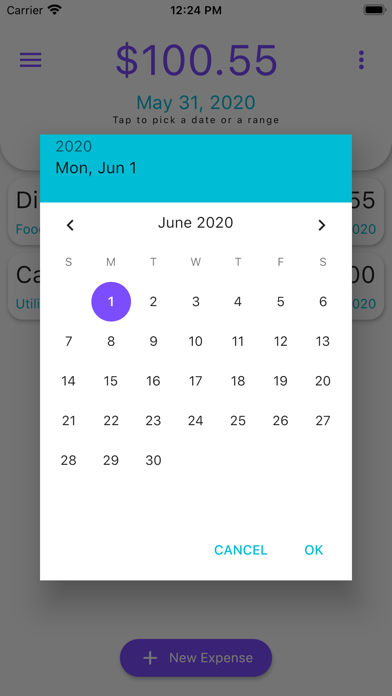Daily Expense Tracker
Easiest daily expense tracker
FreeOffers In-App Purchases
4.0.0for iPhone, iPad and more
Age Rating
Daily Expense Tracker Screenshots
About Daily Expense Tracker
Daily Expense Tracker allows you to input and evaluate where you spend your money! Unlike a budget app, this application tracks the category and amount that you spend on items each day.
You can view your spending habits daily, weekly, monthly or any date range you like. Several common categories are preloaded in the app, but you can also create custom categories as well.
You can select the date to view by simply clicking on the date at the top of the page. You can also filter the results by clicking on the drop down menu to show selected categories. You can then quickly create a report of these categories displayed by clicking on the overflow menu in the upper right hand corner of the app. This will be displayed in PDF format so you can easily view on your phone or other device.
Create or edit your categories quickly by clicking on the settings icon at the menu in the upper left corner of the app and choose "Manage Categories".
This is the easiest and fastest way to keep track of your spending and to keep your finances in order!
Feel free to give us feedback on what you like or don't like or ways to improve the app for you by sending an email to waynejohnson1965@gmail.com
You can view your spending habits daily, weekly, monthly or any date range you like. Several common categories are preloaded in the app, but you can also create custom categories as well.
You can select the date to view by simply clicking on the date at the top of the page. You can also filter the results by clicking on the drop down menu to show selected categories. You can then quickly create a report of these categories displayed by clicking on the overflow menu in the upper right hand corner of the app. This will be displayed in PDF format so you can easily view on your phone or other device.
Create or edit your categories quickly by clicking on the settings icon at the menu in the upper left corner of the app and choose "Manage Categories".
This is the easiest and fastest way to keep track of your spending and to keep your finances in order!
Feel free to give us feedback on what you like or don't like or ways to improve the app for you by sending an email to waynejohnson1965@gmail.com
Show More
What's New in the Latest Version 4.0.0
Last updated on Feb 27, 2024
Old Versions
Added the option to export to .xlsx file.
Show More
Version History
4.0.0
Feb 27, 2024
Added the option to export to .xlsx file.
3.6.0
Jun 12, 2023
The app now works offline for inputing data. Be aware that queries for long periods may fail when offline.
3.5.0
Feb 5, 2023
Added the possibility to change the currency symbol.
3.1.0
Nov 16, 2022
Updated the date selector to choose individual dates to be more intuitive
Improved the categories menu
Improved the reports menu
Improved the categories menu
Improved the reports menu
3.0.0
Sep 18, 2022
Added contact page
Added reports page and the report "total per category"
Added option to delete app account.
Added reports page and the report "total per category"
Added option to delete app account.
2.5.5
Jun 6, 2021
Fixed money fields to accept only numbers.
Fixed descriptions fields to capitalize first letters.
Fixed descriptions fields to capitalize first letters.
2.5.2
Jan 8, 2021
Fixed reports not loading on some cases.
2.5.0
Sep 1, 2020
- Changed the picker for categories to avoid ads covering the last item.
- Now you can purchase to remove ads.
- Now you can purchase to remove ads.
2.1.0
Jul 8, 2020
When adding a new expense, the date of the added expense now reflects the date you have selected, instead of creating with today's date.
2.0.0
Jun 2, 2020
Improved appearance and icons. Increased functionality for exporting reports to pdf files and for sorting and displaying data.
Date picker for range selection is easier to use and there are new pre-defined queries for exporting report data.
Date picker for range selection is easier to use and there are new pre-defined queries for exporting report data.
1.0.6
Mar 12, 2019
Daily Expense Tracker FAQ
Click here to learn how to download Daily Expense Tracker in restricted country or region.
Check the following list to see the minimum requirements of Daily Expense Tracker.
iPhone
Requires iOS 12.3 or later.
iPad
Requires iPadOS 12.3 or later.
iPod touch
Requires iOS 12.3 or later.
Daily Expense Tracker supports English
Daily Expense Tracker contains in-app purchases. Please check the pricing plan as below:
Remove ads
$2.99