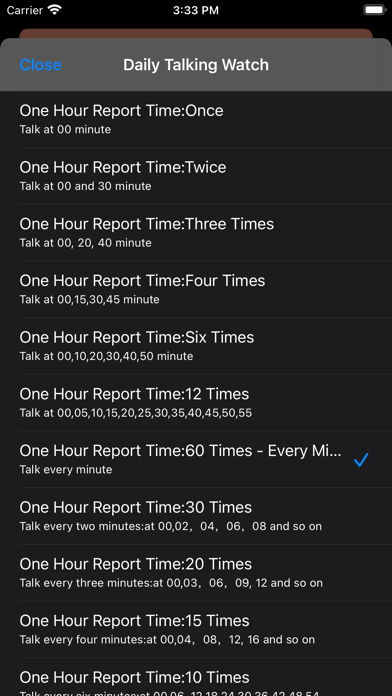Daily Talking Watch Pro
$1.99
5.8.6for iPhone, iPad and more
Age Rating
Daily Talking Watch Pro Screenshots
About Daily Talking Watch Pro
For iOS, Talking Watch in this app could remind us the current time by talking every minute, every two minutes, every three minutes, every five minutes, every six minutes, every ten minutes, every twelve minutes, every fifteen minutes, every twenty minutes, every thirty minutes.
It could talk in more than 20 languages and run in the background status. Each second, we could hear the running sound of the clock if the sound volume is larger.
Usually, the selections for talking watch above are enough for our daily life.However, some times, we need some one to remind us every second, every five seconds, every ten seconds or every 30 seconds, in this situation, For iOS, Talking Timer in this app could satisfy our needs. The talking timer includes the count down and count up features. It could talk the number or talk the duration, or talk the current time in hour:minute:second.
Talking Watch in this app could not talk at the specific time with the specific duration and it also could not talk the text message. In this situation, we will find that Talking Reminder for iOS in this app is very helpful.It includes one time, interval, every hour, every day, every month reminders.It could report the time or talk the text message at the Indict time.
For iOS, this app also includes the talking calculator , talking counter , talking sound and talking notes.
iOS Talking Sound:Record the sound file and write the text note for the sound. If the sound is record from Apple Watch. The sound file will be transferred to the iPhone automatically.
Talking Notes in the Apple Watch,iPhone and iPad could talk when the device is locked. Input our daily text notes. Select the talking languages you need.
Talking Calculator in the Apple Watch,iPhone adn iPad. Talk in English only. In the iPhone and iPad, the digits and operators are listed in one view. In Apple Watch, the digits and operators are listed in the different views. After we input the first number, the calculator will display the operator view automatically. After we input the operator, the calculator will display the number view automatically.
We could select the input delay time from 1 second to 5 seconds. After the result of calculation is displayed, the red -> button will be displayed at the upper right corner, then we tap this red -> button, the operator view will be displayed, we could use the result to calculate again. For example, (2+4)*5. the calculator will talk more than 20 languages.
Talking Counter:
In Apple Watch, after opening the counter view, tap the large button, the counter will plus one number. If we tap the button again, the counter will continue to plus. According to the default setting, the counting result will be record. So when we tap the close button, the result of counting will not be reset. Next time, when we open the counter view, the counter could continue to count. Only when we tap the reset button, the counting result will be reset to zero. In Watch,iPhone and iPad, We could select the languages for the talking counter from the general setting view.
Talking Location for Apple Watch,iPhone and iPad. Talk the longitude and latitude of current location.If the watch already connects with the high speed internet, the location name will be talked soon. If the internet connection is slow, after a longer time, the location name will be talked. If no internet connection, the location name will not be talked.
Talking Reminder in the Apple Watch. It is a notification reminder specially for Apple Watch.
Talking Watch in the App Watch need to run in the background status when the watch is connected with the bluetooth speaker or earphone.
This edition could talk to the upcoming phone call with the iphone. The iOS version should be 13.0 or newer. First , accept the coming phone call, after that, when this App starts talking, both of sides could hear the talking of this app from his or her phone.
It could talk in more than 20 languages and run in the background status. Each second, we could hear the running sound of the clock if the sound volume is larger.
Usually, the selections for talking watch above are enough for our daily life.However, some times, we need some one to remind us every second, every five seconds, every ten seconds or every 30 seconds, in this situation, For iOS, Talking Timer in this app could satisfy our needs. The talking timer includes the count down and count up features. It could talk the number or talk the duration, or talk the current time in hour:minute:second.
Talking Watch in this app could not talk at the specific time with the specific duration and it also could not talk the text message. In this situation, we will find that Talking Reminder for iOS in this app is very helpful.It includes one time, interval, every hour, every day, every month reminders.It could report the time or talk the text message at the Indict time.
For iOS, this app also includes the talking calculator , talking counter , talking sound and talking notes.
iOS Talking Sound:Record the sound file and write the text note for the sound. If the sound is record from Apple Watch. The sound file will be transferred to the iPhone automatically.
Talking Notes in the Apple Watch,iPhone and iPad could talk when the device is locked. Input our daily text notes. Select the talking languages you need.
Talking Calculator in the Apple Watch,iPhone adn iPad. Talk in English only. In the iPhone and iPad, the digits and operators are listed in one view. In Apple Watch, the digits and operators are listed in the different views. After we input the first number, the calculator will display the operator view automatically. After we input the operator, the calculator will display the number view automatically.
We could select the input delay time from 1 second to 5 seconds. After the result of calculation is displayed, the red -> button will be displayed at the upper right corner, then we tap this red -> button, the operator view will be displayed, we could use the result to calculate again. For example, (2+4)*5. the calculator will talk more than 20 languages.
Talking Counter:
In Apple Watch, after opening the counter view, tap the large button, the counter will plus one number. If we tap the button again, the counter will continue to plus. According to the default setting, the counting result will be record. So when we tap the close button, the result of counting will not be reset. Next time, when we open the counter view, the counter could continue to count. Only when we tap the reset button, the counting result will be reset to zero. In Watch,iPhone and iPad, We could select the languages for the talking counter from the general setting view.
Talking Location for Apple Watch,iPhone and iPad. Talk the longitude and latitude of current location.If the watch already connects with the high speed internet, the location name will be talked soon. If the internet connection is slow, after a longer time, the location name will be talked. If no internet connection, the location name will not be talked.
Talking Reminder in the Apple Watch. It is a notification reminder specially for Apple Watch.
Talking Watch in the App Watch need to run in the background status when the watch is connected with the bluetooth speaker or earphone.
This edition could talk to the upcoming phone call with the iphone. The iOS version should be 13.0 or newer. First , accept the coming phone call, after that, when this App starts talking, both of sides could hear the talking of this app from his or her phone.
Show More
What's New in the Latest Version 5.8.6
Last updated on Feb 29, 2024
Old Versions
Improve the performance: update the default value about the repeat time of talking in the one day reminder event in the talking reminder feature. In the older edition, the repeat talking time is eleven. In this edition, this value is updated to five. This value could be edit by the user after installing this app.
Show More
Version History
5.8.6
Feb 29, 2024
Improve the performance: update the default value about the repeat time of talking in the one day reminder event in the talking reminder feature. In the older edition, the repeat talking time is eleven. In this edition, this value is updated to five. This value could be edit by the user after installing this app.
5.8.5
Jan 25, 2024
Bug fixes.
Fix the bug about talking in the phone call. After fixing this bug, when a phone call is coming and is accepted, after that, we start the talking features, both of sides could hear the same talking contents in the same speed. The phone owner could hear the talking from the phone. The people in the calling could hear the talking in the call.
Fix the bug about talking in the phone call. After fixing this bug, when a phone call is coming and is accepted, after that, we start the talking features, both of sides could hear the same talking contents in the same speed. The phone owner could hear the talking from the phone. The people in the calling could hear the talking in the call.
5.8.4
Dec 13, 2023
Improve performances:
1. enable talking to the upcoming phone call. First , accept the upcoming phone call, then tap the talking button. (iOS need to be 13.0 or newer)
2. enable the assistive technology settings take precedence over the property values of this app.(iOS need to be 14.0 or newer)
1. enable talking to the upcoming phone call. First , accept the upcoming phone call, then tap the talking button. (iOS need to be 13.0 or newer)
2. enable the assistive technology settings take precedence over the property values of this app.(iOS need to be 14.0 or newer)
5.8.3
Nov 20, 2023
Update by using iOS SDK 17.0
5.8.2
Sep 4, 2023
1. For talking counter by timer, when the timer is running, in the middle of the view, the new message will be displayed. It will display talk number if it is talking the number from the counter. It will display talk duration if it is talking the duration. It will display talk time if it is talking the current time.
2 Bug fixes.
2 Bug fixes.
5.8.0
Jun 30, 2023
Upgrade the talking timer for iOS. In the setting view for talking timer, if the current unit is second and the max value is 1800, then we select the minute as the current unit, the max value will be converted to 30 automatically because 1800 seconds is equal to 30 minutes. In the older edition, the max value or min value cannot be converted automatically when the time unit is changed.
5.7.8
Nov 8, 2022
Fix the issue about the title color in the dark mode
5.7.6
Oct 30, 2022
Update by using the iOS SDK 16.0. In the latest iOS devices, when we need to input the text content, we could just long press the text view or text field, the live text scan button will be displayed, so we could capture the text content from the camera directly. In iOS 16, The languages currently supported by Live Text include English, French, Chinese, Italian, Spanish, Portuguese, German, Japanese, and Korean. Several old iOS devices may not support this feature.
5.7.5
Apr 28, 2021
Upgrade the talking feature for the talking calculator in WatchOS App. In this edition, the app could talk the equal word, then talk the result of calculation. In the earlier edition, the talking order may be changed in some situations.
5.7.4
Apr 23, 2021
Update the text message for location permission.
5.7.3
Apr 8, 2021
Here's what's new in this edition:
- For the talking timer in iOS app, update the default value for the talking content type from time to duration. After this update, this App will talk the counting down duration when we use the talking timer for the first time.
- For the talking timer in iOS app, update the default value for the talking content type from time to duration. After this update, this App will talk the counting down duration when we use the talking timer for the first time.
5.7.2
Feb 1, 2021
Update by using the iOS 14.2 SDK
5.7.1
Dec 2, 2020
Fix the bugs and improve the stability:
1. For the iPhone storyboard, fix the bug in the single note view of Talking Sound.
2. For iOS, fix the bugs about foreground talking timer
3. For iOS, update the label messages about talking timer when the counting is finished.
4. For talking timer iOS, if we select to talk the time or duration content, if the talking interval is less than 3 seconds, the app will remind us that 3 seconds or longer is necessary. Because when the app talks the time or duration, it need about 2 seconds to finish talking the whole content.
5. For talking timer in iOS, if we launch the app for the first time, the default setting for talking content will be time. It could talk the current time in seconds with hh:mm:ss format.
1. For the iPhone storyboard, fix the bug in the single note view of Talking Sound.
2. For iOS, fix the bugs about foreground talking timer
3. For iOS, update the label messages about talking timer when the counting is finished.
4. For talking timer iOS, if we select to talk the time or duration content, if the talking interval is less than 3 seconds, the app will remind us that 3 seconds or longer is necessary. Because when the app talks the time or duration, it need about 2 seconds to finish talking the whole content.
5. For talking timer in iOS, if we launch the app for the first time, the default setting for talking content will be time. It could talk the current time in seconds with hh:mm:ss format.
5.6.9
Nov 28, 2020
New features:
1. For talking watch, it could talk every two minute, every three minute, every four minutes, every six minutes, and every twelve minute.
2. For talking counter, we could set the steps for counting, when the step is less than zero, it could count down.We could set the initial value by setting the reset value.
3. For talking timer, it could talk the duration. When it count down, the duration will also count down. Talking timer could talk the current time in hour:minute:second format.
4. Fix the minor bugs, update the colors and update the default setting for talking timer.
1. For talking watch, it could talk every two minute, every three minute, every four minutes, every six minutes, and every twelve minute.
2. For talking counter, we could set the steps for counting, when the step is less than zero, it could count down.We could set the initial value by setting the reset value.
3. For talking timer, it could talk the duration. When it count down, the duration will also count down. Talking timer could talk the current time in hour:minute:second format.
4. Fix the minor bugs, update the colors and update the default setting for talking timer.
5.6.7
Nov 14, 2020
1. New feature: for iOS devices, support the landscape view mode by using the auto layout.
2.Fix the bugs and improve the stability:
2.1 Fix the bug about gesture talking counter for iOS app.
2.2 Fix the bug about transferring file from watch to iPhone
2.3 For the watch app, do not talk the welcome automatically when the watch app is launched because sometimes the talking will be repeated and out of control.
2.4 For the iOS app, fix the bug about failing to open the reminder menu in some situation
3 Update the old features:
3.1 update the color of several labels to black color.
3.2 update the position of several controls.
3.3 remove the background image for talking counter in iOS app and add the background color for the labels
3.4 remove the background image for talking timer in iOS app and add the background color for the labels
3.5 remove the background image for reminder menu.
3.6 update the launch storyboard for iPhone and iPad by using the auto layout
3.7 other minor updates for the view controllers.
2.Fix the bugs and improve the stability:
2.1 Fix the bug about gesture talking counter for iOS app.
2.2 Fix the bug about transferring file from watch to iPhone
2.3 For the watch app, do not talk the welcome automatically when the watch app is launched because sometimes the talking will be repeated and out of control.
2.4 For the iOS app, fix the bug about failing to open the reminder menu in some situation
3 Update the old features:
3.1 update the color of several labels to black color.
3.2 update the position of several controls.
3.3 remove the background image for talking counter in iOS app and add the background color for the labels
3.4 remove the background image for talking timer in iOS app and add the background color for the labels
3.5 remove the background image for reminder menu.
3.6 update the launch storyboard for iPhone and iPad by using the auto layout
3.7 other minor updates for the view controllers.
5.6.6
Sep 22, 2020
1 For the watch app, support running without iOS App installation
2 For the watch app, in the main view, the nine buttons provide the correct talking message for voice over.
3 For the iOS app, in the talking tab page, the eight buttons provide the correct talking message for voice over.
4 For the iOS app, in the management tab page, the six buttons provide the correct talking message for voice over.
2 For the watch app, in the main view, the nine buttons provide the correct talking message for voice over.
3 For the iOS app, in the talking tab page, the eight buttons provide the correct talking message for voice over.
4 For the iOS app, in the management tab page, the six buttons provide the correct talking message for voice over.
5.6.4
May 22, 2020
1 Bug fixes: For iPad, update the background color of the main view in the launch storyboard in order to make the background color of the view is the same as the background color of the background image.
2 Improve stability
2.1 For iOS, Add the sound interruption function for talking sound when we record the sound
2.2 For iOS, instead of using the default view size, use the full screen mode to present the major view controllers.
3 Change the repeat value of the four everyday reminder events in the talking reminder from 19 to 11. The four reminder events will be inserted automatically when we install this app for the first time.
4 Update the foreground color of four text labels in the talking timer setting from label color to dark color.
5. Update the position of the background image of the talking reminder main view.
2 Improve stability
2.1 For iOS, Add the sound interruption function for talking sound when we record the sound
2.2 For iOS, instead of using the default view size, use the full screen mode to present the major view controllers.
3 Change the repeat value of the four everyday reminder events in the talking reminder from 19 to 11. The four reminder events will be inserted automatically when we install this app for the first time.
4 Update the foreground color of four text labels in the talking timer setting from label color to dark color.
5. Update the position of the background image of the talking reminder main view.
5.6.2
May 8, 2020
Bug fixes:
1 fix the bug about single view text color when we use the talk sound feature.
2 fix the bug about microphone permission.
1 fix the bug about single view text color when we use the talk sound feature.
2 fix the bug about microphone permission.
5.6.1
Apr 24, 2020
1. In order to display correctly for different sizes of iPhone or iPad, use the launch storyboard instead of using the launch images.
2.In order to display the text correctly in the dark mode, update the color of some text in the talking calculator, talking notes, talking reminder list, reminder job list and the calculator log list and so on.
3.In the watch app , add the function about sound interruption when recording the sound.
2.In order to display the text correctly in the dark mode, update the color of some text in the talking calculator, talking notes, talking reminder list, reminder job list and the calculator log list and so on.
3.In the watch app , add the function about sound interruption when recording the sound.
5.5.1
Feb 2, 2020
Upgrade by using the latest iOS SDK
5.4.2
Jan 8, 2019
Improve the stability by sending additional notifications. In some unexpected situation, the running sound of clock continues and its own view has already disappeared, these additional notifications could help the App to stop the sound completely.
5.4.1
Jan 2, 2019
Improve the stability by fixing one bug:
In Watch OS 5, when we are using talking Watch, in some unexpected situation, the talking watch will be closed and the talking time will continue to run when the main interface controller is displayed.
In this new edition, fix the bug above.
In Watch OS 5, when we are using talking Watch, in some unexpected situation, the talking watch will be closed and the talking time will continue to run when the main interface controller is displayed.
In this new edition, fix the bug above.
5.3.8
Dec 22, 2018
Bug fixes and improve the stability.
1. In iOS, Talking Watch, when the talking watch is running in the background status in iPhone, a phone call is coming, then, after the call is finished, the talking watch will recover and continue to run in the background. In the earlier edition, the talking watch will be interrupted by the call.
2. In Apple Watch OS 5, Talking Watch, fix a programming error by removing the stop button and start button, when the user taps the watch button in the main view, the talking watch will start running automatically, when the user tap the close button in the talking watch view, the talking watch will stop automatically.
3 In Apple Watch OS 5, Talking Watch, move the interval setting item from the talking watch view to the setting view. If we need to update the talking interval, we need to tap the setting button in the main view, and set the interval in the talking watch section.
4 In Apple Watch OS 5, Talking Timer, update the sound data file, so the timer will be more accurate than the earlier edition.
1. In iOS, Talking Watch, when the talking watch is running in the background status in iPhone, a phone call is coming, then, after the call is finished, the talking watch will recover and continue to run in the background. In the earlier edition, the talking watch will be interrupted by the call.
2. In Apple Watch OS 5, Talking Watch, fix a programming error by removing the stop button and start button, when the user taps the watch button in the main view, the talking watch will start running automatically, when the user tap the close button in the talking watch view, the talking watch will stop automatically.
3 In Apple Watch OS 5, Talking Watch, move the interval setting item from the talking watch view to the setting view. If we need to update the talking interval, we need to tap the setting button in the main view, and set the interval in the talking watch section.
4 In Apple Watch OS 5, Talking Timer, update the sound data file, so the timer will be more accurate than the earlier edition.
5.3.2
Dec 11, 2018
Fix the bug about talking reminder for every day, every week, and every month events during the 365 days period.
5.3.1
Dec 6, 2018
1. Talking Reminder for iOS supports 365 days jobs.
2. In Talking Reminder for iOS, different events could repeat talking in different times.
3. Bug fixes:
3.1) One Time Talking Reminder when added , the language default is empty.
3.2) Interval Talking Reminder, already talk month even we select other talking mode.
3.3) Talking watch and Talking reminder, when talk month + date, should add a little delay between month and day.
3.4) Talking reminder: when tap the stop button in the job list view, the talking should be stopped at once.
4. Improve the performances.
Upgrade the user interface when we select the talking reminder.
5. In the general setting view, add the repeat times for talking watch, so talking watch could talk the time and repeat talking as many as nine times.
2. In Talking Reminder for iOS, different events could repeat talking in different times.
3. Bug fixes:
3.1) One Time Talking Reminder when added , the language default is empty.
3.2) Interval Talking Reminder, already talk month even we select other talking mode.
3.3) Talking watch and Talking reminder, when talk month + date, should add a little delay between month and day.
3.4) Talking reminder: when tap the stop button in the job list view, the talking should be stopped at once.
4. Improve the performances.
Upgrade the user interface when we select the talking reminder.
5. In the general setting view, add the repeat times for talking watch, so talking watch could talk the time and repeat talking as many as nine times.
Daily Talking Watch Pro FAQ
Click here to learn how to download Daily Talking Watch Pro in restricted country or region.
Check the following list to see the minimum requirements of Daily Talking Watch Pro.
iPhone
Requires iOS 12.0 or later.
iPad
Requires iPadOS 12.0 or later.
Apple Watch
Requires watchOS 5.0 or later.
iPod touch
Requires iOS 12.0 or later.
Daily Talking Watch Pro supports English
Related Videos
Latest introduction video of Daily Talking Watch Pro on iPhone
Latest introduction video of Daily Talking Watch Pro on iPhone
Latest introduction video of Daily Talking Watch Pro on iPhone