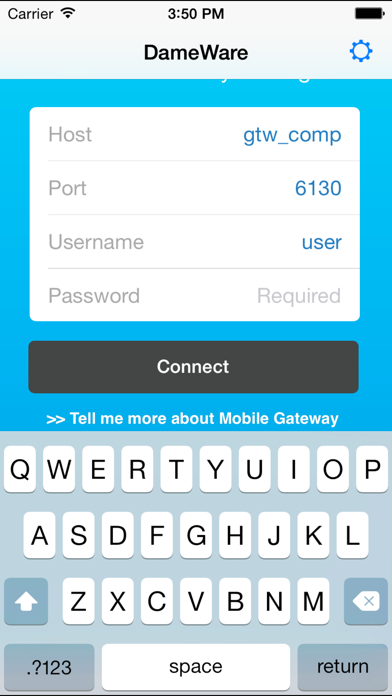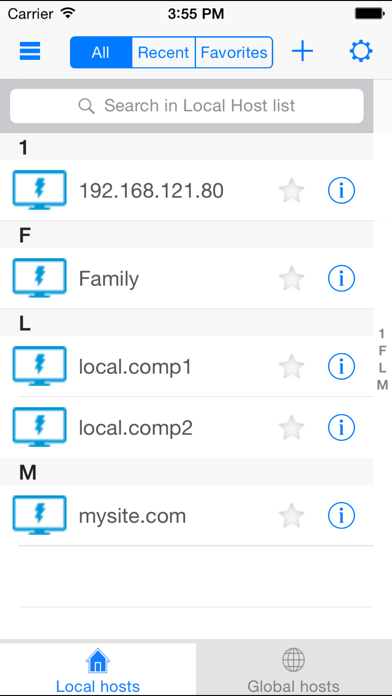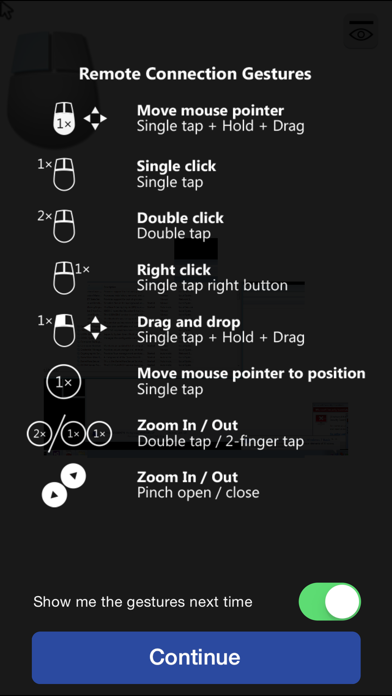DameWare Mobile
Free
11.5.1for iPhone, iPad and more
5.9
1 Ratings
SolarWinds Worldwide, LLC
Developer
27.9 MB
Size
Feb 19, 2022
Update Date
Utilities
Category
4+
Age Rating
Age Rating
DameWare Mobile Screenshots
About DameWare Mobile
DameWare Mobile lets you remotely access and troubleshoot all of the Windows computers on your network from anywhere from your iPhone or iPad.
DameWare Mobile brings the powerful desktop remote control features of the award-winning systems administration software, DameWare Remote Support (DRS), to your iPhone or iPad.
With DameWare Mobile, you can:
-Remotely access Windows computers from your iPhone or iPad
-Provide tech support to end-users from anywhere while on-call
DameWare Mobile includes the following features:
-Full keyboard & hot keys (Ctrl-Alt-Del, CMD Prompt, etc.)
-256bit AES security via SSL
-Intelligent auto-scrolling
-Favorites and recently accessed computers
-Intuitive mouse actions on a mobile platform
Important:
DameWare Mobile will only work with a trial or fully licensed copy of DameWare Remote Support installed on your network. Before using DameWare Mobile, you must first download, install and configure DRS including the DameWare Mobile Gateway service. You must also deploy the DameWare agent to all computers you wish to connect to. Please visit the DRS website for more information regarding the configuration of DRS and the DameWare Mobile Gateway service.
SolarWinds welcomes your detailed feedback on this app through the store, via support ticket as well as through our online community forum (Thwack) as below:
Add a feature request and open it up voting by going to our Feature Request Page
Engage in discussion with users and employees by going to our Product Forums
For issues, please submit a detailed support ticket at our Customer Portal
Please leverage Thwack for a discussion since we are unable to respond to comments in the store.
DameWare Mobile brings the powerful desktop remote control features of the award-winning systems administration software, DameWare Remote Support (DRS), to your iPhone or iPad.
With DameWare Mobile, you can:
-Remotely access Windows computers from your iPhone or iPad
-Provide tech support to end-users from anywhere while on-call
DameWare Mobile includes the following features:
-Full keyboard & hot keys (Ctrl-Alt-Del, CMD Prompt, etc.)
-256bit AES security via SSL
-Intelligent auto-scrolling
-Favorites and recently accessed computers
-Intuitive mouse actions on a mobile platform
Important:
DameWare Mobile will only work with a trial or fully licensed copy of DameWare Remote Support installed on your network. Before using DameWare Mobile, you must first download, install and configure DRS including the DameWare Mobile Gateway service. You must also deploy the DameWare agent to all computers you wish to connect to. Please visit the DRS website for more information regarding the configuration of DRS and the DameWare Mobile Gateway service.
SolarWinds welcomes your detailed feedback on this app through the store, via support ticket as well as through our online community forum (Thwack) as below:
Add a feature request and open it up voting by going to our Feature Request Page
Engage in discussion with users and employees by going to our Product Forums
For issues, please submit a detailed support ticket at our Customer Portal
Please leverage Thwack for a discussion since we are unable to respond to comments in the store.
Show More
What's New in the Latest Version 11.5.1
Last updated on Feb 19, 2022
Old Versions
Resolves a compatibility issue with the Proprietary Challenge/Response authentication type in Dameware MRC 12.2.2
Show More
Version History
11.5.1
Feb 19, 2022
Resolves a compatibility issue with the Proprietary Challenge/Response authentication type in Dameware MRC 12.2.2
11.5
Dec 23, 2021
• Fixed remote cursor
• Fixed overlapping icons
• Fixed Global hosts tab issues
• Fixed broken links
• Supported on modern iOS systems, such as iOS 13 and late
• Fixed overlapping icons
• Fixed Global hosts tab issues
• Fixed broken links
• Supported on modern iOS systems, such as iOS 13 and late
11.4.1
Apr 4, 2020
Bug Fixes
11.4
Apr 2, 2020
Security improvements
11.3
Apr 3, 2019
- Removed outdated analytics
- Performance enchantments and bug fixes
- Performance enchantments and bug fixes
11.2
Apr 21, 2015
- Bug Fixes
- x64 Support
- x64 Support
11.0
Apr 30, 2014
Global host lists
10.1
Oct 7, 2013
What’s New and Improved in Version 10.1
•Improved several drawing issues
•Host list now refreshes with each new use
•Slide animation on successful connect
•Fixed screen issue switching between docked and split mode
•Additional “Shift” button functionality
•Fixed “View only for this account types” button functionality
•Fixed keyboard limiting drop-down menu
•Ability to use “Enter” button on when using Cmd Prompt
•Improved several drawing issues
•Host list now refreshes with each new use
•Slide animation on successful connect
•Fixed screen issue switching between docked and split mode
•Additional “Shift” button functionality
•Fixed “View only for this account types” button functionality
•Fixed keyboard limiting drop-down menu
•Ability to use “Enter” button on when using Cmd Prompt
10.0
May 22, 2013
DameWare Mobile FAQ
Click here to learn how to download DameWare Mobile in restricted country or region.
Check the following list to see the minimum requirements of DameWare Mobile.
iPhone
Requires iOS 9.0 or later.
iPad
Requires iPadOS 9.0 or later.
iPod touch
Requires iOS 9.0 or later.
DameWare Mobile supports English, French, German