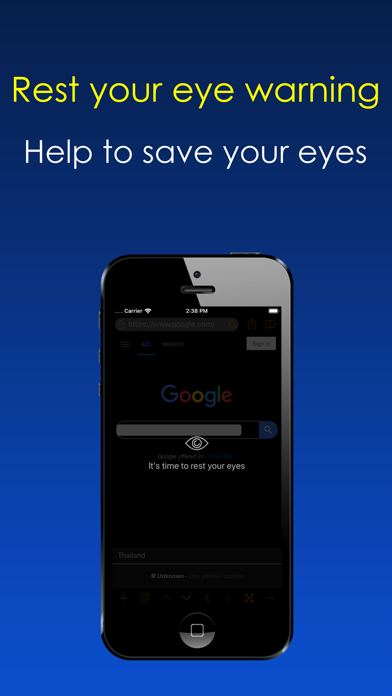Dark Night Browser
Eye Care Internet Web Browsing
FreeOffers In-App Purchases
1.4.8for iPhone, iPad and more
7.5
38 Ratings
Prasomsak Khunmuen
Developer
7.3 MB
Size
Apr 16, 2024
Update Date
Health & Fitness
Category
17+
Age Rating
Age Rating
Dark Night Browser Screenshots
About Dark Night Browser
Do you think your iPhone is too bright in the dark?
Do you have a problem with eye strain and fatigue when you surf the web?
If so, let Dark Night Browser protect your eyes now.
Dark Night Browser is an Eye care web browser that comes with all standard features that a web browser should have and also plus many advanced features for an advanced user.
Eye care features:
- Brightness filter: Lower brightness than the system offer.
- Blue light filter: Help you sleep better.
- Dark mode: Help you read better in the dark.
- Dark mode style option: Choose your preferred dark mode style (iOS 10 and above).
- Increase font size: Help you read easier.
- Turn off all animation: Prevent you from dizzy and motion sickness.
- Rest your eye warning: Prevent you from Computer vision syndrome.
Standard browser features:
- Portrait and Landscape supported.
- Multiple Tab browsing.
- Bookmark.
- History.
- Clear history, cache, cookie.
- Request desktop site.
- Find on page.
- Reader View.
- Translate website language.
- Full-screen browsing mode.
- Private browsing mode.
- Save and Autofill passwords.
- Selectable search engine.
- Search suggestion when typing.
- Most visited list.
Advanced features:
- Adblock (iOS 11 and above).
- Unlock with Passcode, Touch ID.
- Download and preview the file.
- Many swipe gestures supported.
- Many keyboard shortcuts supported.
- Capture website screen to the image: Both visible area and entire website.
- User-Agent switcher: Simulate your device as Mobile, Tablet, Desktop.
- Manage MIME action: Change default action for each file type.
- Customize Private mode, Display mode, Font size, User-Agent, Popup, Allow Ads for each website individually.
- Keyboard helper: Help you type the URL quickly.
- Change video playback speed on any website.
Do you have a problem with eye strain and fatigue when you surf the web?
If so, let Dark Night Browser protect your eyes now.
Dark Night Browser is an Eye care web browser that comes with all standard features that a web browser should have and also plus many advanced features for an advanced user.
Eye care features:
- Brightness filter: Lower brightness than the system offer.
- Blue light filter: Help you sleep better.
- Dark mode: Help you read better in the dark.
- Dark mode style option: Choose your preferred dark mode style (iOS 10 and above).
- Increase font size: Help you read easier.
- Turn off all animation: Prevent you from dizzy and motion sickness.
- Rest your eye warning: Prevent you from Computer vision syndrome.
Standard browser features:
- Portrait and Landscape supported.
- Multiple Tab browsing.
- Bookmark.
- History.
- Clear history, cache, cookie.
- Request desktop site.
- Find on page.
- Reader View.
- Translate website language.
- Full-screen browsing mode.
- Private browsing mode.
- Save and Autofill passwords.
- Selectable search engine.
- Search suggestion when typing.
- Most visited list.
Advanced features:
- Adblock (iOS 11 and above).
- Unlock with Passcode, Touch ID.
- Download and preview the file.
- Many swipe gestures supported.
- Many keyboard shortcuts supported.
- Capture website screen to the image: Both visible area and entire website.
- User-Agent switcher: Simulate your device as Mobile, Tablet, Desktop.
- Manage MIME action: Change default action for each file type.
- Customize Private mode, Display mode, Font size, User-Agent, Popup, Allow Ads for each website individually.
- Keyboard helper: Help you type the URL quickly.
- Change video playback speed on any website.
Show More
What's New in the Latest Version 1.4.8
Last updated on Apr 16, 2024
Old Versions
Minor bug fixed when editing URL.
Show More
Version History
1.4.8
Apr 16, 2024
Minor bug fixed when editing URL.
1.4.7
Oct 31, 2023
Fix web page scroll not smooth on iOS 17.
1.4.6
Jun 9, 2023
Dark Mode improvement and bug fix.
1.4.5
Mar 31, 2023
Disable search suggestions in private mode.
Update adblock database.
Update adblock database.
1.4.4
Aug 4, 2022
Minor bug fixed.
1.4.3
Aug 3, 2022
Update adblock database.
1.4.2
Jun 28, 2021
Enable or disable link previews option.
1.4.1
Jun 23, 2021
Fix reCAPTCHA not working issue.
1.4.0
Jun 23, 2021
Update the screenshot and description.
1.3.9
Jun 4, 2021
Static dark mode style improvement.
1.3.8
Jun 1, 2021
Dark mode style option (iOS 10 and above).
1.3.7
Jul 2, 2020
Change video playback speed on any website.
1.3.6
Mar 26, 2020
Play the video inline or full-screen mode option.
Keyboard shortcuts supported.
Keyboard shortcuts supported.
1.3.5
Feb 13, 2020
Minor bug fixed.
1.3.4
Feb 5, 2020
Now you can add a custom search engine.
1.3.3
Jan 9, 2020
Auto enter/exit private mode on a specific website option.
1.3.2
Jan 2, 2020
Fix minor bugs on iOS 13.
1.3.1
Dec 11, 2019
Swipe to close tab.
Auto hide address bar.
Use system settings for dark mode.
Adblock on websites (iOS 11 and above).
Auto hide address bar.
Use system settings for dark mode.
Adblock on websites (iOS 11 and above).
1.3.0
May 14, 2019
Clear history, cache, cookie by specific website.
1.2.9
Apr 10, 2019
Improvement for Reader View and VoiceOVer.
1.2.8
Mar 30, 2019
Fix the screen layout on iPad with iOS 12.
1.2.7
Mar 23, 2019
Add VoiceOver support.
Change buttons position in full-screen mode.
Change buttons position in full-screen mode.
1.2.6
Jan 2, 2019
Bookmarks button position setting for iPhone.
1.2.5
Nov 1, 2018
Customize link color in dark mode.
1.2.4
Oct 15, 2018
Show/hide keyboard helper setting.
Swipe to toggle dark mode.
Swipe to toggle dark mode.
Dark Night Browser FAQ
Click here to learn how to download Dark Night Browser in restricted country or region.
Check the following list to see the minimum requirements of Dark Night Browser.
iPhone
Requires iOS 9.3 or later.
iPad
Requires iPadOS 9.3 or later.
iPod touch
Requires iOS 9.3 or later.
Dark Night Browser supports English
Dark Night Browser contains in-app purchases. Please check the pricing plan as below:
Remove Ads
$0.99