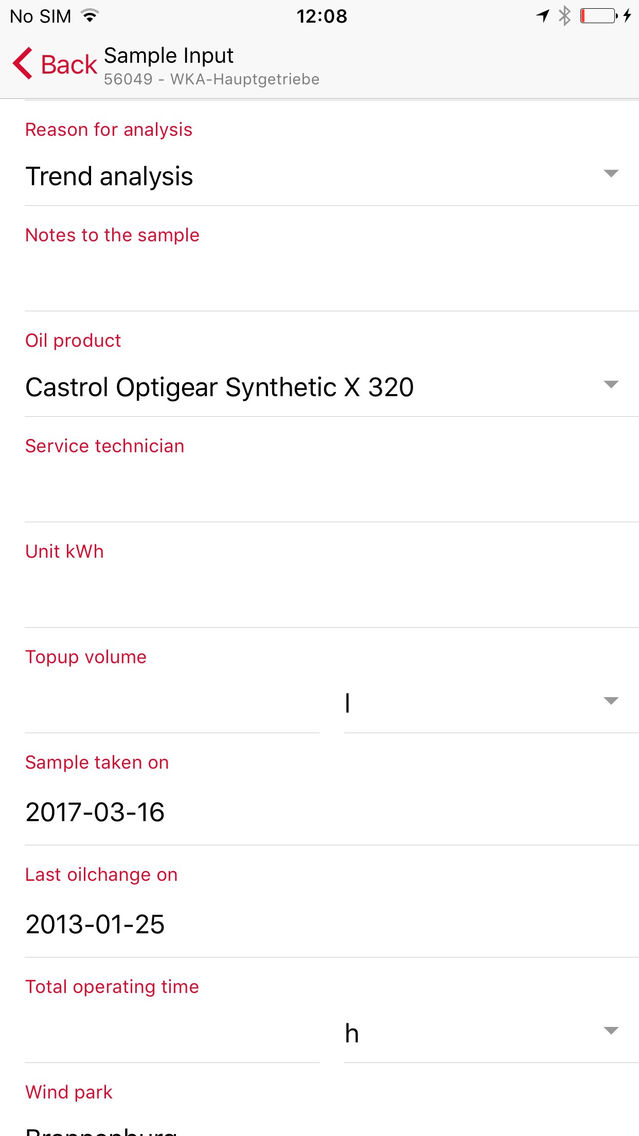Data Entry
Free
1.0.2for iPhone, iPad
Age Rating
Data Entry Screenshots
About Data Entry
With the new OELCHECK-App you enter the data of your lubricant and oil analyses in three easy steps:
1. Scan the QR-Code of your machine and choose your component if necessary.
2. Scan the barcode from your Sample Information Form.
3. Add and save the sample information, which is sent automatically to OELCHECK.
The Sample Information Form does not need to be filled out by hand anymore. Just mark “Sample information provided online” with a cross and enclose the Sample Information Form to your shipment as usual.
Your benefits at a glance:
• Easy: The machine is recognized directly.
• Fast: You only need to add few data.
• Modern: The data is entered via smartphone/tablet instead of pen and paper
• Efficient: You optimize your handling of the all-inclusive analysis kits.
The way to your QR-Code
You are able to create and print the QR-Codes by OELCHECK in your user account at www.lab.report. At first create a free account if necessary. Affix the QR-Code on the machine next to the sampling point.
You are not an OELCHECK costumer yet?
Get more detailed information about our oil analysis tests and our wide range of all-inclusive analysis kits on our website www.oelcheck.de.
Now go get OELCHECK, the reliable partner for lubricant and oil analyses, on your smartphone or tablet!
In order to use this app you need:
• Free account at www.lab.report
• All-inclusive analysis kit by OELCHECK (available at www.oelcheck-shop.de)
The app supports the following languages: German, English, Chinese
1. Scan the QR-Code of your machine and choose your component if necessary.
2. Scan the barcode from your Sample Information Form.
3. Add and save the sample information, which is sent automatically to OELCHECK.
The Sample Information Form does not need to be filled out by hand anymore. Just mark “Sample information provided online” with a cross and enclose the Sample Information Form to your shipment as usual.
Your benefits at a glance:
• Easy: The machine is recognized directly.
• Fast: You only need to add few data.
• Modern: The data is entered via smartphone/tablet instead of pen and paper
• Efficient: You optimize your handling of the all-inclusive analysis kits.
The way to your QR-Code
You are able to create and print the QR-Codes by OELCHECK in your user account at www.lab.report. At first create a free account if necessary. Affix the QR-Code on the machine next to the sampling point.
You are not an OELCHECK costumer yet?
Get more detailed information about our oil analysis tests and our wide range of all-inclusive analysis kits on our website www.oelcheck.de.
Now go get OELCHECK, the reliable partner for lubricant and oil analyses, on your smartphone or tablet!
In order to use this app you need:
• Free account at www.lab.report
• All-inclusive analysis kit by OELCHECK (available at www.oelcheck-shop.de)
The app supports the following languages: German, English, Chinese
Show More
What's New in the Latest Version 1.0.2
Last updated on Aug 2, 2018
Old Versions
- Display of error messages after scanning unknown QR codes
- Improved recognition of the current version number
- Overall improvement in stability and performance
Show More
Version History
1.0.2
Mar 17, 2017
- Display of error messages after scanning unknown QR codes
- Improved recognition of the current version number
- Overall improvement in stability and performance
Data Entry FAQ
Click here to learn how to download Data Entry in restricted country or region.
Check the following list to see the minimum requirements of Data Entry.
iPhone
iPad
Data Entry supports English