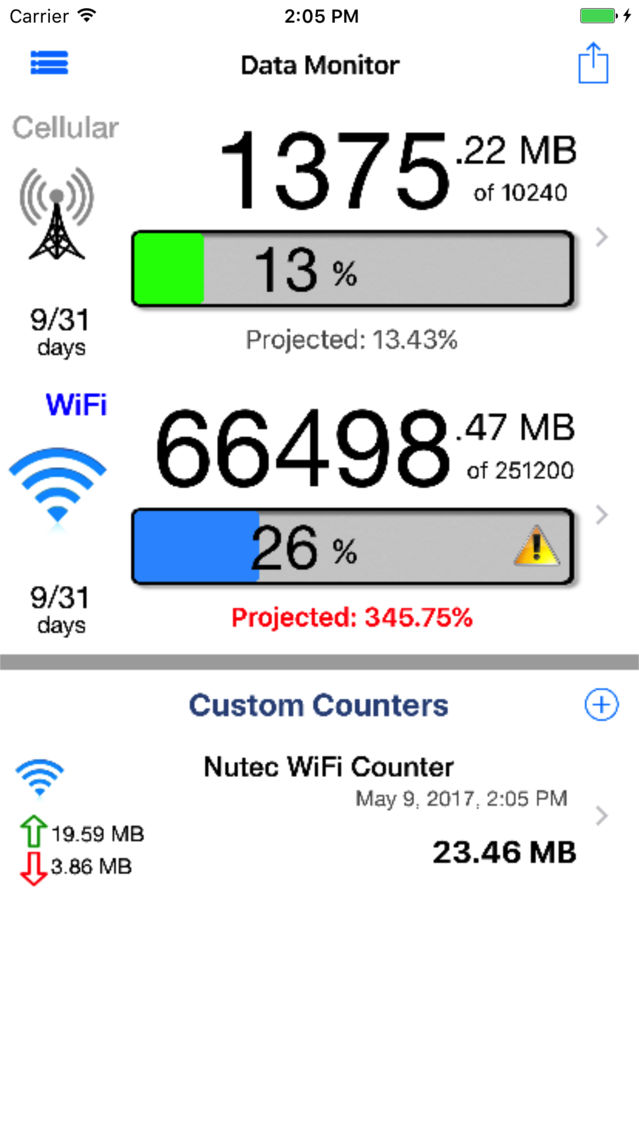Data Monitor - Manage Data Usage in Real Time
Free
4.01for iPhone, iPad
Age Rating
Data Monitor - Manage Data Usage in Real Time Screenshots
About Data Monitor - Manage Data Usage in Real Time
* Manage the Data Usage on your device in Real Time. *
- Now a Universal App with full iPad support -
Data Monitor will manage both Cellular (4G/LTE/3G/Edge/GPRS) and Wi-Fi data usage in real time from your device. This FREE app will let you be in control of your data usage to avoid the costly overage charges your provider may charge providing alerts when data usage reaches user thresholds. Data Monitor manages data usage from the device itself and is not reliant on setting up or logging into your provider's server or web site.
Features include:
- Simple and clear user interface with custom progress bar that graphically shows your data usage and predicted usage.
- Works with ANY cellular provider in any country including AT&T, Verizon, Sprint, T-Mobile, Rodgers, Virgin Mobile, etc. and for all cell technolgies (4G 3G LTE Edge GPRS etc.) by reading data usage from the device.
- Billing periods and quota limits can be configured on a monthly or weekly basis to match your providers billing schedule.
- Works on any iOS device (iPhone/iPad/iPod Touch) running iOS 5.x or later.
- Works in the background to monitor usage and notify users when data usage reaches configured limits.
Advanced Features:
- Custom counters can be setup allow you to monitor usage during a certain period to help identify data hogging apps. Counters can be easily enabled or disabled and can even be configured to end at a predetermined time.
- History graph shows previous data usage for each day.
- Email your usage information at any time.
Data Monitor is a must have app for anybody on a restrictive data plan and is available for FREE! Don't pay those expensive overage charges again.
- Now a Universal App with full iPad support -
Data Monitor will manage both Cellular (4G/LTE/3G/Edge/GPRS) and Wi-Fi data usage in real time from your device. This FREE app will let you be in control of your data usage to avoid the costly overage charges your provider may charge providing alerts when data usage reaches user thresholds. Data Monitor manages data usage from the device itself and is not reliant on setting up or logging into your provider's server or web site.
Features include:
- Simple and clear user interface with custom progress bar that graphically shows your data usage and predicted usage.
- Works with ANY cellular provider in any country including AT&T, Verizon, Sprint, T-Mobile, Rodgers, Virgin Mobile, etc. and for all cell technolgies (4G 3G LTE Edge GPRS etc.) by reading data usage from the device.
- Billing periods and quota limits can be configured on a monthly or weekly basis to match your providers billing schedule.
- Works on any iOS device (iPhone/iPad/iPod Touch) running iOS 5.x or later.
- Works in the background to monitor usage and notify users when data usage reaches configured limits.
Advanced Features:
- Custom counters can be setup allow you to monitor usage during a certain period to help identify data hogging apps. Counters can be easily enabled or disabled and can even be configured to end at a predetermined time.
- History graph shows previous data usage for each day.
- Email your usage information at any time.
Data Monitor is a must have app for anybody on a restrictive data plan and is available for FREE! Don't pay those expensive overage charges again.
Show More
What's New in the Latest Version 4.01
Last updated on May 22, 2017
Old Versions
- Fixed a problem with adjusting data settings from the menu.
Show More
Version History
4.01
May 22, 2017
- Fixed a problem with adjusting data settings from the menu.
4.00
May 11, 2017
- Updated for iOS 10+
- New Revised UI
- New Revised UI
3.60
Dec 8, 2014
* Fixed minor problems with iOS 8.x and other issues.
* Fixed a problem with first run settings.
* Corrected issues with Custom Counters.
* Fixed a problem with first run settings.
* Corrected issues with Custom Counters.
3.51
May 16, 2014
- Fixed some issues with the iPad version of the app.
- Corrected some problems using custom counters.
- Corrected some problems using custom counters.
3.50
Apr 30, 2014
Added universal support for iPad.
3.05
Apr 24, 2014
Added Graphically Usage Summary to Usage Details.
3.00
Apr 20, 2014
All new iOS 7 interface.
Improved reliability.
Improved reliability.
2.03
Jan 13, 2014
Fixed bug introduced in ver 2.02
2.02
Jan 6, 2014
* Fixed counters to not update values that are being changed.
* Fixed location update & icon badge update for iOS 7.x
* Fixed location update & icon badge update for iOS 7.x
2.01
Oct 14, 2013
Added Data Usage Badge to Icon.
Fixed issue with InApp Purchase and other minor issues.
Fixed issue with InApp Purchase and other minor issues.
2.00
Sep 20, 2013
IOS 7 support with multitasking and UI enhancements.
Usage adjustment entry simplified.
Usage adjustment entry simplified.
1.10
Aug 22, 2013
Corrected a issue with history view in registered version.
1.09
Aug 15, 2013
Additional minor updates.
1.08
Aug 13, 2013
Minor Enhancements
1.07
Jun 18, 2013
Fixed an issue with accessing custom counters in upgraded version.
1.06
Apr 20, 2013
Minor enhancements.
1.05
Mar 3, 2013
Made corrections to improve accuracy from device reboots.
Fixed a minor problem during cycle reset.
Fixed a few misc. typos.
Fixed a minor problem during cycle reset.
Fixed a few misc. typos.
1.04
Jan 16, 2013
Fixed bug with current day in cycle.
1.03
Jan 8, 2013
Fixed billing cycle reset to fix occasional cycle reset before end of cycle.
Corrected billing end date to indicate last day of billing cycle.
Fixed History graph to show latest data used accurately.
Corrected billing end date to indicate last day of billing cycle.
Fixed History graph to show latest data used accurately.
1.02
Dec 25, 2012
Fixed some issues with History Graph.
1.01
Dec 17, 2012
Added support for Custom Billing days
Changes to First Run Setup
Other minor corrections
Changes to First Run Setup
Other minor corrections
1.0
Dec 11, 2012
Data Monitor - Manage Data Usage in Real Time FAQ
Click here to learn how to download Data Monitor - Manage Data Usage in Real Time in restricted country or region.
Check the following list to see the minimum requirements of Data Monitor - Manage Data Usage in Real Time.
iPhone
iPad
Data Monitor - Manage Data Usage in Real Time supports English