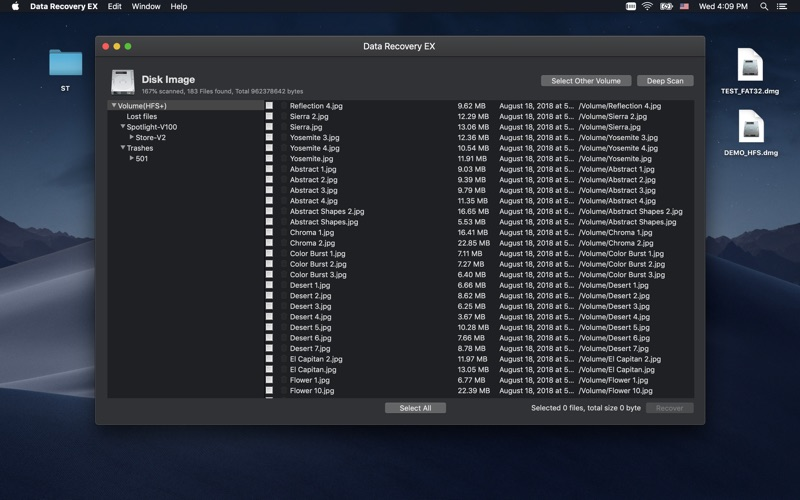Data Recovery EX
$9.99
1.8.0for Mac
Age Rating
Data Recovery EX Screenshots
About Data Recovery EX
Data Recovery EX is 100% safe and effective for data recovery software.
Data Recovery 101
Immediately stop saving to the affected drive. When you notice that you've accidentally delete or overwritten a file, do not save anything else on that hard drive. Avoid running programs as well. Whenever new data is written to the drive, there's a chance that it could be set to override the data from the old file. Not saving anything increases the chances that you'll be able to recover the file.
You should recover the file as soon as possible.
Go to Disk Utility.app's menu. File > New > Disk Image from "YOUR_DISK_NAME".
Choose "read-write" as your image format. Set encryption to "none".
Save your disk image and open it use Data Recovery EX.app.
Key Features:
• Recover deleted or damaged files from Mac hard drive.
• Recover deleted or damaged files from storage devices: USB drive, SD Card.
• Any media file type supported.
• Disk formats supported: APFS, HFS+, FAT16/32, NTFS, NTFS5, EXT2, EXT3, EXT4.
• Scan and analysis on formatted drive.
Data Recovery 101
Immediately stop saving to the affected drive. When you notice that you've accidentally delete or overwritten a file, do not save anything else on that hard drive. Avoid running programs as well. Whenever new data is written to the drive, there's a chance that it could be set to override the data from the old file. Not saving anything increases the chances that you'll be able to recover the file.
You should recover the file as soon as possible.
Go to Disk Utility.app's menu. File > New > Disk Image from "YOUR_DISK_NAME".
Choose "read-write" as your image format. Set encryption to "none".
Save your disk image and open it use Data Recovery EX.app.
Key Features:
• Recover deleted or damaged files from Mac hard drive.
• Recover deleted or damaged files from storage devices: USB drive, SD Card.
• Any media file type supported.
• Disk formats supported: APFS, HFS+, FAT16/32, NTFS, NTFS5, EXT2, EXT3, EXT4.
• Scan and analysis on formatted drive.
Show More
What's New in the Latest Version 1.8.0
Last updated on Jun 21, 2021
Old Versions
Recover deleted files on APFS Volumes.
Improved performance on Big Sur.
Improved performance on Big Sur.
Show More
Version History
1.8.0
Jun 21, 2021
Recover deleted files on APFS Volumes.
Improved performance on Big Sur.
Improved performance on Big Sur.
Data Recovery EX FAQ
Click here to learn how to download Data Recovery EX in restricted country or region.
Check the following list to see the minimum requirements of Data Recovery EX.
Mac
Requires macOS 10.11 or later.