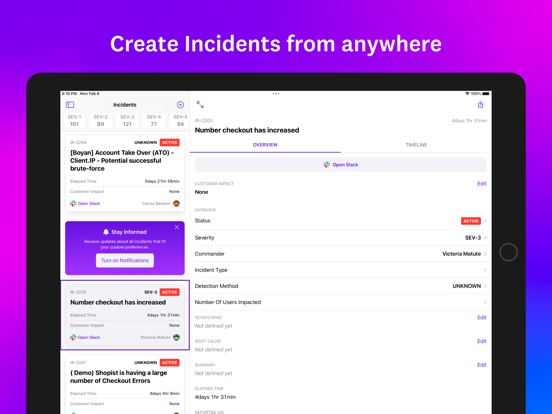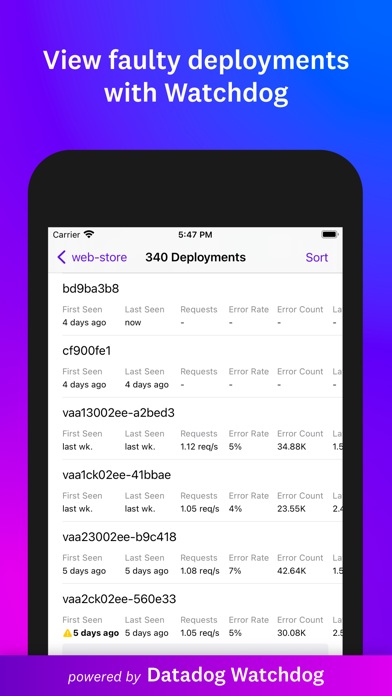Datadog
Dashboards, alerts & incidents
Free
5.0.1for iPhone, iPad
Age Rating
Datadog Screenshots
About Datadog
The Datadog mobile app provides real-time visibility into critical alerts, incidents, and application performance metrics across your entire environment directly from your iPhone or iPad.
Datadog seamlessly integrates with your on-call notification and messaging services so your on-call engineers can quickly evaluate the conditions that triggered an alert, determine its urgency, and decide the next course of action—anywhere, anytime.
With Datadog for iOS, you can:
- View Dashboards on-the-go:
Check the status of your key performance metrics, SLOs, cloud integrations, and more with mobile access to your Datadog dashboards
- Triage Alerts from your pocket:
Inspect your triggering monitors with live and historical data for additional context into active alerts
-Create Incidents from anywhere:
Assemble a team and follow incident resolution without ever having to open your laptop
- Add Datadog on your Home Screen:
Use our new Widgets and Siri shortcuts for instant access to your key metrics and monitors from your Home Screen.
A Datadog account is required to use this application. Setup a Datadog account for free at datadoghq.com
IMPORTANT NOTICE - PLEASE READ
By downloading this app, you agree to comply with the terms and conditions governing the use and operation of this software in the End User License Agreement available at the following link: https://www.datadoghq.com/legal/eula/
Datadog seamlessly integrates with your on-call notification and messaging services so your on-call engineers can quickly evaluate the conditions that triggered an alert, determine its urgency, and decide the next course of action—anywhere, anytime.
With Datadog for iOS, you can:
- View Dashboards on-the-go:
Check the status of your key performance metrics, SLOs, cloud integrations, and more with mobile access to your Datadog dashboards
- Triage Alerts from your pocket:
Inspect your triggering monitors with live and historical data for additional context into active alerts
-Create Incidents from anywhere:
Assemble a team and follow incident resolution without ever having to open your laptop
- Add Datadog on your Home Screen:
Use our new Widgets and Siri shortcuts for instant access to your key metrics and monitors from your Home Screen.
A Datadog account is required to use this application. Setup a Datadog account for free at datadoghq.com
IMPORTANT NOTICE - PLEASE READ
By downloading this app, you agree to comply with the terms and conditions governing the use and operation of this software in the End User License Agreement available at the following link: https://www.datadoghq.com/legal/eula/
Show More
What's New in the Latest Version 5.0.1
Last updated on Mar 8, 2024
Old Versions
- New: Improved monitors graph responsiveness
- Fix: Some links on incidents timeline couldn't be opened
And still:
- New: Support latest incidents integrations
- New: Support new monitors types like CI and network-performance
- Improving our home-widgets behavior
- Prepared the next big thing to land inside your app
- Fix: Some links on incidents timeline couldn't be opened
And still:
- New: Support latest incidents integrations
- New: Support new monitors types like CI and network-performance
- Improving our home-widgets behavior
- Prepared the next big thing to land inside your app
Show More
Version History
5.0.1
Mar 8, 2024
- New: Improved monitors graph responsiveness
- Fix: Some links on incidents timeline couldn't be opened
And still:
- New: Support latest incidents integrations
- New: Support new monitors types like CI and network-performance
- Improving our home-widgets behavior
- Prepared the next big thing to land inside your app
- Fix: Some links on incidents timeline couldn't be opened
And still:
- New: Support latest incidents integrations
- New: Support new monitors types like CI and network-performance
- Improving our home-widgets behavior
- Prepared the next big thing to land inside your app
5.0.0
Mar 7, 2024
- New: Support latest incidents integrations
- New: Support new monitors types like CI and network-performance
- Improving our home-widgets behavior
- Prepared the next big thing to land inside your app
- Fix: Notebooks rendering was a bit off in some cases
- Fix: Synthetics test triggering could lead to an error in some case
- Several small fixes to improve the overall experience
- New: Support new monitors types like CI and network-performance
- Improving our home-widgets behavior
- Prepared the next big thing to land inside your app
- Fix: Notebooks rendering was a bit off in some cases
- Fix: Synthetics test triggering could lead to an error in some case
- Several small fixes to improve the overall experience
4.3.1
Dec 26, 2023
- Fix: Incidents timeline URLs open in-app when supported
- Fix: Searched notebooks weren't always displayed correctly
- Fix: Some incidents were missing custom fields
- Fix: When switching organization your home-screen content could not be refreshed correctly
- Fix: Searched notebooks weren't always displayed correctly
- Fix: Some incidents were missing custom fields
- Fix: When switching organization your home-screen content could not be refreshed correctly
4.3.0
Dec 5, 2023
- New: You can now search for Notebooks and read them in the app
- New: Support of unassociated downtimes on monitor-app
- New: In product search are now reflected in unified search and vice-versa
- BitsAI experience has been improved
- Fix: An issue with dashboard home screen query values without a background which weren't displayed
- New: Support of unassociated downtimes on monitor-app
- New: In product search are now reflected in unified search and vice-versa
- BitsAI experience has been improved
- Fix: An issue with dashboard home screen query values without a background which weren't displayed
4.2.0
Oct 30, 2023
- New: Monitors can now be partially muted!
- New: Service metadata and on-call information now available on services
- New: Notebooks can now be opened in-app
- New: Relative timeframe: Today
- New: Enterprise configuration now supports organization publicID
- New: Service catalog deeplinks now resolves inside the app
- New: Try our clearer dashboard widget configuration for your home screen
- Fix: Tapping the search tab allows to search directly
- Fix: Some rare crashes
- New: Service metadata and on-call information now available on services
- New: Notebooks can now be opened in-app
- New: Relative timeframe: Today
- New: Enterprise configuration now supports organization publicID
- New: Service catalog deeplinks now resolves inside the app
- New: Try our clearer dashboard widget configuration for your home screen
- Fix: Tapping the search tab allows to search directly
- Fix: Some rare crashes
4.1.0
Aug 24, 2023
- New: Introducing Bits AI, query your Datadog content using natural language
- Get a glance at your services data in a rich text formatted content
- Ask to graph any metric to explore it natively on mobile using gestures
- Any mobile supported content opens in app, every other are provided with a link to share
- New: The overall app navigation was improved, try on your iPad
- New: Timeseries home screen widget. Bring your dashboard timeseries on your home screen
- New: Mobile synthetics tests details are now visible in the app
- New: Custom timing is now available throughout the app!
- Fix: Dashboard template variables from a link weren't always applied
- Fix: some crashes were fixed
- Get a glance at your services data in a rich text formatted content
- Ask to graph any metric to explore it natively on mobile using gestures
- Any mobile supported content opens in app, every other are provided with a link to share
- New: The overall app navigation was improved, try on your iPad
- New: Timeseries home screen widget. Bring your dashboard timeseries on your home screen
- New: Mobile synthetics tests details are now visible in the app
- New: Custom timing is now available throughout the app!
- Fix: Dashboard template variables from a link weren't always applied
- Fix: some crashes were fixed
4.0.2
May 22, 2023
- New: you can now delete your recents search and entries
- Fix: some organizations weren't able to switch to other organizations
- Some other fixes to improve performance and fix some crashes too
- Fix: some organizations weren't able to switch to other organizations
- Some other fixes to improve performance and fix some crashes too
4.0.1
Apr 13, 2023
- New: You can now sign-in to our new datacenter in Japan (AP1)
- Fix: some integration dashboard links were failing when browsed from search
- Fix: incident timeline sort button was missing on iOS 16
- Fix: a slight miss placement of UTC label for dashboard time controller
- Fix: some integration dashboard links were failing when browsed from search
- Fix: incident timeline sort button was missing on iOS 16
- Fix: a slight miss placement of UTC label for dashboard time controller
4.0.0
Apr 6, 2023
- New: we prepared a new experience of the app to focus more on what matters to you
- Improved: Google SSO now allows you to have more time to grab the security key you might need to login
- Improved: Graph interactions with dashboards
- Fixed: In some cases, sessions could be considered expired when they weren't, we fixed that!
- Fixed: Some issues reported via support@datadoghq.com thanks for your feedback!
- Improved: Google SSO now allows you to have more time to grab the security key you might need to login
- Improved: Graph interactions with dashboards
- Fixed: In some cases, sessions could be considered expired when they weren't, we fixed that!
- Fixed: Some issues reported via support@datadoghq.com thanks for your feedback!
3.2.2
Feb 15, 2023
- Fix: a background crash was happening for some users
3.2.1
Jan 25, 2023
- New: Support for XPath operators on Synthetics test assertions
- New: Incidents are now visible in APM services
- Fix: Some users with multi-organizations may not receive notifications anymore in some bad network conditions. Now fixed
- New: Incidents are now visible in APM services
- Fix: Some users with multi-organizations may not receive notifications anymore in some bad network conditions. Now fixed
3.2.0
Dec 20, 2022
- New: SLOs are now visible in your service page
- New: Navigate though graphs using gestures like pan and pinch to zoom
- Added support for new gRPC Synthetics test assertions
- Improved accessibility support on services list for screen readers
- Fix: Dashboard deeplink template variables are now correctly applied
- New: Navigate though graphs using gestures like pan and pinch to zoom
- Added support for new gRPC Synthetics test assertions
- Improved accessibility support on services list for screen readers
- Fix: Dashboard deeplink template variables are now correctly applied
3.1.1
Oct 7, 2022
- Fix: an issue which prevented you to see all metrics on APM listing
- Fix: query value Home Screen widget supports only custom dashboards we made it more clear
- Fix: query value Home Screen widget supports only custom dashboards we made it more clear
3.1.0
Sep 28, 2022
- New: APM services are now available on your mobile!
- New: Experience your dashboards query value widgets on your home-screen!
- Improved experience on latest devices with iOS 16
- New: Experience your dashboards query value widgets on your home-screen!
- Improved experience on latest devices with iOS 16
3.0.0
Sep 7, 2022
- New: Experience your query value widgets on your home-screen!
- New: Improved experience on your dashboards on iPad and in landscape
- New: Created incidents now have a the required fields you request
- Support for the latest monitors like gRPC synthetics tests
- We prepared the upcoming features in this release
- Improved performance and reliability thanks to your feedbacks
- Fixed: in some cases a dashboard could reload indefinitely
- Fixed: account screen could reload indefinitely when launching the app back
- New: Improved experience on your dashboards on iPad and in landscape
- New: Created incidents now have a the required fields you request
- Support for the latest monitors like gRPC synthetics tests
- We prepared the upcoming features in this release
- Improved performance and reliability thanks to your feedbacks
- Fixed: in some cases a dashboard could reload indefinitely
- Fixed: account screen could reload indefinitely when launching the app back
2.4.4
Jun 9, 2022
This version fixes access back to the monitor after accessing events listing which was lost in some cases.
2.4.3
May 26, 2022
This version fixes a rare crash when launching the app from a link or a widget in some devices.
2.4.2
May 20, 2022
This version fixes a crash that could happen when you're were in background or launching directly from a widget in some cases.
2.4.1
May 4, 2022
Improved app launch performance.
Fixes:
- Account picker on iPad could sometimes lock you in
- Various other improvements and fixes
Fixes:
- Account picker on iPad could sometimes lock you in
- Various other improvements and fixes
2.4.0
Apr 6, 2022
- New: Experience push notifications for your Incidents!
- Added support for Error Tracking and CI Pipelines Monitors
- Improved behavior on Events external links
- Improved experience on home screen widgets in low connectivity
- Added last modified date on Incidents home screen widget
Fixes:
- Improved reliability on Incidents home screen Widget
- Organization picker display fix when displayed on iPad
- Various other improvements and fixes
- Added support for Error Tracking and CI Pipelines Monitors
- Improved behavior on Events external links
- Improved experience on home screen widgets in low connectivity
- Added last modified date on Incidents home screen widget
Fixes:
- Improved reliability on Incidents home screen Widget
- Organization picker display fix when displayed on iPad
- Various other improvements and fixes
2.3.0
Oct 26, 2021
Declaring and following incidents on mobile is now easier than ever with this new update:
- Add the incident widget on your mobile home screen to keep an eye on your open incidents without having to open the app.
- View Incident timeline to quickly view an incident history and its associated signals
- Filter by severity in the incident list to show only the most critical incidents
- Various other improvements and fixes
- Add the incident widget on your mobile home screen to keep an eye on your open incidents without having to open the app.
- View Incident timeline to quickly view an incident history and its associated signals
- Filter by severity in the incident list to show only the most critical incidents
- Various other improvements and fixes
2.2.0
Sep 6, 2021
New: SLO widgets can be added to your home screen!
You can now keep an eye on your infrastructure and services health directly from your home screen without having to open the app.
Other updates:
- Monitor home screen widgets look better on smaller screens
- Incidents now integrate with Microsoft Teams
- General performance improvements and fixes
You can now keep an eye on your infrastructure and services health directly from your home screen without having to open the app.
Other updates:
- Monitor home screen widgets look better on smaller screens
- Incidents now integrate with Microsoft Teams
- General performance improvements and fixes
2.1.1
Jul 7, 2021
- Fix an issue when filtering custom values in incidents
- Better layout on saved-view widget for smaller screens
And still:
- Declare an incident directly from monitors or dashboard widgets
- Live mode and time synchronization on dashboards
- Time-controls on dashboards adapt to each dashboard preferences
- Dashboard widget short links now open directly in the app
- Incidents timings and design has been improved
- Better layout on saved-view widget for smaller screens
And still:
- Declare an incident directly from monitors or dashboard widgets
- Live mode and time synchronization on dashboards
- Time-controls on dashboards adapt to each dashboard preferences
- Dashboard widget short links now open directly in the app
- Incidents timings and design has been improved
2.1.0
Jun 28, 2021
- Declare an incident directly from monitors or dashboard widgets
- Live mode and time synchronization on dashboards
- Time-controls on dashboards adapt to each dashboard preferences
- Dashboard widget short links now open directly in the app
- Incidents timings and design has been improved
- Live mode and time synchronization on dashboards
- Time-controls on dashboards adapt to each dashboard preferences
- Dashboard widget short links now open directly in the app
- Incidents timings and design has been improved
2.0.0
May 20, 2021
New Incidents section to declare, manage and communicate an incident from anywhere.
New Widget to follow the status of your monitors on your home screen.
Other updates including:
- SAML IdP-initiated login
- US3 support
- Favorite/Unfavorite dashboards from the app
New Widget to follow the status of your monitors on your home screen.
Other updates including:
- SAML IdP-initiated login
- US3 support
- Favorite/Unfavorite dashboards from the app
Datadog FAQ
Click here to learn how to download Datadog in restricted country or region.
Check the following list to see the minimum requirements of Datadog.
iPhone
Requires iOS 16.1 or later.
iPad
Requires iPadOS 16.1 or later.
Datadog supports English