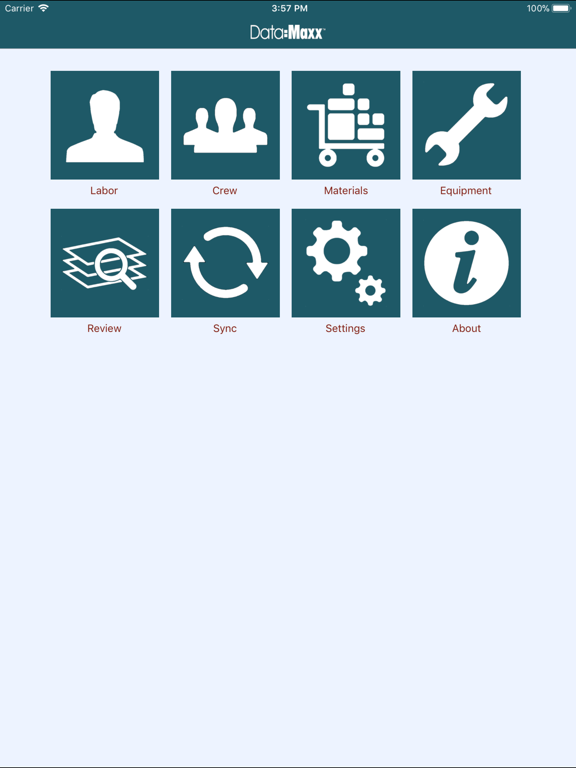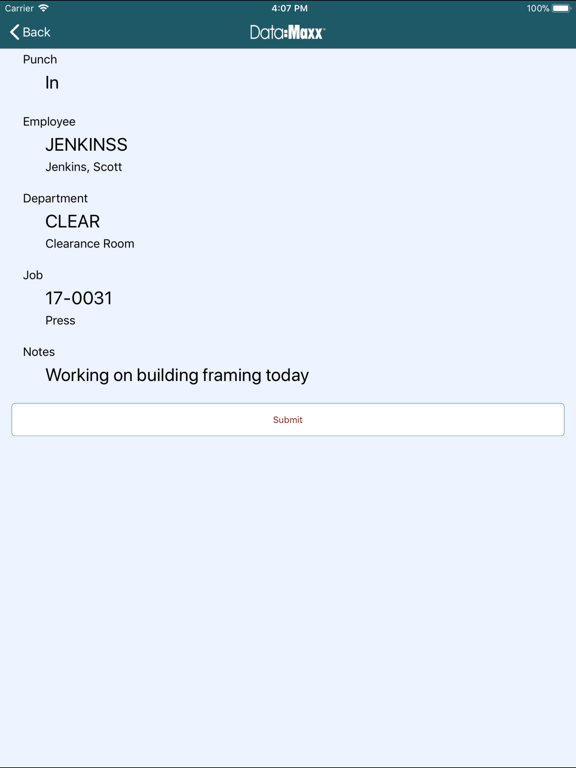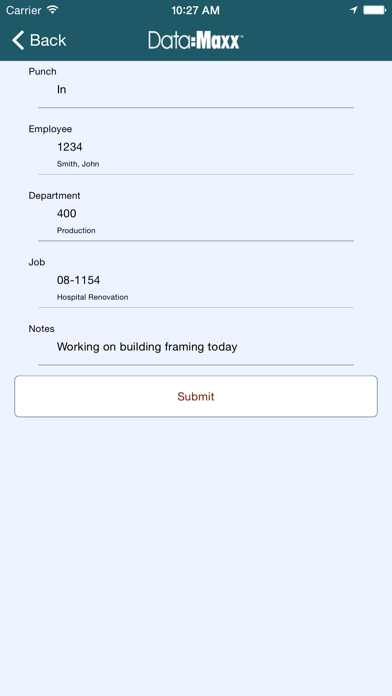DataMaxx Traxx
Free
1.93for iPhone, iPad and more
4.5
6 Ratings
Data-Maxx Technologies, Inc.
Developer
76.1 MB
Size
Jul 24, 2018
Update Date
Productivity
Category
4+
Age Rating
Age Rating
DataMaxx Traxx Screenshots
About DataMaxx Traxx
DataMaxx Traxx lets you track time and attendance on your mobile workforce including jobs, tasks, and various other information with the time transactions. Employees and crews can clock in, out, and switch into jobs, locations, tasks, and user defined prompts are available for the input screen on your Apple device. Transactions sync with our DataMaxx administrative software, allowing for review, edit, approval, reports, and exports to various accounting and payroll software.
A server running Data-Maxx server software is required.
A server running Data-Maxx server software is required.
Show More
What's New in the Latest Version 1.93
Last updated on Jul 24, 2018
Old Versions
This app has been updated by Apple to display the Apple Watch app icon.
Fix an issue that prevented default values from showing correctly.
Fix an issue that prevented default values from showing correctly.
Show More
Version History
1.93
Jul 24, 2018
This app has been updated by Apple to display the Apple Watch app icon.
Fix an issue that prevented default values from showing correctly.
Fix an issue that prevented default values from showing correctly.
1.90
Jul 10, 2018
Multiple changes related to app stability.
1.79
Jun 30, 2018
Improvements to review screen.
Implemented several new options on entry screens.
Implemented several new options on entry screens.
1.73
Jan 9, 2018
Fixed an issue with the review grid
1.67
Dec 9, 2017
Bug fixes on timestamp display
1.66
Dec 8, 2017
Debugged and Fixed Review crash time stamp format issue
1.65
Dec 5, 2017
Debugged and Fixed Review crash time stamp format issue
1.64
Nov 30, 2017
Fix issue in SQLite DB
1.63
Nov 22, 2017
removed Fabric.io due to Xamerin bug
1.62
Nov 20, 2017
Updates in review section & user experience enhancements.
1.61
Oct 4, 2017
Update to to enable syncing with iOS 11.
1.58
Sep 7, 2017
Remove changes that affected some users
1.57
Sep 5, 2017
Change to review screen to add stability
1.55
Aug 31, 2017
Fix an issue with the review screen
1.54
Aug 23, 2017
Fix an issue with scanning
Other improvements
Other improvements
1.53
Aug 4, 2017
New crew feature
Update to review screen
Update to review screen
1.43
Jun 29, 2017
Fix an issue with barcode scanner
Fix a connectivity issue
Fix a connectivity issue
1.39
Jun 6, 2017
Additional options to work orders
Fix an issue with matching punches
Fix an issue with matching punches
1.33
Mar 29, 2017
Fix an error when going into review screen.
1.32
Mar 24, 2017
Improvements to time card syncing
1.31
Nov 12, 2016
Add IPv6 compatibility.
Fix error when connected to IPv6 network.
Fix an issue with review screen.
Minor bug fixes.
Improved searching in equipment screen.
Add QR Code entry option in settings screen.
Fix error when connected to IPv6 network.
Fix an issue with review screen.
Minor bug fixes.
Improved searching in equipment screen.
Add QR Code entry option in settings screen.
1.21
Aug 30, 2016
Improvements to the photo taking process.
1.20
Jul 22, 2016
Update to review screen.
Bug fixes.
Bug fixes.
1.14
Mar 21, 2016
Added new work order module.
Improved field visibility options.
Other minor bug fixes.
Improved field visibility options.
Other minor bug fixes.
1.11
Sep 28, 2015
Added optional date and time prompts
Improved scanning behavior
Improved review screen contents and behavior
Added compatibility with additional options
Improved scanning behavior
Improved review screen contents and behavior
Added compatibility with additional options
DataMaxx Traxx FAQ
Click here to learn how to download DataMaxx Traxx in restricted country or region.
Check the following list to see the minimum requirements of DataMaxx Traxx.
iPhone
Requires iOS 7.0 or later.
iPad
Requires iPadOS 7.0 or later.
iPod touch
Requires iOS 7.0 or later.