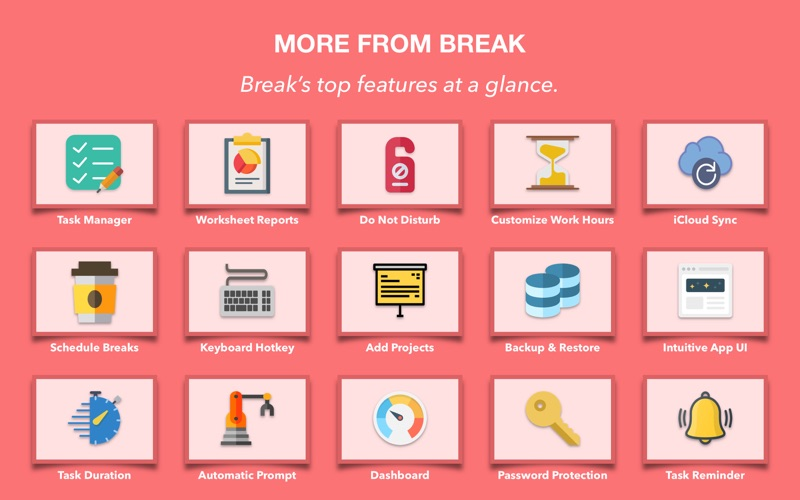Break - Auto Time Manager
GratisOffers In-App Purchases
2.2.3for Mac
8.7
17 Ratings
INSPIRING-LIFE TECHNOLOGIES PRIVATE LIMITED
Developer
12,6 MB
Size
Sep 8, 2021
Update Date
Productivity
Category
Age Rating
Break - Auto Time Manager Screenshots
About Break - Auto Time Manager
BREAKS | TASKS | PROJECTS, SCHEDULE, AUTO PROMPT, MANAGE TIME, SYNC, PAUSE, RESUME, REPORT AND SHARE
Breaks is a handy tool for Mac to schedule your tasks or breaks for a day. You can also add task one by one in real time as you go about them. See how much time you spend on specific tasks and make your daily work reports. Get instant reminders from schedule tasks and say good bye to procrastination.
Also plan your momentary breaks during your work shift. Sitting down at the work station for longer period of time can really be harmful to one’s health. We often forget to take these necessary small breaks due to work pressure or forgetfulness. But with Breaks app, you will always be reminded that its time to take a break, example, eye focusing / defocusing, stretching, coffee time and many more. You can choose from a variety of break options from the preloaded break templates and schedule your breaks in no time.
Build your daily worksheet while you work. The very concept of the app lies in entering data in real time. You don’t need to remember at the end of the day what were all the projects or task you worked on. Break will save you a lot of time by simplifying the whole process. Simply enter you present task in the Status menu bar when it prompts. Mark ongoing tasks as complete when you actually compete the task and go ahead with the next one.
It comes with segregated sections, each dedicated to hold a specific set of tasks. You can sort your tasks into sections like upcoming, today and anytime. You will also have a separate section for all the complete tasks. In Dashboard you will get proper insights on how many tasks are due and how many you have completed.
You can also create projects & add tasks under them. Export Project reports from the app easily.
App highlights:
-Add task from Status Menubar.
-Add task from anywhere on pop up window with a keyboard hotkey.
-Keep track on task duration.
-Can Pause or Resume a task.
-Keep a task on Hold, to do another.
-Add subtask for Task.
-View Pause Log for task.
-Schedule tasks as Anytime and assign them later to a particular date.
-Add small breaks in your work schedule from pre-loaded break templates.
-Edit break time intervals and duration.
-Export task data in PDF or share directly via email.
-Automatic prompt from Status menu bar.
-Aeroplane mode for not disturbing.
Download Break today and start managing your daily tasks in a smart way. Always get reminded of taking all those small breaks in between a tight work schedule and complete your tasks with a peace of mind. Use Break to build your daily work report and share it via email.
Using Break will give an amazing experience for our users.
We would really appreciate it if you could send us any feedback or suggestion you might have for Break. We are fully committed to making Break a better app in the days to come. We intend to have an active development cycle backed by your feedback and support.
Please send us your thoughts via email at info@inspiringlife.co about any improvements to the future version of the app.
----------------
#Full features free up-to 7 days*
Breaks is a handy tool for Mac to schedule your tasks or breaks for a day. You can also add task one by one in real time as you go about them. See how much time you spend on specific tasks and make your daily work reports. Get instant reminders from schedule tasks and say good bye to procrastination.
Also plan your momentary breaks during your work shift. Sitting down at the work station for longer period of time can really be harmful to one’s health. We often forget to take these necessary small breaks due to work pressure or forgetfulness. But with Breaks app, you will always be reminded that its time to take a break, example, eye focusing / defocusing, stretching, coffee time and many more. You can choose from a variety of break options from the preloaded break templates and schedule your breaks in no time.
Build your daily worksheet while you work. The very concept of the app lies in entering data in real time. You don’t need to remember at the end of the day what were all the projects or task you worked on. Break will save you a lot of time by simplifying the whole process. Simply enter you present task in the Status menu bar when it prompts. Mark ongoing tasks as complete when you actually compete the task and go ahead with the next one.
It comes with segregated sections, each dedicated to hold a specific set of tasks. You can sort your tasks into sections like upcoming, today and anytime. You will also have a separate section for all the complete tasks. In Dashboard you will get proper insights on how many tasks are due and how many you have completed.
You can also create projects & add tasks under them. Export Project reports from the app easily.
App highlights:
-Add task from Status Menubar.
-Add task from anywhere on pop up window with a keyboard hotkey.
-Keep track on task duration.
-Can Pause or Resume a task.
-Keep a task on Hold, to do another.
-Add subtask for Task.
-View Pause Log for task.
-Schedule tasks as Anytime and assign them later to a particular date.
-Add small breaks in your work schedule from pre-loaded break templates.
-Edit break time intervals and duration.
-Export task data in PDF or share directly via email.
-Automatic prompt from Status menu bar.
-Aeroplane mode for not disturbing.
Download Break today and start managing your daily tasks in a smart way. Always get reminded of taking all those small breaks in between a tight work schedule and complete your tasks with a peace of mind. Use Break to build your daily work report and share it via email.
Using Break will give an amazing experience for our users.
We would really appreciate it if you could send us any feedback or suggestion you might have for Break. We are fully committed to making Break a better app in the days to come. We intend to have an active development cycle backed by your feedback and support.
Please send us your thoughts via email at info@inspiringlife.co about any improvements to the future version of the app.
----------------
#Full features free up-to 7 days*
Show More
Was ist neu in der neuesten Version 2.2.3
Last updated on Sep 8, 2021
Alte Versionen
Fix of bugs in some messsage displays.
Improved version.
Improved version.
Show More
Version History
2.2.3
Sep 8, 2021
Fix of bugs in some messsage displays.
Improved version.
Improved version.
Break - Auto Time Manager FAQ
Klicken Sie hier, um zu erfahren, wie Sie Break - Auto Time Manager in eingeschränkten Ländern oder Regionen herunterladen können.
Break - Auto Time Manager beinhaltet In-App-Käufe. Bitte überprüfen Sie den folgenden Preisplan:
Get full version
9,99 €
Überprüfen Sie die folgende Liste, um die Mindestanforderungen von Break - Auto Time Manager zu sehen.
Mac
Erfordert macOS 10.10 oder neuer.