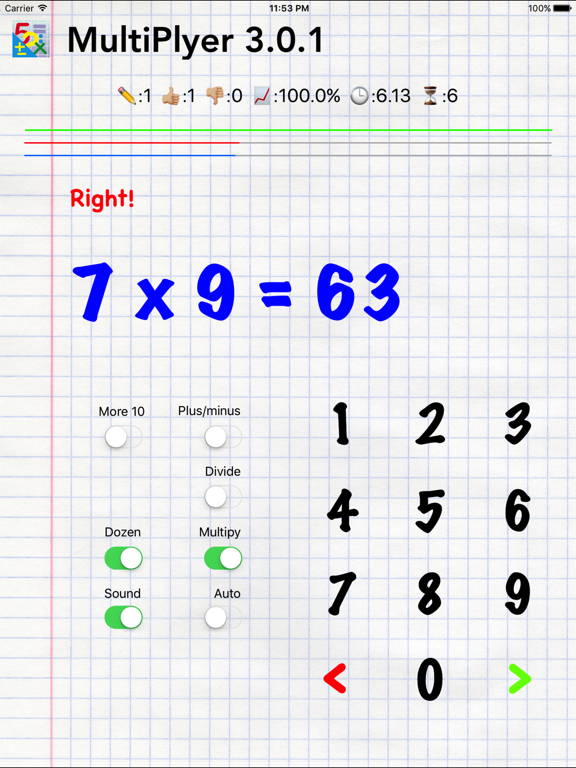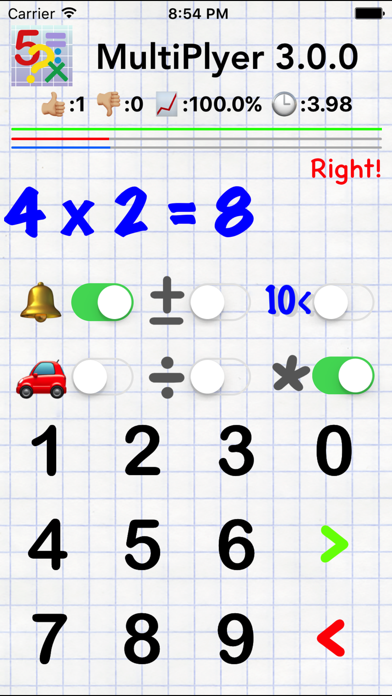MultiPlyer
Math trainer app
Gratis
3.0.2for iPhone, iPad and more
Age Rating
MultiPlyer Screenshots
About MultiPlyer
Made for myself!
MultiPlyer app was created for quick check of arithmetic skills of the students.
It is a "calculator vice versa" – the app offers to a user an example, and waits for entering the answer.
By using the switches, user can selects desirable checking modes:
1. Examples on multiplication within 100 (default).
2. Examples on division within 100.
3. Examples of addition and subtraction of single-digit number.
4. Examples of addition and subtraction within 100.
Available any combination of these modes.
5. To speed up the process, use "auto" mode - the following example will appears automatically after the correct answer.
All statistics are saved. To reset it, just shake the device.
For selection of examples for a specific number from 2 to 9, disable mode "auto" and press the desired number for a few seconds until it changes color to blue. You can select multiple numbers. To remove the selected number can be the same way.
The blue bar is an indicator of the time allotted to solve one example. Long delay is counted as an error.
Incorrectly solved examples appear more often.
Important! The app version for iPad has the ability to set the modes of multiplication and division by 11 and 12.
MultiPlyer app was created for quick check of arithmetic skills of the students.
It is a "calculator vice versa" – the app offers to a user an example, and waits for entering the answer.
By using the switches, user can selects desirable checking modes:
1. Examples on multiplication within 100 (default).
2. Examples on division within 100.
3. Examples of addition and subtraction of single-digit number.
4. Examples of addition and subtraction within 100.
Available any combination of these modes.
5. To speed up the process, use "auto" mode - the following example will appears automatically after the correct answer.
All statistics are saved. To reset it, just shake the device.
For selection of examples for a specific number from 2 to 9, disable mode "auto" and press the desired number for a few seconds until it changes color to blue. You can select multiple numbers. To remove the selected number can be the same way.
The blue bar is an indicator of the time allotted to solve one example. Long delay is counted as an error.
Incorrectly solved examples appear more often.
Important! The app version for iPad has the ability to set the modes of multiplication and division by 11 and 12.
Show More
Was ist neu in der neuesten Version 3.0.2
Last updated on Sep 26, 2017
Alte Versionen
This app has been updated by Apple to display the Apple Watch app icon.
Fixed bug when not showing examples in 9. (problem in 3.0.1 version only)
Fixed an incorrect interface.
Fixed bug when not showing examples in 9. (problem in 3.0.1 version only)
Fixed an incorrect interface.
Show More
Version History
3.0.2
Sep 26, 2017
This app has been updated by Apple to display the Apple Watch app icon.
Fixed bug when not showing examples in 9. (problem in 3.0.1 version only)
Fixed an incorrect interface.
Fixed bug when not showing examples in 9. (problem in 3.0.1 version only)
Fixed an incorrect interface.
3.0.1
Aug 15, 2017
Our experience of working with the MultiPlyer showed that the summation and subtraction need to be included to the app.
So we added examples with summation and subtraction. Using the "More 10" switch you can easyly include or exclude examples with double-digits, at the same time the result is not more than 100.
Adults may also be useful to practice...
So we added examples with summation and subtraction. Using the "More 10" switch you can easyly include or exclude examples with double-digits, at the same time the result is not more than 100.
Adults may also be useful to practice...
2.4.0
Aug 2, 2017
Minor changes for new iOS
2.3.2
May 4, 2015
The design of a line of the status is changed.
The error of reset of data when shaking is corrected.
The timer after an mistake after 15 seconds stops.
The error of reset of data when shaking is corrected.
The timer after an mistake after 15 seconds stops.
2.3.1
Feb 26, 2015
Fixed: app's name.
Minor changes in interface for iPad.
Minor changes in interface for iPad.
2.3.0
Feb 17, 2015
Added: reseting results after device shaking and some changes in the app interface.
Removed: mistake of the timer's big results.
Removed: mistake of the timer's big results.
2.2.1
Jan 9, 2015
Remove some mistakes.
2.2
Jan 5, 2015
Added progress bar right/wrong answers to increase spirit of competition for current session.
Removed mistakes:
1. There were no sound when press > button.
2. Timer didn't start when saved exercise loaded.
Added some changes in interface.
Removed mistakes:
1. There were no sound when press > button.
2. Timer didn't start when saved exercise loaded.
Added some changes in interface.
2.1
Nov 19, 2014
Added selection of few numbers at multiply table for check.
Added work on mistakes. Your mistake will appear more frequently.
Some changes in interface.
Removed some mistakes.
Added work on mistakes. Your mistake will appear more frequently.
Some changes in interface.
Removed some mistakes.
2.0.1
Jun 19, 2014
Correction of some mistakes.
2.0
Jun 16, 2014
It's a lite version of MultiPlayer Pro 1.1.
Save results, divide, sound effects.
Selection one number of table for check (iPad only).
Selection dozen version of table (iPad only).
Automatic selection type of table (iPhone only).
Save results, divide, sound effects.
Selection one number of table for check (iPad only).
Selection dozen version of table (iPad only).
Automatic selection type of table (iPhone only).
1.1
Sep 13, 2013
Add iPad support.
1.0
Aug 29, 2013
MultiPlyer FAQ
Klicken Sie hier, um zu erfahren, wie Sie MultiPlyer in eingeschränkten Ländern oder Regionen herunterladen können.
Überprüfen Sie die folgende Liste, um die Mindestanforderungen von MultiPlyer zu sehen.
iPhone
Erfordert iOS 8.0 oder neuer.
iPad
Erfordert iPadOS 8.0 oder neuer.
iPod touch
Erfordert iOS 8.0 oder neuer.
MultiPlyer unterstützt Englisch, Russisch