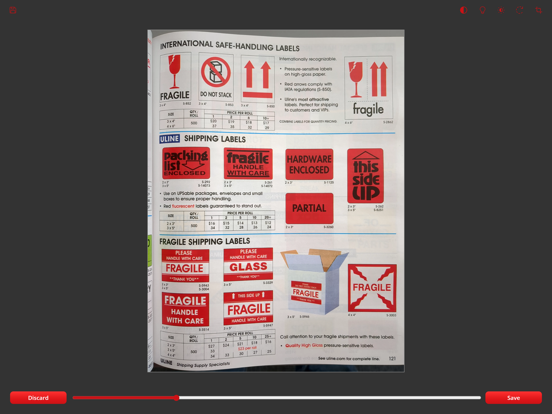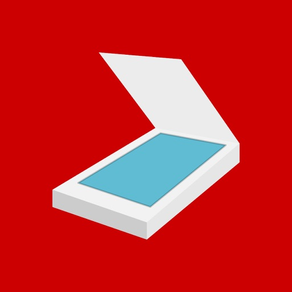
PDF Document Scanner
GratisOffers In-App Purchases
5.2.0for iPhone, iPad and more
5.9
3 Ratings
Brandon Stecklein
Developer
3,4 MB
Size
Mar 27, 2024
Update Date
Utilities
Category
4+
Age Rating
Age Rating
PDF Document Scanner Screenshots
About PDF Document Scanner
Why keep filing cabinets full of old documents and paperwork? It's the 21st century after all. Sure those tax returns from 1976 are fun to dig out and look at from time to time, but do you really still need the paper copy after all these years? Fear not, now there is an easy way to create digital copies of your old documents with PDF Document Scanner!
PDF Document Scanner is quick and easy to use. Simply set your document on the table and then frame it up on the screen. Tap on the screen to focus your device camera on the document. If lighting is bad in your room, turn on your device camera flash. Take your picture. The document will be converted to a PDF file and stored on your device. From there you can copy it to your computer and burn it to a DVD or CD for safe keeping!
- Post processing effects to clean up scans before saving!
- Turn those old documents into digital PDF files.
- Use the flash on your device to illuminate your document.
- Tap on the screen to focus on your document for the highest clarity.
- Save the PDF files to your storage.
- Use iTunes to transfer the PDF files to your Mac or PC for safekeeping.
- Impress the ladies. Chicks dig dudes with document scanners on their phones.
- Backup your entire document collection. Store them digitally and protect your important files against flood, fire, or other catastrophe!
- Send your finished PDF files to Dropbox, Google Drive, OneDrive, and other such applications!
I am always looking to improve my apps, so please leave comments with suggestions on things I can add to make it better! I update often based on feedback!
What are you waiting for!? Backup your documents! Achieve peace of mind! Get the girl! All is possible when you download PDF Document Scanner!
PDF Document Scanner is quick and easy to use. Simply set your document on the table and then frame it up on the screen. Tap on the screen to focus your device camera on the document. If lighting is bad in your room, turn on your device camera flash. Take your picture. The document will be converted to a PDF file and stored on your device. From there you can copy it to your computer and burn it to a DVD or CD for safe keeping!
- Post processing effects to clean up scans before saving!
- Turn those old documents into digital PDF files.
- Use the flash on your device to illuminate your document.
- Tap on the screen to focus on your document for the highest clarity.
- Save the PDF files to your storage.
- Use iTunes to transfer the PDF files to your Mac or PC for safekeeping.
- Impress the ladies. Chicks dig dudes with document scanners on their phones.
- Backup your entire document collection. Store them digitally and protect your important files against flood, fire, or other catastrophe!
- Send your finished PDF files to Dropbox, Google Drive, OneDrive, and other such applications!
I am always looking to improve my apps, so please leave comments with suggestions on things I can add to make it better! I update often based on feedback!
What are you waiting for!? Backup your documents! Achieve peace of mind! Get the girl! All is possible when you download PDF Document Scanner!
Show More
Was ist neu in der neuesten Version 5.2.0
Last updated on Mar 27, 2024
Alte Versionen
bug fixes
ui changes
ui changes
Show More
Version History
5.2.0
Mar 27, 2024
bug fixes
ui changes
ui changes
4.41.0
Sep 9, 2023
bug fixes
4.40.0
Jun 10, 2023
bug fixes
4.39.0
May 9, 2023
bug fixes
4.38.0
Mar 9, 2023
bug fixes
4.37.0
Nov 11, 2022
bug fixes
4.36.4
Jul 11, 2022
bug fixes
4.36.0
Oct 6, 2021
improved document size selection menu
4.35.0
May 15, 2021
bug fixes
ui overhaul
ui overhaul
4.29.0
Aug 2, 2020
bug fixes
pdf output size reductions
pdf output size reductions
4.28.0
Jul 2, 2020
bug fixes
4.27.0
Jun 5, 2020
bug fixes
4.26.0
May 1, 2020
bug fixes
added option to adjust output resolution
added option to adjust output resolution
4.25.0
Mar 4, 2020
minor bug fixes
4.24.0
Feb 15, 2020
bug fixes
4.23.0
Jan 11, 2020
bug fixes
4.22.0
Nov 1, 2019
bug fixes
4.21.0
Oct 4, 2019
bug fixes
added timestamp to project listing
added timestamp to project listing
4.20.0
Sep 5, 2019
bug fixes
slight menu reorganization
slight menu reorganization
4.19.0
Jul 12, 2019
bug fixes
4.18.0
May 3, 2019
bug fixes
you can now add one (or more) title pages to a project
you can now merge multiple projects together
you can now add one (or more) title pages to a project
you can now merge multiple projects together
4.17.0
Apr 5, 2019
bug fixes
added new project duplication and exporting features
added new project duplication and exporting features
4.16.0
Mar 10, 2019
bug fixes
4.15.0
Feb 6, 2019
bug fixes
4.14.0
Jan 9, 2019
bug fixes
added german language support
added german language support
PDF Document Scanner FAQ
Klicken Sie hier, um zu erfahren, wie Sie PDF Document Scanner in eingeschränkten Ländern oder Regionen herunterladen können.
Überprüfen Sie die folgende Liste, um die Mindestanforderungen von PDF Document Scanner zu sehen.
iPhone
Erfordert iOS 15.0 oder neuer.
iPad
Erfordert iPadOS 15.0 oder neuer.
iPod touch
Erfordert iOS 15.0 oder neuer.
PDF Document Scanner unterstützt Englisch
PDF Document Scanner beinhaltet In-App-Käufe. Bitte überprüfen Sie den folgenden Preisplan:
Advertising Removal
$4.99