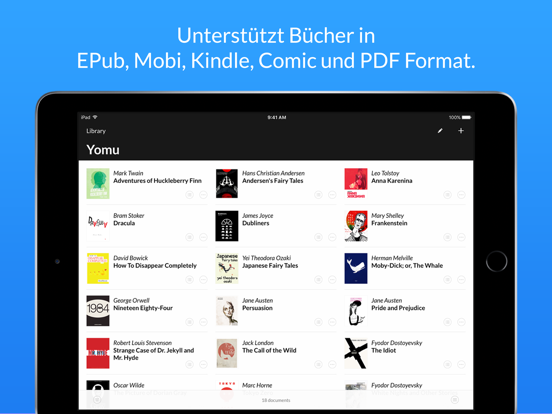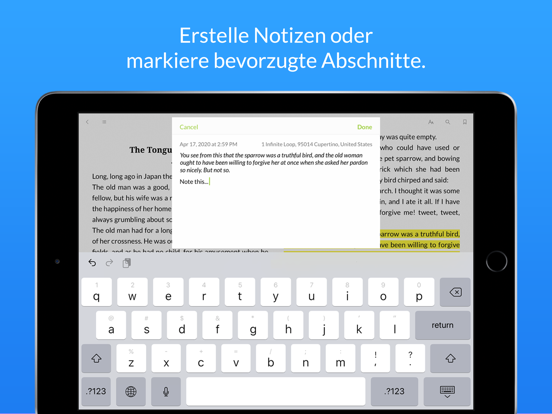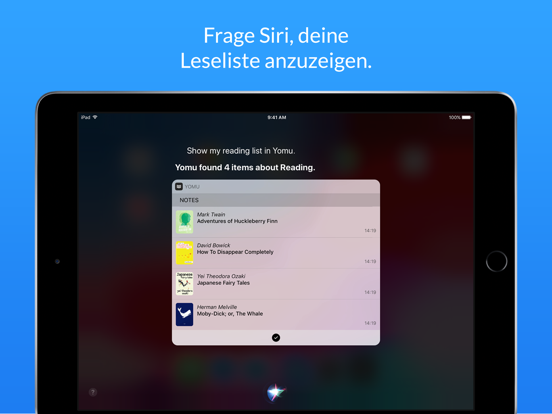Yomu EBook Reader
Ein unabhängiger Reader
GratisOffers In-App Purchases
3.7.0for iPhone, iPad and more
Age Rating
Yomu EBook Reader Screenshots
About Yomu EBook Reader
Yomu ist ein unabhängiger E-Book Reader für Buchliebhaber. Das Design ist speziell für E-Books erstellt und optimiert für eine bessere Lesbarkeit.
Mit Yomu kann man sich ganz auf das Lesen konzentrieren, es existieren keine ablenkenden Einstellungen. Öffne einfach ein Buch und beginne mit Lesen. Abhängig von den gewählten Einstellungen und dem Gerät werden durch das fluide Layout von Yomu alle Text Eigenschaften und Abstände für eine optimale Lesbarkeit angepasst.
FORMATE
Yomu unterstützt standard E-Books ohne digitalen Kopierschutz.
Unterstützte Formate:
- EPub (.epub)
- Mobi (.mobi, .prc)
- Kindle (.azw, .azw3, .kf8)
- Comics (.cbz, .cbr)
- PDF (.pdf)
Mehr als tausend solcher Bücher sind frei erhältlich von Herausgebern wie Feedbooks, Manybooks oder Project Gutenberg. Lade E-Books direkt vom Browser, kopiere Dateien aus anderen Apps oder füge sie mit AirDrop hinzu. Importiere Dateien mit iCloud Drive, iTunes File Sharing oder aus Dropbox, Google Drive, OPDS und Calibre.
READER
Das Design des Readers ist sorgfältig für Bücher entworfen und optimiert für eine bessere Lesbarkeit.
Wähle ein Thema, Lesemodus, voreingestellte oder benutzerdefinierte Schriftgrösse, Inhaltslayout (Seiten oder Scrollen) und viele weitere Optionen.
Durch Streichen oder Tippen wechselt man zur nächsten Seite. Verwende die Inhaltsübersicht oder das Inhaltsverzeichnis, um direkt zu einem anderen Kapitel zu gelangen.
Während des Lesens von EPub, Mobi und Kindle Büchern lassen sich Notizen und Markierungen ergänzen. Lesezeichen und die Volltextsuche innerhalb von E-Books ermöglichen schnell alles zu finden.
BIBLIOTHEK
Verwalte deine Bücher in einer einfach zu bedienenden Bibliothek.
Die Bibliothek erlaubt eigene Ordner oder Tags zur Organisation der Bücher zu erstellen. Die Sammlung kann nach Titel, Autor oder individuell mit Drag & Drop sortiert werden.
Alle Angaben des Buches (Titel, Autor, Zusammenfassung, Cover, usw.) können bearbeitet werden. Dokumente lassen sich mit allen Informationen und Anmerkungen in Text, Markdown oder JSON Format exportieren.
CLOUD
Die Cloud Bibliothek (nur in Yomu Pro) speichert deine Bücher und Anmerkungen in Apples iCloud.
Deine Bücher sind sicher gespeichert und auf jedem Gerät verfügbar. Jedes Mal, wenn du etwas auf einem Gerät änderst, wird es mit allen anderen synchronisiert. Habe immer die neueste Version, wenn du auf dem iPad zu lesen beginnst und später unterwegs auf dem iPhone fortfährst.
Bitte beachte, dass du auf beiden Plattformen mit der gleichen Apple ID angemeldet sein musst.
WIDGETS
Sehe deine aktuellen Bücher oder Zitate.
Yomu enthält auch Widgets für deine Bücher und Zitate. Füge ein Widget aus der Galerie hinzu und wähle eine Liste. Tippe auf einen Eintrag und lese weiter, wo du aufgehört hast.
YOMU PRO
Yomu ist kostenlos nutzbar und enthält alle grundlegenden Funktionen.
Jedes E-Book Format, Thema oder Einstellung ist verfügbar und lässt dich den kompletten Reader ausprobieren. Die kostenlose Version hat jedoch einige Einschränkungen und beinhaltet bestimmte zusätzliche Funktionen nicht.
Mit einem Upgrade auf Yomu Pro erhältst du:
- Cloud Bibliothek: Speichern und synchronisieren der Bibliothek mit Apples iCloud.
- Unlimitierte Dokumente: Keine Begrenzung der Anzahl der Dokumente.
- Keine Werbung: Die freie Version kann Werbung anzeigen.
Yomu ist eine unabhängige App, dein Kauf unterstützt die Weiterentwicklung.
Wenn Sie einen In-App-Kauf tätigen, tun Sie dies über über den App Store von Apple und erklären sich mit den Allgemeinen Geschäftsbedingungen einverstanden. Zahlungen werden der Kreditkarte Ihres Apple-Kontos belastet.
SERVICE
Yomu ist für iPhone, iPad und Mac verfügbar.
Im Gegensatz zu anderen Apps sammelt oder verkauft Yomu keine personenbezogenen Informationen. Und es hält deine Daten privat.
Nutzungsbedingungen:
https://www.yomu-reader.com/terms/
Datenschutz Bestimmungen:
https://www.yomu-reader.com/privacy/
Support:
https://www.yomu-reader.com/support/
Mit Yomu kann man sich ganz auf das Lesen konzentrieren, es existieren keine ablenkenden Einstellungen. Öffne einfach ein Buch und beginne mit Lesen. Abhängig von den gewählten Einstellungen und dem Gerät werden durch das fluide Layout von Yomu alle Text Eigenschaften und Abstände für eine optimale Lesbarkeit angepasst.
FORMATE
Yomu unterstützt standard E-Books ohne digitalen Kopierschutz.
Unterstützte Formate:
- EPub (.epub)
- Mobi (.mobi, .prc)
- Kindle (.azw, .azw3, .kf8)
- Comics (.cbz, .cbr)
- PDF (.pdf)
Mehr als tausend solcher Bücher sind frei erhältlich von Herausgebern wie Feedbooks, Manybooks oder Project Gutenberg. Lade E-Books direkt vom Browser, kopiere Dateien aus anderen Apps oder füge sie mit AirDrop hinzu. Importiere Dateien mit iCloud Drive, iTunes File Sharing oder aus Dropbox, Google Drive, OPDS und Calibre.
READER
Das Design des Readers ist sorgfältig für Bücher entworfen und optimiert für eine bessere Lesbarkeit.
Wähle ein Thema, Lesemodus, voreingestellte oder benutzerdefinierte Schriftgrösse, Inhaltslayout (Seiten oder Scrollen) und viele weitere Optionen.
Durch Streichen oder Tippen wechselt man zur nächsten Seite. Verwende die Inhaltsübersicht oder das Inhaltsverzeichnis, um direkt zu einem anderen Kapitel zu gelangen.
Während des Lesens von EPub, Mobi und Kindle Büchern lassen sich Notizen und Markierungen ergänzen. Lesezeichen und die Volltextsuche innerhalb von E-Books ermöglichen schnell alles zu finden.
BIBLIOTHEK
Verwalte deine Bücher in einer einfach zu bedienenden Bibliothek.
Die Bibliothek erlaubt eigene Ordner oder Tags zur Organisation der Bücher zu erstellen. Die Sammlung kann nach Titel, Autor oder individuell mit Drag & Drop sortiert werden.
Alle Angaben des Buches (Titel, Autor, Zusammenfassung, Cover, usw.) können bearbeitet werden. Dokumente lassen sich mit allen Informationen und Anmerkungen in Text, Markdown oder JSON Format exportieren.
CLOUD
Die Cloud Bibliothek (nur in Yomu Pro) speichert deine Bücher und Anmerkungen in Apples iCloud.
Deine Bücher sind sicher gespeichert und auf jedem Gerät verfügbar. Jedes Mal, wenn du etwas auf einem Gerät änderst, wird es mit allen anderen synchronisiert. Habe immer die neueste Version, wenn du auf dem iPad zu lesen beginnst und später unterwegs auf dem iPhone fortfährst.
Bitte beachte, dass du auf beiden Plattformen mit der gleichen Apple ID angemeldet sein musst.
WIDGETS
Sehe deine aktuellen Bücher oder Zitate.
Yomu enthält auch Widgets für deine Bücher und Zitate. Füge ein Widget aus der Galerie hinzu und wähle eine Liste. Tippe auf einen Eintrag und lese weiter, wo du aufgehört hast.
YOMU PRO
Yomu ist kostenlos nutzbar und enthält alle grundlegenden Funktionen.
Jedes E-Book Format, Thema oder Einstellung ist verfügbar und lässt dich den kompletten Reader ausprobieren. Die kostenlose Version hat jedoch einige Einschränkungen und beinhaltet bestimmte zusätzliche Funktionen nicht.
Mit einem Upgrade auf Yomu Pro erhältst du:
- Cloud Bibliothek: Speichern und synchronisieren der Bibliothek mit Apples iCloud.
- Unlimitierte Dokumente: Keine Begrenzung der Anzahl der Dokumente.
- Keine Werbung: Die freie Version kann Werbung anzeigen.
Yomu ist eine unabhängige App, dein Kauf unterstützt die Weiterentwicklung.
Wenn Sie einen In-App-Kauf tätigen, tun Sie dies über über den App Store von Apple und erklären sich mit den Allgemeinen Geschäftsbedingungen einverstanden. Zahlungen werden der Kreditkarte Ihres Apple-Kontos belastet.
SERVICE
Yomu ist für iPhone, iPad und Mac verfügbar.
Im Gegensatz zu anderen Apps sammelt oder verkauft Yomu keine personenbezogenen Informationen. Und es hält deine Daten privat.
Nutzungsbedingungen:
https://www.yomu-reader.com/terms/
Datenschutz Bestimmungen:
https://www.yomu-reader.com/privacy/
Support:
https://www.yomu-reader.com/support/
Show More
Was ist neu in der neuesten Version 3.7.0
Last updated on Apr 12, 2024
Alte Versionen
- Image Preview
New image preview that supports to zoom in and save images.
- Annotation Tabs
Filter book annotations to show either all or only notes, highlights and bookmarks.
- Document Editor
Optimized editor to easier change book metadata with cover picker to select images from Photos or iCloud Drive.
- Modal Controllers
Information, annotation or image screens are now standard modal controllers that can also be dismissed with gestures.
- iCloud Bugfix
Fixes an issue where iCloud sync might not work anymore on older operating system versions.
- Encoding Issues
Workaround for an issue where certain characters are not displayed correctly for some ebook formats.
- Google Drive Removed
Direct integration with Google Drive has been removed because Google changed their requirements. You still can access your books on Google Drive via their Apple Files app extension.
New image preview that supports to zoom in and save images.
- Annotation Tabs
Filter book annotations to show either all or only notes, highlights and bookmarks.
- Document Editor
Optimized editor to easier change book metadata with cover picker to select images from Photos or iCloud Drive.
- Modal Controllers
Information, annotation or image screens are now standard modal controllers that can also be dismissed with gestures.
- iCloud Bugfix
Fixes an issue where iCloud sync might not work anymore on older operating system versions.
- Encoding Issues
Workaround for an issue where certain characters are not displayed correctly for some ebook formats.
- Google Drive Removed
Direct integration with Google Drive has been removed because Google changed their requirements. You still can access your books on Google Drive via their Apple Files app extension.
Show More
Version History
3.7.0
Apr 12, 2024
- Image Preview
New image preview that supports to zoom in and save images.
- Annotation Tabs
Filter book annotations to show either all or only notes, highlights and bookmarks.
- Document Editor
Optimized editor to easier change book metadata with cover picker to select images from Photos or iCloud Drive.
- Modal Controllers
Information, annotation or image screens are now standard modal controllers that can also be dismissed with gestures.
- iCloud Bugfix
Fixes an issue where iCloud sync might not work anymore on older operating system versions.
- Encoding Issues
Workaround for an issue where certain characters are not displayed correctly for some ebook formats.
- Google Drive Removed
Direct integration with Google Drive has been removed because Google changed their requirements. You still can access your books on Google Drive via their Apple Files app extension.
New image preview that supports to zoom in and save images.
- Annotation Tabs
Filter book annotations to show either all or only notes, highlights and bookmarks.
- Document Editor
Optimized editor to easier change book metadata with cover picker to select images from Photos or iCloud Drive.
- Modal Controllers
Information, annotation or image screens are now standard modal controllers that can also be dismissed with gestures.
- iCloud Bugfix
Fixes an issue where iCloud sync might not work anymore on older operating system versions.
- Encoding Issues
Workaround for an issue where certain characters are not displayed correctly for some ebook formats.
- Google Drive Removed
Direct integration with Google Drive has been removed because Google changed their requirements. You still can access your books on Google Drive via their Apple Files app extension.
3.6.2
Feb 21, 2024
– Reader Menu
Reader menu "Look Up" and "Translate" are no longer available because of an issue with an upcoming os version. They have been replaced with a "Define" action to show dictionaries and a new "Open …" option to lookup selected text on Wikipedia, translate it with Google Translate and DeepL or to query any other service.
Reader menu "Look Up" and "Translate" are no longer available because of an issue with an upcoming os version. They have been replaced with a "Define" action to show dictionaries and a new "Open …" option to lookup selected text on Wikipedia, translate it with Google Translate and DeepL or to query any other service.
3.6.1
Feb 1, 2024
– Maintenance
Bug fixes and optimizations.
- Black Dark Mode
Additional black dark mode for pdf documents (inverted colors) and comic books (monochrome).
Bug fixes and optimizations.
- Black Dark Mode
Additional black dark mode for pdf documents (inverted colors) and comic books (monochrome).
3.6.0
Dec 16, 2023
– Dusk Theme
New dusk reader theme for text based formats (epub, mobi, kindle) with dark mode option.
- Reader Styles
Choose between the optimized reader design or original publisher book layout and styles (with limited customization).
- Style Options
Additional style options to disable image alignment, retina display scale or to remove the original publisher styles.
- Reader Spacing
Text alignment now allows to choose the alignment (left, justify) independent of paragraph spacing (margin or indent).
- Original Font
Preference option to select the original book font. But when not available, the default system font will be used.
- State Export
Current progress and reading status is included in json export and also available for Apple Shortcuts actions.
- Search Position
Search shows the last selected result when reopened with the same query.
- Publisher Formats
Support for additional publisher book formats.
New dusk reader theme for text based formats (epub, mobi, kindle) with dark mode option.
- Reader Styles
Choose between the optimized reader design or original publisher book layout and styles (with limited customization).
- Style Options
Additional style options to disable image alignment, retina display scale or to remove the original publisher styles.
- Reader Spacing
Text alignment now allows to choose the alignment (left, justify) independent of paragraph spacing (margin or indent).
- Original Font
Preference option to select the original book font. But when not available, the default system font will be used.
- State Export
Current progress and reading status is included in json export and also available for Apple Shortcuts actions.
- Search Position
Search shows the last selected result when reopened with the same query.
- Publisher Formats
Support for additional publisher book formats.
3.5.2
Oct 20, 2023
– Maintenance
Bug fixes and optimizations.
Bug fixes and optimizations.
3.5.1
Oct 16, 2023
– Maintenance
Bug fixes and optimizations.
Bug fixes and optimizations.
3.5.0
Sep 17, 2023
– iOS 17 Compatibility
Optimized for the new operating system.
- StandBy Widgets (iPhone)
Support for the new iPhone StandBy mode widgets. Tip: Use the random quote widget to start your day with one of your book highlights.
– Lock Screen Widgets (iPad)
Widgets are now also available on the iPad lock screen. You can choose between the included book or annotation widgets in different sizes.
Optimized for the new operating system.
- StandBy Widgets (iPhone)
Support for the new iPhone StandBy mode widgets. Tip: Use the random quote widget to start your day with one of your book highlights.
– Lock Screen Widgets (iPad)
Widgets are now also available on the iPad lock screen. You can choose between the included book or annotation widgets in different sizes.
3.4.0
Aug 31, 2023
- Reader Themes
New grey reader theme for text based formats (epub, mobi, kindle) in addition to day, sepia, night and black.
New grey reader theme for text based formats (epub, mobi, kindle) in addition to day, sepia, night and black.
3.3.0
Jun 23, 2023
- Backlink
When you open a footnote or annotation, you can now return to your previous reading position with a backlink in the bottom toolbar.
- Library Filter
Filter your library by tags (all, any, not tagged) or list books by their reading status (currently reading, not yet read, already read).
When you open a footnote or annotation, you can now return to your previous reading position with a backlink in the bottom toolbar.
- Library Filter
Filter your library by tags (all, any, not tagged) or list books by their reading status (currently reading, not yet read, already read).
3.2.2
May 16, 2023
– Reading State
Mark books in your library as read/unread or reset reading state. Tap on the context button (3 dots) or long press to change it.
- Bugfix
Resolves an issue on iPadOS 16.4 for some device layouts.
- Bugfix
Workaround for an issue where the app won't launch anymore on iOS 13.
Mark books in your library as read/unread or reset reading state. Tap on the context button (3 dots) or long press to change it.
- Bugfix
Resolves an issue on iPadOS 16.4 for some device layouts.
- Bugfix
Workaround for an issue where the app won't launch anymore on iOS 13.
3.2.1
May 14, 2023
– Reading State
Mark books in your library as read/unread or reset reading state. Tap on the context button (3 dots) or long press to change it.
- Bugfix
Resolves an issue on iPadOS 16.4 for some device layouts.
Mark books in your library as read/unread or reset reading state. Tap on the context button (3 dots) or long press to change it.
- Bugfix
Resolves an issue on iPadOS 16.4 for some device layouts.
3.2.0
May 10, 2023
– Reading State
Mark books in your library as read/unread or reset reading state. Tap on the context button (3 dots) or long press to change it.
Mark books in your library as read/unread or reset reading state. Tap on the context button (3 dots) or long press to change it.
3.1.4
Apr 5, 2023
– Maintenance
Bug fixes and optimizations.
Bug fixes and optimizations.
3.1.3
Mar 30, 2023
– Maintenance
Bug fixes and optimizations.
Bug fixes and optimizations.
3.1.2
Jan 22, 2023
– Maintenance
Bug fixes and optimizations.
Bug fixes and optimizations.
3.1.1
Oct 31, 2022
– Maintenance
Bug fixes and optimizations.
Bug fixes and optimizations.
3.1.0
Sep 11, 2022
– iOS 16 Compatibility
Optimized for the new operating system.
- Lock Screen Widgets
Additional lock screen widgets to see your recently read or latest books.
- App Shortcuts
New shortcuts to list documents or annotations and export them in text, markdown or json format.
Optimized for the new operating system.
- Lock Screen Widgets
Additional lock screen widgets to see your recently read or latest books.
- App Shortcuts
New shortcuts to list documents or annotations and export them in text, markdown or json format.
3.0.0
Jun 24, 2022
Yomu version 3 is here: a new reader with many more preferences and options for epub, mobi and kindle formats. Depending on your device and chosen styles, the fluid layout dynamically adjusts all properties for an optimal reading experience. Just open a book and start reading.
Choose presets for preferences like font size, line height or margins or try out the new true black mode and content layout options. Not enough? You can now also customize many preferences to your individual needs and save these settings as your personal default for any book.
And last but not least: Yomu v3 is a free update for all who previously purchased the app. Enjoy!
- Font Size
Select a preset or custom font size to adjust to your needs.
- Line Height
New line spacing option to fine-tune your reading experience.
- Reader Themes
Choose between new theme fonts or select any preinstalled system font.
- Black Mode
Additional true black mode to complement existing day, sepia and night.
- Page Margins
Adjust or customize page margins and vertical spacing for full screen layout.
- Content Layout
Multi column page layout and resize limit to max width options.
- Reading Direction
New preference for standard or reverse right-to-left and vertical reading direction.
- Preference Defaults
Save your customized preference options as your default and apply it to any or all your books.
Choose presets for preferences like font size, line height or margins or try out the new true black mode and content layout options. Not enough? You can now also customize many preferences to your individual needs and save these settings as your personal default for any book.
And last but not least: Yomu v3 is a free update for all who previously purchased the app. Enjoy!
- Font Size
Select a preset or custom font size to adjust to your needs.
- Line Height
New line spacing option to fine-tune your reading experience.
- Reader Themes
Choose between new theme fonts or select any preinstalled system font.
- Black Mode
Additional true black mode to complement existing day, sepia and night.
- Page Margins
Adjust or customize page margins and vertical spacing for full screen layout.
- Content Layout
Multi column page layout and resize limit to max width options.
- Reading Direction
New preference for standard or reverse right-to-left and vertical reading direction.
- Preference Defaults
Save your customized preference options as your default and apply it to any or all your books.
2.20.1
Apr 6, 2022
- Maintenance
Bug fixes and optimizations.
Bug fixes and optimizations.
2.20.0
Jan 20, 2022
- Annotation Menu
Context menu to copy, share or link annotations.
- JSON Format
Additional json format for book metadata export.
- Data Export
Setting option to export all book metadata including annotations.
Context menu to copy, share or link annotations.
- JSON Format
Additional json format for book metadata export.
- Data Export
Setting option to export all book metadata including annotations.
2.19.1
Dec 3, 2021
- Maintenance
Bug fixes and optimizations.
Bug fixes and optimizations.
2.19.0
Nov 14, 2021
- Table of Contents
Contents outline for PDF books (where available).
- Reading Direction
New preference for standard (left to right) or inversed (right to left) direction for Comic and PDF formats.
- Page Layout Options
Additional layout options for PDF and Comic books to choose between single/double page or two pages with cover.
Contents outline for PDF books (where available).
- Reading Direction
New preference for standard (left to right) or inversed (right to left) direction for Comic and PDF formats.
- Page Layout Options
Additional layout options for PDF and Comic books to choose between single/double page or two pages with cover.
2.18.2
Oct 24, 2021
- Maintenance
Bug fixes and optimizations.
Bug fixes and optimizations.
2.18.1
Sep 26, 2021
- iOS 15 Compatibility
Optimized for the new operating system.
- Quick Note (iPad)
Integration with Apple Quick Note to add links to chapters, pages, bookmarks or annotations.
- Maintenance
Bug fixes and optimizations.
Optimized for the new operating system.
- Quick Note (iPad)
Integration with Apple Quick Note to add links to chapters, pages, bookmarks or annotations.
- Maintenance
Bug fixes and optimizations.
2.18.0
Sep 20, 2021
- iOS 15 Compatibility
Optimized for the new operating system.
- Quick Note (iPad)
Integration with Apple Quick Note to add links to chapters, pages, bookmarks or annotations.
Optimized for the new operating system.
- Quick Note (iPad)
Integration with Apple Quick Note to add links to chapters, pages, bookmarks or annotations.
Yomu EBook Reader FAQ
Yomu EBook Reader ist in anderen Regionen außerhalb der folgenden eingeschränkten Ländern verfügbar:
China
Yomu EBook Reader unterstützt Deutsch, Englisch, Französisch, Italienisch, Spanisch
Yomu EBook Reader beinhaltet In-App-Käufe. Bitte überprüfen Sie den folgenden Preisplan:
Yomu Pro
$5.99
Yomu Pro (Karma)
$9.99
Klicken Sie hier, um zu erfahren, wie Sie Yomu EBook Reader in eingeschränkten Ländern oder Regionen herunterladen können.
Überprüfen Sie die folgende Liste, um die Mindestanforderungen von Yomu EBook Reader zu sehen.
iPhone
Erfordert iOS 12.0 oder neuer.
iPad
Erfordert iPadOS 12.0 oder neuer.
Mac
Erfordert macOS 10.15 oder neuer.
iPod touch
Erfordert iOS 12.0 oder neuer.