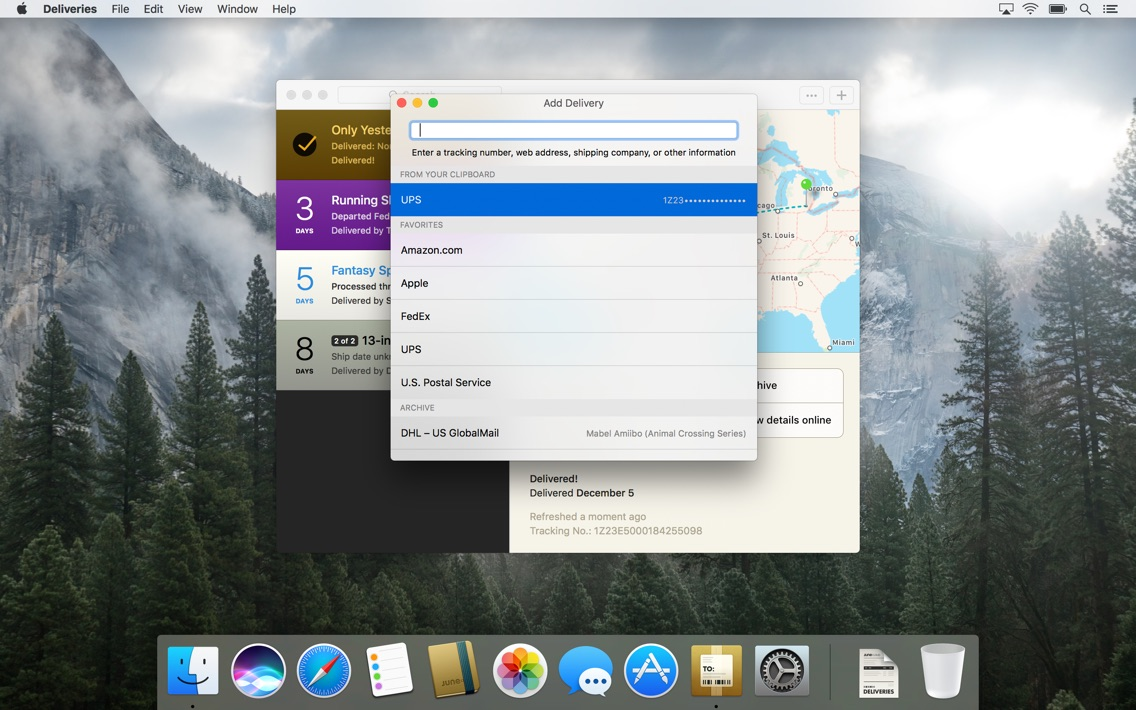Age Rating
Deliveries Screenshots
About Deliveries
Deliveries helps you keep track of all your packages, so you always know when they’re going to arrive. Whether it's the latest gadget you've preordered online, or a new graphic novel you can't wait to dive into, Deliveries will keep tabs on it so you don't miss the doorbell.
The main list shows a summary of all your shipments and counts down the days. Select a delivery for more information, and see where it is on a map. If you like you can view the shipping company’s web page, or easily share your shipment over email, iMessage, or AirDrop. Deliveries can even add estimated delivery dates to your calendar, and a Notification Center widget lets you quickly check your packages without opening the app. All your old deliveries are archived so you can look them up again if you need to.
Deliveries supports dozens of services, including UPS, FedEx, US Postal Service, DHL, TNT, Canada Post, and many more. You can also track orders from services like Amazon and Apple, even before they ship. (Some services are limited to specific countries—visit junecloud.com/services for details.) If you have packages from other services, just select “Other” and enter a delivery date and web site—so you can check on them when you need to and still keep everything in one place.
Deliveries is also available for iOS, in a Universal app that supports iPhone and iPad. You can sync your deliveries between devices with iCloud or our own Junecloud sync. If you create a Junecloud account, you can add new shipments from any web browser.
Have any questions? Just visit junecloud.com/sync and click Help.
The main list shows a summary of all your shipments and counts down the days. Select a delivery for more information, and see where it is on a map. If you like you can view the shipping company’s web page, or easily share your shipment over email, iMessage, or AirDrop. Deliveries can even add estimated delivery dates to your calendar, and a Notification Center widget lets you quickly check your packages without opening the app. All your old deliveries are archived so you can look them up again if you need to.
Deliveries supports dozens of services, including UPS, FedEx, US Postal Service, DHL, TNT, Canada Post, and many more. You can also track orders from services like Amazon and Apple, even before they ship. (Some services are limited to specific countries—visit junecloud.com/services for details.) If you have packages from other services, just select “Other” and enter a delivery date and web site—so you can check on them when you need to and still keep everything in one place.
Deliveries is also available for iOS, in a Universal app that supports iPhone and iPad. You can sync your deliveries between devices with iCloud or our own Junecloud sync. If you create a Junecloud account, you can add new shipments from any web browser.
Have any questions? Just visit junecloud.com/sync and click Help.
Show More
What's New in the Latest Version 3.2.2
Last updated on Feb 27, 2020
Old Versions
• Our "Add to Deliveries" browser extension has been updated, and now supports Firefox and Microsoft Edge, in addition to Google Chrome: https://junecloud.com/software/mac/add-to-deliveries.html
• Fixed issues with Purolator.
• Fixed an issue where the "Add to Deliveries" extension might add too many items to Amazon orders.
• Improved detection of tracking numbers in links.
• Improved tracking number detection for Purolator and FedEx.
• Fixed issues with Purolator.
• Fixed an issue where the "Add to Deliveries" extension might add too many items to Amazon orders.
• Improved detection of tracking numbers in links.
• Improved tracking number detection for Purolator and FedEx.
Show More
Version History
3.2.2
Feb 27, 2020
• Our "Add to Deliveries" browser extension has been updated, and now supports Firefox and Microsoft Edge, in addition to Google Chrome: https://junecloud.com/software/mac/add-to-deliveries.html
• Fixed issues with Purolator.
• Fixed an issue where the "Add to Deliveries" extension might add too many items to Amazon orders.
• Improved detection of tracking numbers in links.
• Improved tracking number detection for Purolator and FedEx.
• Fixed issues with Purolator.
• Fixed an issue where the "Add to Deliveries" extension might add too many items to Amazon orders.
• Improved detection of tracking numbers in links.
• Improved tracking number detection for Purolator and FedEx.
3.2.1
Aug 19, 2019
• Fixed an issue where certain Amazon orders could get stuck, preventing other deliveries from updating.
• Fixed an issue with USPS tracking numbers that include unexpected characters, like commas.
• Fixed an issue decoding the characters æ and Æ in Amazon item names.
• Connections to dhl.com now use HTTPS, and various links to tracking details have been updated to HTTPS.
• Improved link detection for PostNL.
• Links in sharing emails now go to https://deliveries.app instead of our previous site.
• Fixed a bug where Deliveries would sometimes stop updating a Google calendar.
• Fixed a bug where it might be difficult or impossible to change the "Add to Calendar" setting.
• Fixed an issue that could result in errors when restoring from a Time Machine backup.
• Fixed an issue with USPS tracking numbers that include unexpected characters, like commas.
• Fixed an issue decoding the characters æ and Æ in Amazon item names.
• Connections to dhl.com now use HTTPS, and various links to tracking details have been updated to HTTPS.
• Improved link detection for PostNL.
• Links in sharing emails now go to https://deliveries.app instead of our previous site.
• Fixed a bug where Deliveries would sometimes stop updating a Google calendar.
• Fixed a bug where it might be difficult or impossible to change the "Add to Calendar" setting.
• Fixed an issue that could result in errors when restoring from a Time Machine backup.
3.2
May 7, 2019
Calendar events:
• Improved cleanup of duplicate calendar events when multiple devices add events to the same calendar.
• Fixed a bug where events were duplicated on Exchange calendars, and Deliveries was not be able to clean up the duplicates. You will need to manually remove any existing duplicates.
• Fixed some cases where Deliveries might forget which calendar you had selected.
• Fixed an issue where the "Add to calendar" pop-up menu was too wide.
And more:
• Fixed a bug where deliveries added with the "Add to Deliveries" extension would not always sync to other devices.
• Fixed a bug (or removed a feature) where you could open an infinite number of About windows.
• Updated for changes to La Poste, Posten Norway, OnTrac, and TNT.
• Improved results for Apple and DHL.
• Improved link detection for Hermes, Posten, Swiss Post, and Yamato.
• Improved mapping for USPS and Swiss Post.
• Fixed issues with item name detection when using the "Add to Deliveries" extension on smile.amazon.com.
• The "Updated…" text is now based solely on your active deliveries, which should better match what you'd expect.
• Improved handling of deliveries that sync in from services added in future versions of the app.
• Added support for future service updates.
• Some other minor improvements.
• Improved cleanup of duplicate calendar events when multiple devices add events to the same calendar.
• Fixed a bug where events were duplicated on Exchange calendars, and Deliveries was not be able to clean up the duplicates. You will need to manually remove any existing duplicates.
• Fixed some cases where Deliveries might forget which calendar you had selected.
• Fixed an issue where the "Add to calendar" pop-up menu was too wide.
And more:
• Fixed a bug where deliveries added with the "Add to Deliveries" extension would not always sync to other devices.
• Fixed a bug (or removed a feature) where you could open an infinite number of About windows.
• Updated for changes to La Poste, Posten Norway, OnTrac, and TNT.
• Improved results for Apple and DHL.
• Improved link detection for Hermes, Posten, Swiss Post, and Yamato.
• Improved mapping for USPS and Swiss Post.
• Fixed issues with item name detection when using the "Add to Deliveries" extension on smile.amazon.com.
• The "Updated…" text is now based solely on your active deliveries, which should better match what you'd expect.
• Improved handling of deliveries that sync in from services added in future versions of the app.
• Added support for future service updates.
• Some other minor improvements.
3.1.1
Nov 7, 2018
• Fixed broken drag and drop in Mojave.
• Improved date detection for Amazon.de and Amazon.es.
• Improved link detection for DHL and TNT Express Australia.
• Improved tracking number detection for Hermes.
• Fixed a bug where the service update version was not always updated correctly.
• Updated the way URLs are handled in macOS 10.13 and later.
• Improved date detection for Amazon.de and Amazon.es.
• Improved link detection for DHL and TNT Express Australia.
• Improved tracking number detection for Hermes.
• Fixed a bug where the service update version was not always updated correctly.
• Updated the way URLs are handled in macOS 10.13 and later.
3.1
Oct 16, 2018
• Added support for macOS Mojave's new dark appearance.
• Improved results in the Add to Deliveries extension, especially on Apple, Amazon, and Etsy pages.
• Improved tracking number detection for Post.at and TNT Express Australia.
• Improved handling of unexpected errors.
• Improved parsing of Italian dates.
• Improved compatibility with future service updates.
• Improved security requirements for connections to LaserShip, OnTrac, and TNT Express Australia.
• Improved security using macOS Mojave's Hardened Runtime.
• Fixed a bug where the 1Password button didn't show if 1Password 7 was installed.
• Fixed a bug where multiple clicks on a "1 of X" badge cycled through the packages in the wrong order.
• Fixed a bug where Deliveries Express would sometimes continue running in the background even if background updates were not enabled.
• Manually checking for service updates will no longer delete the installed update until the new one is downloaded and verified.
• Removed the unnecessary tab bar options from the View menu.
• Added support for files created by future versions of the app.
• Improved results in the Add to Deliveries extension, especially on Apple, Amazon, and Etsy pages.
• Improved tracking number detection for Post.at and TNT Express Australia.
• Improved handling of unexpected errors.
• Improved parsing of Italian dates.
• Improved compatibility with future service updates.
• Improved security requirements for connections to LaserShip, OnTrac, and TNT Express Australia.
• Improved security using macOS Mojave's Hardened Runtime.
• Fixed a bug where the 1Password button didn't show if 1Password 7 was installed.
• Fixed a bug where multiple clicks on a "1 of X" badge cycled through the packages in the wrong order.
• Fixed a bug where Deliveries Express would sometimes continue running in the background even if background updates were not enabled.
• Manually checking for service updates will no longer delete the installed update until the new one is downloaded and verified.
• Removed the unnecessary tab bar options from the View menu.
• Added support for files created by future versions of the app.
3.0.9
Jul 10, 2018
- Fixed a bug where Deliveries did not show in System Preferences > Notifications for some people.
- Fixed a bug where setting a date for an "Other" delivery did not work correctly the first time.
- Fixed a bug where the app would needlessly sync at midnight.
- Fixed a missing translation in the Services menu.
- Updated link detection for Canada Post and DPD Germany.
- Some other minor optimizations.
- You can now download or delete your iCloud data: https://junecloud.com/icloud/deliveries/ or your Junecloud Sync data: https://junecloud.com/sync/settings/
- Fixed a bug where setting a date for an "Other" delivery did not work correctly the first time.
- Fixed a bug where the app would needlessly sync at midnight.
- Fixed a missing translation in the Services menu.
- Updated link detection for Canada Post and DPD Germany.
- Some other minor optimizations.
- You can now download or delete your iCloud data: https://junecloud.com/icloud/deliveries/ or your Junecloud Sync data: https://junecloud.com/sync/settings/
3.0.8
Apr 30, 2018
• Fewer keychain access prompts for newly created items. You may still see requests for access to existing items until you give them "Always Allow" access—this is usually just the background app asking for access to data saved by the main app. See here for more information: http://juncld.com/e3DT
• Fixed problems with Chronopost, DHL Germany, and Hermes.
• Improved recognition of USPS barcode numbers.
• Improved link detection for Australia Post, Hermes, and others.
• Improved password autofill.
• Some other minor bug fixes and improvements.
• Fixed problems with Chronopost, DHL Germany, and Hermes.
• Improved recognition of USPS barcode numbers.
• Improved link detection for Australia Post, Hermes, and others.
• Improved password autofill.
• Some other minor bug fixes and improvements.
3.0.7
Dec 14, 2017
• Fewer sign in prompts for most Amazon deliveries, and other improvements to the sign in process.
• Fixed a possible crash on macOS 10.13 when using the arrow keys in a text field.
• Improved URL recognition for DHL Germany.
• Some other minor improvements to URL detection.
• Some minor, behind-the-scenes maintenance.
• Fixed a possible crash on macOS 10.13 when using the arrow keys in a text field.
• Improved URL recognition for DHL Germany.
• Some other minor improvements to URL detection.
• Some minor, behind-the-scenes maintenance.
3.0.6
Nov 2, 2017
• Improved search key on MacBook Pro models with Touch Bar: you can dismiss the filter options without canceling your search, and if you select a delivery, the filter options are hidden automatically. Tap and hold the search key to quickly filter your deliveries.
• Improved sign in reliability on macOS 10.13.
• Improved link detection.
• Fixed an issue where Touch Bar would not show any keys when no windows were open on macOS 10.13.
• Fixed a crash on MacBook Pro models with Touch Bar when typing an email address in the Add to Deliveries extension.
• Fixed a possible crash on MacBook Pro models with Touch Bar on macOS 10.12.
• Fixed a possible crash when viewing an "Other" delivery with an invalid web site address.
• Fixed a crash during troubleshooting on macOS 10.13.
• Improved sign in reliability on macOS 10.13.
• Improved link detection.
• Fixed an issue where Touch Bar would not show any keys when no windows were open on macOS 10.13.
• Fixed a crash on MacBook Pro models with Touch Bar when typing an email address in the Add to Deliveries extension.
• Fixed a possible crash on MacBook Pro models with Touch Bar on macOS 10.12.
• Fixed a possible crash when viewing an "Other" delivery with an invalid web site address.
• Fixed a crash during troubleshooting on macOS 10.13.
3.0.5
Sep 22, 2017
• Now compatible with macOS High Sierra.
• Improved results for Amazon and Apple orders when you use Add to Deliveries in Safari or Chrome. Deliveries also recognizes more URLs from these services.
• Improved tracking number detection for DPD.
• Some other minor adjustments.
• Improved results for Amazon and Apple orders when you use Add to Deliveries in Safari or Chrome. Deliveries also recognizes more URLs from these services.
• Improved tracking number detection for DPD.
• Some other minor adjustments.
3.0.4
Sep 5, 2017
• Improvements for MacBook Pro models with Touch Bar. When there's nothing else to show, Touch Bar now includes keys to open the main Deliveries window or add a new delivery. We also fixed a possible crash, and improved compatbility with macOS 10.13.
• Add to Deliveries is now available for Google Chrome. Download the Chrome extension here: https://junecloud.com/get/deliveries-chrome
• FedEx is now supported in more languages.
• Fixed a few minor bugs.
• Add to Deliveries is now available for Google Chrome. Download the Chrome extension here: https://junecloud.com/get/deliveries-chrome
• FedEx is now supported in more languages.
• Fixed a few minor bugs.
3.0.3
May 19, 2017
• Updated for changes to PostNord (Sweden and Denmark). We apologize for the unacceptably long delay in fixing this.
• Improved tracking number detection for PostNord, Posten Norway, and LaserShip.
• Fixed a bug where the Add Delivery screen did not always show the expected results. For example, "1LS00000000 lasership" will now suggest adding a LaserShip delivery, even though the number by itself is not detected as a LaserShip number.
• Fixed a bug where the “Sign in required” button wasn’t translated.
• Fixed a vulnerability in the way frameworks were loaded.
• Improved iCloud compatibility with future versions of the app.
• Improved tracking number detection for PostNord, Posten Norway, and LaserShip.
• Fixed a bug where the Add Delivery screen did not always show the expected results. For example, "1LS00000000 lasership" will now suggest adding a LaserShip delivery, even though the number by itself is not detected as a LaserShip number.
• Fixed a bug where the “Sign in required” button wasn’t translated.
• Fixed a vulnerability in the way frameworks were loaded.
• Improved iCloud compatibility with future versions of the app.
3.0.2
Mar 10, 2017
- Improved Touch Bar support. Opening the menu bar icon now shows an add button, the escape key now changes to a custom cancel or close button when it's appropriate, and some other minor adjustments.
- Improved suggestions when adding a delivery, particularly if you're using the "Add to Deliveries" extension. Some incorrect suggestions will no longer appear, and better results appear higher in the list. You'll also always see an "Other" option at the end if you're adding a URL that Deliveries doesn't recognize.
- Entering an Amazon Logistics tracking number will now show "Amazon - by tracking link" as a suggestion. It's not possible to track these shipments using the number alone, so you'll need to paste in the address of the "Track Package" page.
- When you add an "Amazon - by tracking link" shipment there's now some text at the bottom of the screen explaining what you need to enter. "Other" deliveries now include some helpful text as well.
- When you sign in to a service, you'll be asked if you'd like to save your password, so it can be filled in automatically next time.
- If the menu bar icon is enabled, and you have a "Show Deliveries" shortcut set, that will now open the menu bar list instead of launching the main app.
- If you try to save a delivery and a required field is empty, Deliveries will automatically change the keyboard focus to that field.
- The Add Delivery window now animates when it changes size. It's very nice.
- Checkmarks in notifications are back to their normal style on macOS 10.12.4 or later.
- Improved the appearance of the "you do not have any deliveries" text in the menu bar popover when it's over a dark background.
- Updated for changes to Poste.it.
- Improved tracking number detection for DHL Germany and TNT.
- Improved flexibility of country code entry for PostNL. It can now be before the postal code, after it, or even by itself if a postal code isn't required.
- Improved URL detection for certain web sites like internationalparceltracking.com and poste.it.
- Improved mapping for some services.
- Deliveries will now notice if the app is updated or moved to a different folder, and let you know that it needs to be restarted. In some cases this all happens automatically, but when that's not possible this change will ensure that everything keeps working as expected.
- Fixed a bug where the correct delivery was not always displayed after using Handoff or opening the app from a URL.
- Fixed a bug where a delivery might refresh needlessly before you had a chance to sign in.
- Fixed a bug where changing a delivery from one service to another might carry over information to a completely different field. (You might have wound up with an email address in a "web site" field, for example.)
- Improved security requirements for third-party services.
- Fixed several possible crashes, and improved performance a bit.
- Improved suggestions when adding a delivery, particularly if you're using the "Add to Deliveries" extension. Some incorrect suggestions will no longer appear, and better results appear higher in the list. You'll also always see an "Other" option at the end if you're adding a URL that Deliveries doesn't recognize.
- Entering an Amazon Logistics tracking number will now show "Amazon - by tracking link" as a suggestion. It's not possible to track these shipments using the number alone, so you'll need to paste in the address of the "Track Package" page.
- When you add an "Amazon - by tracking link" shipment there's now some text at the bottom of the screen explaining what you need to enter. "Other" deliveries now include some helpful text as well.
- When you sign in to a service, you'll be asked if you'd like to save your password, so it can be filled in automatically next time.
- If the menu bar icon is enabled, and you have a "Show Deliveries" shortcut set, that will now open the menu bar list instead of launching the main app.
- If you try to save a delivery and a required field is empty, Deliveries will automatically change the keyboard focus to that field.
- The Add Delivery window now animates when it changes size. It's very nice.
- Checkmarks in notifications are back to their normal style on macOS 10.12.4 or later.
- Improved the appearance of the "you do not have any deliveries" text in the menu bar popover when it's over a dark background.
- Updated for changes to Poste.it.
- Improved tracking number detection for DHL Germany and TNT.
- Improved flexibility of country code entry for PostNL. It can now be before the postal code, after it, or even by itself if a postal code isn't required.
- Improved URL detection for certain web sites like internationalparceltracking.com and poste.it.
- Improved mapping for some services.
- Deliveries will now notice if the app is updated or moved to a different folder, and let you know that it needs to be restarted. In some cases this all happens automatically, but when that's not possible this change will ensure that everything keeps working as expected.
- Fixed a bug where the correct delivery was not always displayed after using Handoff or opening the app from a URL.
- Fixed a bug where a delivery might refresh needlessly before you had a chance to sign in.
- Fixed a bug where changing a delivery from one service to another might carry over information to a completely different field. (You might have wound up with an email address in a "web site" field, for example.)
- Improved security requirements for third-party services.
- Fixed several possible crashes, and improved performance a bit.
3.0.1
Dec 22, 2016
Deliveries 3.0 is a major update for macOS Sierra (10.12). El Capitan (10.11) is also supported. This release includes everything below plus a few extra bug fixes.
Deliveries Express:
- The background app that handles notifications and the menu bar icon is now called Deliveries Express.
- View your deliveries directly from the menu bar icon, if you have it enabled.
- On macOS Sierra, command-drag the menu bar icon to move or remove it.
Touch Bar:
- Touch Bar support for the new MacBook Pro. This includes various buttons for the main window you can customize, shipping company suggestions when you add a delivery, auto-complete for email addresses, a 1Password button when it's appropriate, and more.
Adding deliveries:
- Improved suggestions when you add a delivery.
- Right-click a suggestion on the Add Delivery screen to hide it. Hidden services will no longer show as suggestions unless that's the best guess we have. You can always find hidden services by choosing "More Options", selecting "From", and then "Show All Services".
- The "Add to Deliveries" extension will automatically fill in item names for "Amazon - by tracking link" deliveries. Just go to Amazon's "Your Orders" page in Safari, tap the Share button, and choose "Add to Deliveries".
- The "Add to Deliveries" extension now works correctly on linked images in Mail—for example, a button that links to a tracking page.
- Improved tracking number detection for GLS, LaserShip, PostNL, and Yamato.
- Improved recognition of UPS and PostNL links.
Calendar:
- The list of calendars is grouped by source (for example, iCloud or Google).
- Fixed a bug where calendar events were updated more often than they should have been. This was especially noticeable with shared calendars, because you'd get frequent notifications about events being updated.
And more:
- The refresh status of a delivery is now shown on the right side of each delivery in the list, so the progress indicator is less obtrusive. When Deliveries is unable to update the status, you'll see an alert icon. For an Amazon delivery, this often means that you need to sign in.
- Improvements to Amazon sign in. If you still have problems, please visit juncld.com/e3D8 for new troubleshooting options.
- If a delivered item can no longer be found online, Deliveries will keep the last known details instead of showing a "not found" error. We do still recommend you archive deliveries that no longer need to be refreshed.
- If you restore an archived delivery that's no longer available online, it will continue to show the last known details, so you don't lose any information.
- You can now use the escape key to cancel a search even if the search field doesn't have focus.
- Fixed a bug where USPS shipments were missing a delivery date in some cases.
- Improved keyboard shortcuts in contextual menus.
- Fixed a bug where the background app didn't always update correctly after changing the options in the settings—for example the menu bar icon might be missing.
- Improved some icons and other visual refinements.
- Many improvements to stability and performance.
Deliveries Express:
- The background app that handles notifications and the menu bar icon is now called Deliveries Express.
- View your deliveries directly from the menu bar icon, if you have it enabled.
- On macOS Sierra, command-drag the menu bar icon to move or remove it.
Touch Bar:
- Touch Bar support for the new MacBook Pro. This includes various buttons for the main window you can customize, shipping company suggestions when you add a delivery, auto-complete for email addresses, a 1Password button when it's appropriate, and more.
Adding deliveries:
- Improved suggestions when you add a delivery.
- Right-click a suggestion on the Add Delivery screen to hide it. Hidden services will no longer show as suggestions unless that's the best guess we have. You can always find hidden services by choosing "More Options", selecting "From", and then "Show All Services".
- The "Add to Deliveries" extension will automatically fill in item names for "Amazon - by tracking link" deliveries. Just go to Amazon's "Your Orders" page in Safari, tap the Share button, and choose "Add to Deliveries".
- The "Add to Deliveries" extension now works correctly on linked images in Mail—for example, a button that links to a tracking page.
- Improved tracking number detection for GLS, LaserShip, PostNL, and Yamato.
- Improved recognition of UPS and PostNL links.
Calendar:
- The list of calendars is grouped by source (for example, iCloud or Google).
- Fixed a bug where calendar events were updated more often than they should have been. This was especially noticeable with shared calendars, because you'd get frequent notifications about events being updated.
And more:
- The refresh status of a delivery is now shown on the right side of each delivery in the list, so the progress indicator is less obtrusive. When Deliveries is unable to update the status, you'll see an alert icon. For an Amazon delivery, this often means that you need to sign in.
- Improvements to Amazon sign in. If you still have problems, please visit juncld.com/e3D8 for new troubleshooting options.
- If a delivered item can no longer be found online, Deliveries will keep the last known details instead of showing a "not found" error. We do still recommend you archive deliveries that no longer need to be refreshed.
- If you restore an archived delivery that's no longer available online, it will continue to show the last known details, so you don't lose any information.
- You can now use the escape key to cancel a search even if the search field doesn't have focus.
- Fixed a bug where USPS shipments were missing a delivery date in some cases.
- Improved keyboard shortcuts in contextual menus.
- Fixed a bug where the background app didn't always update correctly after changing the options in the settings—for example the menu bar icon might be missing.
- Improved some icons and other visual refinements.
- Many improvements to stability and performance.
3.0
Dec 15, 2016
- Updated for macOS Sierra (10.12). El Capitan (10.11) is also supported.
Deliveries Express:
- The background app that handles notifications and the menu bar icon is now called Deliveries Express.
- View your deliveries directly from the menu bar icon, if you have it enabled.
- On macOS Sierra, command-drag the menu bar icon to move or remove it.
Touch Bar:
- Touch Bar support for the new MacBook Pro. This includes various buttons for the main window you can customize, shipping company suggestions when you add a delivery, auto-complete for email addresses, a 1Password button when it's appropriate, and more.
Adding deliveries:
- Improved suggestions when you add a delivery.
- Right-click a suggestion on the Add Delivery screen to hide it. Hidden services will no longer show as suggestions unless that's the best guess we have. You can always find hidden services by choosing "More Options", selecting "From", and then "Show All Services".
- The "Add to Deliveries" extension will automatically fill in item names for "Amazon - by tracking link" deliveries. Just go to Amazon's "Your Orders" page in Safari, tap the Share button, and choose "Add to Deliveries".
- The "Add to Deliveries" extension now works correctly on linked images in Mail—for example, a button that links to a tracking page.
- Improved tracking number detection for GLS, LaserShip, PostNL, and Yamato.
- Improved recognition of UPS and PostNL links.
Calendar:
- The list of calendars is grouped by source (for example, iCloud or Google).
- Fixed a bug where calendar events were updated more often than they should have been. This was especially noticeable with shared calendars, because you'd get frequent notifications about events being updated.
And more:
- The refresh status of a delivery is now shown on the right side of each delivery in the list, so the progress indicator is less obtrusive. When Deliveries is unable to update the status, you'll see an alert icon. For an Amazon delivery, this often means that you need to sign in.
- Improvements to Amazon sign in. If you still have problems, please visit juncld.com/e3D8 for new troubleshooting options.
- If a delivered item can no longer be found online, Deliveries will keep the last known details instead of showing a "not found" error. We do still recommend you archive deliveries that no longer need to be refreshed.
- If you restore an archived delivery that's no longer available online, it will continue to show the last known details, so you don't lose any information.
- You can now use the escape key to cancel a search even if the search field doesn't have focus.
- Fixed a bug where USPS shipments were missing a delivery date in some cases.
- Improved keyboard shortcuts in contextual menus.
- Fixed a bug where the background app didn't always update correctly after changing the options in the settings—for example the menu bar icon might be missing.
- Improved some icons and other visual refinements.
- Many improvements to stability and performance.
Deliveries Express:
- The background app that handles notifications and the menu bar icon is now called Deliveries Express.
- View your deliveries directly from the menu bar icon, if you have it enabled.
- On macOS Sierra, command-drag the menu bar icon to move or remove it.
Touch Bar:
- Touch Bar support for the new MacBook Pro. This includes various buttons for the main window you can customize, shipping company suggestions when you add a delivery, auto-complete for email addresses, a 1Password button when it's appropriate, and more.
Adding deliveries:
- Improved suggestions when you add a delivery.
- Right-click a suggestion on the Add Delivery screen to hide it. Hidden services will no longer show as suggestions unless that's the best guess we have. You can always find hidden services by choosing "More Options", selecting "From", and then "Show All Services".
- The "Add to Deliveries" extension will automatically fill in item names for "Amazon - by tracking link" deliveries. Just go to Amazon's "Your Orders" page in Safari, tap the Share button, and choose "Add to Deliveries".
- The "Add to Deliveries" extension now works correctly on linked images in Mail—for example, a button that links to a tracking page.
- Improved tracking number detection for GLS, LaserShip, PostNL, and Yamato.
- Improved recognition of UPS and PostNL links.
Calendar:
- The list of calendars is grouped by source (for example, iCloud or Google).
- Fixed a bug where calendar events were updated more often than they should have been. This was especially noticeable with shared calendars, because you'd get frequent notifications about events being updated.
And more:
- The refresh status of a delivery is now shown on the right side of each delivery in the list, so the progress indicator is less obtrusive. When Deliveries is unable to update the status, you'll see an alert icon. For an Amazon delivery, this often means that you need to sign in.
- Improvements to Amazon sign in. If you still have problems, please visit juncld.com/e3D8 for new troubleshooting options.
- If a delivered item can no longer be found online, Deliveries will keep the last known details instead of showing a "not found" error. We do still recommend you archive deliveries that no longer need to be refreshed.
- If you restore an archived delivery that's no longer available online, it will continue to show the last known details, so you don't lose any information.
- You can now use the escape key to cancel a search even if the search field doesn't have focus.
- Fixed a bug where USPS shipments were missing a delivery date in some cases.
- Improved keyboard shortcuts in contextual menus.
- Fixed a bug where the background app didn't always update correctly after changing the options in the settings—for example the menu bar icon might be missing.
- Improved some icons and other visual refinements.
- Many improvements to stability and performance.
2.1.2
Aug 17, 2016
- Updated the Amazon sign in process. Instead of entering your password in the settings, you'll now see a "sign in required" button when Amazon needs you to sign in again. When you add deliveries by order number, we recommend only adding deliveries from one Amazon account at a time.
- Added an option to look up Amazon shipments using a tracking link, without having to sign in. Just paste the address of a "Track Package" page or email link, or use the "Add to Deliveries" extension, and Deliveries will show a new "Amazon – by tracking link" option. Tracking a shipment this way won't show information about other shipments in the order, and some orders can't be tracked this way.
- The "Add to Deliveries" extension now includes more choices. If there are multiple tracking numbers or order numbers on the page, you can now choose which one to use.
- The sign in window now includes a 1Password button if you have it installed.
- Improved tracking number detection for LaserShip.
- Improvements for UPS and Amazon.it.
- Mapping improvements for Canada Post, DHL, and Swiss Post.
- Improved syncing with past and future versions of the app. It will try harder not to mess up a delivery from a newer version of the app from a service it doesn't recognize. It will also ignore invalid changes to a delivery if an older version does mess up a delivery.
- Fixed a bug where the background app would fail to update the calendar and then turn off the feature entirely.
- Added an option to look up Amazon shipments using a tracking link, without having to sign in. Just paste the address of a "Track Package" page or email link, or use the "Add to Deliveries" extension, and Deliveries will show a new "Amazon – by tracking link" option. Tracking a shipment this way won't show information about other shipments in the order, and some orders can't be tracked this way.
- The "Add to Deliveries" extension now includes more choices. If there are multiple tracking numbers or order numbers on the page, you can now choose which one to use.
- The sign in window now includes a 1Password button if you have it installed.
- Improved tracking number detection for LaserShip.
- Improvements for UPS and Amazon.it.
- Mapping improvements for Canada Post, DHL, and Swiss Post.
- Improved syncing with past and future versions of the app. It will try harder not to mess up a delivery from a newer version of the app from a service it doesn't recognize. It will also ignore invalid changes to a delivery if an older version does mess up a delivery.
- Fixed a bug where the background app would fail to update the calendar and then turn off the feature entirely.
2.1.1
Jul 27, 2016
- The menu bar icon's menu items are now translated correctly.
- Fixed a bug where deliveries might be in the wrong language when updating in the background.
- Links from Amazon emails are recognized correctly again, plus improved detection of URLs for AusPost and DHL Germany.
- Selecting Amazon and entering anything other than an order number will now show a message explaining the problem. Amazon order numbers are always in the format 000-0000000-0000000.
- Improved the positioning of windows.
- Toggling the "update in the background" or "show in the menu bar" settings off and on again will now restart the background app immediately. This can help with troubleshooting certain problems.
- Minor performance and stability improvements when syncing with iCloud or updating the map.
- Fixed a bug where deliveries might be in the wrong language when updating in the background.
- Links from Amazon emails are recognized correctly again, plus improved detection of URLs for AusPost and DHL Germany.
- Selecting Amazon and entering anything other than an order number will now show a message explaining the problem. Amazon order numbers are always in the format 000-0000000-0000000.
- Improved the positioning of windows.
- Toggling the "update in the background" or "show in the menu bar" settings off and on again will now restart the background app immediately. This can help with troubleshooting certain problems.
- Minor performance and stability improvements when syncing with iCloud or updating the map.
2.1
Jun 22, 2016
- Background updates: the main app no longer has to be open to update and get notifications. There’s a new setting in the preferences to turn this on or off. If you previously set the app to start at login, this will be turned on automatically.
- Shortcuts: in the preferences, you can now set global shortcuts to add a new delivery or show your list of deliveries.
- Smarter guesses: In many cases you’ll now get better shipping company suggestions when you paste in a tracking number or URL. In particular, EMS numbers will now show additional options where you may be able to track your shipment. You should also see fewer incorrect guesses.
- Defaults: When the app is installed for the first time, it now selects some default favorite services based on your region.
- Troubleshooting: Deliveries with a “Not Found” error now include a button to show some troubleshooting tips.
- Improved mapping to more accurately display the route your package has taken as well as its current location.
- The menu bar icon is now visible even after you quit the app. When the app is running it will now always have a Dock icon, menu bar, and full screen support.
- The Today widget can now refresh all of your deliveries on its own.
- Improvements for Amazon sign in. You may need to sign in again—once on each device—after the update.
- Improved date display for Amazon.
- La Poste France no longer specifies that it is only for letters.
- Updated for changes to PostNord.
- Improved tracking number detection, including fewer false positives in URLs.
- When you add a delivery with the “Add to Deliveries” extension, your email or zip is immediately remembered for next time.
- Changed the way tracking numbers are displayed in the “Add to Clipboard” section. This should make it more clear that they are intentionally obscured, and allows you to see their length.
- Deliveries files now include complete details, so you can AirDrop or import an archived delivery without losing any information. Quick Look and Spotlight indexing for these files are also improved.
- Emoji in item names are no longer cut off, and other text display improvements.
- Fixed a bug where failed location lookups did not give you the option to set the location manually.
- When you delete a delivery, the warning now includes the name of the delivery you’re deleting, to make it more clear.
- The button to sign in or enter your password now has a lock icon to differentiate it from other errors.
- The buttons in the detail view are now sized correctly in all languages.
- The right-click menu now works correctly when the main window is not in front.
- Right-clicking in the Today widget and choosing “Open in Deliveries” works correctly again.
- Fixed a bug where archived items that were saved with a different language would not sync in.
- Improved “Delivery Date” sorting when you have many items arriving on the same day with sequential item names.
- Improved reliability when updating from an older version of the app.
- Fixed a problem where the Today widget didn’t complete its update process correctly, which should solve a bug where the widget might show overlapping text.
- Added an option to attempt to repair the database with the URL deliveries://troubleshoot/database This may help if some services are missing from the app, or if some of your deliveries have a generic appearance of black text on a white background.
- New preferences icons.
- Some other minor improvements to cut down on crashes and make things faster.
- Shortcuts: in the preferences, you can now set global shortcuts to add a new delivery or show your list of deliveries.
- Smarter guesses: In many cases you’ll now get better shipping company suggestions when you paste in a tracking number or URL. In particular, EMS numbers will now show additional options where you may be able to track your shipment. You should also see fewer incorrect guesses.
- Defaults: When the app is installed for the first time, it now selects some default favorite services based on your region.
- Troubleshooting: Deliveries with a “Not Found” error now include a button to show some troubleshooting tips.
- Improved mapping to more accurately display the route your package has taken as well as its current location.
- The menu bar icon is now visible even after you quit the app. When the app is running it will now always have a Dock icon, menu bar, and full screen support.
- The Today widget can now refresh all of your deliveries on its own.
- Improvements for Amazon sign in. You may need to sign in again—once on each device—after the update.
- Improved date display for Amazon.
- La Poste France no longer specifies that it is only for letters.
- Updated for changes to PostNord.
- Improved tracking number detection, including fewer false positives in URLs.
- When you add a delivery with the “Add to Deliveries” extension, your email or zip is immediately remembered for next time.
- Changed the way tracking numbers are displayed in the “Add to Clipboard” section. This should make it more clear that they are intentionally obscured, and allows you to see their length.
- Deliveries files now include complete details, so you can AirDrop or import an archived delivery without losing any information. Quick Look and Spotlight indexing for these files are also improved.
- Emoji in item names are no longer cut off, and other text display improvements.
- Fixed a bug where failed location lookups did not give you the option to set the location manually.
- When you delete a delivery, the warning now includes the name of the delivery you’re deleting, to make it more clear.
- The button to sign in or enter your password now has a lock icon to differentiate it from other errors.
- The buttons in the detail view are now sized correctly in all languages.
- The right-click menu now works correctly when the main window is not in front.
- Right-clicking in the Today widget and choosing “Open in Deliveries” works correctly again.
- Fixed a bug where archived items that were saved with a different language would not sync in.
- Improved “Delivery Date” sorting when you have many items arriving on the same day with sequential item names.
- Improved reliability when updating from an older version of the app.
- Fixed a problem where the Today widget didn’t complete its update process correctly, which should solve a bug where the widget might show overlapping text.
- Added an option to attempt to repair the database with the URL deliveries://troubleshoot/database This may help if some services are missing from the app, or if some of your deliveries have a generic appearance of black text on a white background.
- New preferences icons.
- Some other minor improvements to cut down on crashes and make things faster.
2.0.1
Feb 16, 2016
- Adding a delivery to Reminders now works correctly.
- La Poste now includes Colissimo.
- Improvements for Amazon, Poste Italiane, DPD Germany, and UPS.
- Improved tracking number detection.
- Improvements to Amazon sign in.
- When you copy a delivery and paste it in a text field, the name of the item is now included.
- If you're adding an Other delivery and leave http:// off the web site address, it will now be added for you.
- Fixed a bug where the Deliveries window could appear in the background when syncing with iCloud.
- Fixed a bug where opening a .deliveries file didn't always work.
- Fixed a possible crash when opening files.
- When the main app is open, the Today widget will no longer update on its own. This shouldn't be very noticeable. It's a temporary workaround to the problem of not being able to sign in to Amazon in the widget.
- Fixed a bug where using Quick Look on a .deliveries file might incorrectly show "Deleted Item".
- A few other minor improvements.
Our last update was a big one, including a new map view that shows the full route for many shipments, complete iCloud sync, a fresh look, clipboard detection, and much more.
- La Poste now includes Colissimo.
- Improvements for Amazon, Poste Italiane, DPD Germany, and UPS.
- Improved tracking number detection.
- Improvements to Amazon sign in.
- When you copy a delivery and paste it in a text field, the name of the item is now included.
- If you're adding an Other delivery and leave http:// off the web site address, it will now be added for you.
- Fixed a bug where the Deliveries window could appear in the background when syncing with iCloud.
- Fixed a bug where opening a .deliveries file didn't always work.
- Fixed a possible crash when opening files.
- When the main app is open, the Today widget will no longer update on its own. This shouldn't be very noticeable. It's a temporary workaround to the problem of not being able to sign in to Amazon in the widget.
- Fixed a bug where using Quick Look on a .deliveries file might incorrectly show "Deleted Item".
- A few other minor improvements.
Our last update was a big one, including a new map view that shows the full route for many shipments, complete iCloud sync, a fresh look, clipboard detection, and much more.
2.0
Jan 27, 2016
- Complete iCloud sync: the entire state of your deliveries is now synced when you use iCloud. That includes the current status, which allows for faster and more efficient updates in many cases. It also includes archived and deleted items, so your archive should match across devices. (When syncing the first time, only the past 30 days will be included.)
- See the full route on the map: for many services, you can now see the path of where your package has been in addition to its current location. This makes sharing deliveries more fun too.
- More ways to add deliveries: select text in another app (like Mail or Safari), right-click, choose “Share”, and then “Add to Deliveries”. Don't worry about selecting just the tracking number, it should find it if you select too much.
- Clipboard detection: click the + button and you’ll see suggestions based on your clipboard there. To add the first suggestion all you have to do is press return.
- Swipe to archive: with a trackpad or Magic Mouse you can swipe to archive a delivery, or delete an already archived delivery.
- A fresh look: the new system font is now used throughout, and an adjusted detail view focuses more on the information you care about.
- Search for help: you can now search our support pages right in the Help menu.
- Adjustable split view: just drag the divider wherever you like.
- For a delivery with multiple packages, you can now click the "1 of 2" badge in the list to show the next package.
- If the main app is open, it will now respond instantly if you add a delivery with the “Add to Deliveries” extension.
- Adding the same delivery more than once with the “Add to Deliveries” extension will now update the delivery instead of adding a duplicate. This change also addresses a bug where you might have gotten duplicates even though you only added it once.
- The badge number on the icon should now roughly match the number of deliveries that have changed, instead of just increasing each time there’s a notification. If you archive a delivery from a notification or on another device, the number will decrease by one, and notifications for that delivery will be cleared.
- If a delivery changes after it’s delivered, and it’s still showing as delivered, it will no longer trigger a notification. These changes are rarely of interest.
- Previously if Notification Center was open and a delivery changed, you wouldn’t get a notification. That is no longer the case, as long as the parent app is running.
- When there’s a serious error, you now have the option of resetting the app’s data.
- New security features in OS X allow the app to enforce minimum security requirements when it connects to each service.
- Significant improvements and bug fixes for Amazon orders.
- DHL UK tracking is now part of DHL Express.
- Adobe tracking no longer requires a user name and password.
- “Other” shipments no longer check the web site for changes. This feature was confusing and rarely worked well. “Other” is now completely manual—it's a way for you to keep track of shipments that can't be tracked automatically.
- Added support for URLs like deliveries://add/http%3A%2F%2Fjunecloud.com
- Fixed a bug where date counts did not always update promptly at midnight.
- When a delivery with multiple shipments is re-ordered, the app should do a better job of keeping your selected shipment showing.
- Improved accuracy of map locations.
- Improved the display of map errors and made the text easier to read.
- Fixed several possible crashes.
- Many other bug fixes and minor improvements.
- See the full route on the map: for many services, you can now see the path of where your package has been in addition to its current location. This makes sharing deliveries more fun too.
- More ways to add deliveries: select text in another app (like Mail or Safari), right-click, choose “Share”, and then “Add to Deliveries”. Don't worry about selecting just the tracking number, it should find it if you select too much.
- Clipboard detection: click the + button and you’ll see suggestions based on your clipboard there. To add the first suggestion all you have to do is press return.
- Swipe to archive: with a trackpad or Magic Mouse you can swipe to archive a delivery, or delete an already archived delivery.
- A fresh look: the new system font is now used throughout, and an adjusted detail view focuses more on the information you care about.
- Search for help: you can now search our support pages right in the Help menu.
- Adjustable split view: just drag the divider wherever you like.
- For a delivery with multiple packages, you can now click the "1 of 2" badge in the list to show the next package.
- If the main app is open, it will now respond instantly if you add a delivery with the “Add to Deliveries” extension.
- Adding the same delivery more than once with the “Add to Deliveries” extension will now update the delivery instead of adding a duplicate. This change also addresses a bug where you might have gotten duplicates even though you only added it once.
- The badge number on the icon should now roughly match the number of deliveries that have changed, instead of just increasing each time there’s a notification. If you archive a delivery from a notification or on another device, the number will decrease by one, and notifications for that delivery will be cleared.
- If a delivery changes after it’s delivered, and it’s still showing as delivered, it will no longer trigger a notification. These changes are rarely of interest.
- Previously if Notification Center was open and a delivery changed, you wouldn’t get a notification. That is no longer the case, as long as the parent app is running.
- When there’s a serious error, you now have the option of resetting the app’s data.
- New security features in OS X allow the app to enforce minimum security requirements when it connects to each service.
- Significant improvements and bug fixes for Amazon orders.
- DHL UK tracking is now part of DHL Express.
- Adobe tracking no longer requires a user name and password.
- “Other” shipments no longer check the web site for changes. This feature was confusing and rarely worked well. “Other” is now completely manual—it's a way for you to keep track of shipments that can't be tracked automatically.
- Added support for URLs like deliveries://add/http%3A%2F%2Fjunecloud.com
- Fixed a bug where date counts did not always update promptly at midnight.
- When a delivery with multiple shipments is re-ordered, the app should do a better job of keeping your selected shipment showing.
- Improved accuracy of map locations.
- Improved the display of map errors and made the text easier to read.
- Fixed several possible crashes.
- Many other bug fixes and minor improvements.
1.2
Sep 3, 2015
• All new iCloud syncing is faster and more reliable than ever. Make sure you update Deliveries on all your devices to continue syncing—Deliveries 6.2 for iOS and Deliveries 1.2 for Mac. Older versions won't be able to sync with these newer versions. Alternatively, you can use Junecloud Sync to sync with older versions.
• Improved reliability of Junecloud sync.
• The main window will no longer show at launch if the app is running in menu bar mode.
• Sometimes duplicates will appear because the app and the Today widget synced at the same time. These are now cleaned up automatically the next time you modify the delivery, which means you can now delete that stubborn delivery that wouldn't go away.
• Improved tracking number detection for UPS and U.S. Postal Service.
• Posten Sweden is now PostNord.
• Updated for changes to Poste Italiane.
• The app should now quit faster and it won't wait as long for syncing to finish if it's taking a while.
• Fixed some possible crashes, and a few other minor improvements.
• Improved reliability of Junecloud sync.
• The main window will no longer show at launch if the app is running in menu bar mode.
• Sometimes duplicates will appear because the app and the Today widget synced at the same time. These are now cleaned up automatically the next time you modify the delivery, which means you can now delete that stubborn delivery that wouldn't go away.
• Improved tracking number detection for UPS and U.S. Postal Service.
• Posten Sweden is now PostNord.
• Updated for changes to Poste Italiane.
• The app should now quit faster and it won't wait as long for syncing to finish if it's taking a while.
• Fixed some possible crashes, and a few other minor improvements.
1.1.2
Jul 9, 2015
• Previously a delivery would always show the archive button if the delivery date was missing or in the past. This is no longer the case unless the status has not changed in 3 days or more.
• Improved reliability when exporting, and added an option to cancel when there’s an error exporting multiple items.
• If the database is missing at startup, it's now treated like a new install, even if the preferences file says otherwise. This should address some issues that could come up in rare cases, especially if you tried to manually reset the app's data.
• Fixed a bug where tracking numbers immediately followed by a period may not be found.
• Fixed some possible crashes.
• If you paste in a long string of text on the Add Delivery screen—instead of just a tracking number by itself—you're now more likely to see existing deliveries that match.
• Fixed some possible crashes, and several other minor bug fixes.
• Improved reliability when exporting, and added an option to cancel when there’s an error exporting multiple items.
• If the database is missing at startup, it's now treated like a new install, even if the preferences file says otherwise. This should address some issues that could come up in rare cases, especially if you tried to manually reset the app's data.
• Fixed a bug where tracking numbers immediately followed by a period may not be found.
• Fixed some possible crashes.
• If you paste in a long string of text on the Add Delivery screen—instead of just a tracking number by itself—you're now more likely to see existing deliveries that match.
• Fixed some possible crashes, and several other minor bug fixes.
1.1.1
May 18, 2015
• Improved the display of delivered items that don’t have a lot of information available. These used to show “Shipped! Delivered!” in the list. They will now show “Delivered!” on the first line, and “Delivered [date]” on the second line.
• Improvements for tracking number and URL detection, particularly for U.S. Postal Service and OnTrac, as well as numbers with spaces in them.
• Mapping improvements for certain locations.
• Fixed a display bug in the Add to Deliveries extension.
• Some other minor improvements and bug fixes.
• Improvements for tracking number and URL detection, particularly for U.S. Postal Service and OnTrac, as well as numbers with spaces in them.
• Mapping improvements for certain locations.
• Fixed a display bug in the Add to Deliveries extension.
• Some other minor improvements and bug fixes.
1.1
Apr 28, 2015
• Languages: added German, French, and Japanese translations.
• Handoff: if you’re viewing or editing a delivery and you want to switch to another device, you can now use Handoff to take you straight there.
• Sharing: you can now share a snapshot of your delivery, which is fun if you want to tweet about how that pre-order you’re so excited about just shipped. It tries to leave out stuff you probably don’t want to share, like the tracking number and your current location. The email sharing template has also been improved.
• Search: you can now filter your search results by Archived, Active, or All. This gives you an easy way to browse all your archived deliveries—just choose All or Archived without entering any search text. You can also search by delivery date, using the format YYYY-MM-DD. That means you can search for a specific day (“2015-04-24”), a whole month, (“2015-04”), or an entire year (“2015”).
• Multiple packages: deliveries with multiple packages have a new look, to make it more clear what the numbers mean, and which package is currently selected. In the details view, you can now click a package number or item name to select that package. Changing the selected package will now highlight its location on the map.
• Menu bar icon: when the Dock icon is hidden, Deliveries will now appear in your menu bar, so you can quickly check on your shipments or add a new one.
• The Add Delivery screen now has section headings to make it more clear what options are available.
• You can now edit multiple deliveries at a time.
• The delete option is easier to find, and includes a confirmation when you choose it.
• Zooming the window (double-clicking the title bar) now adjusts the window to an appropriate size instead of filling the screen.
• The detail view now uses a standard text view. This improves accessibility and allows you to select and copy text.
• Printing a delivery now includes a map.
• Syncing improvements for iCloud and Junecloud.
• Better error handling when syncing with Junecloud or checking for service updates.
• Faster downloading of service updates.
• Improved Amazon support, including automatic handling of “sign in required” errors.
• Quitting the app is much faster now, especially when syncing with iCloud.
• Improved update scheduling for greater efficiency.
• If a location in the format “City, State 12345” isn’t found, it will now try again without the zip code.
• Menu items are no longer disabled just because the list doesn’t have focus.
• Fixed a bug where main window might open before some of the startup steps were complete, especially on a slower computer. This could cause some weird bugs like missing delivery colors.
• Fixed a bug where deleting a delivery did not remove calendar events related to it.
• Fixed a bug that prevented favorites from syncing with iOS.
• Fixed a bug that prevented Spotlight from indexing deliveries.
• Fixed a bug that prevented the Quick Look plugin from working correctly, and improved the design of the display.
• Fixed a bug where opening an invalid .deliveries file would automatically add the invalid delivery. It will now open the Edit Delivery screen and ask you to correct any problems.
• The “From” menu when editing a delivery is now a standard popup menu.
• The highlight color on the “Add Delivery” screen now matches your system appearance.
• Refresh All will no longer update deliveries that are complete—when all shipments have been delivered. You can still manually refresh a delivered item by clicking the “…” button and choosing “Refresh” there.
• Improved keyboard navigation (tabbing between elements) in the main window, especially when full keyboard access is enabled.
• Improved updating of date displays.
• Improved caching of map locations.
• Subtle icon improvements.
• This would obviously never happen, but if the app crashes, you can now report the problem to us the next time you open it.
• Many other minor bug fixes and improvements.
• Handoff: if you’re viewing or editing a delivery and you want to switch to another device, you can now use Handoff to take you straight there.
• Sharing: you can now share a snapshot of your delivery, which is fun if you want to tweet about how that pre-order you’re so excited about just shipped. It tries to leave out stuff you probably don’t want to share, like the tracking number and your current location. The email sharing template has also been improved.
• Search: you can now filter your search results by Archived, Active, or All. This gives you an easy way to browse all your archived deliveries—just choose All or Archived without entering any search text. You can also search by delivery date, using the format YYYY-MM-DD. That means you can search for a specific day (“2015-04-24”), a whole month, (“2015-04”), or an entire year (“2015”).
• Multiple packages: deliveries with multiple packages have a new look, to make it more clear what the numbers mean, and which package is currently selected. In the details view, you can now click a package number or item name to select that package. Changing the selected package will now highlight its location on the map.
• Menu bar icon: when the Dock icon is hidden, Deliveries will now appear in your menu bar, so you can quickly check on your shipments or add a new one.
• The Add Delivery screen now has section headings to make it more clear what options are available.
• You can now edit multiple deliveries at a time.
• The delete option is easier to find, and includes a confirmation when you choose it.
• Zooming the window (double-clicking the title bar) now adjusts the window to an appropriate size instead of filling the screen.
• The detail view now uses a standard text view. This improves accessibility and allows you to select and copy text.
• Printing a delivery now includes a map.
• Syncing improvements for iCloud and Junecloud.
• Better error handling when syncing with Junecloud or checking for service updates.
• Faster downloading of service updates.
• Improved Amazon support, including automatic handling of “sign in required” errors.
• Quitting the app is much faster now, especially when syncing with iCloud.
• Improved update scheduling for greater efficiency.
• If a location in the format “City, State 12345” isn’t found, it will now try again without the zip code.
• Menu items are no longer disabled just because the list doesn’t have focus.
• Fixed a bug where main window might open before some of the startup steps were complete, especially on a slower computer. This could cause some weird bugs like missing delivery colors.
• Fixed a bug where deleting a delivery did not remove calendar events related to it.
• Fixed a bug that prevented favorites from syncing with iOS.
• Fixed a bug that prevented Spotlight from indexing deliveries.
• Fixed a bug that prevented the Quick Look plugin from working correctly, and improved the design of the display.
• Fixed a bug where opening an invalid .deliveries file would automatically add the invalid delivery. It will now open the Edit Delivery screen and ask you to correct any problems.
• The “From” menu when editing a delivery is now a standard popup menu.
• The highlight color on the “Add Delivery” screen now matches your system appearance.
• Refresh All will no longer update deliveries that are complete—when all shipments have been delivered. You can still manually refresh a delivered item by clicking the “…” button and choosing “Refresh” there.
• Improved keyboard navigation (tabbing between elements) in the main window, especially when full keyboard access is enabled.
• Improved updating of date displays.
• Improved caching of map locations.
• Subtle icon improvements.
• This would obviously never happen, but if the app crashes, you can now report the problem to us the next time you open it.
• Many other minor bug fixes and improvements.
1.0.3
Feb 17, 2015
• Fixed a crash when checking certain URLs for delivery information.
• Fixed a bug that could cause the widget to get stuck in a loop and never update.
• Fixed a bug where the widget might show more deliveries than it should.
• Fixed URL detection for PostNL links, and improved tracking number detection for LaserShip.
• Fixed a bug where the app didn't do anything if you tried to open a .webloc file.
• Deliveries will no longer show up as an option for opening HTML, XML, or property list files.
• Links to the app in shared emails now go to http://deliveriesapp.co
• Some other minor adjustments.
• Fixed a bug that could cause the widget to get stuck in a loop and never update.
• Fixed a bug where the widget might show more deliveries than it should.
• Fixed URL detection for PostNL links, and improved tracking number detection for LaserShip.
• Fixed a bug where the app didn't do anything if you tried to open a .webloc file.
• Deliveries will no longer show up as an option for opening HTML, XML, or property list files.
• Links to the app in shared emails now go to http://deliveriesapp.co
• Some other minor adjustments.
1.0.2
Jan 27, 2015
- Improved accuracy of map locations. Like before, you can still drag a pin if it's in the wrong location.
- The "Add Delivery" screen is better at finding common tracking number formats in a pasted block of text. It will also show existing deliveries that match a web address, along with other improvements.
- Archived items on the "Add Delivery" screen now show an item name when possible.
- You can now right-click on a favorite service or history item on the "Add Delivery" screen to Hide or Delete it. This works for favorites in the "From" menu also.
- You can now copy a delivery, which adds the service name, tracking number, and URL to the clipboard.
- The "Archive" button is now shown for more deliveries.
- In the "Add Delivery" window (and Safari extension), the escape key will now close the window instead of showing text suggestions.
- Fixed a bug where the Today widget would only update one delivery each time Notification Center was opened.
- Fixed a bug in the Today widget where deliveries might jump around needlessly when opening Notification Center.
- Fixed a bug where the email/web site field might get autofilled when it shouldn't, or not get autofilled when it should.
- Improvements and bug fixes for Junecloud Sync, particularly when logging in or out, or if Notefile is also syncing with Junecloud.
- Improved the way the map pins are updated which should fix some occasional display problems, and improve efficiency in the background.
- The app will now wait for syncing to finish before quitting.
- When the app starts up it will now update "stuck" deliveries—those that look like they're updating but previously were not. This can happen if the app crashed or was forced to quit in the middle of an update.
- URLs in the format deliveries://add/1234567890 or deliveries://search/example now work correctly.
- The "start when you log in" checkbox will now automatically uncheck itself if it's unable to register to start at login.
- Fixed a bug where links to deliveries did not always work. (For example, if you clicked a link in Calendar for an item that was archived.)
- Fixed a bug where date counts were not always correct after changing the time zone.
- Fixed a bug where trying to sync Chinese or Japanese text to Junecloud might cause the app to crash.
- Fixed a bug where URL, email, zip code, and date fields were not properly cleared when switching from a service with those fields to a service without them.
- Fixed a bug where a deliveries://add URL with an invalid "from" value would result in the "Add Delivery" screen not displaying correctly.
- Some other minor bug fixes and performance improvements.
- The "Add Delivery" screen is better at finding common tracking number formats in a pasted block of text. It will also show existing deliveries that match a web address, along with other improvements.
- Archived items on the "Add Delivery" screen now show an item name when possible.
- You can now right-click on a favorite service or history item on the "Add Delivery" screen to Hide or Delete it. This works for favorites in the "From" menu also.
- You can now copy a delivery, which adds the service name, tracking number, and URL to the clipboard.
- The "Archive" button is now shown for more deliveries.
- In the "Add Delivery" window (and Safari extension), the escape key will now close the window instead of showing text suggestions.
- Fixed a bug where the Today widget would only update one delivery each time Notification Center was opened.
- Fixed a bug in the Today widget where deliveries might jump around needlessly when opening Notification Center.
- Fixed a bug where the email/web site field might get autofilled when it shouldn't, or not get autofilled when it should.
- Improvements and bug fixes for Junecloud Sync, particularly when logging in or out, or if Notefile is also syncing with Junecloud.
- Improved the way the map pins are updated which should fix some occasional display problems, and improve efficiency in the background.
- The app will now wait for syncing to finish before quitting.
- When the app starts up it will now update "stuck" deliveries—those that look like they're updating but previously were not. This can happen if the app crashed or was forced to quit in the middle of an update.
- URLs in the format deliveries://add/1234567890 or deliveries://search/example now work correctly.
- The "start when you log in" checkbox will now automatically uncheck itself if it's unable to register to start at login.
- Fixed a bug where links to deliveries did not always work. (For example, if you clicked a link in Calendar for an item that was archived.)
- Fixed a bug where date counts were not always correct after changing the time zone.
- Fixed a bug where trying to sync Chinese or Japanese text to Junecloud might cause the app to crash.
- Fixed a bug where URL, email, zip code, and date fields were not properly cleared when switching from a service with those fields to a service without them.
- Fixed a bug where a deliveries://add URL with an invalid "from" value would result in the "Add Delivery" screen not displaying correctly.
- Some other minor bug fixes and performance improvements.
1.0.1
Nov 26, 2014
• When the dock icon is hidden, the gear button is now a menu that includes other options like About, Help, and Quit.
• Fixed various bugs related to Amazon orders.
• Fixed a bug where you might get duplicate deliveries if you were syncing with iCloud and had the app and Today widget open at the same time. Duplicates will be removed for you. This also fixes a bug where it was not possible to delete certain deliveries.
• Fixed a bug where the sync settings wouldn’t load the first time the app was opened.
• Improved iCloud support, especially with accounts that have iCloud Drive enabled.
• Fixed a bug where the app would not always update in the background when it should—particularly after waking from sleep, and if the dock icon was enabled.
• Notifications now use the correct sound effect.
• Improved tracking number detection in the "Add to Deliveries" extension.
• Improvements for VoiceOver in the Deliveries list, Edit Delivery screen, and Preferences.
• Fixed a bug where some of the contextual menu options in the widget did not work (Archive and Refresh).
• Fixed a bug where map annotations would pile up on top of each other, or old annotations would continue to be visible.
• Fixed a bug where map errors did not always display when they should.
• Fixed a bug where the map might move back to where it was if you tried to manually adjust it.
• Fixed a bug where the window would get taller every launch.
• Fixed a problem loading data from certain services.
• Some other minor improvements.
• Fixed various bugs related to Amazon orders.
• Fixed a bug where you might get duplicate deliveries if you were syncing with iCloud and had the app and Today widget open at the same time. Duplicates will be removed for you. This also fixes a bug where it was not possible to delete certain deliveries.
• Fixed a bug where the sync settings wouldn’t load the first time the app was opened.
• Improved iCloud support, especially with accounts that have iCloud Drive enabled.
• Fixed a bug where the app would not always update in the background when it should—particularly after waking from sleep, and if the dock icon was enabled.
• Notifications now use the correct sound effect.
• Improved tracking number detection in the "Add to Deliveries" extension.
• Improvements for VoiceOver in the Deliveries list, Edit Delivery screen, and Preferences.
• Fixed a bug where some of the contextual menu options in the widget did not work (Archive and Refresh).
• Fixed a bug where map annotations would pile up on top of each other, or old annotations would continue to be visible.
• Fixed a bug where map errors did not always display when they should.
• Fixed a bug where the map might move back to where it was if you tried to manually adjust it.
• Fixed a bug where the window would get taller every launch.
• Fixed a problem loading data from certain services.
• Some other minor improvements.
Deliveries Price
Today:
$4.99
Lowest:
$3.99
Highest:
$4.99
Deliveries FAQ
Click here to learn how to download Deliveries in restricted country or region.
Check the following list to see the minimum requirements of Deliveries.
iPhone
Deliveries supports English, French, German, Japanese