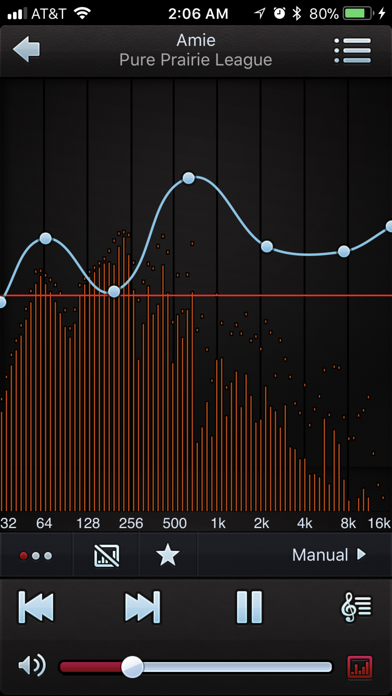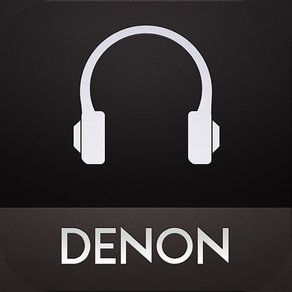
Denon Audio
FreeOffers In-App Purchases
2.0.3for iPhone, iPod touch
Age Rating
Denon Audio Screenshots
About Denon Audio
Designed to enhance the listening experience with Denon’s new line of Music Maniac™ headphones, the Denon Audio app is designed for the on-the-go audiophile. The Denon Audio app features a premium audio player that lets you experience the best possible sound quality from your iPod music library and favorite Internet radio stations. Create & save custom EQ curves, create & save instant playlists, enjoy internet radio stations via the built-in TuneIn service, and more. The Denon Audio app will quickly replace all of your other music apps.
The Denon Audio app features a customizable graphical equalizer that lets you contour your own sound by directly manipulating more than 1000 discrete bands of equalization without adding spatial distortion or decreasing sound quality. Pump up the bass, restore those highs, and start jammin’!
EQ FEATURES:
Note: The EQ features require an In-App Purchase.
• Graphical equalizer for your iPod music library and streaming Internet Radio
• 1000 possible discrete bands
• 10 built in EQ Presets
• Create and save your own EQ Presets
• Bypass mode to quickly compare the original and equalized audio
• Real-time spectrum analyzer
• Linear phase design
• No spatial distortion
IPOD MUSIC LIBRARY FEATURES:
• Enhances your listening experience with Denon Music Maniac Headphones or other audio playback devices such as docking stations, a/v receivers, car stereos via USB, Bluetooth, or Airplay.
• Powerful queue based playback system lets you build and order your own playlist on the fly.
• Save the playback queue as a new playlist
• A single song, all songs on an album, all songs by an artist, and all songs in a genre can easily be added to the now playing queue.
• Supports both portrait and landscape modes for browsing, playing, and equalizing
• Shuffle and repeat playback modes
• iPod library browsing by Playlist, Artist, Album, Song, Genre, Composer, Compilation, and Podcast (no importing needed)
INTERNET RADIO FEATURES:
• The TuneIn service provides global access to Internet radio – covering over 70,000 radio stations and 2 million on-demand programs including sports, news, talk, music and comedy.
• Browse Internet radio stations by location, genre, language or Podcast (on-demand programs).
• Powerful search feature for your iPod music library and Internet Radio
• Save your favorite Internet Radio stations or programs as convenient presets and share them with other TuneIn compatible devices
• Ability to choose high or low quality streams offered by broadcasters
ADDITIONAL FEATURES:
• Streams music over AirPlay to any Denon AirPlay compatible receiver or HiFi product
• Streams music over Bluetooth in your car or to any Bluetooth speaker or headphones
• Share what you’re listening to via Facebook, Twitter, Email, or Text Message (iMessage)
NOTICES:
• The Denon Audio app requires iOS 5 or later and works with the iPhone 3GS or newer, the iTouch 3rd generation or newer, and all iPads (in 2x mode).
• DRM protected iTunes music is NOT supported by the Denon Audio app (or any 3rd party music app)
• iTunes Match will be supported in a future update
• Wi-Fi or data connection required to stream Internet radio
The Denon Audio app features a customizable graphical equalizer that lets you contour your own sound by directly manipulating more than 1000 discrete bands of equalization without adding spatial distortion or decreasing sound quality. Pump up the bass, restore those highs, and start jammin’!
EQ FEATURES:
Note: The EQ features require an In-App Purchase.
• Graphical equalizer for your iPod music library and streaming Internet Radio
• 1000 possible discrete bands
• 10 built in EQ Presets
• Create and save your own EQ Presets
• Bypass mode to quickly compare the original and equalized audio
• Real-time spectrum analyzer
• Linear phase design
• No spatial distortion
IPOD MUSIC LIBRARY FEATURES:
• Enhances your listening experience with Denon Music Maniac Headphones or other audio playback devices such as docking stations, a/v receivers, car stereos via USB, Bluetooth, or Airplay.
• Powerful queue based playback system lets you build and order your own playlist on the fly.
• Save the playback queue as a new playlist
• A single song, all songs on an album, all songs by an artist, and all songs in a genre can easily be added to the now playing queue.
• Supports both portrait and landscape modes for browsing, playing, and equalizing
• Shuffle and repeat playback modes
• iPod library browsing by Playlist, Artist, Album, Song, Genre, Composer, Compilation, and Podcast (no importing needed)
INTERNET RADIO FEATURES:
• The TuneIn service provides global access to Internet radio – covering over 70,000 radio stations and 2 million on-demand programs including sports, news, talk, music and comedy.
• Browse Internet radio stations by location, genre, language or Podcast (on-demand programs).
• Powerful search feature for your iPod music library and Internet Radio
• Save your favorite Internet Radio stations or programs as convenient presets and share them with other TuneIn compatible devices
• Ability to choose high or low quality streams offered by broadcasters
ADDITIONAL FEATURES:
• Streams music over AirPlay to any Denon AirPlay compatible receiver or HiFi product
• Streams music over Bluetooth in your car or to any Bluetooth speaker or headphones
• Share what you’re listening to via Facebook, Twitter, Email, or Text Message (iMessage)
NOTICES:
• The Denon Audio app requires iOS 5 or later and works with the iPhone 3GS or newer, the iTouch 3rd generation or newer, and all iPads (in 2x mode).
• DRM protected iTunes music is NOT supported by the Denon Audio app (or any 3rd party music app)
• iTunes Match will be supported in a future update
• Wi-Fi or data connection required to stream Internet radio
Show More
What's New in the Latest Version 2.0.3
Last updated on Sep 19, 2017
Old Versions
This app has been updated by Apple to display the Apple Watch app icon.
64-bit
64-bit
Show More
Version History
2.0.3
Sep 19, 2017
This app has been updated by Apple to display the Apple Watch app icon.
64-bit
64-bit
1.1.7
Jan 13, 2014
Several bug fixes.
1.1.6
Dec 11, 2013
• Several bug fixes
1.1.5
Nov 8, 2013
• Improvements for iOS 7
• Minor bug fixes
• Minor bug fixes
1.1.0
Aug 27, 2013
• Customize the EQ color scheme (press and hold the EQ icon)
• Integrated Artist Discovery Features
-- Read artist biographies
-- View and customize artist photos
-- Explore more music from your favorite artists
-- Explore Similar Artists and their music
-- Preview new music without leaving the app and purchase new music from iTunes
-- Instantly see which of your artists are on tour
-- Easily share concert and venue information via Facebook, Twitter, Email, and iMessage
-- Quickly see where artists are appearing and purchase tickets through Songkick
• Several bug fixes
• Integrated Artist Discovery Features
-- Read artist biographies
-- View and customize artist photos
-- Explore more music from your favorite artists
-- Explore Similar Artists and their music
-- Preview new music without leaving the app and purchase new music from iTunes
-- Instantly see which of your artists are on tour
-- Easily share concert and venue information via Facebook, Twitter, Email, and iMessage
-- Quickly see where artists are appearing and purchase tickets through Songkick
• Several bug fixes
1.0.9
Aug 21, 2013
• Customize the EQ color scheme (press and hold the EQ icon)
• Integrated Artist Discovery Features
-- Read artist biographies
-- View and customize artist photos
-- Explore more music from your favorite artists
-- Explore Similar Artists and their music
-- Preview new music without leaving the app and purchase new music from iTunes
-- Instantly see which of your artists are on tour
-- Easily share concert and venue information via Facebook, Twitter, Email, and iMessage
-- Quickly see where artists are appearing and purchase tickets through Songkick
• Integrated Artist Discovery Features
-- Read artist biographies
-- View and customize artist photos
-- Explore more music from your favorite artists
-- Explore Similar Artists and their music
-- Preview new music without leaving the app and purchase new music from iTunes
-- Instantly see which of your artists are on tour
-- Easily share concert and venue information via Facebook, Twitter, Email, and iMessage
-- Quickly see where artists are appearing and purchase tickets through Songkick
1.0.8
May 13, 2013
Music queue is saved between app launches
Many improvements to Podcast support
iCloud music can be filtered
Several bug fixes
Many improvements to Podcast support
iCloud music can be filtered
Several bug fixes
1.0.7
Apr 6, 2013
Fixed startup bug
Added support for compilation albums
Added support for compilation albums
1.0.6
Mar 22, 2013
The best music player app for iOS is now even better! Download it now and see what everyone is talking about...
Fixed battery/CPU drain issue
Added audio attenuation control under settings
Added FAQ and Email for support
Minor bug fixes
Fixed battery/CPU drain issue
Added audio attenuation control under settings
Added FAQ and Email for support
Minor bug fixes
1.0.5
Nov 20, 2012
• Added 4" display support for the iPhone 5 and 5th generation iPod Touch
• Added an audio limiter function to protect against possible distortion introduced from pushing the EQ too high
• Displays the Shuffle, Repeat, AirPlay, and Share icons as well as the scan/scrub controls on the "Now Playing" screen by default (so everyone knows they are included in the app). Tap the cover art to hide/show these controls
• Added an audio limiter function to protect against possible distortion introduced from pushing the EQ too high
• Displays the Shuffle, Repeat, AirPlay, and Share icons as well as the scan/scrub controls on the "Now Playing" screen by default (so everyone knows they are included in the app). Tap the cover art to hide/show these controls
1.0.4
Oct 8, 2012
+ Fixed crash when songs didn't contain an artist name
+ Fixed Composer browsing issue
+ Fixed Compilation album browsing issue
+ Fixed Composer browsing issue
+ Fixed Compilation album browsing issue
1.0.3
Sep 22, 2012
supports iOS6
1.0.2
Jul 31, 2012
Overall Improvements
------------------------
- Amplitude and frequency are now shown when you drag a point on the EQ curve
- Fixed a bug that sometimes crashed the app if you scrolled an album with more than 20 songs
- Fixed overlaping text for non-English menus
- Properly handles the double height status bar
- Several minor improvements and bug fixes
Internet Radio Improvements
------------------------
- Fixed audio issue when resuming playback after a pause or end of a call
- Station logos, cover art or program images are now displayed when available
- Now Playing information updates automatically
- Added new setting for buffering Internet Radio
- Added the ability to reorder Presets
- Displays information if the TuneIn service is not available
------------------------
- Amplitude and frequency are now shown when you drag a point on the EQ curve
- Fixed a bug that sometimes crashed the app if you scrolled an album with more than 20 songs
- Fixed overlaping text for non-English menus
- Properly handles the double height status bar
- Several minor improvements and bug fixes
Internet Radio Improvements
------------------------
- Fixed audio issue when resuming playback after a pause or end of a call
- Station logos, cover art or program images are now displayed when available
- Now Playing information updates automatically
- Added new setting for buffering Internet Radio
- Added the ability to reorder Presets
- Displays information if the TuneIn service is not available
1.0.1
May 29, 2012
- bug fixes
1.0
May 8, 2012
Denon Audio FAQ
Denon Audio is available in regions other than the following restricted countries:
Nauru
Denon Audio supports English, Dutch, French, German, Japanese, Simplified Chinese, Spanish, Traditional Chinese
Denon Audio contains in-app purchases. Please check the pricing plan as below:
Equalizer
$1.99
Click here to learn how to download Denon Audio in restricted country or region.
Check the following list to see the minimum requirements of Denon Audio.
iPhone
Requires iOS 9.3 or later.
iPod touch
Requires iOS 9.3 or later.