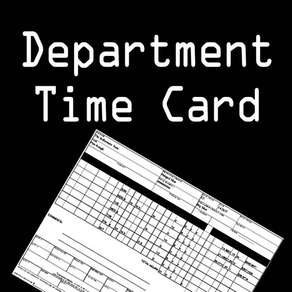
Department Time Card
FreeOffers In-App Purchases
2022.12for iPhone, iPod touch
Age Rating
Department Time Card Screenshots
About Department Time Card
We've taken the industry standard Crew Time Card App,
and added ability to track an entire Department.
- All the features of the industry standard Crew Time Card App
- Create/Maintain a Department Crew List
- Track hours for your entire Department
- Create Custom Time Sheets for any Crew Member on any day
- Call Crew Members directly from the app to check availability
- Email Single Time Cards or All Time Cards to your PM in one email
- Quick Summary Page for reviewing/editing of all Crew Members' times for the week
Crew Time Card Features:
- Track your Call/Wrap/Meals daily
- Add Categorized Daily Expenses for Meal, Misc, or Mileage
- Daily Notes
- Individual or Loan Out Time Cards
- Save/Load your weeks
- Payment Tracking
- Track your week earnings on the Summary Page
- Uses Industry Standard Tenths or Quarters Time Formats
- OCC and Job Class Database
- In App Preview and Email of End of Week PDF Time Card
- Hourly Rate, Day Rate, Guaranteed Hours
- Day Rate to Hourly Rate Conversion
- Over Time Calculations Supporting custom 1.5x, 2x, and 3x rate/hr settings
- 6th, 7th, Idle, Holiday, Travel days
- Meal Penalty Calculations with Grace and NDB Support
for both Union and Non-Union Rules
- Kit Fees Daily & Weekly
- ReRates
- Turn around & Forced Call
- Supports nights (24th hour crossover) and days greater than 24 hours
- Option to Display Time Card in Clock Time instead of tenths and quarters
- Custom Backgrounds on any page
Department Time Card is a Subscription Based App
Current Offerings
1) Annual Auto-Renewing Subscription
• Unlocks all App Features for One Year
• Payment will be charged to iTunes Account at confirmation of purchase
• Auto Renewing Subscriptions automatically renew unless auto-renew is turned off at least 24-hours before the end of the current period
• Account will be charged for renewal within 24-hours prior to the end of the current period, and identify the cost of the renewal
• Subscriptions may be managed by the user and auto-renewal may be turned off by going to the user's Account Settings after purchase
Doesn't support a feature you want? Before you post a bad review that we can't respond to, complaining about the lack of a feature we didn't say we had. Just ask. We read and respond to EVERY email, and we love to add features.
support@crewtimecard.com
Terms of Use
http://www.crewtimecard.com/terms-of-use/
Privacy Policy
http://www.crewtimecard.com/privacy-policy/
and added ability to track an entire Department.
- All the features of the industry standard Crew Time Card App
- Create/Maintain a Department Crew List
- Track hours for your entire Department
- Create Custom Time Sheets for any Crew Member on any day
- Call Crew Members directly from the app to check availability
- Email Single Time Cards or All Time Cards to your PM in one email
- Quick Summary Page for reviewing/editing of all Crew Members' times for the week
Crew Time Card Features:
- Track your Call/Wrap/Meals daily
- Add Categorized Daily Expenses for Meal, Misc, or Mileage
- Daily Notes
- Individual or Loan Out Time Cards
- Save/Load your weeks
- Payment Tracking
- Track your week earnings on the Summary Page
- Uses Industry Standard Tenths or Quarters Time Formats
- OCC and Job Class Database
- In App Preview and Email of End of Week PDF Time Card
- Hourly Rate, Day Rate, Guaranteed Hours
- Day Rate to Hourly Rate Conversion
- Over Time Calculations Supporting custom 1.5x, 2x, and 3x rate/hr settings
- 6th, 7th, Idle, Holiday, Travel days
- Meal Penalty Calculations with Grace and NDB Support
for both Union and Non-Union Rules
- Kit Fees Daily & Weekly
- ReRates
- Turn around & Forced Call
- Supports nights (24th hour crossover) and days greater than 24 hours
- Option to Display Time Card in Clock Time instead of tenths and quarters
- Custom Backgrounds on any page
Department Time Card is a Subscription Based App
Current Offerings
1) Annual Auto-Renewing Subscription
• Unlocks all App Features for One Year
• Payment will be charged to iTunes Account at confirmation of purchase
• Auto Renewing Subscriptions automatically renew unless auto-renew is turned off at least 24-hours before the end of the current period
• Account will be charged for renewal within 24-hours prior to the end of the current period, and identify the cost of the renewal
• Subscriptions may be managed by the user and auto-renewal may be turned off by going to the user's Account Settings after purchase
Doesn't support a feature you want? Before you post a bad review that we can't respond to, complaining about the lack of a feature we didn't say we had. Just ask. We read and respond to EVERY email, and we love to add features.
support@crewtimecard.com
Terms of Use
http://www.crewtimecard.com/terms-of-use/
Privacy Policy
http://www.crewtimecard.com/privacy-policy/
Show More
What's New in the Latest Version 2022.12
Last updated on Nov 27, 2022
Old Versions
- Time Card Notes updates
- Quick/Copy and Copy Days fixes for weeks ending in days other than Saturday
- Quick/Copy and Copy Days fixes for weeks ending in days other than Saturday
Show More
Version History
2022.12
Nov 27, 2022
- Time Card Notes updates
- Quick/Copy and Copy Days fixes for weeks ending in days other than Saturday
- Quick/Copy and Copy Days fixes for weeks ending in days other than Saturday
2022.11
Oct 18, 2022
V2 Custom Time Sheets
- See the Integrated User Manual For Full Explanation
Quick Copy Times
- From the Summary Page Press and Hold the Hours Column for any Day for any Crew Member to copy those time to the iOS PasteBoard for quick sharing with other apps
BCC Daily Time Sheets to all Crew Members
New Week Gesture
- Press and Hold New Week Button to quickly Start New Week based on current Week
Quick Copy a Day to another Day or the entire week
- Days of Week are now buttons. Hit the Day of Week Button to Copy the Day.
iOS 16 UI updates
Time Card Notes Updates
iOS 16 UI updates
- See the Integrated User Manual For Full Explanation
Quick Copy Times
- From the Summary Page Press and Hold the Hours Column for any Day for any Crew Member to copy those time to the iOS PasteBoard for quick sharing with other apps
BCC Daily Time Sheets to all Crew Members
New Week Gesture
- Press and Hold New Week Button to quickly Start New Week based on current Week
Quick Copy a Day to another Day or the entire week
- Days of Week are now buttons. Hit the Day of Week Button to Copy the Day.
iOS 16 UI updates
Time Card Notes Updates
iOS 16 UI updates
2022.01
Sep 17, 2022
iOS 16 Compatibility Updates
2021.04
Dec 3, 2021
- AirPrint Time Cards
- New IATSE Meal Penalty Rules including auto calculation of prevailing Rate after 20 Meal Penalties in a week
- Studio Meal Penalty Rates : An additional Set of Daily selectable Meal Penalty Rates for Studio Contracts
- Prevailing Rate Meal Penalty cost
- Quick Entry for Full Guaranteed Hour Days (via Call Clock Button)
- UI Updates including refreshed color scheme for better daylight viewing
- iOS 15 updates
- New IATSE Meal Penalty Rules including auto calculation of prevailing Rate after 20 Meal Penalties in a week
- Studio Meal Penalty Rates : An additional Set of Daily selectable Meal Penalty Rates for Studio Contracts
- Prevailing Rate Meal Penalty cost
- Quick Entry for Full Guaranteed Hour Days (via Call Clock Button)
- UI Updates including refreshed color scheme for better daylight viewing
- iOS 15 updates
2020.31
Sep 30, 2020
iOS 14 updates
Timesheet Updates
Timesheet Updates
2020.3
Sep 27, 2020
iOS 14 Compatibility Updates
Daily Timesheets
Option to show Social, or FedID, or both on Time Card
Daily Timesheets
Option to show Social, or FedID, or both on Time Card
2019.02
Sep 28, 2019
Dark Mode Fix
2019.01
Sep 26, 2019
New Week Templates
iPhone X+ Full Screen Size
3rd Meal Penalty Support
OCC and Job Class Database
Custom Idle Hours and Idle Re-rates
Custom Travel Hours and Travel Hour Re-rates
New Meal Penalty options including Non-Union Single 1Hr Rate
Turn around and Forced Call
3x Rate is customizable ie:2.5x
Elapsed Time/East Coast 2x support
iOS Compatibility Updates
Minor Bug Fixes including the randomly closing clock
Subscription Based Licensing with Trial and Demo Mode
iPhone X+ Full Screen Size
3rd Meal Penalty Support
OCC and Job Class Database
Custom Idle Hours and Idle Re-rates
Custom Travel Hours and Travel Hour Re-rates
New Meal Penalty options including Non-Union Single 1Hr Rate
Turn around and Forced Call
3x Rate is customizable ie:2.5x
Elapsed Time/East Coast 2x support
iOS Compatibility Updates
Minor Bug Fixes including the randomly closing clock
Subscription Based Licensing with Trial and Demo Mode
2016.01
Nov 4, 2016
fix for Clock Buttons Disappearing when "Darken Colors" is selected in iOS Settings General-Accessibility-Increase Contrast-Darken Colors
2016
Oct 18, 2016
iOS 10 / iPhone 7 Compatibility
Updated AddressBook Crew List Integration iOS 9+
Updated AddressBook Crew List Integration iOS 9+
2.0
Oct 13, 2014
iOS8 Compatibility updates
1.5
Aug 23, 2014
- many minor tweaks including…
- option to email all time cards in a single email
- fix union and occ code came from crewMember instead of job
- added sort Rank to order Crew Member
- share a week with others using Department Time Card via email
- added a sort indicator in Save/Load
- modified notes to includes dates on notes field
- added separate union and occ field into timecard
- save/load sort by name adds secondary sort by date to keep jobs of same name sorted by date as well as name
- allowed using only last 4 of social or fed id number
- 6th, 7th, idle, holiday, travel
- updated meal1out clock button to use NDB time if entered
- added default grace setting to job info
- fixed attachment icon not showing in emails
- bug fix for over $100/hr computation
- option to email all time cards in a single email
- fix union and occ code came from crewMember instead of job
- added sort Rank to order Crew Member
- share a week with others using Department Time Card via email
- added a sort indicator in Save/Load
- modified notes to includes dates on notes field
- added separate union and occ field into timecard
- save/load sort by name adds secondary sort by date to keep jobs of same name sorted by date as well as name
- allowed using only last 4 of social or fed id number
- 6th, 7th, idle, holiday, travel
- updated meal1out clock button to use NDB time if entered
- added default grace setting to job info
- fixed attachment icon not showing in emails
- bug fix for over $100/hr computation
1.0
Feb 4, 2014
Department Time Card FAQ
Click here to learn how to download Department Time Card in restricted country or region.
Check the following list to see the minimum requirements of Department Time Card.
iPhone
Requires iOS 12.0 or later.
iPod touch
Requires iOS 12.0 or later.
Department Time Card supports English
Department Time Card contains in-app purchases. Please check the pricing plan as below:
Annual Auto-Renew Subscription
$9.99















