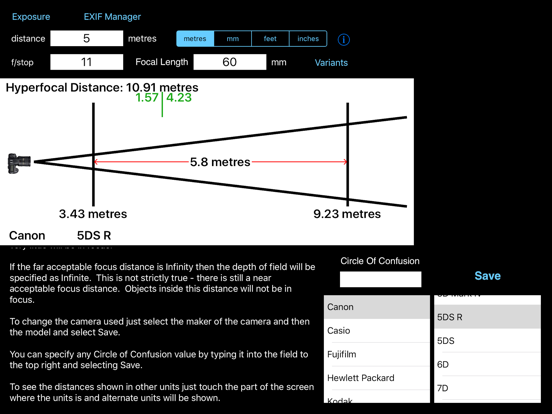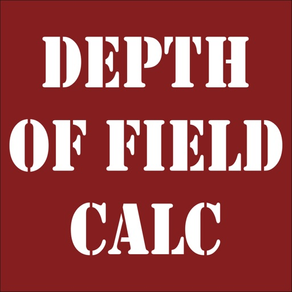
Depth Of Field Calculator
$0.99
1.8.19for iPhone, iPad and more
9.1
44 Ratings
Essence Computing
Developer
20.1 MB
Size
Jan 10, 2024
Update Date
Photo & Video
Category
4+
Age Rating
Age Rating
Depth Of Field Calculator Screenshots
About Depth Of Field Calculator
Camera list updated to beginning January 2022. If yours is not listed please email stating which one is missing and I will be happy to add it to the next release.
Ever taken a picture and wished that either more of it had been in focus or the exact reverse and that less had been in focus? Of course you have I certainly have. But what settings on your camera give which results and what if you change one of those settings what is the Depth of Field then. You can calculate it all yourself but it is not easy. This App takes all of those problems and makes it easy to find the answers. Just type in the distance to the subject, the focal length being used and the f-stop and the App calculates the near and far distances of acceptable focus and therefore the depth of field. This is all shown on an easy to understand diagram.
An example is: You are trying to take a photo of a bee on a flower and all but the bee is to be out of focus. Set the distance of the subject to be 200 mm (20 cm, approx 8 inches), set the f-stop to be f/5.6 and set the focal length at 50 mm. The App calculates that the depth of field is 3.41 mm (0.3 cm, a small fraction of an inch). The bee will be partially in focus but bees are more than 3.4 mm across so that depth of field is probably not what you were looking for. Set the camera to f/22 and now the depth of field is 13.39 mm (1.39 cm or just over half an inch) now this is much closer to what you wanted. Now maybe the whole of bee is in focus but still all of its surroundings are out of focus.
This App will help you take much better photographs by being able to understand the relationship between the settings on your camera and the depth of field that they produce. The diagram shown is better than a thousand words of text (as the saying goes). You can now easily see what effect a change in the settings will make.
The Depth of Field Calculator allows you to quickly calculate the near and far distances of acceptable focus. Just select the distance you are focused at, the f/stop and the len's focal length and the diagram shows you at what distance acceptable focus starts and at what distance it ends. You can select to express the focus distance in metres, millimetres, feet and inches. Unlike other Apps this App does not use picker wheels for the f/stop and focal length values so you can enter whatever values you want.
The only other thing you have to do is select the camera you are using. The Camera button takes you to a page with the makers of cameras listed to the left. Select the maker of your camera and then scroll down the list to the model. Select Save and you are now ready to calculate the correct values. The calculations work using a value called the Circle of Confusion. This changes depending on the camera make and model.
If you camera is not listed then email and it will be added. You can generally find your Circle of Confusion value on the web. Once you know this value just set it manually in field at the top and Save.
You can manually specify the Circle of Confusion to use. Just select the field at the top and type in the value required. Select OK and then select Save. The user-defined Circle of Confusion will be used.
Ever taken a picture and wished that either more of it had been in focus or the exact reverse and that less had been in focus? Of course you have I certainly have. But what settings on your camera give which results and what if you change one of those settings what is the Depth of Field then. You can calculate it all yourself but it is not easy. This App takes all of those problems and makes it easy to find the answers. Just type in the distance to the subject, the focal length being used and the f-stop and the App calculates the near and far distances of acceptable focus and therefore the depth of field. This is all shown on an easy to understand diagram.
An example is: You are trying to take a photo of a bee on a flower and all but the bee is to be out of focus. Set the distance of the subject to be 200 mm (20 cm, approx 8 inches), set the f-stop to be f/5.6 and set the focal length at 50 mm. The App calculates that the depth of field is 3.41 mm (0.3 cm, a small fraction of an inch). The bee will be partially in focus but bees are more than 3.4 mm across so that depth of field is probably not what you were looking for. Set the camera to f/22 and now the depth of field is 13.39 mm (1.39 cm or just over half an inch) now this is much closer to what you wanted. Now maybe the whole of bee is in focus but still all of its surroundings are out of focus.
This App will help you take much better photographs by being able to understand the relationship between the settings on your camera and the depth of field that they produce. The diagram shown is better than a thousand words of text (as the saying goes). You can now easily see what effect a change in the settings will make.
The Depth of Field Calculator allows you to quickly calculate the near and far distances of acceptable focus. Just select the distance you are focused at, the f/stop and the len's focal length and the diagram shows you at what distance acceptable focus starts and at what distance it ends. You can select to express the focus distance in metres, millimetres, feet and inches. Unlike other Apps this App does not use picker wheels for the f/stop and focal length values so you can enter whatever values you want.
The only other thing you have to do is select the camera you are using. The Camera button takes you to a page with the makers of cameras listed to the left. Select the maker of your camera and then scroll down the list to the model. Select Save and you are now ready to calculate the correct values. The calculations work using a value called the Circle of Confusion. This changes depending on the camera make and model.
If you camera is not listed then email and it will be added. You can generally find your Circle of Confusion value on the web. Once you know this value just set it manually in field at the top and Save.
You can manually specify the Circle of Confusion to use. Just select the field at the top and type in the value required. Select OK and then select Save. The user-defined Circle of Confusion will be used.
Show More
What's New in the Latest Version 1.8.19
Last updated on Jan 10, 2024
Old Versions
More cameras added
Show More
Version History
1.8.19
Jan 10, 2024
More cameras added
1.8.18
Jul 18, 2023
Added sony a1 camera
1.8.17
Feb 16, 2023
Bug fix
1.8.16
Jan 10, 2023
Added more cameras.
1.8.15
Mar 27, 2022
Added more cameras
1.8.14
Jul 1, 2021
Minor BUg Fixes
1.8.13
Apr 28, 2021
Additional Cameras added for FujiFilm and Hasselblad
1.8.12
Mar 5, 2021
Changes to the Canon R5 & R6 information
1.8.11
Jan 6, 2021
Added 21 new cameras
1.8.10
Mar 11, 2020
Added an extra 20+ cameras
1.8.9
Jan 7, 2020
Added more cameras
1.8.8
Nov 26, 2019
Made the distance type selector easier to see.
1.8.6
Oct 25, 2019
Added more cameras
1.8.5
Jun 27, 2019
Added more cameras
1.8.4
Apr 19, 2019
Added some new cameras.
1.8.3
Feb 6, 2019
Updates for larger screens. Added more cameras.
1.8.2
Nov 28, 2018
Added more cameras
1.8.1
Jun 15, 2018
Added approx 20 new camera
1.8
Mar 30, 2018
More changes to the UI to fill the screen better.
1.7.2
Feb 27, 2018
Corrected bug in the Exposure's EV value
1.7.1
Jan 6, 2018
Bug fix when selecting camera
Added 30+ new camera.
Added 30+ new camera.
1.7.0
Apr 11, 2017
Over 200 new cameras added.
1.6.11
Jul 25, 2016
Additional information added to results view. You can not see the near distance to distance value and the distance value to far distance. This shows the amount in focus in front of the subject and the amount in focus behind the subject.
New cameras added Canon EOS 100D, Canon Rebel SL1, Canon EOS Kiss X7, Canon EOS C300 and the Nikon D5500.
New cameras added Canon EOS 100D, Canon Rebel SL1, Canon EOS Kiss X7, Canon EOS C300 and the Nikon D5500.
1.6.10
Mar 22, 2016
Update to EXIF Manager add on to fix crash
1.6.7
Jan 18, 2016
Added more cameras
Depth Of Field Calculator FAQ
Click here to learn how to download Depth Of Field Calculator in restricted country or region.
Check the following list to see the minimum requirements of Depth Of Field Calculator.
iPhone
Requires iOS 9.0 or later.
iPad
Requires iPadOS 9.0 or later.
iPod touch
Requires iOS 9.0 or later.
Depth Of Field Calculator supports English
Depth Of Field Calculator contains in-app purchases. Please check the pricing plan as below:
Purchase Exposure Calculator
$0.99
Purchase Depth of Field Variants
$0.99
Purchase EXIF Manager
$1.99